Javascript not working or stopped working
Problem Statement:
Sometimes users may find that all Javascript codes stop working in Internet Explorer or any other browsers. Even after clicking on links with javascript code might not do any action and page will remain as it is. This could be caused by many reasons.
Cause-1:
Sometimes accidentally Javascript Dynamic Linked Library (DLL) jscript.dll gets unregistered while uninstalling some non-standard programs.
Solution-1:
You can manually register javascript using following command.
Click Start->Run->Type “regsvr32 JScript” -> Click OK
Alternatively you can use following command.
Click Start->Run->Type “regsvr32 jscript.dll” -> Click OK
Click Start->Run->Type “regsvr32 %systemroot%system32JScript” -> OK
It will display following message box as a confirmation that now JScript or Javascript has been registered with your windows. This should fix all problems related to the same.
DllRegisterServer in JScript succeded.
Cause-2:
Sometimes by mistake or due to group policy your browser setting might have changed to prevent running scripts locally.
Solution-2:
You can enable scripting in Internet Explorer by using following method.
Open Internet Explorer -> Tools -> Internet Options -> Click on “Security” Tab -> Under “Internet” click “Custom Level” -> Scroll down till “Scripting” section -> Under “Active Scripting” if it is not enabled, select “Enable” radio and click OK -> Click OK
Close all browser windows and open new Internet Explorer window.
This should enable scripting back in your browser.
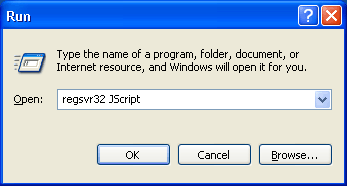

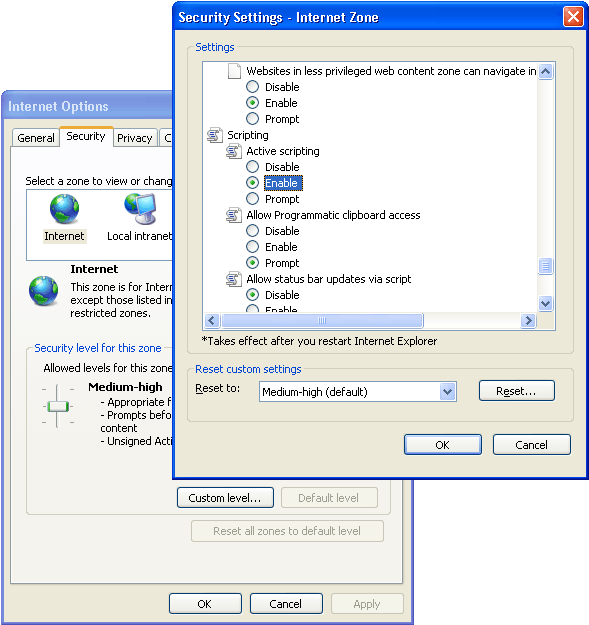
Recent Comments