Fusion Applications Architecture for 2 node setup (not for production)
Many of you are asking question on how to install fusion applications on 2 nodes since my previous installation guides were showcasing single node installation. As per Oracle it is recommended to use at least 2 nodes for Fusion Applications which means ideally the Identity Management node should be separate from Fusion Applications node unless you just want to test the installation process. I will soon post details on how to setup Fusion Applications 11.1.6 on 2 nodes.
Meanwhile following is basic architecture for Fusion Applications as per Oracle.
Now if you install Oracle Identity and Access Management components as well as databases on one node (for practice purpose only, not recommended to keep DB on same node for production), or install on Virtual machines then each of these 2 nodes will contain following components.
Node 1 which includes Oracle Identity and Access Management and database will have these components. You might notice another hostname fdbhost here. Though this is pointing to same IP in the hosts file, but since database is configured with separate hostname, we can any time move it to another machine without making major changes.
Node 2 where you provison Fusion Applications will contain following components.
With this the architecture of complete Fusion Applications will look as follows where each component is highlighted with the color code for that particular node.
You must make sure that both the nodes are accessible to user as well as to each other. Following diagram shows that they must be in same network or in accessible network. You need to make sure to have DNS or local /etc/hosts entry for IDM/DB host in the Fusion Application node and vice versa so that they can reach each other.
Also if you are planning to keep any firewall between these 2 servers and if they are in different subnet/VLANs then make sure that all required DB and middleware ports are allowed in the firewall.
Please feel free to ask any question regarding this setup.
Tushar
ORA Training Admin
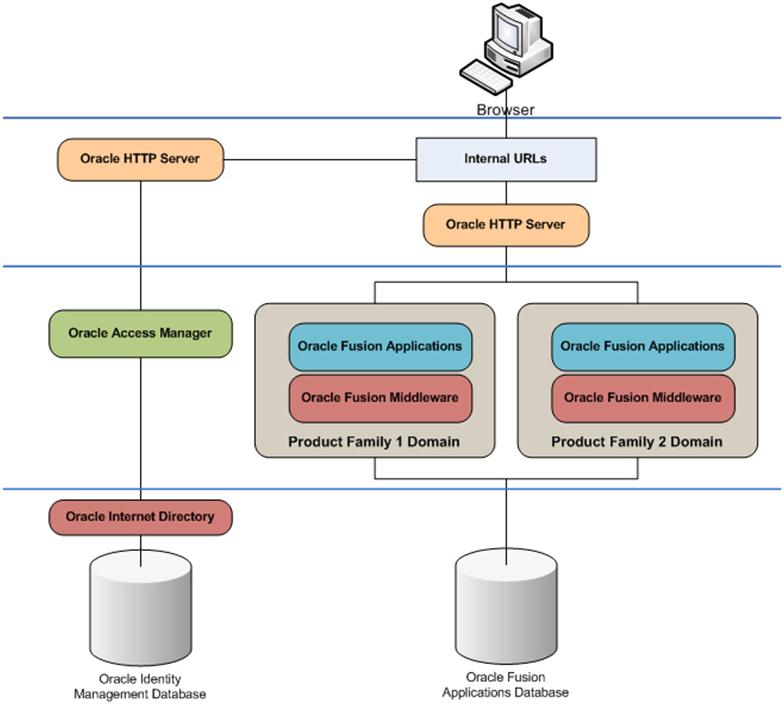
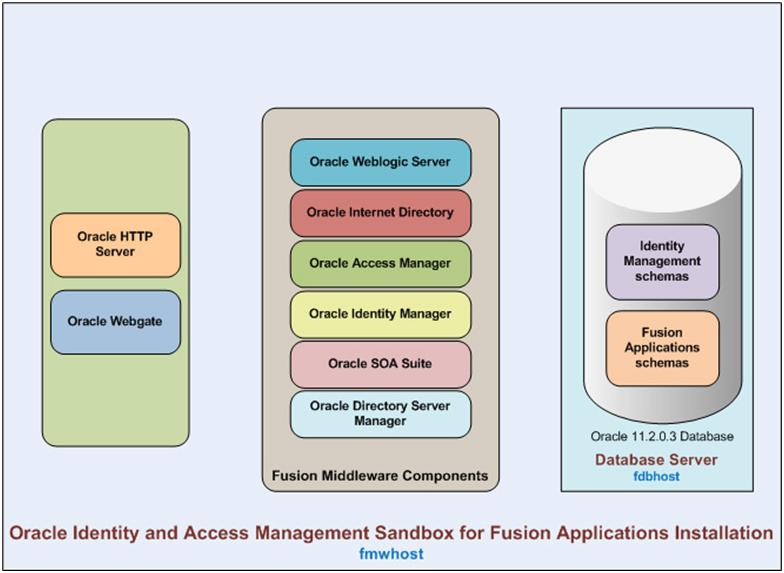
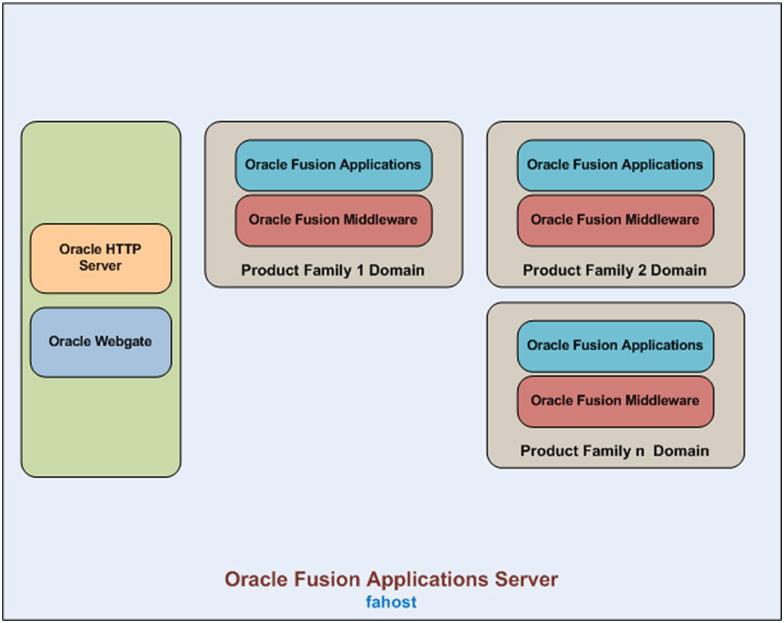
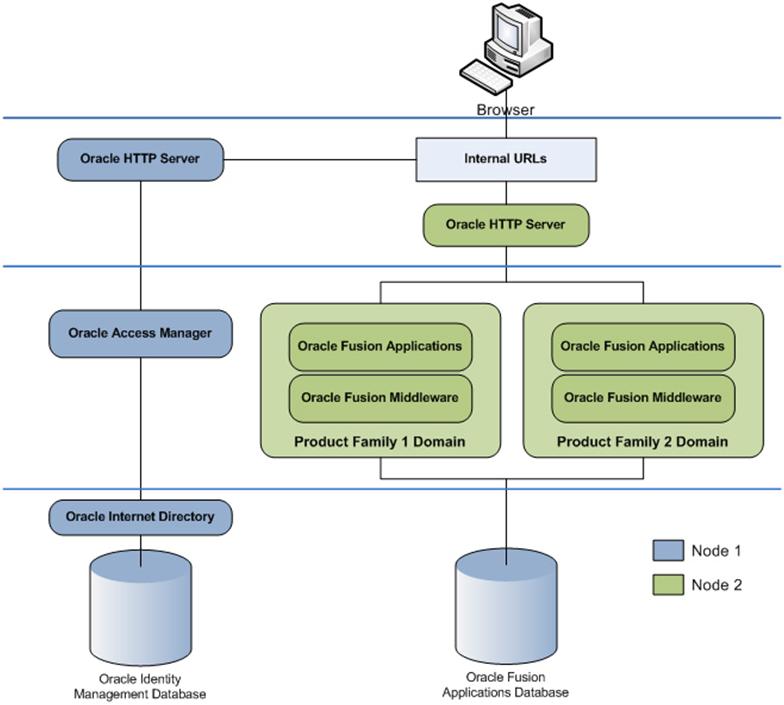
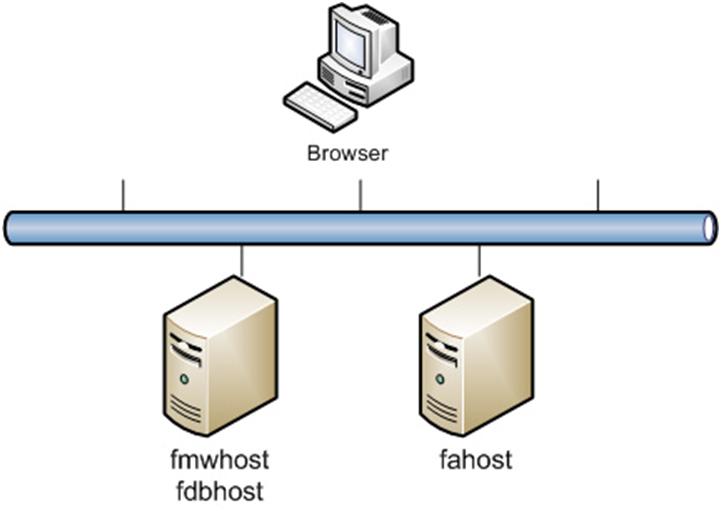
Hello Tushar,
Can you please provide me the Oracle Metalink id of Fusion application Implementation.
Thank you.
Regards,
KFZ.
Can i use Organisation IDM for all my test and Prod fusion app instance, instead installing seperate idm for test and prod?
Thanks
Vasu
Dear Vasu,
In short, “technically” yes but practically NO for obvious reasons (test and production)
Regards
Tushar
Greetings,
Tushar, I must say that you have done an excellent job on this blog and thanks fro sharing your installation experience with us. I would like to do this installation myself for educational purpose, however I am stuck on this 64 GB min. memory requirement. What model of HP ML 350 are you running? it must be ML350 G6 because I am not sure if any other ML350 is expandable to 64 GB? I do have DELL Power Edge 2850 and 2650 that I wanted to use but I am afraid these cannot be expandable to 64GB.
As starter I would only like to install CRM. Do you have any suggestions? or do I need to invest in the new hardware that supports more than 64GB?
Regards,
Tariq
Dear Tariq,
64 GB is a must requirement for Fusion Apps (though I have installed HCM with 48 GB as well with a lot of tuning). By the way the official HP manuals will mention less than 64 GB RAM support since they only talk about using 2 GB or 4GB DIMM but if you use 8 GB ECC HP RAM modules, HP servers will support it (even ML150) and you can even install 128 GB on G6. I have installed FA on even ML150 with 96 GB RAM even though HP says it can support max 48 GB.
Regards
Tushar
Hi All
Is there any specific cores requirement to install Fusion apps? we have 2 cpu and 128GB RAM, is this enough?
Thanks
Nav
Yes dear this is more than enough 🙂
All the very best for your fusion apps installation.
Regards
Tushar
Hi Tushar,
How to know what are the list of patches that are applied on the existing fusion Middleware OIAM especially for R2. I have installed before not sure what are the list of patches that are applied.
Now i started working but facing issues with the create user
Regards,
Bala
Dear Bala,
Please check following link for the list of patches.
http://www.oratraining.com/blog/2013/03/apply-mandatory-patches-2/
Also regarding the issue with create user, please see this link if this is the same issue you are facing.
http://www.oratraining.com/blog/2013/05/fix-for-the-requested-url-fsmidentityfacespagesself-jspx-was-not-found-while-creating-implementation-users-in-fusion-applications/
Regards
Tushar
Hey Tushar, Great work! Excellent article. Appreciate you taking time posting and answering the queries.
I have most of the FMW products installed on my windows 7 machine, I want to install fusion app on an external hard drive.
1. What is the RAM requirement for fusion apps to run, (no product modules, i just want the infrastructure to be up and try out few sample ESS jobs)
2. Do you already have a VM for this?
My machine is I7 processor with 8 GB RAM. I am able to comfortably run WebLogic server and Oracle DB 11gR2 Enterprise without any issues.
Thanks in advance.
Hi,
I have more questions,
1) can we have a separate DB for fusion middleware and fusion application. That is if we can have ‘oracle identity management DB’ on fmw host and ‘oracle fusion applications DB’ on fa host as per above architecture. How will it make difference?
2)If we use separate physical servers for FMW and FA will 64GB RAM each be enough?
Regards,
Sagar
Hi,
What architecture do you suggest for Production system. can we go ahead with 2-node architecture?
Regards,
Sagar
The guide presented here is only for learning the installation, architecture and understanding fusion apps. Single node or 2 node installation is not recommended for production.
For production you must follow Oracle guidelines for given release to install components in different hosts.
One example is as follows.
1. Database node(s): 1 DB for IDM, 1 separate DB for Fusion Apps
2. Identity and Access management : (1 or 2 nodes)
3. Web tier node (for isolating application from front tier)
4. Fusion Applications Node(s) (Since each offering selection creates not less than 5-6 domains with total no less than 25 managed servers. Based on hardware limitations I would keep at least 48 GB RAM for this alone, whether in single node or multiple)
This is not considering high-availability. In ISO certified (e.g. 9001, 27001) organizations we must have secondary node for every component.
Regards
Tushar
Dear Charif,
You should have already received the email from us by now. Please let us know if still not received.
Thanks
Tushar
Charif,
That’s perfect.. Tushar do you also provide instructions on how to perform provisioning steps for a 2 node installation. Or do all steps stay the same?
Regards,
Charif
Dear Charif
Technically all the steps remain the same since the idmDomainConfig.param file generated at $IAM_HOME/idmtools/bin file contains all entries related to location of Identity management components including hostname, port etc.
As long as you can resolve the hostnames for IDM host (fmwhost in our guide) and database host (fdbhost in our guide which currently is same host as fmwhost) either through DNS or through /etc/hosts entry
If you are fist time installing Fusion Apps, please understand that it takes a lot of patience and troubleshooting especially during configure to postconfigure stages. I am always here to help you on any issues but at the same time you can contact Oracle support since they are very sincere at answering Fusion related questions.
Hi Tushar,
Can we use the VM for the FMW part. And use the same server (outside VM) for provisioning FA.
Note: We have a 256 GB RAM server. So I don’t think there will be a problem with the hardware requirements.
The VM can have one IP address..
And the server itself can use another IP address..
Kind Regards,
Charif
Absolutely. In fact you can also create another VM in same physical high-specs server. In your case since you have good hardware available you can even increase IDM VM memroy as well. Just make sure that VMWare or virtualbox is installed on your host. You can also limit physical CPU for each VM.