Solution for atgpf-build failure during “install” phase with OUI-67073:UtilSession failed: null error
Some of you who are installing Fusion Applications on Linux Virtual Machine may face this error during Install phase of Fusion Applications provisioning.
ATGPF atgpf-build fails with following error while applying patches using opatch.
OUI-67073:UtilSession failed: null
This error does not provide any other information so that we can troubleshoot. Even if you manually run the command which is failing you will see the same error in log file.
/app/fusion/fusionapps/applications/OPatch/opatch napply -oh /app/fusion/fusionapps/atgpf -silent -phBaseDir /mnt/hgfs/stage/installers/atgpf/patch
Cause:
This error is caused by one file path which is more than 255 characters
"/mnt/hgfs/stage/installers/atgpf/patch/15986685/files/atgpf/applications/exploded/FndSetup.ear/ApplcoreSetup_ViewController_webapp.war/WEB-INF/classes/oracle/webcenter/activitystreaming/view/jsf/fragments/mdssys/cust/Global/GLOBAL/activityStreamSettings.jsff.xml "
If you are sharing the installation repository directory from your Host to VMWare as “Shared Folders” feature, as you can see that VMWare is by default creating mounts of “Shared Folders” in /mnt/hgfs directory. Because of this, this particular file path goes beyond 255 characters.
This can also happen even if you are using local stage folder but if you have used long file path for the repository location.
Solution:
The solution is to make sure that the repository is ideally copied on /stage path which is small in terms of characters.
But since VMWare by default creates the share on /mnt/hgfs, we can manually unmount and mount it on different location as follows.
As root user
[root@fahost ~]# umount /mnt/hgfs
[root@fahost ~]# mount -t vmhgfs .host:/stage /stage
(here .host:/stage directory is the alias name given to the shared folder in VMWare shared folders option)
Now if you restart the installation, this error will disappear and install phase will complete without errors.
Happy learning !
– Tushar
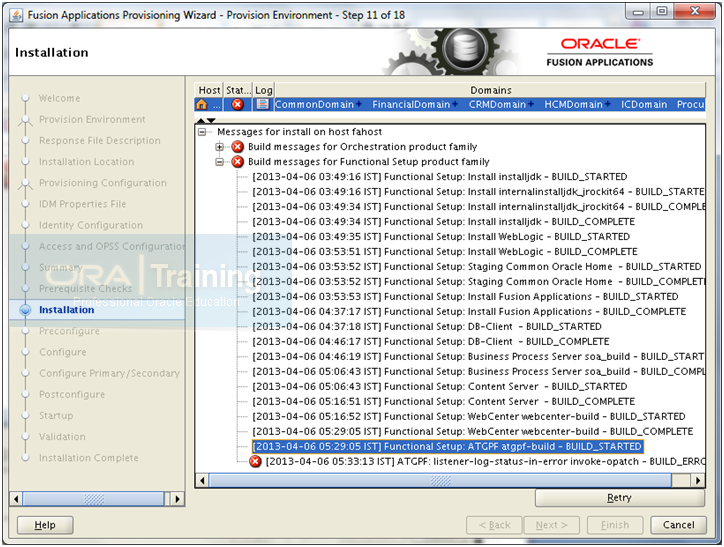
Recent Comments