Oracle Fusion Applications Installation: Provision an Applications Environment
Previous: Create new Response File
Note: If you are using VMWare, it is advisable to keep the staging directory path to be short to avoid any file path going more than 255 characters.
[root@fahost ~]# umount /mnt/hgfs
[root@fahost ~]# mkdir /stage
[root@fahost ~]# mount -t vmhgfs .host:/stage /stage
Since we have copied required Webgate libraries on node 1, we must copy them on node 2 as well.
[fusion@fahost bin]$ mkdir /app/fusion/oam_lib/
[fusion@fahost bin]$ cd /app/fusion/oam_lib/
[fusion@fahost oam_lib]$ scp fusion@fmwhost:/app/fusion/oam_lib/* .
[fusion@fahost oam_lib]$ ls -ltr
total 1024
-rwxr-xr-x 1 fusion dba 58400 Apr 6 15:01 libgcc_s.so.1
-rwxr-xr-x 1 fusion dba 976312 Apr 6 15:01 libstdc++.so.6
[fusion@fahost oam_lib]$ cp -pr /app/fusion/oam_lib/* /stage/installers/webgate/
Following file is also required for provisioning phase in addition to above.
[fusion@fahost oam_lib]$ cp -p /usr/lib64/libstdc++.so.5 /app/fusion/oam_lib/
[fusion@fahost oam_lib]$ cp -p /usr/lib64/libstdc++.so.5 / stage/installers/webgate/
Make sure that the IDM infrastructure is started on Node 1. (only if not already started)
1. Source profile
more ~/.bash_profile
ORACLE_HOME=/app/fusion/database/product/11.2.0/dbhome_1
export ORACLE_HOME
ORACLE_SID=fusiondb
export ORACLE_SID
JAVA_HOME=/app/fusion/jdk6
export JAVA_HOME
PATH=$PATH:$ORACLE_HOME/bin
export PATH
2. Start Listener
lsnrctl start LISTENER_FUSIONDB
3. Start Database
sqlplus / as sysdba
SQL> startup
4. Start OID
/app/fusion/admin/oid1/bin/opmnctl startall
5. Start Web
/app/fusion/admin/web1/bin/opmnctl startall
6. Start Weblogic Admin Server for IDMDomain
cd /app/fusion/admin/IDMDomain/aserver/IDMDomain/bin/
nohup ./startWebLogic.sh &
(Wait till you see RUNNING in nohup.out log file)
7. Start Node Manager
cd /app/fusion/fmw/wlserver_10.3/server/bin/
nohup ./startNodeManager.sh &
(Wait till you see “started on port 5556″ in nohup.out log file)
8. Start OAM managed server for IDMDomain (since we cannot login to console without OAM)
cd /app/fusion/admin/IDMDomain/aserver/IDMDomain/bin/
nohup ./startManagedWebLogic.sh wls_oam1 &
(Wait till you see RUNNING in nohup.out log file)
9. Start remaining managed servers
Either from command prompt
cd /app/fusion/admin/IDMDomain/aserver/IDMDomain/bin/
nohup ./startManagedWebLogic.sh wls_ods1 &
nohup ./startManagedWebLogic.sh wls_oim1 &
nohup ./startManagedWebLogic.sh wls_soa1 &
(Wait till you see RUNNING in nohup.out log file for each of them. You can start them in in parallel, just make sure all start fine)
Or by logging into Weblogic Console->Servers->Control screen.
10. ONLY In case if restarting from postconfigure phase, do the following on Node 2 (FA node)
For 11.1.4 and earlier versions
cd /app/fusion/fusionapps/wlserver_10.3/common/nodemanager/ad002aph01
nohup ./startNodeManagerWrapper.sh &
For 11.1.5 onwards releases
cd /app/fusion/instance/nodemanager/ad002aph01
nohup ./startNodeManagerWrapper.sh &
-bash-3.2$ /app/fusion/instance/CommonDomain_webtier/bin/opmnctl startall
Start Fusion Applications Provisioning
Launch the installer from <provisioning_repository>/bin
It is important to start it with “-ignoreSysPrereqs true” switch as mentioned in the release notes.
[fusion@fahost bin]$ ./provisioningWizard.sh -ignoreSysPrereqs true &
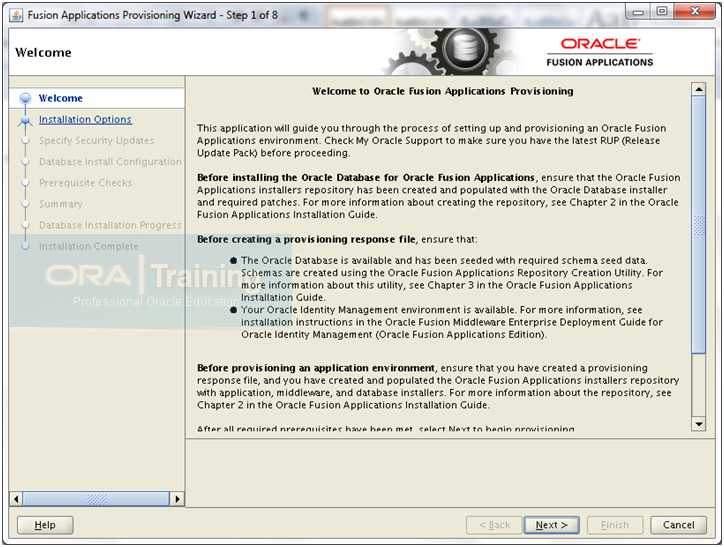
Click Next
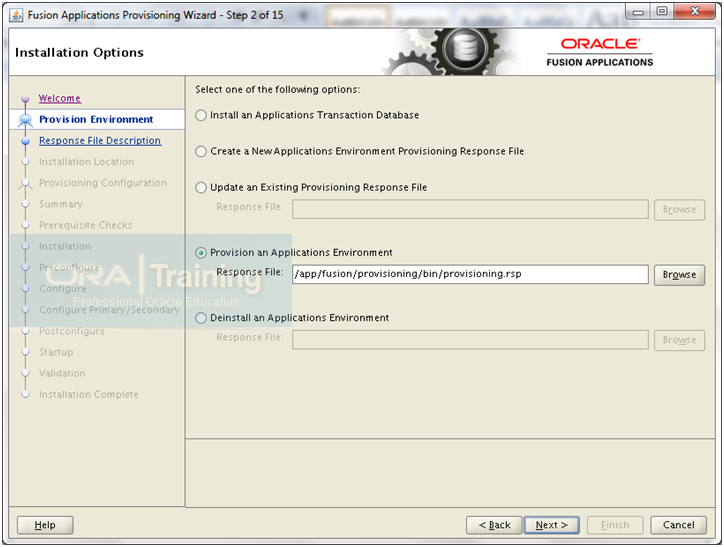
Select “Provision an Applications Environment” and browse for the response file created in last step. Click Next
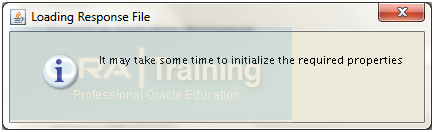
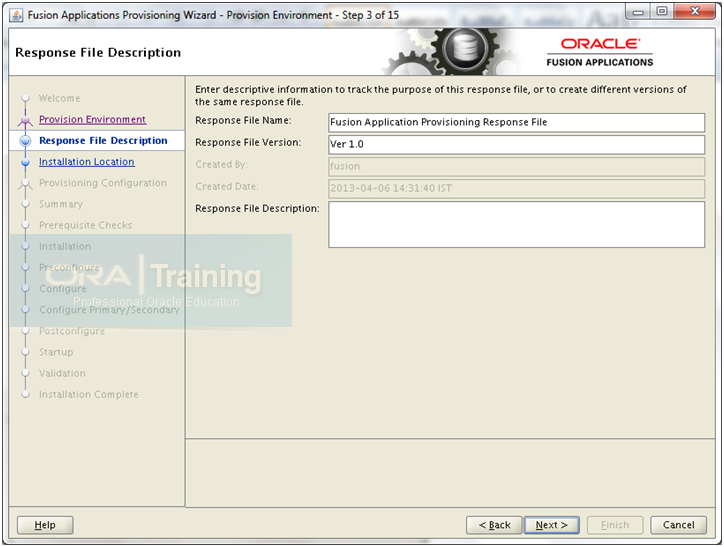
Review and click Next
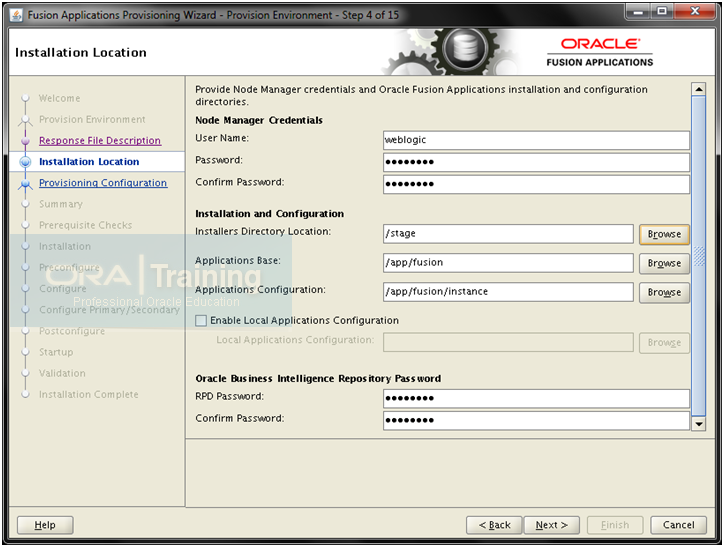
Validate the information and click Next
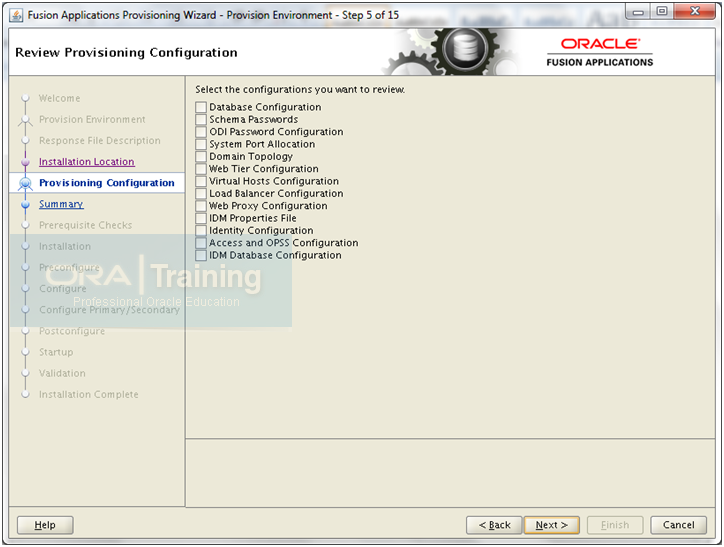
In case if you want to revisit some of the section in the Response File then you can do so here. Click Next
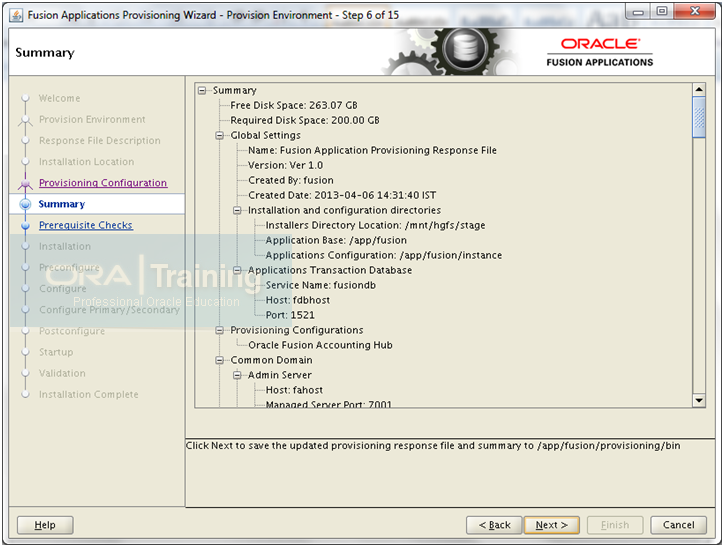
Review the summary and click Next to begin. Good luck J
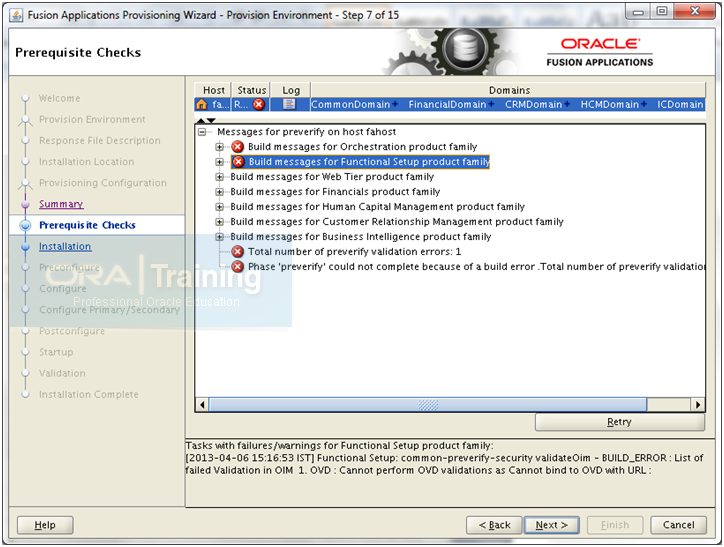
You can ignore following error since we are not using OVD. Also since we have used “ignoreSysPrereqs true” you will see Next button. Click Next to continue.
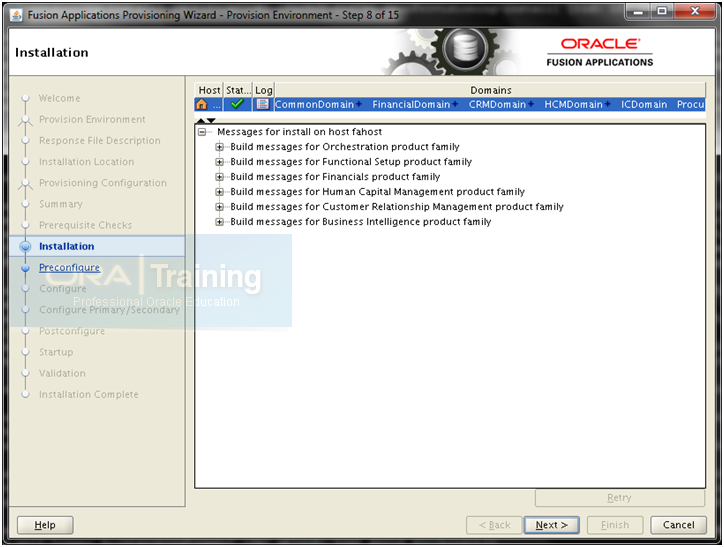
Once the Installation phase finishes, click Next
Note: If you are using longer path for stage directory on Linux then install phase may fail with errors. This is due to more than 255 characters path for certain patch files. Check following link for solution for the same.
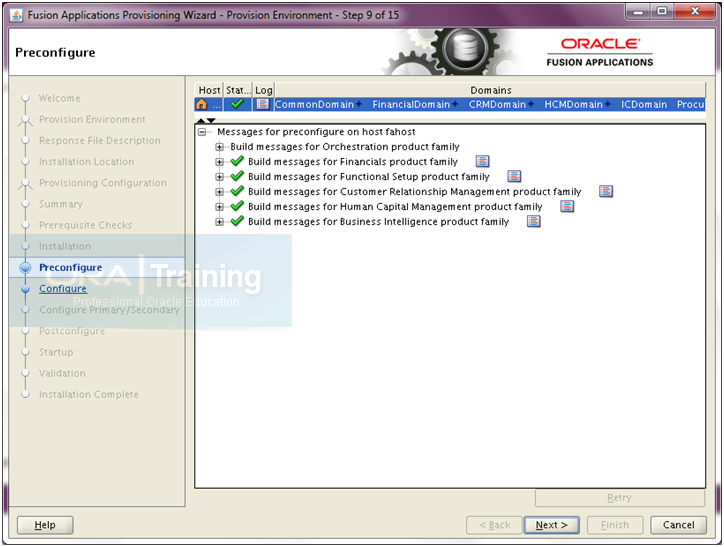
Once Preconfigure phase completes, click Next
Important Notes:
You may see a lag between 100% completion of the phase and “Next” button being enabled. This is the time where the status changes from COMPLETED to ENDED. Here it takes backup of the instance directory at /app/fusion/provisioning/restart so that it can cleanup and restore from next step if it fails.
The installation logs are being created at/app/fusion/logs/provisioning/plan<timestamp>/<hostname> directory. This is the most useful place to troubleshoot.
The status flags like STARTED, COMPLETED, FAILED, ENDED are stored in/app/fusion/provisioning/phaseguards directory. Please be careful while removing, renaming or creating flag files here since it will change the current status of the provisioning.
And for status of each domain within the particular phase, the flag files are written at/app/fusion/provisioning/phaseguards/pf directory
Good thing in new Fusion applications setup is that when you retry it only performs the actions for failed products but those actions of completed products are not repeated. This saves a lot of time compared to our last installation of 11.1.1.5
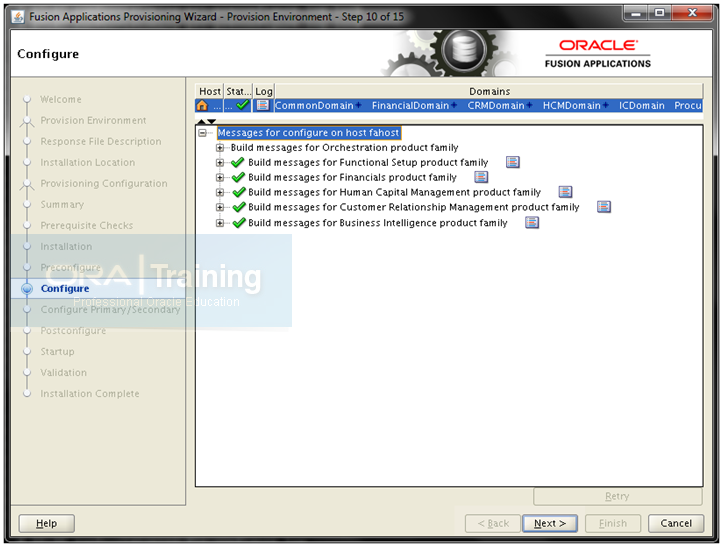
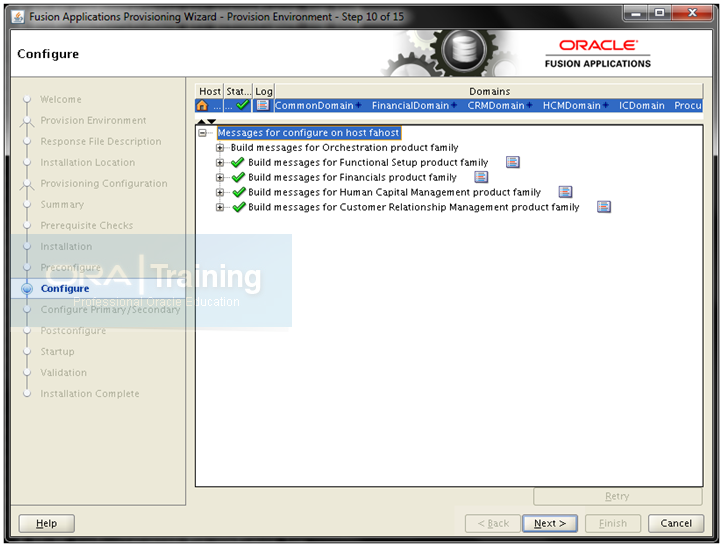
Once configure completes, click Next
Note: If configure fails with following error then do this workaround.
“Caused by: java.lang.RuntimeException: IO Error: Connection reset”
Workaround:
SQLNET.INBOUND_CONNECT_TIMEOUT = 0 in at $ORACLE_HOME/network/admin/sqlnet.ora on node 1 (or DB node)
LSNRCTL> set inbound_connect_timeout =0 on DB node
INBOUND_CONNECT_TIMEOUT_LISTENER_FUSIONDB = 0 in $ORACLE_HOME/network/admin/listener.ora on DB node
You can remove this once provisioning is complete.
Note: The name of next phase has changed to “Configure Primary/Secondary” instead of “Configure Secondary” as in 11.1.1.5 release since it was misleading.

Click Next once Configure Primary/Secondary phase completes.
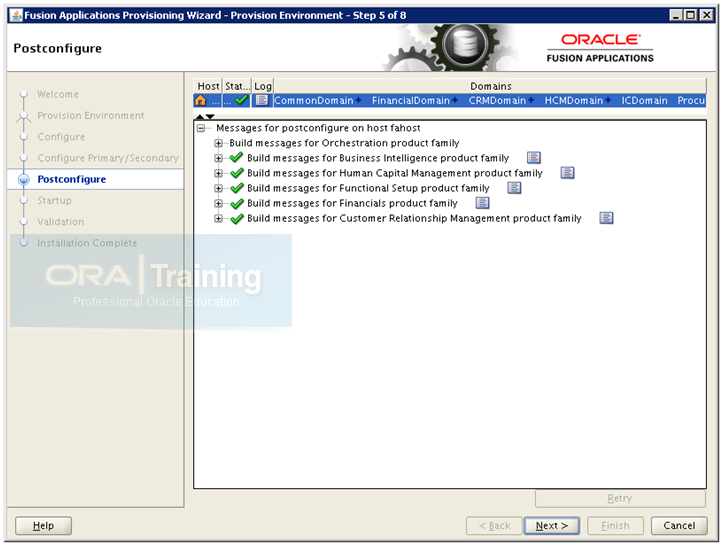
Post configure is the most important and most error-prone part of Fusion Applications provisioning. Most of the people don’t get such a clean screen like above in first attempt (neither did I earlier). Don’t worry pr panic if you get errors, rest assured that if you have followed all earlier steps correctly, they are mostly random errors due to out of memory, network etc. make sure that you have sufficient free memory on node while running this. Also make sure that all components in IDM node (odi is optional at this phase) are up and running.
Validate that you are able to login to all IDM components before running this phase. Login to EM console to see the status: http://<fmwhost>:7777/em
Even if postconfigure has completed on some products and failed on others, when you click on retry, it will restore the failed products only and skip the phase for completed products.
You will see following screen when you click on Retry if any phase has errored out. Once you press OK it will restart the same phase only for failed product families.
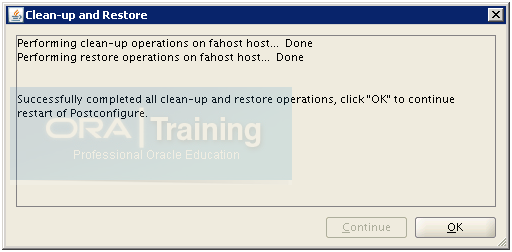
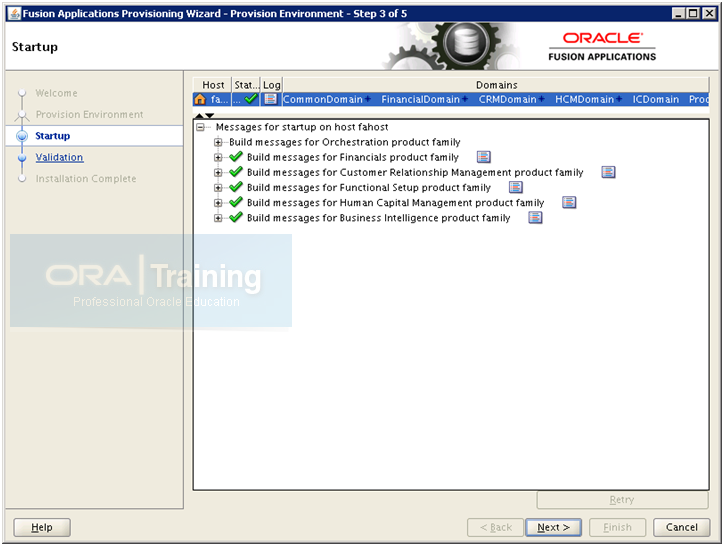
Be patient when startup brings up all required managed servers. please note that if some components fail to startup and if you retry, it will do startup phase for all domains again including those have completed successfully. Make sure sufficient memory is available during this point.
Click Next once completed.
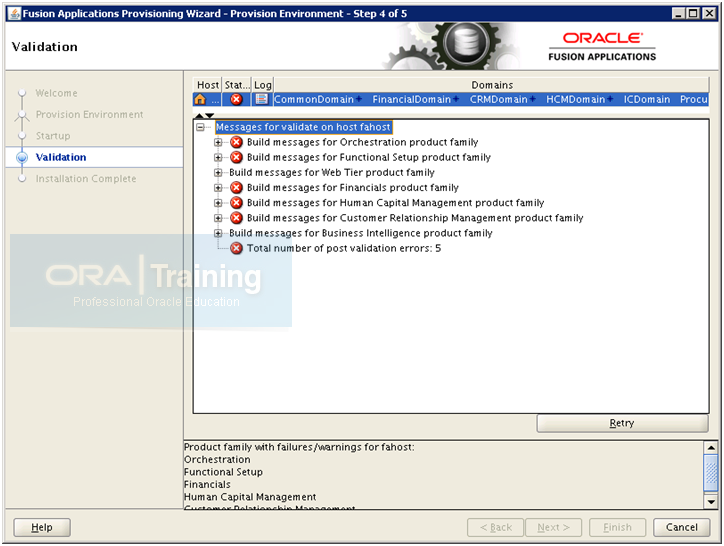
Validation phase has known bug and you will see following error for each domain validation.
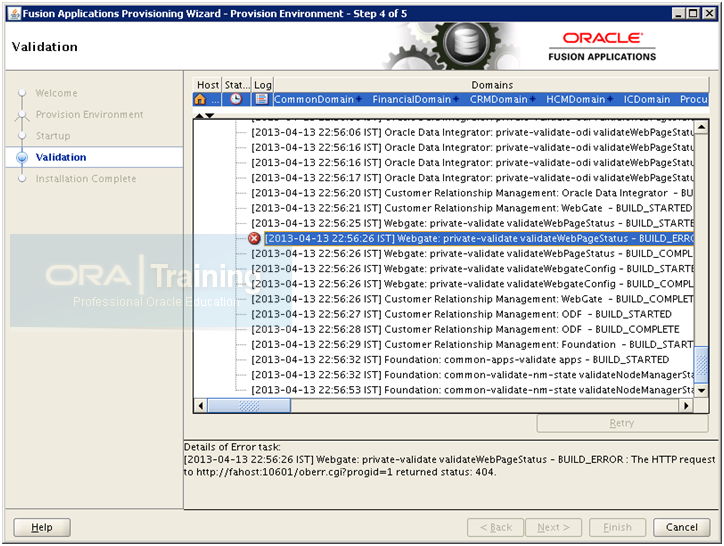
During the Validate phase, you will encounter WebGate validation errors and the error messages in the provisioning log are as follows:
Webgate: private-validate validateWegPageStatus – BUILD_ERROR: The HTTP request to http://<host>:<port>/oberr.cgi?progid=1 returned status: 404
[runProvisioning-validate] [NOTIFICATION] [] [runProvisioning-validate] [tid: 11] [ecid: 0000JgMcCTD9lZOLIih8if1GeQ7k000002,0] [logStatus] STATE=BUILD_ERROR!TIMESTAMP=<> PST!TARGET=private-validate!CATEGORY=BUILD_ERROR!DOMAIN=CommonDomain!HOSTNAME=<host>!PRODUCTFAMILY=fs!PRODUCT=WebGate!TASK=validate WebPageStatus!TASKID=fs.WebGate.BUILD_ERROR.private-validate.validate WebPageStatus!MESSAGE=The HTTP request to http://<host>:<port>/oberr.cgi?progid=1 returned status: 404.!DETAIL=The HTTP request to http://<host>:<port>/oberr.cgi?progid=1 returned status: 404.!BUILDFILE=<framework_location>/provisioning/provisioning-build/webgate-build.xml!LINENUMBER=992!
These WebGate web page validation errors can be ignored. If there are any other validation errors you must resolve them before proceeding to the Summary phase. After resolving all validation errors, if the Next button on the Provisioning Wizard is not enabled, perform these steps from the command line to enable it:
-
cd <APPLICATIONS_CONFIG>/phaseguards (for example /app/fusion/provisioning/phaseguards)
-
rm validate-<host>-FAILED.grd.
-
touch validate-<host>-COMPLETED.grd.
-
touch validate-<host>-ENDED.grd (this last part is not mentioned in Oracle documents but this is required)
-
The Next button should be enabled on the Provisioning Wizard.
WARNING:
Deleting and creating files in the phase guard directory should be used as a workaround to resolve validation phase issues ONLY if none of the other options work. In any other case, you should never modify or make changes to the phase guard files.
[fusion@fahost]$ cd /app/fusion/provisioning/phaseguards
[fusion@fahost phaseguards]$ rm validate-fahost-FAILED.grd
[fusion@fahost phaseguards]$ touch validate-fahost-COMPLETED.grd
[fusion@fahost phaseguards]$ touch validate-fahost-ENDED.grd
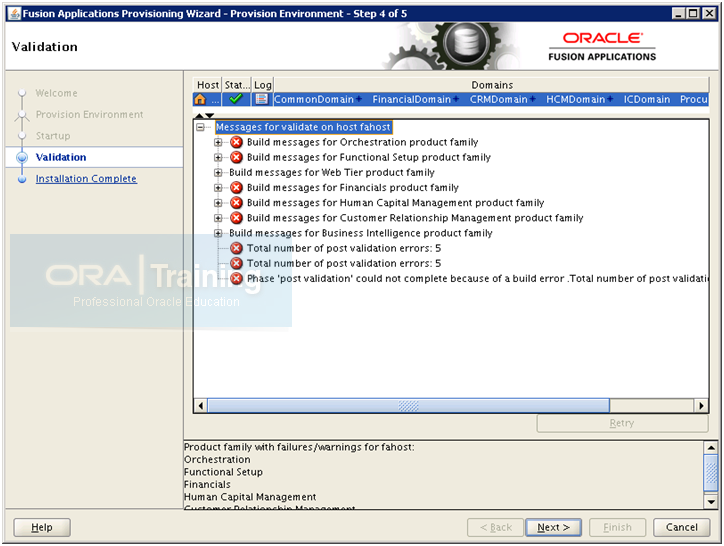
Now you can see the Next button enabled. Click Next to go to post-installation summary.

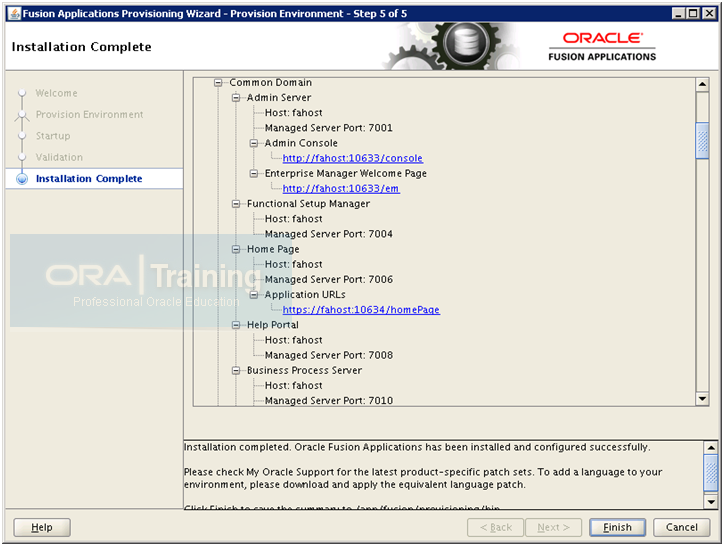
Summary:
ComonDomain
Admin Console: http://fahost:10633/console
EM Welcome page: http://fahost:10633/em
Homepage – Application URL: https://fahost:10634/homePage
CRM Domain
Admin Console: http://fahost:10635/console
Financial Domain
Admin Console: http://fahost:10623/console
HCM Domain
Admin Console: http://fahost:10639/console
BI Domain
Admin Console: http://fahost:10641/console
OIM
HTTP URL: http://fmwhost.paramlabs.com:7777
HTTPS URL: https://fmwhost.paramlabs.com:7777
Login to homepage URL with weblogic_fa user.
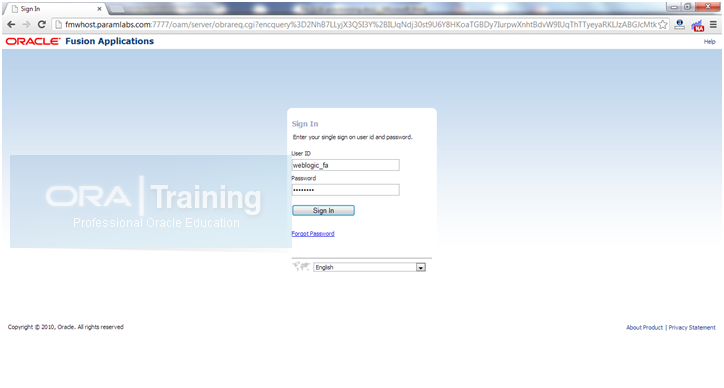
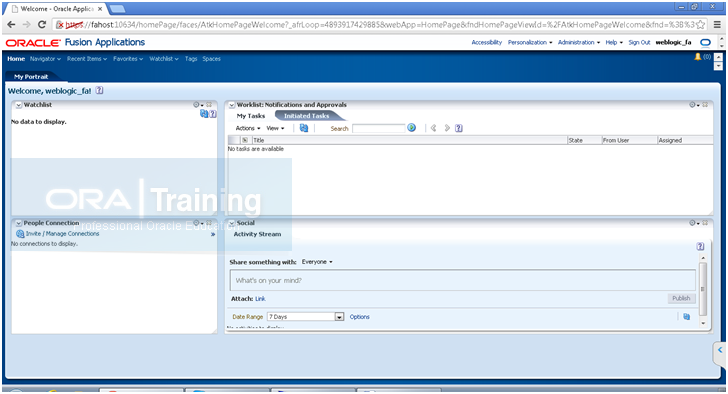
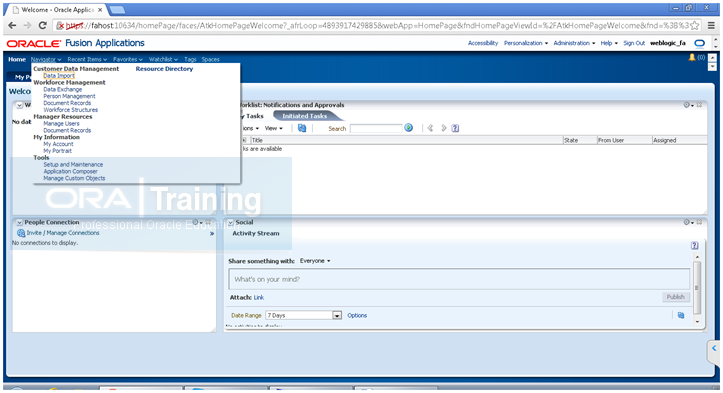
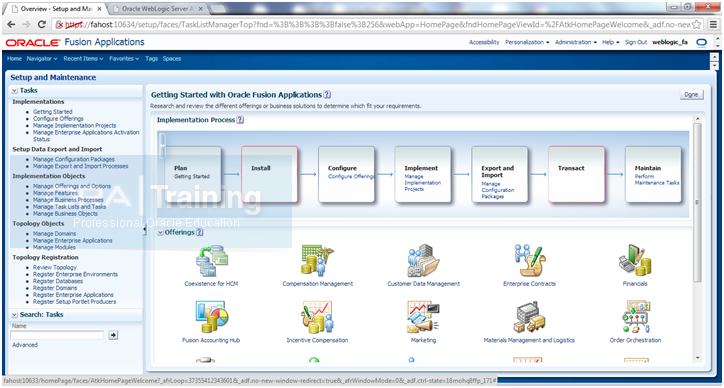
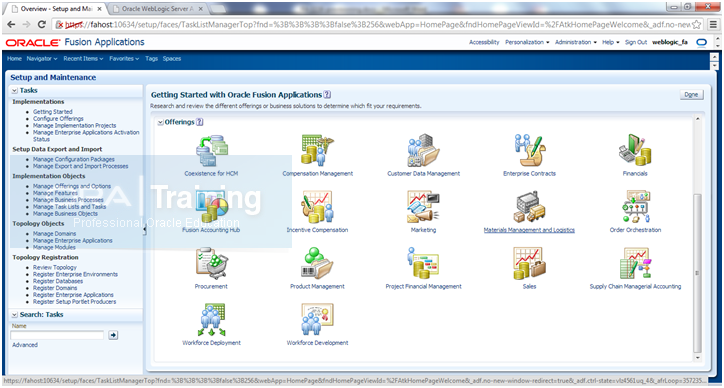
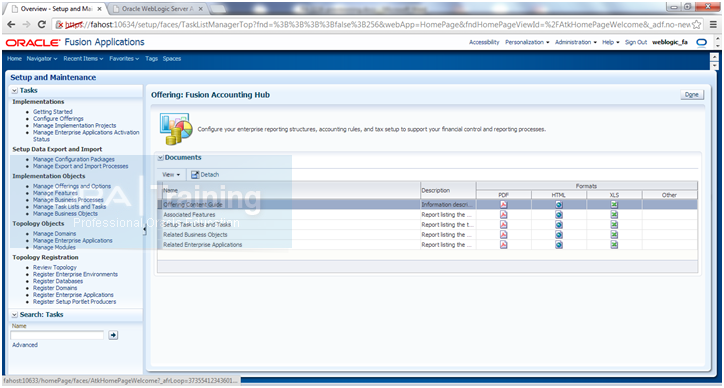
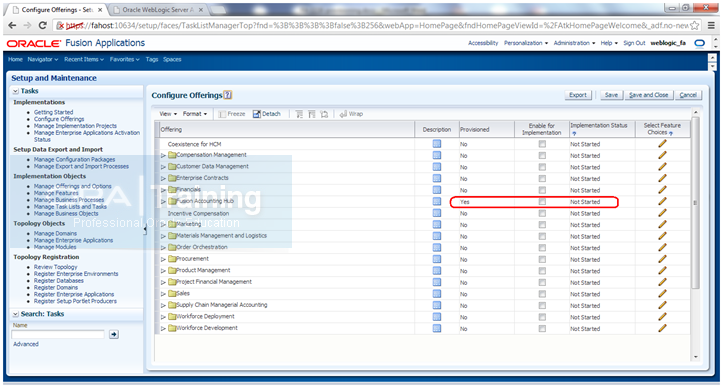
You can see that “Fusion Accounting Hub” is showing up as “Provisioned” but implementation is “Not Started” yet. This is the next step after installing Fusion Applications and not part of this guide.
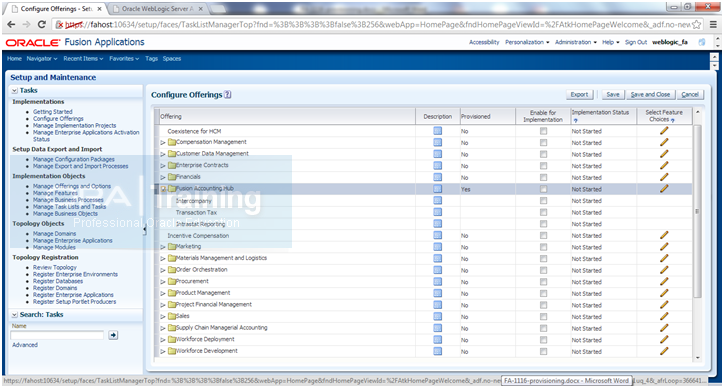
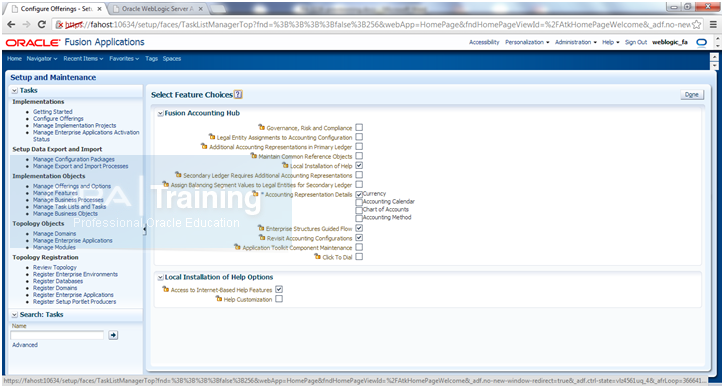
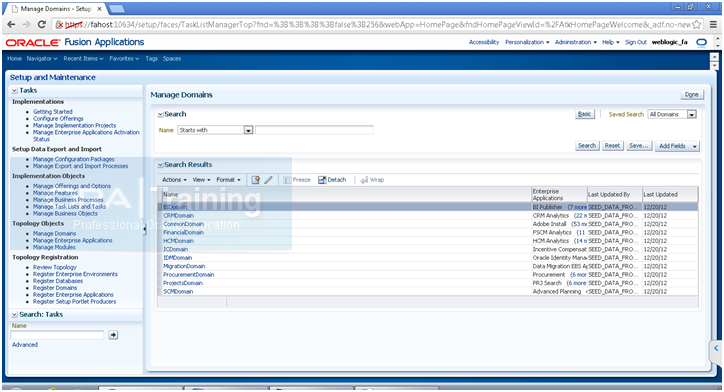
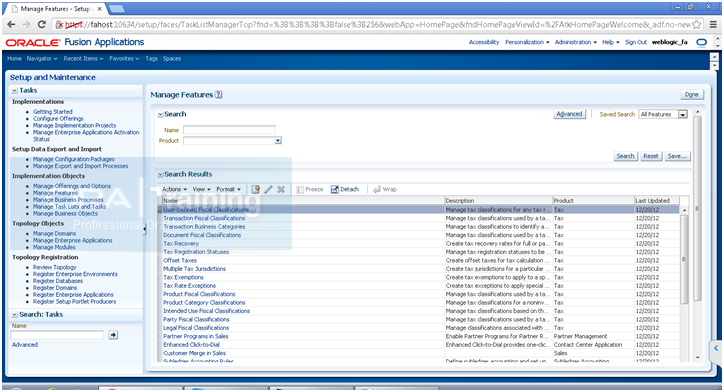
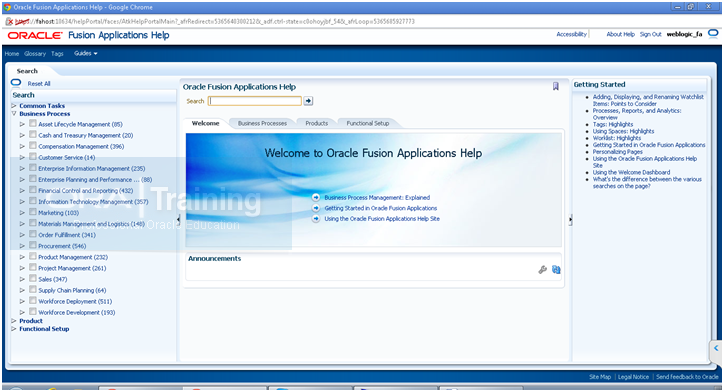
Lot more coming soon..
Happy learning !
Tushar Thakker
Hi,
I am in startup phase. Facing an error like Unable to create SES source object with name: SecureWebCenterRssSource due to error: EQA-15011: The plug-in manager raised an unexpected error.
I restarted the common domain with all managed servers, but the problem was not solved. I also noticed that the OHS server is not coming up with [OHS] [ERROR:32] [OHS-9999] [core.c] [host_id: BZ21] [host_addr: 72.121.57.121] [pid: 22479] [tid: 140486679336768] [user: oracle] [VirtualHost: main] Unable to open logs.
Please help.
I have the same problem – did you manage to resolve?
Hi Friends,
i am stuck in Fusion Application Provisioning Wizard in preconfigure stage after the Oracle Data Integrator -BUILD_STARTED it was showing error on Build messages for Funstaional Setup product family.
following are the log file
Please help to install
[2014-06-28T20:36:13.964+05:30] [runProvisioning-fs-preconfigure] [NOTIFICATION] [FAPROV-01161] [runProvisioning-fs-preconfigure] [tid: 30] [ecid: 0000KRYvn8h9_akqwwuXM
G1JfhFd000008,0] [arg: /fusion1/oracle/fusionapps/odi/odi-repo-config.lck] [arg: 28 Jun 2014 20:36:13 IST] Released lock on file /fusion1/oracle/fusionapps/odi/odi-repo
-config.lck at time 28 Jun 2014 20:36:13 IST
[2014-06-28T20:36:13.968+05:30] [runProvisioning-fs-preconfigure] [WARNING] [] [runProvisioning-fs-preconfigure] [tid: 30] [ecid: 0000KRYvn8h9_akqwwuXMG1JfhFd000008,0]
[echo] Importing work repository data for IC
[2014-06-28T20:37:16.783+05:30] [runProvisioning-fs-preconfigure] [NOTIFICATION] [] [runProvisioning-fs-preconfigure] [tid: 30] [ecid: 0000KRYvn8h9_akqwwuXMG1JfhFd00000
8,0] Importing ODI file –>MFOL_IC.xml
[2014-06-29T02:40:48.442+05:30] [runProvisioning-fs-preconfigure] [NOTIFICATION] [FAPROV-01073] [runProvisioning-fs-preconfigure] [tid: 30] [ecid: 0000KRYvn8h9_akqwwuXM
G1JfhFd000008,0] [arg: /fusion1/oracle/provisioning/phaseguards/pf/preconfigure-fahost-fs-FAILED.grd] Changing permissions recursively for /fusion1/oracle/provisioning/
phaseguards/pf/preconfigure-fahost-fs-FAILED.grd. This may take a while…
[2014-06-29T02:40:48.465+05:30] [runProvisioning-fs-preconfigure] [NOTIFICATION] [FAPROV-01074] [runProvisioning-fs-preconfigure] [tid: 30] [ecid: 0000KRYvn8h9_akqwwuXM
G1JfhFd000008,0] Permissons changed.
[2014-06-29T02:40:48.466+05:30] [runProvisioning-fs-preconfigure] [NOTIFICATION] [FAPROV-01197] [runProvisioning-fs-preconfigure] [tid: 30] [ecid: 0000KRYvn8h9_akqwwuXM
G1JfhFd000008,0] [arg: /fusion1/oracle/provisioning/phaseguards/pf/preconfigure-fahost-fs-FAILED.grd] Wrote phase guard file /fusion1/oracle/provisioning/phaseguards/pf
/preconfigure-fahost-fs-FAILED.grd
[2014-06-29T02:40:48.496+05:30] [runProvisioning-fs-preconfigure] [ERROR] [FAPROV-00121] [runProvisioning-fs-preconfigure] [tid: 30] [ecid: 0000KRYvn8h9_akqwwuXMG1JfhFd
000008,0] [arg: fs-preconfigure] [arg: 06/29/2014 02:40:48 AM IST] Completed fs-preconfigure with errors at 06/29/2014 02:40:48 AM IST
Hi Tushar,
below is the error message from log file.
[2013-10-04T17:52:54.113+05:30] [runProvisioning-crm-configure] [ERROR] [FAPROV-00298] [runProvisioning-crm-configure] [tid: 13] [ecid: 0000K62w3iYDg^XLPuCCyd1IJdAW000002,0] An Error Occured: [[
Process “/u01/jdk6/bin/java oracle.apps.fnd.provisioning.ant.taskdefs.util.SecureJ2SEUtilInvoker oracle.odi.util.odiConfigEnterpriseScheduler 2 FUSION_ODI jdbc:oracle:thin:@idmhost.wipro.com:1521/fusiondb t3://fahost.wipro.com:9034 OKC_ESS_ODI_SCHEDULER” exited with non-zero exit code “1”. Input Stream before decrypting for process execution: “Dkhr+S8moxP+iyiZC3F23Q==”. Environment variables: “(CLASSPATH=/u01/APPLTOP/fusionapps/wlserver_10.3/server/ext/jdbc/oracle/11g/ojdbc5.jar:/u01/APPLTOP/fusionapps/odi/oracledi.sdk/lib/odi-core.jar:/u01/APPLTOP/fusionapps/odi/oracledi.sdk/lib/spring-core.jar:/u01/APPLTOP/fusionapps/odi/oracledi.sdk/lib/commons-lang-2.2.jar:/u01/provisioning/lib/oracle-provisioning-tools.jar:/u01/provisioning/lib/oracle-provisioning-anttasks.jar:/u01/provisioning/lib/oracle-provisioning-apps-metadata.jar:/u01/provisioning/lib/ant.jar:/u01/provisioning/lib/ant-contrib.jar:/u01/provisioning/lib/catalina-ant.jar:/u01/provisioning/lib/httpunit.jar:/u01/provisioning/lib/idmsuitevalidationservice.jar:/u01/provisioning/lib/groovy-1.5.7.jar:/u01/provisioning/lib/spring-beans.jar:/u01/provisioning/lib/spring-core.jar:/u01/provisioning/lib/spring-dao.jar:/u01/provisioning/lib/spring-jdbc.jar:/u01/APPLTOP/fusionapps/oracle_common/modules/oracle.pwdgen_11.1.1/pwdgen.jar:/u01/APPLTOP/fusionapps/soa/soa/modules/oracle.soa.workflow_11.1.1/bpm-services.jar:/u01/APPLTOP/fusionapps/atgpf/ecsf/modules/oracle.ecsf_11.1.1/lib/search_adminapi_wsclient.jar:/u01/APPLTOP/fusionapps/oracle_common/modules/oracle.ldap_11.1.1/ldifloadtool.jar:/u01/APPLTOP/fusionapps/wlserver_10.3/server/lib/wljmxclient.jar:/u01/APPLTOP/webtier_mwhome/webtier/opmn/lib/wlfullclient.jar:/u01/APPLTOP/fusionapps/wlserver_10.3/server/lib/wlclient.jar:/u01/APPLTOP/fusionapps/wlserver_10.3/server/lib/ojdbc6.jar:/u01/APPLTOP/fusionapps/odi/oracledi.sdk/lib/odi-core.jar:/u01/APPLTOP/fusionapps/odi/oracledi.sdk/lib/commons-logging-1.1.1.jar:/u01/APPLTOP/fusionapps/odi/oracledi.sdk/lib/eclipselink.jar:/u01/APPLTOP/fusionapps/odi/oracledi.sdk/lib/commons-lang-2.2.jar:/u01/APPLTOP/fusionapps/odi/oracledi.sdk/lib/commons-collections-3.2.jar:/u01/APPLTOP/fusionapps/odi/oracledi.sdk/lib/persistence.jar:/u01/APPLTOP/fusionapps/oracle_common/modules/oracle.jps_11.1.1/jps-api.jar:/u01/APPLTOP/fusionapps/oracle_common/modules/oracle.idm_11.1.1/identitystore.jar:/u01/APPLTOP/fusionapps/oracle_common/modules/oracle.jps_11.1.1/jps-unsupported-api.jar:/u01/APPLTOP/fusionapps/oracle_common/modules/oracle.jps_11.1.1/jps-internal.jar:/u01/APPLTOP/fusionapps/oracle_common/modules/oracle.jps_11.1.1/jps-se.jar:/u01/APPLTOP/fusionapps/oracle_common/modules/oracle.ucp_11.1.0.jar:/u01/APPLTOP/fusionapps/oracle_common/jlib/ua.jar:/u01/APPLTOP/fusionapps/oracle_common/oui/jlib/ojmisc.jar)”.
at oracle.apps.fnd.provisioning.ant.taskdefs.SecureExec.executeTask(SecureExec.java:391)
at oracle.apps.fnd.provisioning.ant.taskdefs.BaseProvisioningTask.execute(BaseProvisioningTask.java:102)
at org.apache.tools.ant.UnknownElement.execute(UnknownElement.java:288)
at sun.reflect.GeneratedMethodAccessor1179.invoke(Unknown Source)
at sun.reflect.DelegatingMethodAccessorImpl.invoke(DelegatingMethodAccessorImpl.java:25)
at java.lang.reflect.Method.invoke(Method.java:597)
at org.apache.tools.ant.dispatch.DispatchUtils.execute(DispatchUtils.java:105)
at org.apache.tools.ant.Task.perform(Task.java:348)
at org.apache.tools.ant.taskdefs.Sequential.execute(Sequential.java:62)
at oracle.apps.fnd.provisioning.ant.taskdefs.util.SynchronizedTask.executeInternal(SynchronizedTask.java:286)
at oracle.apps.fnd.provisioning.ant.taskdefs.util.SynchronizedTask.executeTask(SynchronizedTask.java:318)
at oracle.apps.fnd.provisioning.ant.taskdefs.BaseProvisioningTask.execute(BaseProvisioningTask.java:102)
at org.apache.tools.ant.UnknownElement.execute(UnknownElement.java:288)
at sun.reflect.GeneratedMethodAccessor1179.invoke(Unknown Source)
at sun.reflect.DelegatingMethodAccessorImpl.invoke(DelegatingMethodAccessorImpl.java:25)
at java.lang.reflect.Method.invoke(Method.java:597)
at org.apache.tools.ant.dispatch.DispatchUtils.execute(DispatchUtils.java:105)
at org.apache.tools.ant.Task.perform(Task.java:348)
at org.apache.tools.ant.taskdefs.Sequential.execute(Sequential.java:62)
at net.sf.antcontrib.logic.IfTask.execute(IfTask.java:197)
at sun.reflect.NativeMethodAccessorImpl.invoke0(Native Method)
at sun.reflect.NativeMethodAccessorImpl.invoke(NativeMethodAccessorImpl.java:39)
at sun.reflect.DelegatingMethodAccessorImpl.invoke(DelegatingMethodAccessorImpl.java:25)
at java.lang.reflect.Method.invoke(Method.java:597)
Thanks,
Thireesh
Hi Tushar,
While doing the installation of FA 11.1.6,At configuration phase iscompleted with below error.
[2013-10-04T17:52:55.292+05:30] [runProvisioning-crm-configure] [ERROR] [FAPROV-01213] [runProvisioning-crm-configure] [tid: 13] [ecid: 0000K62w3iYDg^XLPuCCyd1IJdAW000002,0] [arg: configure] Cannot run the configure phase.
[2013-10-04T17:52:55.292+05:30] [runProvisioning-crm-configure] [ERROR] [] [runProvisioning-crm-configure] [tid: 13] [ecid: 0000K62w3iYDg^XLPuCCyd1IJdAW000002,0] ********************************************************************************
[2013-10-04T17:52:55.292+05:30] [runProvisioning-crm-configure] [ERROR] [] [runProvisioning-crm-configure] [tid: 13] [ecid: 0000K62w3iYDg^XLPuCCyd1IJdAW000002,0] Process “/u01/jdk6/bin/java oracle.apps.fnd.provisioning.ant.taskdefs.util.SecureJ2SEUtilInvoker oracle.odi.util.odiConfigEnterpriseScheduler 2 FUSION_ODI jdbc:oracle:thin:@idmhost.wipro.com:1521/fusiondb t3://fahost.wipro.com:9034 OKC_ESS_ODI_SCHEDULER” exited with non-zero exit code “1”. Input Stream before decrypting for process execution: “Dkhr+S8moxP+iyiZC3F23Q==”. Environment variables: “(CLASSPATH=/u01/APPLTOP/fusionapps/wlserver_10.3/server/ext/jdbc/oracle/11g/ojdbc5.jar:/u01/APPLTOP/fusionapps/odi/oracledi.sdk/lib/odi-core.jar:/u01/APPLTOP/fusionapps/odi/oracledi.sdk/lib/spring-core.jar:/u01/APPLTOP/fusionapps/odi/oracledi.sdk/lib/commons-lang-2.2.jar:/u01/provisioning/lib/oracle-provisioning-tools.jar:/u01/provisioning/lib/oracle-provisioning-anttasks.jar:/u01/provisioning/lib/oracle-provisioning-apps-metadata.jar:/u01/provisioning/lib/ant.jar:/u01/provisioning/lib/ant-contrib.jar:/u01/provisioning/lib/catalina-ant.jar:/u01/provisioning/lib/httpunit.jar:/u01/provisioning/lib/idmsuitevalidationservice.jar:/u01/provisioning/lib/groovy-1.5.7.jar:/u01/provisioning/lib/spring-beans.jar:/u01/provisioning/lib/spring-core.jar:/u01/provisioning/lib/spring-dao.jar:/u01/provisioning/lib/spring-jdbc.jar:/u01/APPLTOP/fusionapps/oracle_common/modules/oracle.pwdgen_11.1.1/pwdgen.jar:/u01/APPLTOP/fusionapps/soa/soa/modules/oracle.soa.workflow_11.1.1/bpm-services.jar:/u01/APPLTOP/fusionapps/atgpf/ecsf/modules/oracle.ecsf_11.1.1/lib/search_adminapi_wsclient.jar:/u01/APPLTOP/fusionapps/oracle_common/modules/oracle.ldap_11.1.1/ldifloadtool.jar:/u01/APPLTOP/fusionapps/wlserver_10.3/server/lib/wljmxclient.jar:/u01/APPLTOP/webtier_mwhome/webtier/opmn/lib/wlfullclient.jar:/u01/APPLTOP/fusionapps/wlserver_10.3/server/lib/wlclient.jar:/u01/APPLTOP/fusionapps/wlserver_10.3/server/lib/ojdbc6.jar:/u01/APPLTOP/fusionapps/odi/oracledi.sdk/lib/odi-core.jar:/u01/APPLTOP/fusionapps/odi/oracledi.sdk/lib/commons-logging-1.1.1.jar:/u01/APPLTOP/fusionapps/odi/oracledi.sdk/lib/eclipselink.jar:/u01/APPLTOP/fusionapps/odi/oracledi.sdk/lib/commons-lang-2.2.jar:/u01/APPLTOP/fusionapps/odi/oracledi.sdk/lib/commons-collections-3.2.jar:/u01/APPLTOP/fusionapps/odi/oracledi.sdk/lib/persistence.jar:/u01/APPLTOP/fusionapps/oracle_common/modules/oracle.jps_11.1.1/jps-api.jar:/u01/APPLTOP/fusionapps/oracle_common/modules/oracle.idm_11.1.1/identitystore.jar:/u01/APPLTOP/fusionapps/oracle_common/modules/oracle.jps_11.1.1/jps-unsupported-api.jar:/u01/APPLTOP/fusionapps/oracle_common/modules/oracle.jps_11.1.1/jps-internal.jar:/u01/APPLTOP/fusionapps/oracle_common/modules/oracle.jps_11.1.1/jps-se.jar:/u01/APPLTOP/fusionapps/oracle_common/modules/oracle.ucp_11.1.0.jar:/u01/APPLTOP/fusionapps/oracle_common/jlib/ua.jar:/u01/APPLTOP/fusionapps/oracle_common/oui/jlib/ojmisc.jar)”.
[2013-10-04T17:52:55.293+05:30] [runProvisioning-crm-configure] [ERROR] [] [runProvisioning-crm-configure] [tid: 13] [ecid: 0000K62w3iYDg^XLPuCCyd1IJdAW000002,0] ********************************************************************************
[2013-10-04T17:52:55.677+05:30] [runProvisioning-crm-configure] [NOTIFICATION] [FAPROV-01073] [runProvisioning-crm-configure] [tid: 13] [ecid: 0000K62w3iYDg^XLPuCCyd1IJdAW000002,0] [arg: /u01/APPLTOP/provisioning/phaseguards/pf/configure-fahost.wipro.com-crm-FAILED.grd] Changing permissions recursively for /u01/APPLTOP/provisioning/phaseguards/pf/configure-fahost.wipro.com-crm-FAILED.grd. This may take a while…
[2013-10-04T17:52:55.677+05:30] [runProvisioning-crm-configure] [NOTIFICATION] [FAPROV-01074] [runProvisioning-crm-configure] [tid: 13] [ecid: 0000K62w3iYDg^XLPuCCyd1IJdAW000002,0] Permissons changed.
[2013-10-04T17:52:55.677+05:30] [runProvisioning-crm-configure] [NOTIFICATION] [FAPROV-01197] [runProvisioning-crm-configure] [tid: 13] [ecid: 0000K62w3iYDg^XLPuCCyd1IJdAW000002,0] [arg: /u01/APPLTOP/provisioning/phaseguards/pf/configure-fahost.wipro.com-crm-FAILED.grd] Wrote phase guard file /u01/APPLTOP/provisioning/phaseguards/pf/configure-fahost.wipro.com-crm-FAILED.grd
[2013-10-04T17:52:55.678+05:30] [runProvisioning-crm-configure] [ERROR] [FAPROV-00121] [runProvisioning-crm-configure] [tid: 13] [ecid: 0000K62w3iYDg^XLPuCCyd1IJdAW000002,0] [arg: crm-configure] [arg: 10/04/2013 05:52:55 PM IST] Completed crm-configure with errors at 10/04/2013 05:52:55 PM IST
CAn you please help us to solve this ASAP.
Thanks,
Thireesh
Dears
Why it gives me Port Conflict with admin server 5556
and also 7006
Having issues with BI configure phase in provisioning…Following is the log…
[2013-09-24T14:53:08.731-04:00] [runProvisioning-bi-configure] [NOTIFICATION] [] [runProvisioning-bi-configure] [tid: 20] [ecid: 0000K5HAtTFFW7WFLzRL8A1IGTLO00000B,0] [exec] [CONFIG] SUCCESS:Executing: opmnctl start essbaseserver1
[2013-09-24T14:53:08.763-04:00] [runProvisioning-bi-configure] [NOTIFICATION] [] [runProvisioning-bi-configure] [tid: 20] [ecid: 0000K5HAtTFFW7WFLzRL8A1IGTLO00000B,0] [exec] Configuration:BI Configuration failed
[2013-09-24T14:53:08.770-04:00] [runProvisioning-bi-configure] [NOTIFICATION] [] [runProvisioning-bi-configure] [tid: 20] [ecid: 0000K5HAtTFFW7WFLzRL8A1IGTLO00000B,0] [exec] Error while running Configuration.
[2013-09-24T14:53:08.770-04:00] [runProvisioning-bi-configure] [NOTIFICATION] [] [runProvisioning-bi-configure] [tid: 20] [ecid: 0000K5HAtTFFW7WFLzRL8A1IGTLO00000B,0] [exec] The configuration of Oracle Business Intelligence Shiphome,Oracle Business Intelligence Applications Shiphome failed.
[2013-09-24T14:53:13.425-04:00] [runProvisioning-bi-configure] [NOTIFICATION] [] [runProvisioning-bi-configure] [tid: 19] [ecid: 0000K5HAoc9FW7WFLzRL8A1IGTLO00000A,0] [logStatus] STATE=BUILD_ERROR!TIMESTAMP=2013-09-24 14:53:13 EDT!TARGET=listener-log-status-in-error!CATEGORY=_configure_bi!DOMAIN=NONE!HOSTNAME=fmwhost.acminc.com!PRODUCTFAMILY=bi!PRODUCT=BusinessIntelligence!TASK=_configure_bi!TASKID=bi.BusinessIntelligence.NONE.listener-log-status-in-error.NONE!MESSAGE=ERROR!DETAIL=The following error occurred while executing this line:|/app/fusion/fusionapps/bi/bifoundation/provision/scripts/bidomain/bi-install.xml:274: exec returned: 1!BUILDFILE=/app/fusion/provisioning/provisioning-build/listener-build.xml!LINENUMBER=65!
[2013-09-24T14:53:13.839-04:00] [runProvisioning-bi-configure] [NOTIFICATION] [] [runProvisioning-bi-configure] [tid: 19] [ecid: 0000K5HAoc9FW7WFLzRL8A1IGTLO00000A,0] [delete] Deleting: /tmp/bi-facade-decrypted904666063
[2013-09-24T14:53:14.214-04:00] [runProvisioning-bi-configure] [ERROR] [FAPROV-00284] [runProvisioning-bi-configure] [tid: 19] [ecid: 0000K5HAoc9FW7WFLzRL8A1IGTLO00000A,0] [arg: configure] Invocation of the BI Facade failed.
[2013-09-24T14:53:14.214-04:00] [runProvisioning-bi-configure] [ERROR] [] [runProvisioning-bi-configure] [tid: 19] [ecid: 0000K5HAoc9FW7WFLzRL8A1IGTLO00000A,0] ********************************************************************************
[2013-09-24T14:53:14.214-04:00] [runProvisioning-bi-configure] [ERROR] [] [runProvisioning-bi-configure] [tid: 19] [ecid: 0000K5HAoc9FW7WFLzRL8A1IGTLO00000A,0] The following error occurred while executing this line:[[
/app/fusion/fusionapps/bi/bifoundation/provision/scripts/bidomain/bi-install.xml:274: exec returned: 1
]]
[2013-09-24T14:53:14.214-04:00] [runProvisioning-bi-configure] [ERROR] [] [runProvisioning-bi-configure] [tid: 19] [ecid: 0000K5HAoc9FW7WFLzRL8A1IGTLO00000A,0] ********************************************************************************
[2013-09-24T14:53:14.215-04:00] [runProvisioning-bi-configure] [ERROR] [FAPROV-00121] [runProvisioning-bi-configure] [tid: 19] [ecid: 0000K5HAoc9FW7WFLzRL8A1IGTLO00000A,0] [arg: bi-configure] [arg: 09/24/2013 02:53:14 PM EDT] Completed bi-configure with errors at 09/24/2013 02:53:14 PM EDT
[2013-09-24T14:53:17.572-04:00] [runProvisioning-bi-configure] [NOTIFICATION] [FAPROV-01073] [runProvisioning-bi-configure] [tid: 22] [ecid: 0000K5HKNy5FW7WFLzRL8A1IGTLO00000D,0] Changing permissions recursively for /app/fusion/provisioning/phaseguards/pf/configure-fmwhost.acminc.com-bi-FAILED.grd. This may take a while…
[2013-09-24T14:53:17.573-04:00] [runProvisioning-bi-configure] [NOTIFICATION] [FAPROV-01074] [runProvisioning-bi-configure] [tid: 22] [ecid: 0000K5HKNy5FW7WFLzRL8A1IGTLO00000D,0] Permissons changed.
[2013-09-24T14:53:17.573-04:00] [runProvisioning-bi-configure] [NOTIFICATION] [FAPROV-01197] [runProvisioning-bi-configure] [tid: 22] [ecid: 0000K5HKNy5FW7WFLzRL8A1IGTLO00000D,0] Wrote phase guard file /app/fusion/provisioning/phaseguards/pf/configure-fmwhost.acminc.com-bi-FAILED.grd
I did dig into logs…Looks like BI instance services are not starting properly..For reason its looking at local domain instead fmwhost.acminc.com..
Any help is appriciated…
From logs this is what i found..
FAILED:Executing: opmnctl start coreapplication_obis1
FAILED:Executing: opmnctl start coreapplication_obips1
This is resolved…I had to configure a DNS server and then point the configuration to the same…
HI Anup, I am also facing the same issue. Please let me know how you solve this issue.
Hi Tushar,
I followed the document and Its really one of the excellent step by step guide. No issues everything worked as explained.
Really want to buy you a BEAR Cheers
thanks Amit 🙂
I got the following errors during “Configure” phase. Please help.
[2013-08-17T07:19:58.115-07:00] [runProvisioning-configure] [TRACE] [] [runProvisioning-configure] [tid: 18] [ecid: 0000K2CXkThFW7WFLzmJOA1I3rsA000009,0] [SRC_CLASS: oracle.apps.fnd.provisioning.ant.taskdefs.util.logger.ProvisioningLogger] [SRC_METHOD: log] Finished parallel operation – prc-configure: Log file – /u01/app/fusion/logs/provisioning/plan1376605148798/mgfaapps01/runProvisioning-prc-configure.log
[2013-08-17T07:19:58.116-07:00] [runProvisioning-configure] [NOTIFICATION] [] [runProvisioning-configure] [tid: 18] [ecid: 0000K2CXkThFW7WFLzmJOA1I3rsA000009,0] [logStatus] STATE=BUILD_ERROR!TIMESTAMP=2013-08-17 07:19:58 PDT!TARGET=configure!CATEGORY=product-family-thread!DOMAIN=!HOSTNAME=mgfaapps01!PRODUCTFAMILY=prc!PRODUCT=!TASK=private-invoke-parallel!TASKID=prc.NONE.product-family-thread.configure.private-invoke-parallel!MESSAGE=!DETAIL=!BUILDFILE=/u01/app/fusion/provisioning/provisioning-build/listener-build.xml!LINENUMBER=106!
[2013-08-17T07:19:58.116-07:00] [runProvisioning-configure] [ERROR] [FAPROV-00101] [runProvisioning-configure] [tid: 18] [ecid: 0000K2CXkThFW7WFLzmJOA1I3rsA000009,0] [arg: The following error occurred while executing this line:\n/u01/app/fusion/provisioning/provisioning-build/orchestration-build.xml:2394: The following error occurred while executing this line:\n/u01/app/fusion/provisioning/provisioning-build/base-product-family-build.xml:831: The following error occurred while executing this line:\n/u01/app/fusion/provisioning/provisioning-build/base-product-family-build.xml:364: The following error occurred while executing this line:\n/u01/app/fusion/provisioning/provisioning-build/base-product-family-build.xml:1854: The following error occurred while executing this line:\n/u01/app/fusion/provisioning/provisioning-build/base-product-family-build.xml:561: The following error occurred while executing this line:\n/u01/app/fusion/provisioning/provisioning-build/base-techstack-build.xml:137: The following error occurred while executing this line:\n/u01/app/fusion/provisioning/provisioning-build/soa-build.xml:473: The following error occurred while executing this line:\n/u01/app/fusion/provisioning/provisioning-build/soa-build.xml:1173: Process execution failed with return code: 1. Check the logs for more information.] ERROR: The following error occurred while executing this line:[[
/u01/app/fusion/provisioning/provisioning-build/orchestration-build.xml:2394: The following error occurred while executing this line:
/u01/app/fusion/provisioning/provisioning-build/base-product-family-build.xml:831: The following error occurred while executing this line:
/u01/app/fusion/provisioning/provisioning-build/base-product-family-build.xml:364: The following error occurred while executing this line:
/u01/app/fusion/provisioning/provisioning-build/base-product-family-build.xml:1854: The following error occurred while executing this line:
/u01/app/fusion/provisioning/provisioning-build/base-product-family-build.xml:561: The following error occurred while executing this line:
/u01/app/fusion/provisioning/provisioning-build/base-techstack-build.xml:137: The following error occurred while executing this line:
/u01/app/fusion/provisioning/provisioning-build/soa-build.xml:473: The following error occurred while executing this line:
/u01/app/fusion/provisioning/provisioning-build/soa-build.xml:1173: Process execution failed with return code: 1. Check the logs for more information.
]]
[2013-08-17T07:19:58.116-07:00] [runProvisioning-configure] [WARNING] [FAPROV-00102] [runProvisioning-configure] [tid: 18] [ecid: 0000K2CXkThFW7WFLzmJOA1I3rsA000009,0] [arg: prc-configure] [arg: /u01/app/fusion/logs/provisioning/plan1376605148798/mgfaapps01/runProvisioning-configure.log] An error occurred for parallel operation prc-configure. Please refer to log file /u01/app/fusion/logs/provisioning/plan1376605148798/mgfaapps01/runProvisioning-configure.log for more details.
[2013-08-17T07:20:29.013-07:00] [runProvisioning-configure] [NOTIFICATION] [] [runProvisioning-configure] [tid: 12] [ecid: 0000K2CdPAwFW7WFLzmJOA1I3s3e000003,0] [[
For more help, use help(edit)
Dear Jlam,
The log posted does not have actual error details. Please check the other log files generated along with this to pin-point the exact error (check for timestamp 2013-08-17T07:19). Some times the main configure log and out files also might have more details than individual product logs.
Hi Tushar,
I’ve been running my a FA instance for a couple of months now and recently the system stopped working with “Internal Server Error”. I could not shut down the system with fastartstop.sh, etc.
After forcing the system down and trying to restart I get “FailedLoginException – User weblogic_idm denied” when attempting ro start WLS on the IDM node.
After resetting the WLS admin pwd like described in note 1350814.1 I can start the IDM node but trying to log in to e.g. WLS Adm Console or EM with used I get “The password has expired. Please contact the System Administrator”.
I’m thinking about performing a full restore with the system clock wound back to the time of backup to get the system operational again.
Have you experienced this? Any ideas?
Brgds
Sven
Hello Tusar,
Just to add I don’t know what happens but my webgate logins are not working in IDM , once I comment out webgate reference in httpd.conf and restart http server, then it works.
Thanks
Rajeev
Dear R K,
When you say webget logins are not working, what exactly happens when you launch any URL. Based on that I can provide a solution.
Regards
Tushar
Hello Tushar,
When I log in any server it take me to Access Manager and then when I use “webgate_idm” with pwd, then it says invalid login or pwd.
Thanks
RK
Dear R K,
The username is weblogic_idm not webgate_idm
Regards
Tushar
Sorry that is Typo error, Yes I am using weblogic_idm, and then I got following error:
“An incorrect Username or Password was specified”
Thanks
RK
Hello Tusar,
I am getting this weird issue in postconfigure phase, I try everything but unable to resolve this.
ALL the modules crm, scm, HCM etc are failing with this weird error.
[2013-06-30T15:52:21.112-07:00] [runProvisioning-ic-postconfigure] [ERROR] [] [runProvisioning-ic-postconfigure] [tid: 11] [ecid: 0000JyMvhUMDwWWFLzESOA1Ho9xd000003,0] The following error occurred while executing this line:[[
/app/fusion/provisioning/provisioning-build/webgate-build.xml:521: Process “/app/fusion/jdk6/bin/java -jar /app/fusion/webtier_mwhome/oracle_common/modules/oracle.oamprovider_11.1.1/oamcfgtool.jar mode=CREATE app_domain=webcenter oam_aaa_host=fmwhost.fusion.com oam_aaa_port=5575 uris_file=/app/fusion/fusionapps/webcenter/webcenter/scripts/webcenter.oam.conf webgate_id=OraFusionApp_11AG preferred_http_host=OraFusionApp oam_admin_server=http://fmwhost.fusion.com:7001 oam_admin_username=oamadmin -usei18nlogin default_authn_scheme=FAAuthScheme oam_cache_header= logouturi=/oamsso/logout.html web_domain=OraFusionApp oam_aaa_mode=open log_level=ALL max_oam_connections=20 primary_oam_servers=WLS_OAM1:10 oam_ip_validation=0 oam_idle_session_timeout=900 oam_version=11 cookie_domain=fusion.com agent_version=11 -noprompt filterOAMAuthnCookie=false” exited with non-zero exit code “1”. Input Stream before decrypting for process execution: “KZKGjKsVR8o6keDBGoaL3w==KZKGjKsVR8o6keDBGoaL3w==”. Environment variables: “”.
Can you please take a look and let me know what can the issue?
Thanks
RK
Dear R K,
I have seen this error earlier. Please run the following command manually on linux shell and let me know the output.
/app/fusion/jdk6/bin/java -jar /app/fusion/webtier_mwhome/oracle_common/modules/oracle.oamprovider_11.1.1/oamcfgtool.jar mode=CREATE app_domain=webcenter oam_aaa_host=fmwhost.fusion.com oam_aaa_port=5575 uris_file=/app/fusion/fusionapps/webcenter/webcenter/scripts/webcenter.oam.conf webgate_id=OraFusionApp_11AG preferred_http_host=OraFusionApp oam_admin_server=http://fmwhost.fusion.com:7001 oam_admin_username=oamadmin -usei18nlogin default_authn_scheme=FAAuthScheme oam_cache_header= logouturi=/oamsso/logout.html web_domain=OraFusionApp oam_aaa_mode=open log_level=ALL max_oam_connections=20 primary_oam_servers=WLS_OAM1:10 oam_ip_validation=0 oam_idle_session_timeout=900 oam_version=11 cookie_domain=fusion.com agent_version=11 -noprompt filterOAMAuthnCookie=false
Regards
Tushar
Hello Tushar,
I ran the same script, then It asks me pwd two times, now it look like it is performing something. As from last 5 min it is stays at following:
“Yours registration request is being been sent to Admin Server at http://fmwhost.fusion.com:7001”
Thanks
RK
Hello Tushar,
It failed with this error:
Jul 1, 2013 1:41:45 AM oracle.security.am.engines.rreg.client.RegController processOamCfgRegistration
SEVERE: Server side error occurred. Specific error messages are:Exception encountered while validating using User/Role API : Authentication Failure for user : oamadmin.. The exception trace is : oracle.security.am.engines.common.identity.provider.exceptions.IdentityProviderException: OAMSSA-20023: Authentication Failure for user : oamadmin.
Jul 1, 2013 1:41:45 AM oracle.security.oam.oamcfg.OAMCfgTool main
WARNING: OAMCFG-60083: OAM Configuration did not complete successfully. Refer log for details
Jul 1, 2013 1:41:45 AM oracle.security.oam.oamcfg.OAMCfgTool main
WARNING: Stack trace::
oracle.security.am.engines.rreg.client.RegController:processOamCfgRegistration() in file RegController.java:772
oracle.security.am.engines.rreg.client.oamcfgwrapper.OAMCfgRREGWrapperImpl:handleConfig() in file OAMCfgRREGWrapperImpl.java:427
oracle.security.oam.oamcfg.OAMCfgTool:main() in file OAMCfgTool.java:152
Thanks
RK
Hi Tushar,
solved my issue on error code 50 – Insufficient Access Rights]; remaining name ‘cn=FUSION_APPS_PROV_PATCH_APPID,cn=AppIDUsers,cn=Users,dc=fr,dc=oracle,dc=com’
I was finally able to solve this issue by adding idrwuser, policyrwuser and weblogic_fa (superuser) into
cn=oracle internet directory, cn=DirectoryAdminGroup
but with the complete patch
cn=idrwuser,cn=us,cn=mycompanu,cn=com.
instead of just cn..
Regards / cordialement
Tuan
Hi Tushar
sometime trying to install 11.1.0.6. Great help with your oratraining site.
at the preconfigure steps, I got the following error :
/mnt/repos/oracle/provisioning/provisioning-build/domain-build.xml:1568: Could not load the ldif file: javax.naming.NoPermissionException: [LDAP: error code 50 – Insufficient Access Rights]; remaining name ‘cn=FUSION_APPS_PROV_PATCH_APPID,cn=AppIDUsers,cn=Users,dc=fr,dc=oracle,dc=com’
Looking at some oracle Forums and follow recommnandation, but don’t succeed. (like cn=FUSION_APPS_PROV_PATCH_APPID,cn=AppIDUsers,cn=Users,dc=fr,dc=oracle,dc=com to oraclFAUserWritePrivilegeGroup, … )
take a look at the domain-build.xml file, but enable to log more detail on the issue.
Any suggestion/help welcome
Hi,
We are doing two node installation. While running postconfigure stage of provisioning on Fusion Applications node we get the message:-
“Waiting for taxonomy upload to complete on the CommonDomain host. You should ensure that postconfigure has been triggered on that host for this to proceed.”
What does this signify? Does it mean we need to run postconfigure on fusion Middleware host also?
Thanks
Dear Sandesh,
This message means that the postconfigure for common domain/Functional Setup (fs-postconfigure) is still not completed. Once fs-postconfigure passes taxonomy upload step which populates tables related to taxonomy, then automatically postconfigure for hcm etc will continue from that point. If fs postconfigure fails “before” finishing taxonomy upload stage, then these also will fail eventually after timing out.
Hi,
So do we need to manually trigger postconfigure on middleware host or it means installation is still in progress on FA host?
Thanks
Sandesh
Dear Sandesh,
Kindly let me know if you have selected one server for all domains or multiple servers for FA domains. If you have selected single node for FA domains then fs postconfigure would have already triggered and you can also see on the screen. Please let me know if you have different topology.
Regards
Tushar
Hi Tushar,
We have select one host for all domains. Once the above message was displayed, nothing was happening on the fa node. It was idle for long time.
Thanks,
Sandesh
Was functional-setup(fs) postconfigure completed or ongoing? You can easily see it on the Screen if you used the wizard. The whole thing is related to fs-postconfigure completing taxonomy upload successfully. Unless this passes, hcm etc will keep waiting for it to complete and release lock file.
Hi Tushar,
functional-setup(fs) postconfigure was running. Does it take lot of time? Do we need to perform any step on fmw host?
Thanks,
Sandesh
Dear Sandesh,
Yes, postconfigure stage takes the highest amount of time among all stages. It may take many hours. also do not cancel the setup even if it is taking quote a long time since there are timeouts already present, so it will never go on forever. If it is running, it surely is doing something. sometimes the log files may not see any new activity for more than hour but that is normal.
Regards
Tushar
Hi Tushar,
I would like to verify the following, as i rebooted the server an started the Fusions Apps processes.
I am unable to open Admin Console of Financial Domain
http://fusionapps:18623/console
I am unable to open other Domain urls as well.
Am i missing something?
I did the following.
1. Start Listener
lsnrctl start LISTENER_FUSIONDB
2. Start Database
sqlplus / as sysdba
SQL> startup
3. Start OID
/app/fusion/admin/oid1/bin/opmnctl startall
4. Start Web
/app/fusion/admin/web1/bin/opmnctl startall
5. Start Weblogic Admin Server for IDMDomain
cd /app/fusion/admin/IDMDomain/aserver/IDMDomain/bin/
nohup ./startWebLogic.sh &
6. Start Weblogic Admin Server for IDMDomain
cd /app/fusion/admin/IDMDomain/aserver/IDMDomain/bin/
nohup ./startWebLogic.sh &
7. Start Node Manager
cd /app/fusion/fmw/wlserver_10.3/server/bin/
nohup ./startNodeManager.sh &
8. Start OAM managed serve
cd /app/fusion/admin/IDMDomain/aserver/IDMDomain/bin/
nohup ./startManagedWebLogic.sh wls_oam1 &
9. Start remaining managed servers
cd /app/fusion/admin/IDMDomain/aserver/IDMDomain/bin/
nohup ./startManagedWebLogic.sh wls_ods1 &
nohup ./startManagedWebLogic.sh wls_oim1 &
nohup ./startManagedWebLogic.sh wls_soa1 &
10. Start Weblogic Admin Server for other Domains
nohup /app/fusion/instance/domains/fusionapps/CommonDomain/bin/startWebLogic.sh &
nohup /app/fusion/instance/domains/fusionapps/FinancialDomain/bin/startWebLogic.sh &
nohup /app/fusion/instance/domains/fusionapps/ProcurementDomain/bin/startWebLogic.sh
nohup /app/fusion/instance/domains/fusionapps/BIDomain/bin/startWebLogic.sh &
nohup /app/fusion/instance/domains/fusionapps/SCMDomain/bin/startWebLogic.sh &
nohup /app/fusion/instance/domains/fusionapps/ProjectsDomain/bin/startWebLogic.sh &
nohup /app/fusion/instance/domains/fusionapps/CRMDomain/bin/startWebLogic.sh &
nohup /app/fusion/instance/domains/fusionapps/HCMDomain/bin/startWebLogic.sh &
Regards,
Ram
Dear Ram,
Make sure you startup all componets as per following post.
http://www.oratraining.com/blog/2013/05/startupshutdown-scripts-for-fusion-applications-2-nodes-setup/
Also when you start the weblogic admin servers, did you verify that that it is coming into RUNNING mode in the AdminServer.log file at/Servers/AdminServer/logs directory? You must wait for it to come to running state.
Also make sure you are using correct ports as per summary after finishing the installation since your ports would be different than ports in my post. You can verify the same in/config/config.xml as well.
Regards
Tushar
Hi Tushar,
Thanks for info.
I used the scripts as mentioned in
http://www.oratraining.com/blog/2013/05/startupshutdown-scripts-for-fusion-applications-2-nodes-setup/
When starting url http://fusionapps:18623/console (Financial Domain)
i got Failure of server APACHE bridge:
——————————————————————————–
No backend server available for connection: timed out after 10 seconds or idempotent set to OFF or method not idempotent.
I didnot have this error before the reboot.
Any suggestions?
Regards,
Ram
Dear Ram,
The fastartstop script starts the admin servers, start managed servers and then at the end stops admin servers, keeping managed servers up.
So please check whether you are able to login to the homepage or not instead of admin console. If you want then you can manually start admin console using startWeblogic.sh scripts
Thanks
Tushar
Hi Tushar,
my postconfigure phase (SCM Installation) always fails during uploading the taxonomy (line 355 in fs-app-build.xml).
I get ClassNotFoundException first:
SEVERE: Error loading the JMX FRamework SPI “oracle.as.jmx.framework.standardmbeans.spi.JMXFrameworkProviderImpl”
java.lang.ClassNotFoundException: oracle.as.jmx.framework.standardmbeans.spi.JMXFrameworkProviderImpl
at java.net.URLClassLoader$1.run(URLClassLoader.java:202)….
followed by:
INFO: WSM-09004 Component auditing cannot be initialized.
SEVERE: Error while invoking endpoint “http://vfusion01:15004/topologyManagerService/ProvisionConfigurationService” from client
[SRC_CLASS: oracle.apps.fnd.provisioning.ant.taskdefs.util.logger.ProvisioningLogger] [SRC_METHOD: log] Client received SOAP Fault from server : PolicySet Invalid: WSM-02557 oracle.wsm.policymanager.accessor.BeanAccessor Query “&(@appliesTo~=”WS-Service()”)(policysets:global/%)” is queued for late retrieval. WSM-02557 oracle.wsm.policymanager.accessor.BeanAccessor Query “/policies/oracle/no_authentication_service_policy” is queued for late retrieval.
==
It seems to be a policy issue, but I cannot figure out what could be wrong.
Do you have any idea?
Thanks & best regards
Daniel
Dear Daniel,
Are you installing it on Linux or Solaris? Also is this 11.1.5 or 6? Also are you setting JAVA HOME before you run provisioning wizard? I remember having faced this on 11.1.1 on solaris and had spent huge amount of time manually getting this class jar file but the issue was something trivial. To be honest don’t recall right now but will go through my logs to find solution. Also make sure that you are manually able to launch complete url in browser and get xml output.
Also if taxonomy upload fails, hcm and financial also will fail since they can proceed only if this step successfully finishes. Please do not skip any step by manually modifying build xml since it will make installation incomplete.
Regards,
Tushar
Dear Tushar,
Thank you for reply.
It is a Linux 11.1.6 one host installation. JAVA_HOME is defined.
WSDL is accessible in the browser.
I have got 96 GB RAM, which should be enough…
Thanks & Best regards,
Daniel
Hi Tushar,
do you have any idea about this case?
Thanks a lot & Best regards
Daniel
I used the fmwhost for IDM. When I got to PostConfigure, after it ran for 8 hours, everything failed. I did a retry and it complain about ldap on fmwhost. At that point, I tried logging into oam (http://fmwhost:7777/console), I could not log on. At that point, I realized that the postconfigure phase has hose the fmwhost. I could not log into oam without reboot, but it was only a matter of time that I had to repeat the whole process again.
What do you suggest I should do?
Thanks,
Hi JL
I too have the same problem during Post Configure and had to repeat the whole process again.
if you repeat the process again, see if you can restore your back up and ensure not to enable front end port 7777 in the IDM Stack.
Environment > Servers > AdminServer > Protocols > HTTP.
At least now i am able to login into em or console and see that oam server (wls_oam1) is down. No problem with RAM (177 GB RAM in node2 ) and 64 GB RAM in node 1 (DB and IDM Stack). In the first run i tried to restart the oam server but it failed. Now in the second run, i am in dilemma whetherto restart the wls_oam1. if it fails, I will back to square one. (repeating whole thing)
if you have resolved the problem, please reply.
Thanks
Lakshminarayana