Oracle Fusion Applications Installation: Configure Oracle Identity and Access Management components
Previous: Apply mandatory Patches
Configuring Oracle Identity Management components” can be divided into following tasks. Please note that we will not configure Oracle Virtual Directory, Oracle Identity Federation etc.
- Configuring the Web Tier
- Create Weblogic Domain for Identity Management
- Extend the Domain to include Oracle Internet Directory
- Extend the Domain to include Oracle Directory Service Manager (ODSM)
- Prepare Identity and Policy Stores
- Extend the Domain to include Oracle Virtual Directory (Optional)
- Configure Oracle Access Manager 11g (OAM)
- Configure Oracle Identity Manager (OIM) and Oracle SOA Suite
-
Post-configure tasks
Configure Web Tier
Start the configuration from <Web_Home>/bin
-bash-3.2$ cd /app/fusion/fmw/web/bin/
-bash-3.2$ ./config.sh
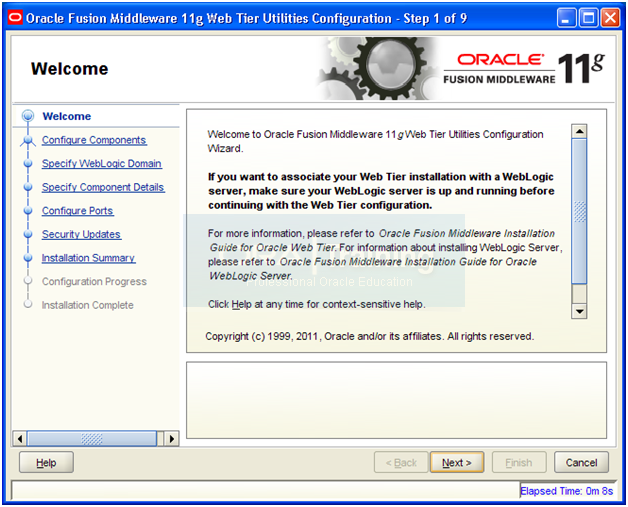
Click Next
On next page, select only Oracle HTTP Server and deselect other checkboxes. Click Next
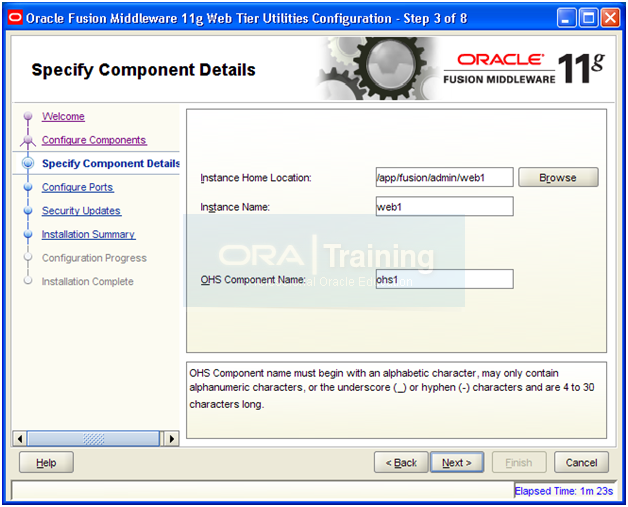
Enter following details and click Next
Instance Home Location: /app/fusion/admin/web1
Instance Name: web1
OHS Component Name: ohs1
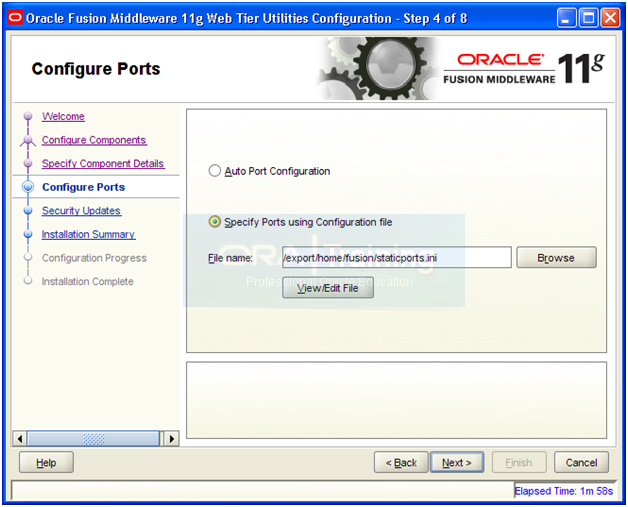
Select “Specify Ports using Configuration file”. Open another shell window and copy the staticports.ini from staging directory.
-bash-3.2$ cp -p /u02/stage/installers/webtier/Disk1/stage/Response/staticports.ini ~/
Click View/Edit File
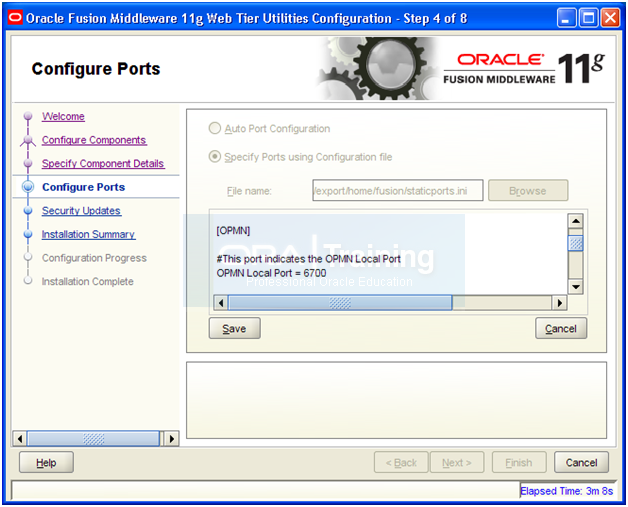
Edit/uncomment the following values.
OPMN Local Port = 6700
OHS Port = 7777
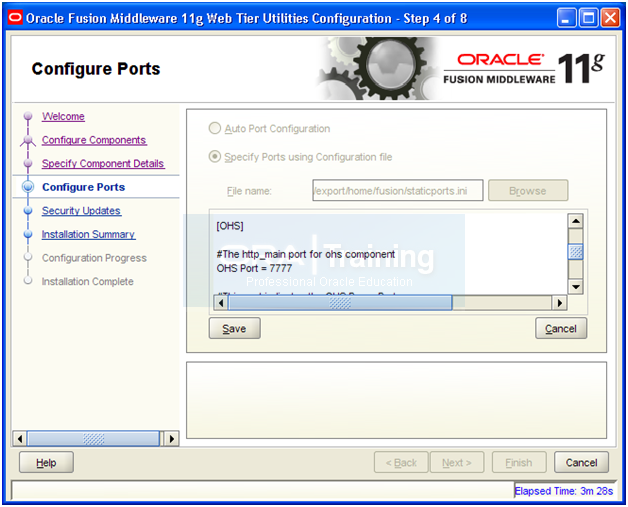
Click Save
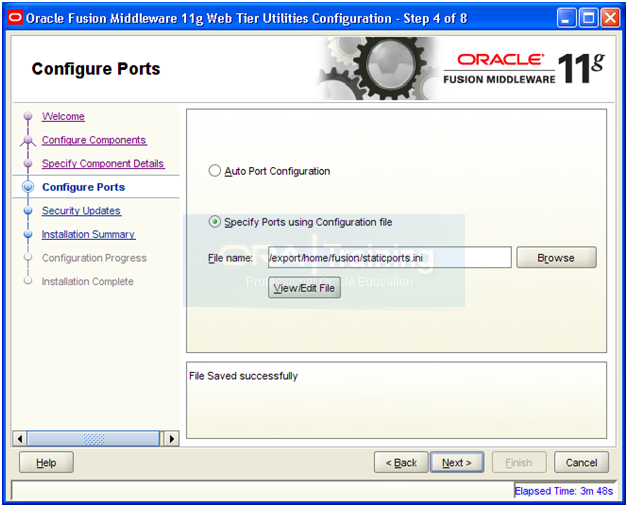
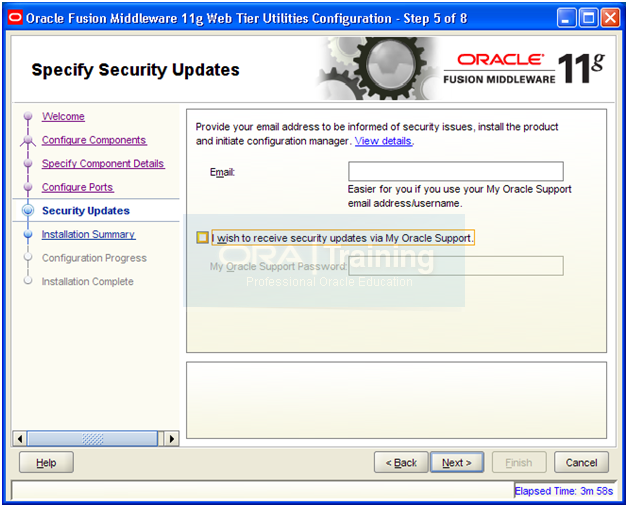
Deselect the check box and click Next
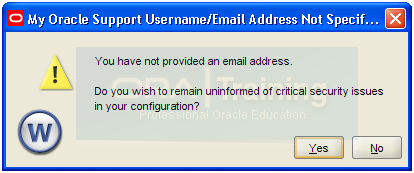
Click Yes
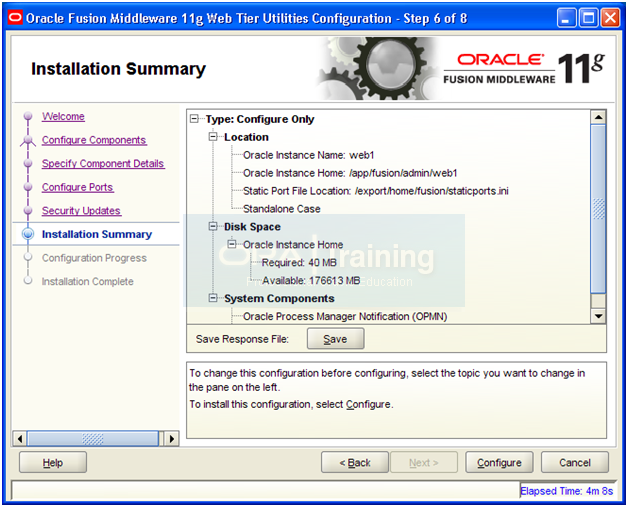
Review the summary and click Configure
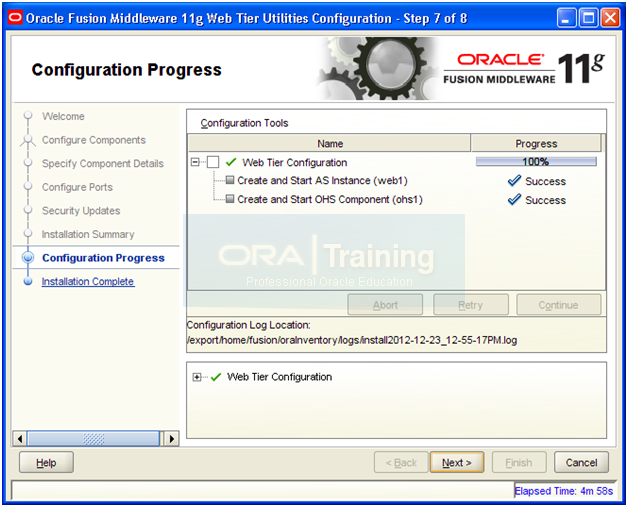
Once installation is successful, click Next
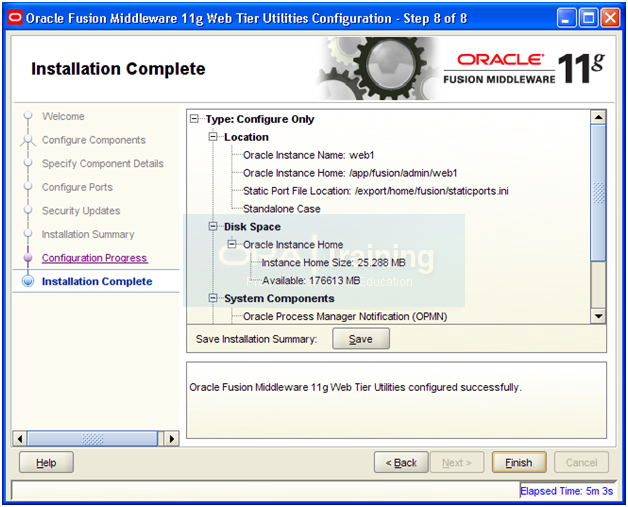
Review the summary and click Finish
-bash-3.2$ ps -ef | grep http
fusion 3568 3558 0 13:00:05 ? 0:00 /app/fusion/fmw/web/ohs/bin/httpd.worker -DSSL
fusion 3558 3553 0 13:00:02 ? 0:01 /app/fusion/fmw/web/ohs/bin/httpd.worker -DSSL
fusion 3567 3558 0 13:00:05 ? 0:00 /app/fusion/fmw/web/ohs/bin/httpd.worker -DSSL
fusion 3566 3558 0 13:00:05 ? 0:00 /app/fusion/fmw/web/ohs/bin/httpd.worker -DSSL
fusion 3584 21657 0 13:00:40 pts/1 0:00 grep http
-bash-3.2$ vi /app/fusion/admin/web1/config/OHS/ohs1/httpd.conf
Change to following (dba or oinstall based on fusion user group)
User fusion
Group dba
Launch http://<hostname>:7777 to make sure that HTTP home page is appearing.

Make a backup of httpd.conf
-bash-3.2$ cp -pr /app/fusion/admin/web1/config/OHS/ohs1/httpd.conf /app/fusion/admin/web1/config/OHS/ohs1/httpd.conf_orig
Modify following values in httpd.conf
-bash-3.2$ vi /app/fusion/admin/web1/config/OHS/ohs1/httpd.conf
…
<IfModule mpm_worker_module>
ServerLimit 20
StartServers 2
MaxClients 1000
MinSpareThreads 200
MaxSpareThreads 800
ThreadsPerChild 50
MaxRequestsPerChild 10000
AcceptMutex fcntl
LockFile “${ORACLE_INSTANCE}/diagnostics/logs/${COMPONENT_TYPE}/${COMPONENT_NAME}/http_lock”
</IfModule>
Create Weblogic Domain for Identity Management
Start the configuration from <Middleware Home>/oracle_common/commin/bin
-bash-3.2$ cd /app/fusion/fmw/oracle_common/common/bin/
-bash-3.2$ ./config.sh &
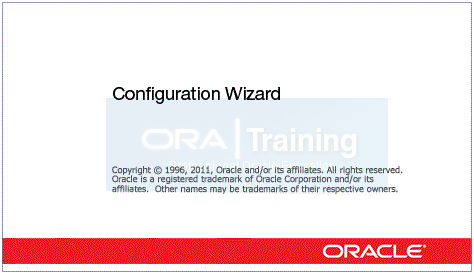

Select “Create a new Weblogic domain” and click Next
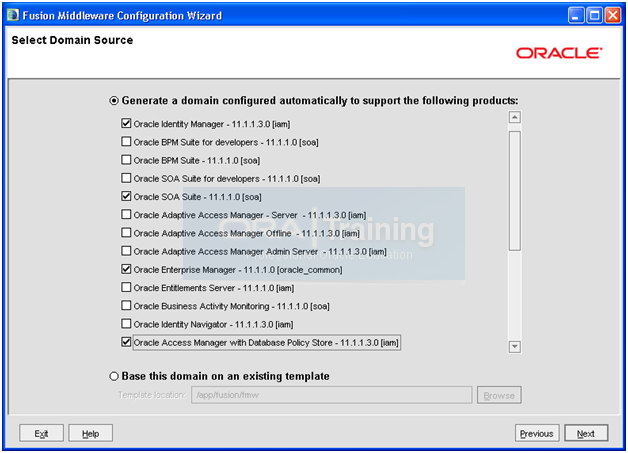
For single domain creation, select:
– Oracle Identity Manager 11.1.1.3.0 [iam]
– Oracle SOA Suite – 11.1.1.0 [soa]
– Oracle Enterprise Manager [oracle_common]
– Oracle Access Manager with Database Policy Store – 11.1.1.3.0 [iam]
– Oracle WSM Policy Manager – 11.1.1.0 [oracle_common]
– Oracle JRF [oracle_common] (This should be selected automatically.)
Click Next
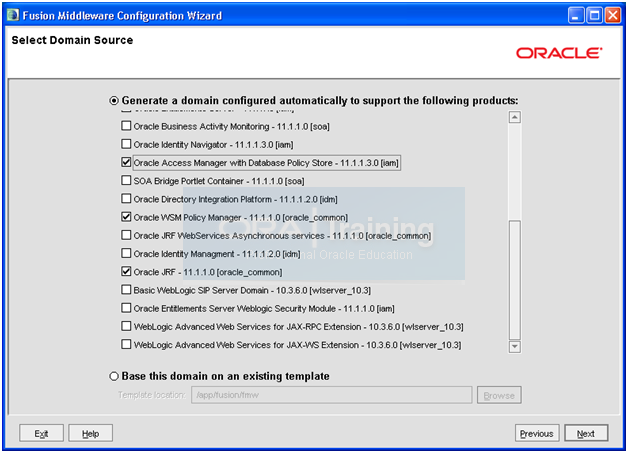
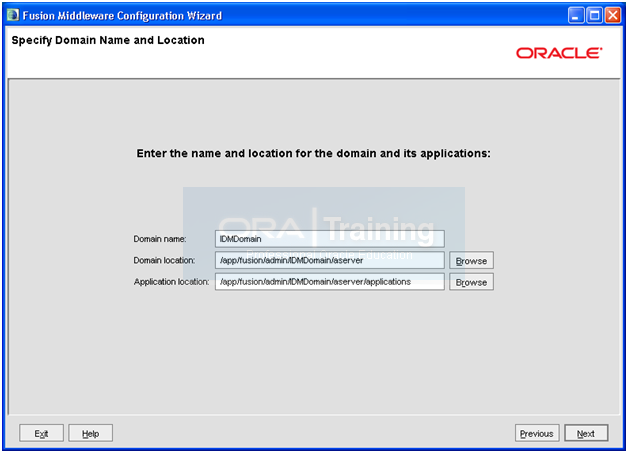
Enter following values.
Domain Name: IDMDomain
Domain location: /app/fusion/admin/IDMDomain/aserver
Application location: Populated automatically
Click Next
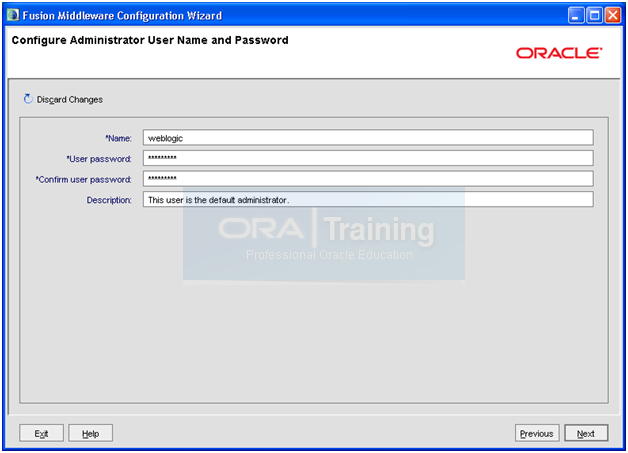
Enter name “weblogic” and desired password. Click Next
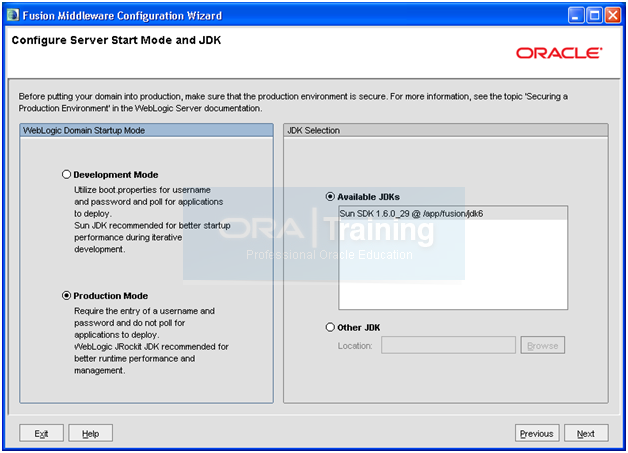
Select “Production Mode” and make sure correct JDK is selected. Click Next
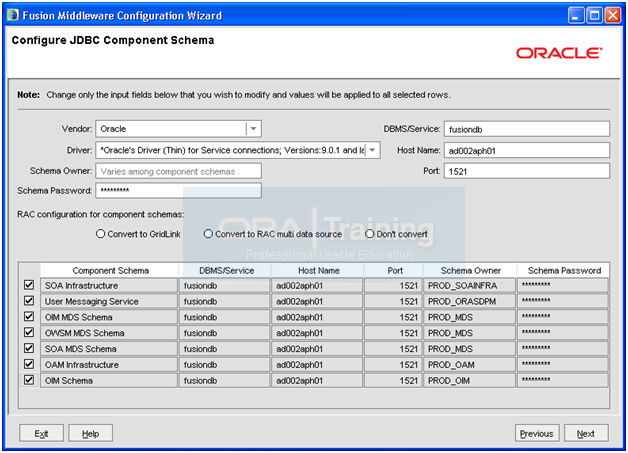
Make sure to change each username to PROD_ since we have modified the prefix earlier. Then select all checkboxes to apply same password. Enter database server details and click Next
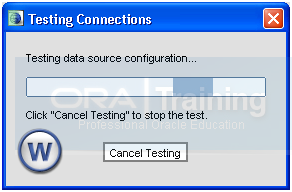
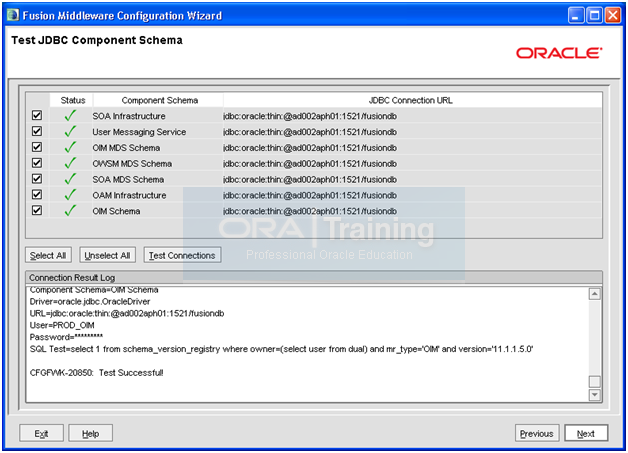
Once connection test is successful, click Next
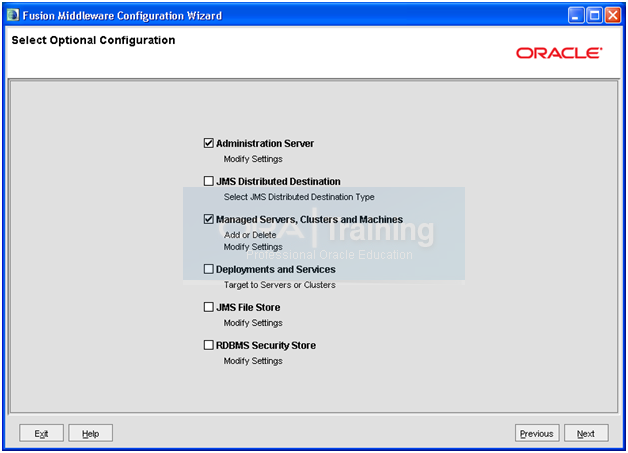
Select “Administration Server” and “Managed servers, clusters and Machines”. Click Next
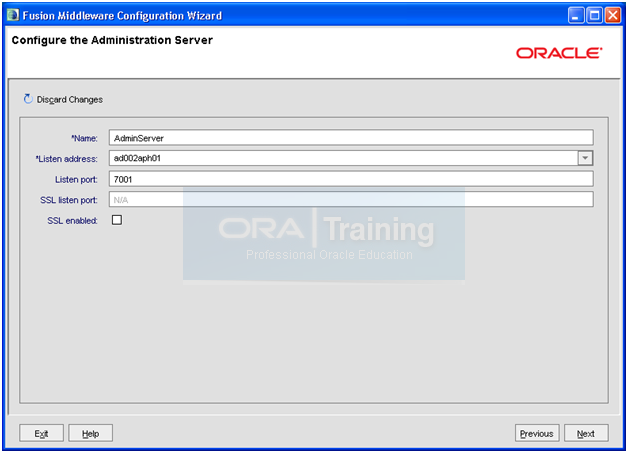
Enter following values.
Name: AdminServer
Listen address: <hostname>
Listen Port: <7001>
We are not using SSL here so click Next
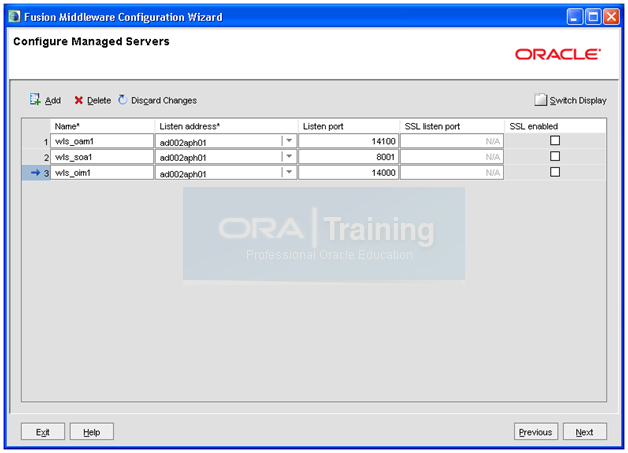
In the “Configure Managed Servers” screen enter following values.
wls_oam1 , <hostname>, 14100 (OAM Server)
wls_soa1, <hostname>, 8001 (SOA Server)
wls_oim1, <hostname>, 14000 (OIM Server)
Click Next
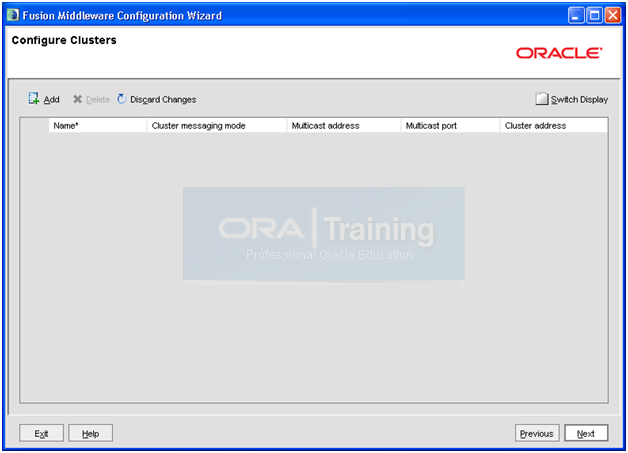
Click Next
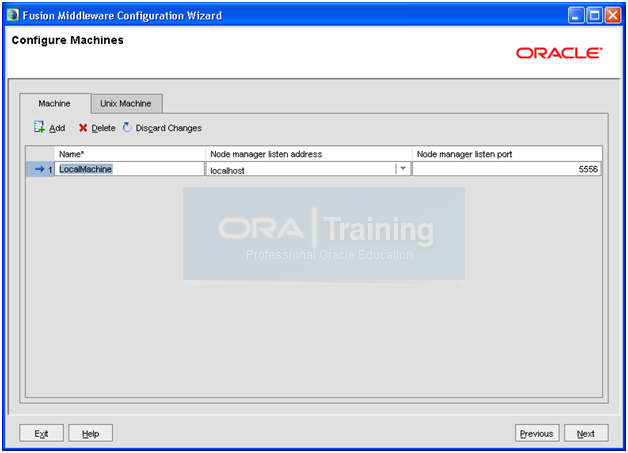
Since we are using Unix machine, we must delete this entry. Click Delete
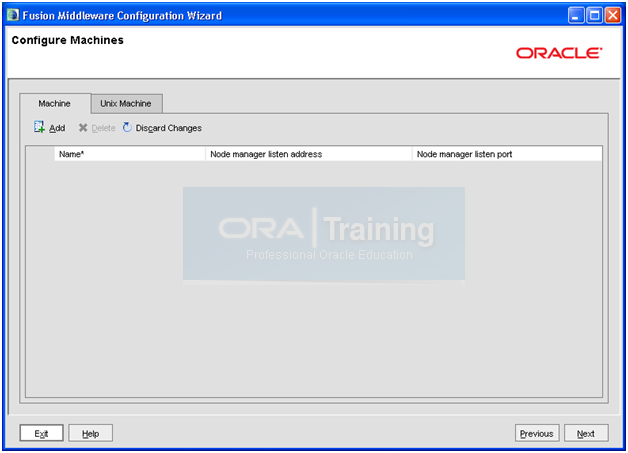
This tab should look like this.
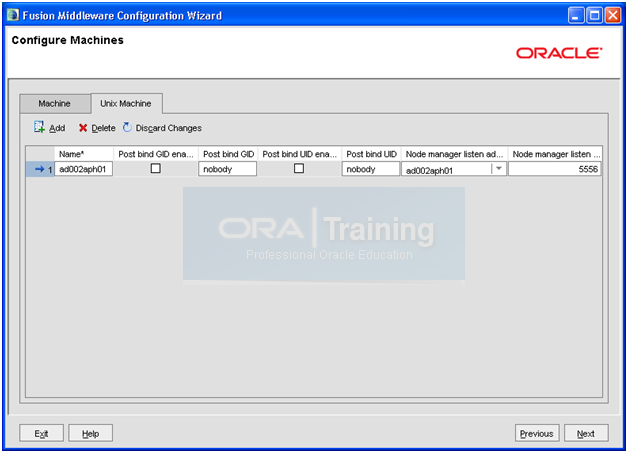
Click on “Unix Machine” tab and enter following values. And click Next
Name: <hostname>
Node Manager listen address: <hostname>
Node manager listen port: 5556
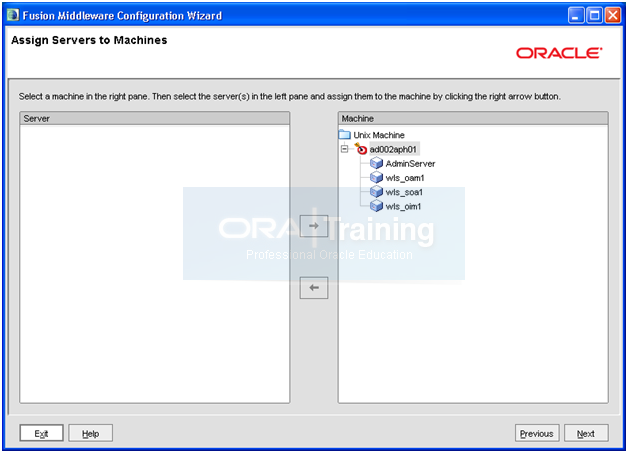
Select all managed servers on left side and click on right arrow to assign all servers to our single node. Click Next
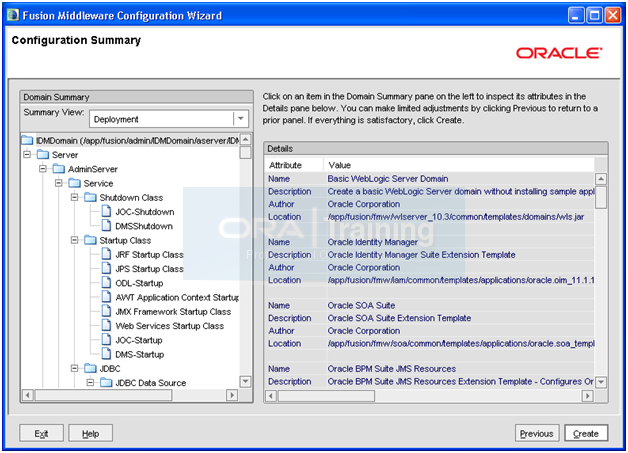
Review the summary and click “Create”
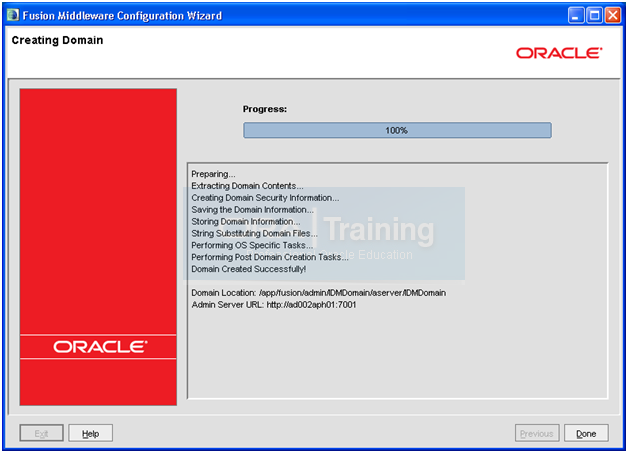
Once creation is complete, click Done
Prepare Admin server for startup without prompting password
-bash-3.2$ mkdir -p /app/fusion/admin/IDMDomain/aserver/IDMDomain/servers/AdminServer/security
-bash-3.2$
cd /app/fusion/admin/IDMDomain/aserver/IDMDomain/servers/AdminServer/security-bash-3.2$ vi boot.properties
Enter following values and save the file
username=weblogic
password=Oracle123 (or whichever password you chose)
Note: The username and password entries in the file are not encrypted until you start the Administration Server. For security reasons, minimize the time the entries in the file are left unencrypted. After you edit the file, start the server as soon as possible so that the entries are encrypted.
Configure and start Node Manager
-bash-3.2$ cd /app/fusion/fmw/wlserver_10.3/server/bin/
-bash-3.2$ ./startNodeManager.sh &
…
INFO: Secure socket listener started on port 5556
Once you see the above message, node manager is able to start correctly.
Kill the node manager process.
-bash-3.2$ ps -ef | grep Node
fusion 5563 21657 0 13:32:01 pts/1 0:00 grep Node
fusion 5511 21657 0 13:31:31 pts/1 0:00 /bin/sh ./startNodeManager.sh
-bash-3.2$ kill -9 5511
Set the node manager properties
-bash-3.2$ cd /app/fusion/fmw/oracle_common/common/bin
-bash-3.2$ ./setNMProps.sh
Appending required nodemanager.properties
To confirm the changes,
-bash-3.2$ tail -f /app/fusion/fmw/wlserver_10.3/common/nodemanager/nodemanager.properties
…
…
#Required NM Property overrides (append to existing nodemanager.properties)
StartScriptEnabled=true
Start node manager in nohup mode so that it keeps running after you close the shell.
-bash-3.2$ cd /app/fusion/fmw/wlserver_10.3/server/bin/
-bash-3.2$ nohup ./startNodeManager.sh &
Start Weblogic Admin server
-bash-3.2$ cd /app/fusion/admin/IDMDomain/aserver/IDMDomain/bin
-bash-3.2$ nohup ./startWebLogic.sh &
-bash-3.2$ tail -f nohup.out
Wait till you see this message.
…
<Notice> <WebLogicServer> <BEA-000360> <Server started in RUNNING mode>
==========
Note: If you ever get error like
<Info> <Management> <BEA-141281> <unable to get file lock, will retry …>
Then do the following
Kill any running processes for startWeblogic.sh and then remove the lock files as follows.
-bash-3.2$ rm /app/fusion/admin/IDMDomain/aserver/IDMDomain/servers/AdminServer/tmp/AdminServer.lok
This error appears if you the admin server or managed server did not stop properly earlier.
==========
Make sure Admin server is started properly by launching the URL http://<hostname>:7001/console
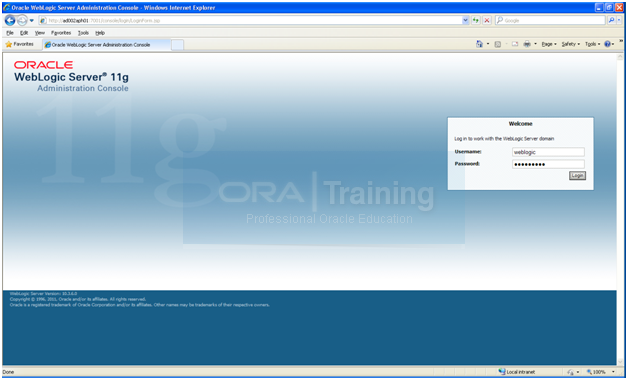
Login with “weblogic” user.
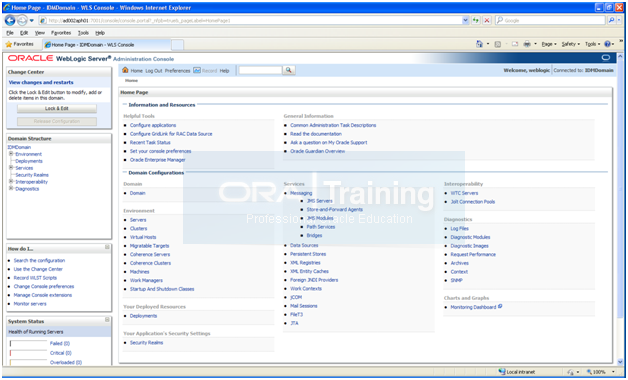
Launch Enterprise Manager URL
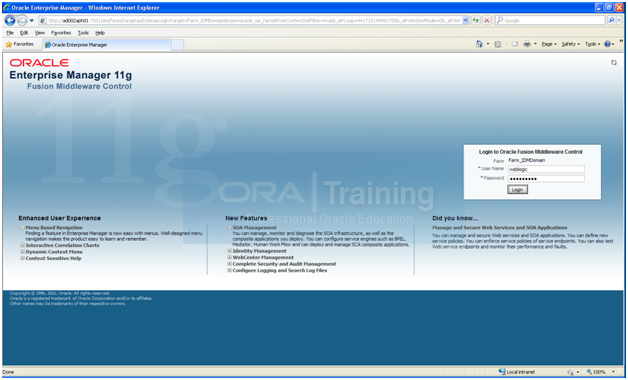
Login with weblogic user
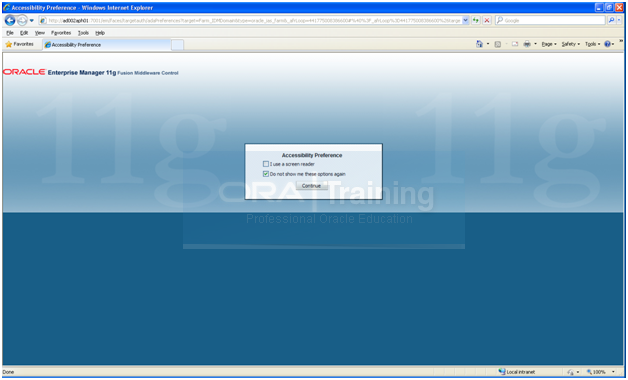
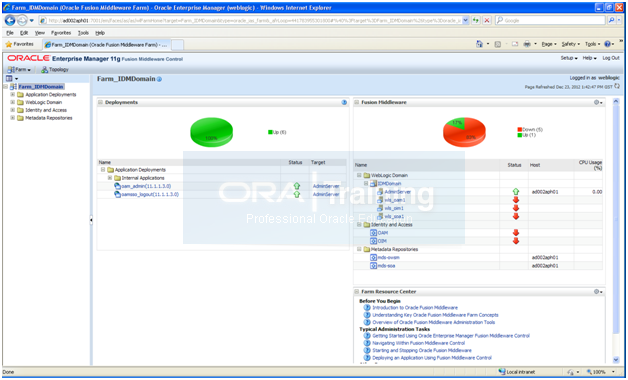
Setup Aliases
Create a file named admin.conf at <web instance directory>/config/OHS/ohs1/moduleconf and enter following lines
-bash-3.2$ more /app/fusion/admin/web1/config/OHS/ohs1/moduleconf/admin.conf
# Admin Server and EM
<Location /console>
SetHandler weblogic-handler
WebLogicHost ad002aph01
WeblogicPort 7001
</Location>
<Location /consolehelp>
SetHandler weblogic-handler
WebLogicHost ad002aph01
WeblogicPort 7001
</Location>
<Location /em>
SetHandler weblogic-handler
WebLogicHost ad002aph01
WeblogicPort 7001
</Location>
Restart Web server
-bash-3.2$ /app/fusion/admin/web1/bin/opmnctl stopall
opmnctl stopall: stopping opmn and all managed processes…
-bash-3.2$ /app/fusion/admin/web1/bin/opmnctl startall
opmnctl startall: starting opmn and all managed processes…
Now you can launch the same URL using our main http port 7777
http://<hostname>:7777/console should open fine now
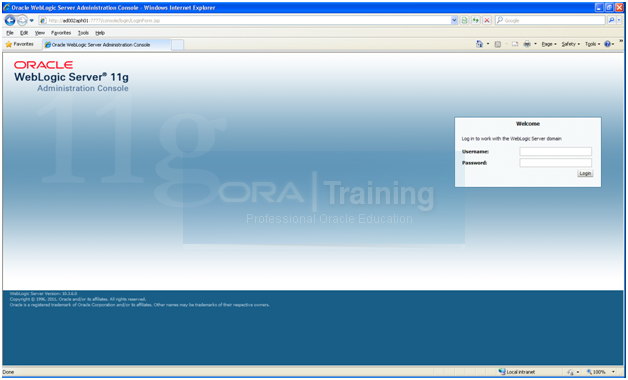
Register HTTP server with Enterprise Manager
-bash-3.2$ cd /app/fusion/admin/web1/bin/
-bash-3.2$ ./opmnctl registerinstance -adminHost ad002aph01 -adminport 7001 -adminUsername weblogic
Command requires login to weblogic admin server (ad002aph01):
Username: weblogic
Password:
…
Done
Registering instance
Command succeeded.
Creating a Separate Domain Directory for Managed Servers in the Same Node as the Administration Server
-bash-3.2$ mkdir /app/fusion/admin/IDMDomain/mserver
-bash-3.2$ cd /app/fusion/fmw/oracle_common/common/bin/-bash-3.2$ ./pack.sh -managed=true -domain=/app/fusion/admin/IDMDomain/aserver/IDMDomain -template=domaintemplate.jar -template_name=domain_template
============
<< read domain from “/app/fusion/admin/IDMDomain/aserver/IDMDomain”
>> succeed: read domain from “/app/fusion/admin/IDMDomain/aserver/IDMDomain”
<< set config option Managed to “true”
>> succeed: set config option Managed to “true”
<< write template to “/app/fusion/fmw/oracle_common/common/bin/domaintemplate.jar”
……………………………………………………………………………………….
>> succeed: write template to “/app/fusion/fmw/oracle_common/common/bin/domaintemplate.jar”
<< close template
>> succeed: close template
============
-bash-3.2$ ./unpack.sh -domain=/app/fusion/admin/IDMDomain/mserver/IDMDomain -template=domaintemplate.jar -app_dir=/app/fusion/admin/IDMDomain/mserver/applications
=============
<< read template from “/app/fusion/fmw/oracle_common/common/bin/domaintemplate.jar”
>> succeed: read template from “/app/fusion/fmw/oracle_common/common/bin/domaintemplate.jar”
<< set config option AppDir to “/app/fusion/admin/IDMDomain/mserver/applications”
>> succeed: set config option AppDir to “/app/fusion/admin/IDMDomain/mserver/applications”
<< set config option DomainName to “IDMDomain”
>> succeed: set config option DomainName to “IDMDomain”
<< write Domain to “/app/fusion/admin/IDMDomain/mserver/IDMDomain”
>> warning:write Domain to “/app/fusion/admin/IDMDomain/mserver/IDMDomain”
>> Server listen ports in your domain configuration conflict with ports in use by active processes on this host.
Port 7001 on AdminServer
…………………………………………………………………………………..
>> succeed: write Domain to “/app/fusion/admin/IDMDomain/mserver/IDMDomain”
<< close template
>> succeed: close template
============
Copy SOA Composites to Managed Server Directory
-bash-3.2$ cp -pr /app/fusion/admin/IDMDomain/aserver/IDMDomain/soa /app/fusion/admin/IDMDomain/mserver/IDMDomain/
Enable Weblogic Plugin
Open http://<hostname>:7777/console and login with weblogic user
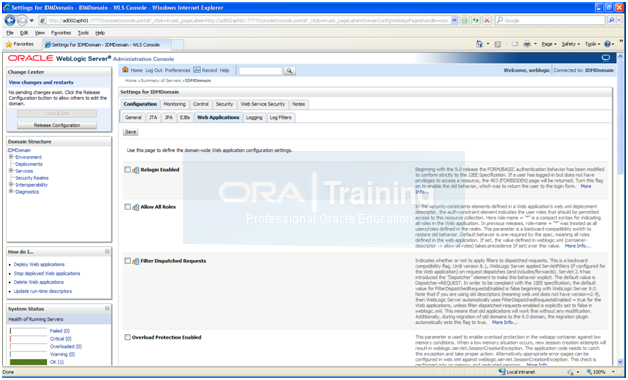
Click Lock & Edit. Click on IDMDomain -> Configuration -> Web Applications
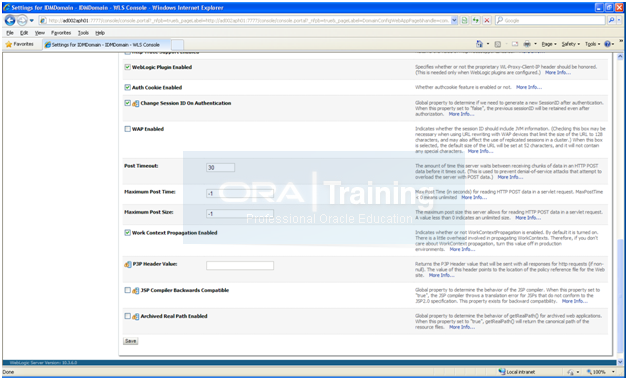
Scroll down and check “Weblogic Plugin Enabled”
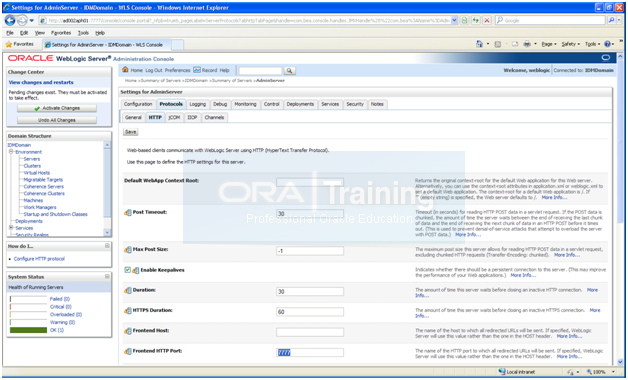
Click on Environment -> Servers -> AdminServer -> Protocols -> HTTP. Change the Frontend port to 7777. Activate Changes
Removing IDM Domain Agent
In the Administration console, click on “Security Realms” -> myrealm -> Providers
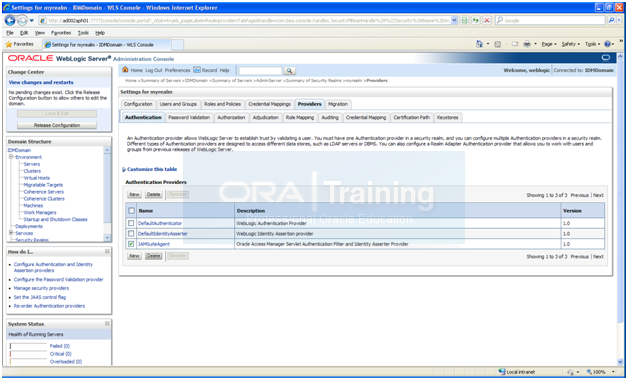
Select IAMSuiteAgent and click on Delete. Activate Changes
Restart AdminServer
Extend the Domain to include Oracle Internet Directory
Make sure that the port 3060 is not being used by other process.
-bash-3.2$ netstat -an | grep “3060”
Start the configuration from <IDM_HOME>/bin
-bash-3.2$ cd /app/fusion/fmw/idm/bin
-bash-3.2$ ./config.sh &
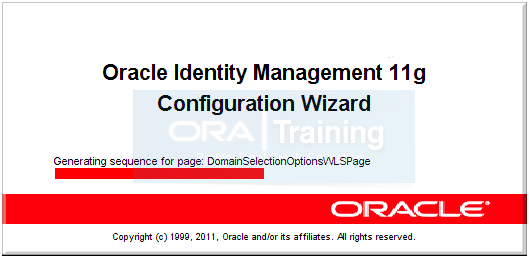
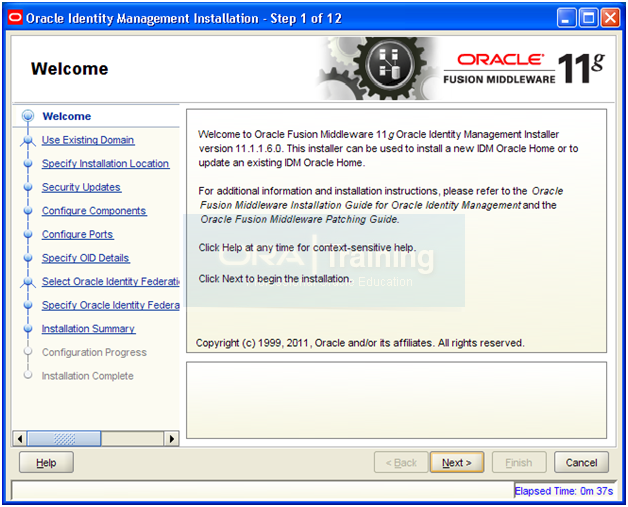
Click Next
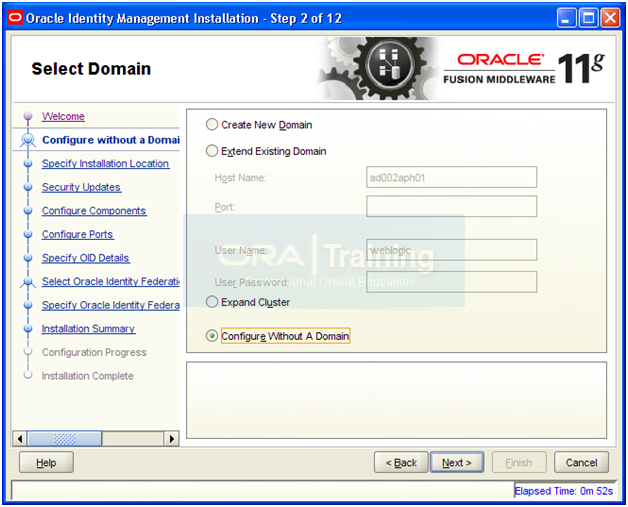
Select “Configure Without A Domain” and click Next
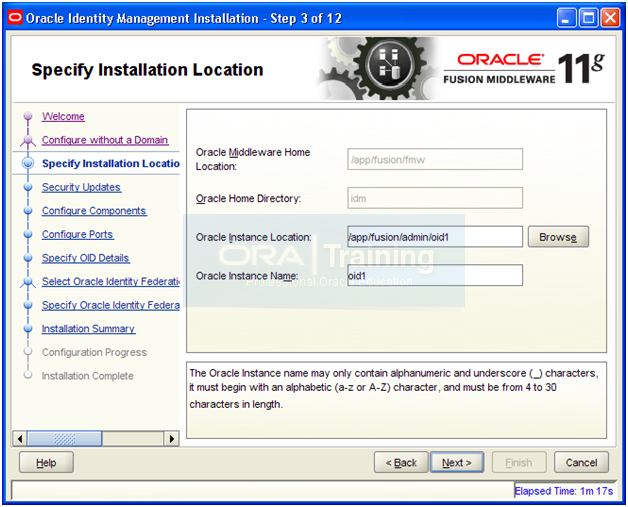
Instance Location: /app/fusion/admin/oid1
Instance Name: oid1
Click Next
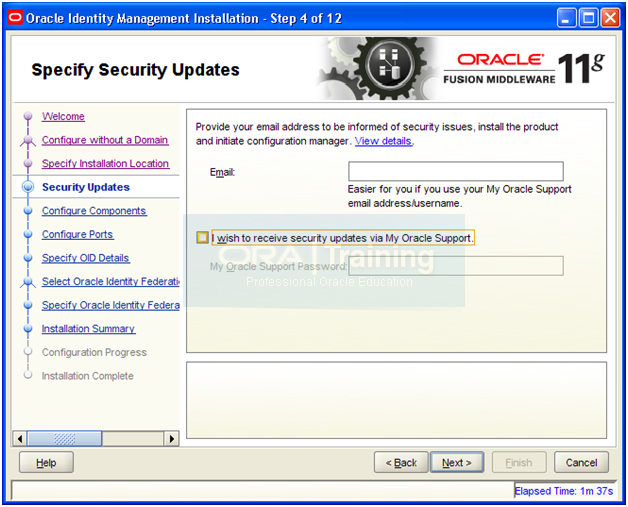
Deselect checkbox and click Next
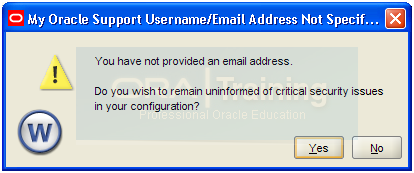
Click Yes
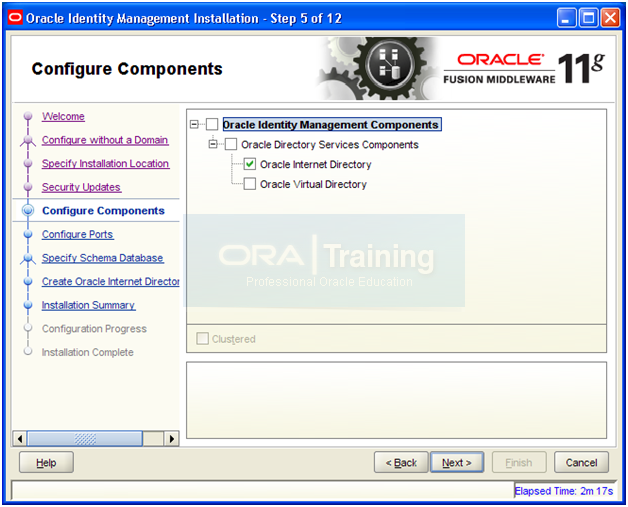
Select “Oracle Internet Directory” and click Next
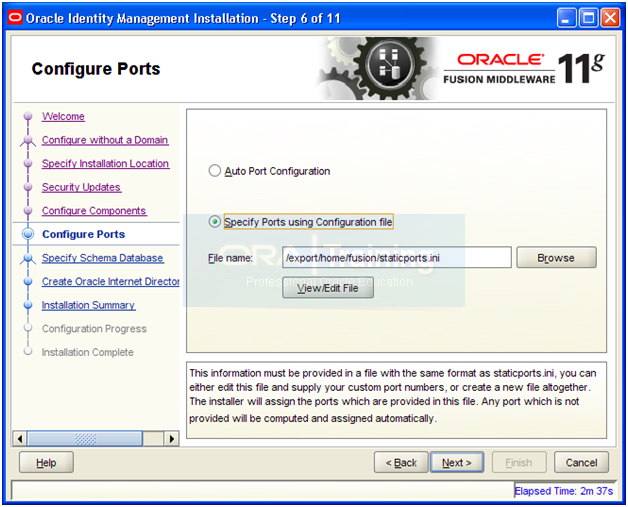
Select “Specify Ports using Configuration file”
Open a shell and copy the staticports.ini file to home directory
-bash-3.2$ cp -p /app/fusion/provisioning/idm/Disk1/stage/Response/staticports.ini ~/
Click View/Edit File
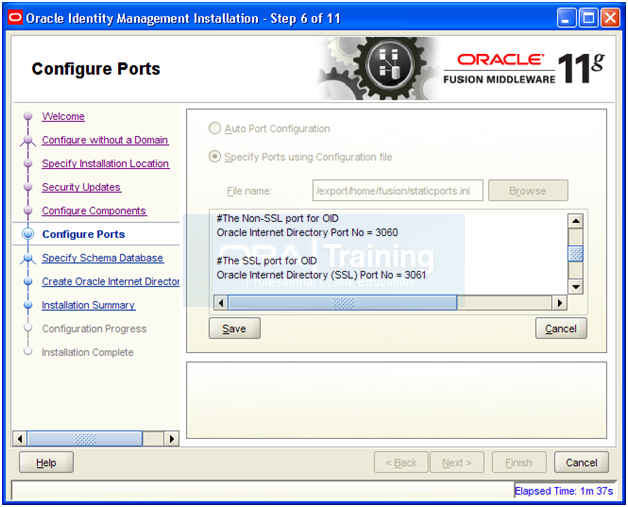
Enter/uncomment Value for Non-SSL Port as 3060
And for SSL Port put value as 3061
Click Save
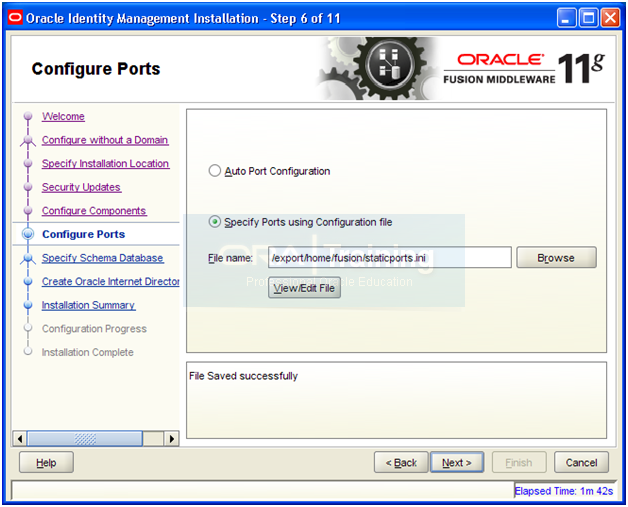
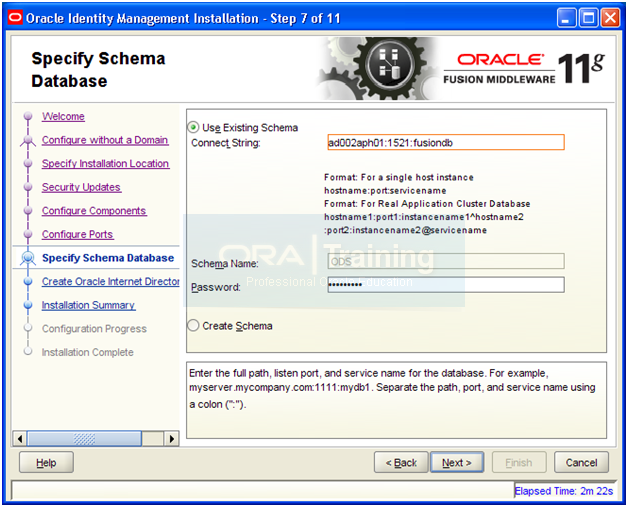
Enter database details and click Next
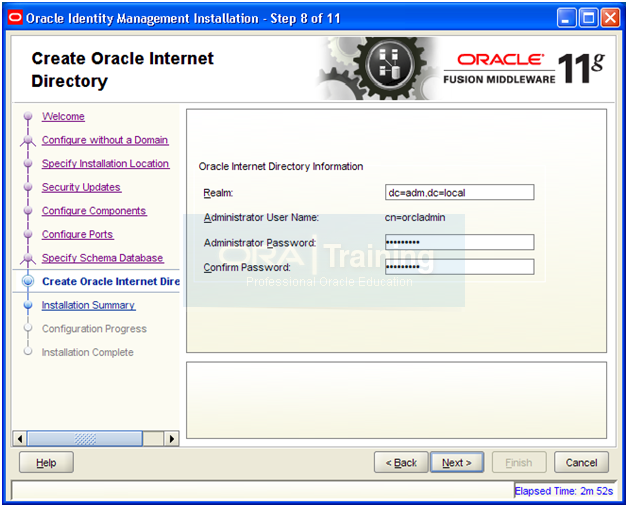
Set Realm as the domain level DC (for example if domain is example.com then set dc=example, dc=com)
Click Next
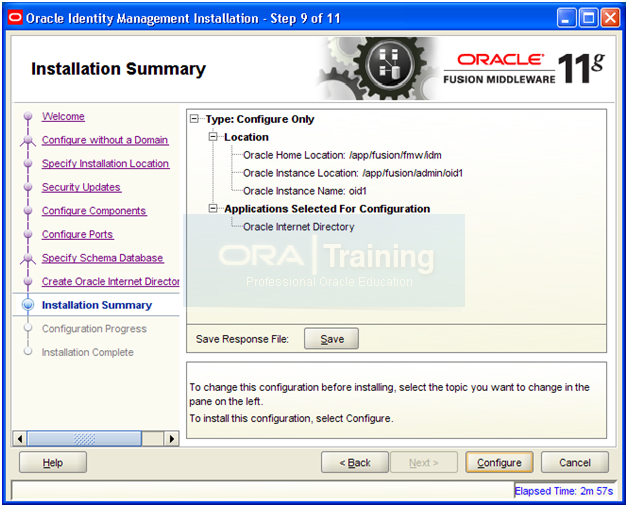
Review the summary and click Configure
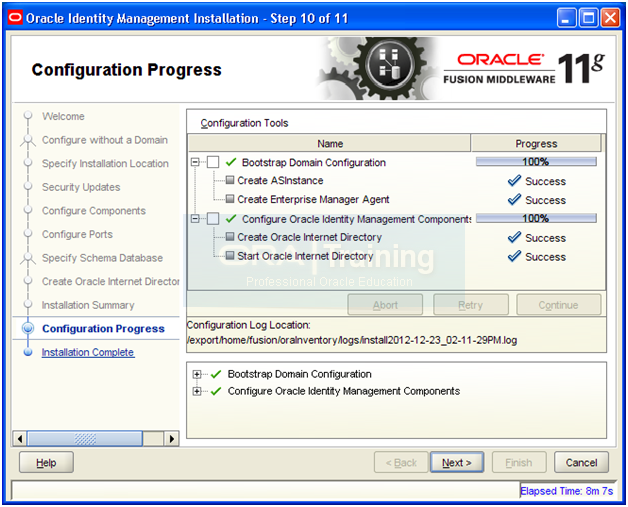
Once configuration completes, click Next
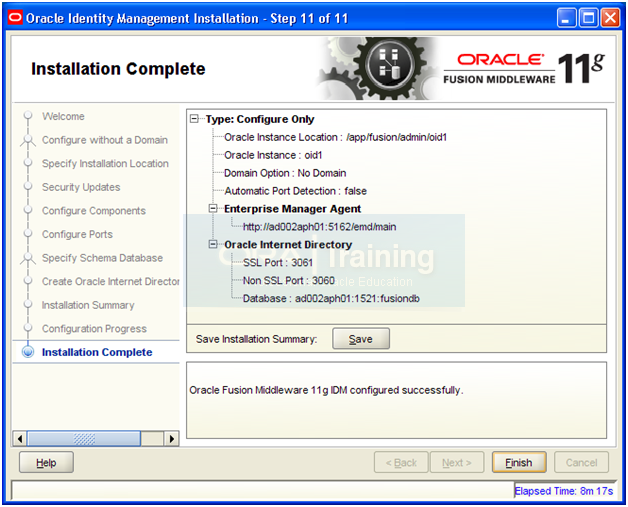
Review the summary and click Finish
Validate OID
-bash-3.2$ export ORACLE_HOME=/app/fusion/fmw/idm
-bash-3.2$ export ORACLE_INSTANCE=/app/fusion/admin/oid1
-bash-3.2$ export PATH=$ORACLE_HOME/opmn/bin:$ORACLE_HOME/bin:$ORACLE_HOME/ldap/bin:$ORACLE_HOME/ldap/admin:$PATH
-bash-3.2$ ldapbind -h ad002aph01 -p 3060 -D “cn=orcladmin” -q
Please enter bind password:
bind successful
-bash-3.2$ ldapbind -h ad002aph01 -p 3061 -D “cn=orcladmin” -q -U 1
Please enter bind password:
bind successful
-bash-3.2$ opmnctl status
Processes in Instance: oid1
———————————+——————–+———+———
ias-component | process-type | pid | status
———————————+——————–+———+———
oid1 | oidldapd | 8499 | Alive
oid1 | oidldapd | 8495 | Alive
oid1 | oidmon | 8491 | Alive
EMAGENT | EMAGENT | 8266 | Alive
Registering Oracle Internet Directory with the WebLogic Server Domain
-bash-3.2$ export ORACLE_HOME=/app/fusion/fmw/idm
-bash-3.2$ export ORACLE_INSTANCE=/app/fusion/admin/oid1
-bash-3.2$ $ORACLE_INSTANCE/bin/opmnctl registerinstance -adminHost ad002aph01 -adminPort 7001 -adminUsername weblogic
Command requires login to weblogic admin server (ad002aph01):
Username: weblogic
Password:
Registering instance
Command succeeded.
Update the Enterprise Manager Repository URL
-bash-3.2$ cd $ORACLE_INSTANCE/EMAGENT/EMAGENT/bin
-bash-3.2$ ./emctl switchOMS http://<hostname>:7001/em/upload
Oracle Enterprise Manager 10g Release 5 Grid Control 10.2.0.5.0.
Copyright (c) 1996, 2009 Oracle Corporation. All rights reserved.
SwitchOMS succeeded.
We can now verify whether this instance is registered for monitoring agent.
Login to http://<hostname>:7777/em using weblogic user
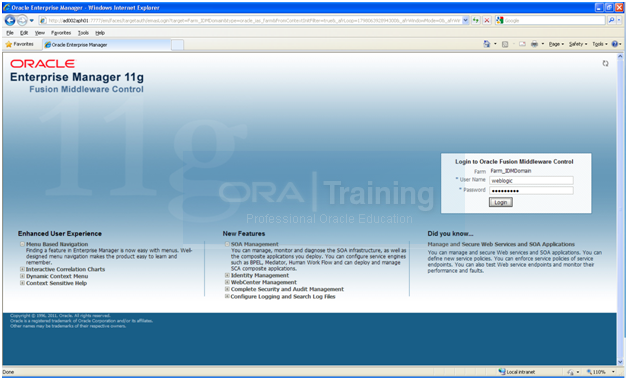
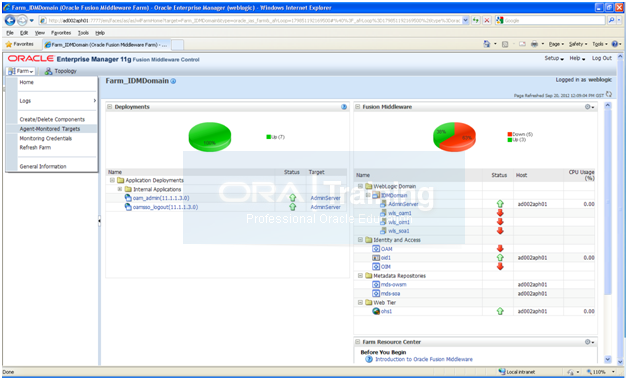
Click on Farm->Agent monitored targets.
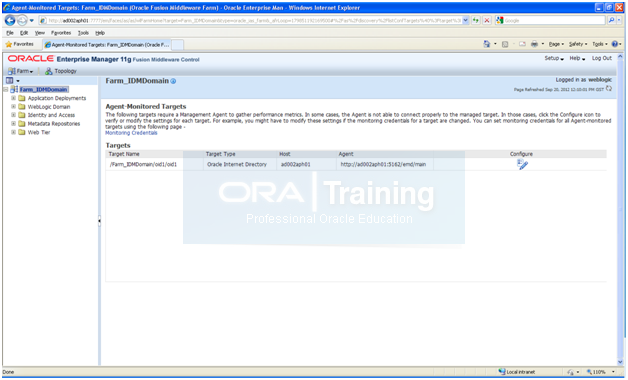
Make sure that Agent URL is configured and it does not show “Needs Configuration”
Note: We will not tune OID but it is recommended to do this on production systems.
Extend the Domain to include Oracle Directory Service Manager (ODSM)
Make sure that the port 7006 is not being used by any process.
-bash-3.2$ netstat -an | grep “7006”
Start the configuration from <IDM_HOME>/bin
-bash-3.2$ cd /app/fusion/fmw/idm/bin/
-bash-3.2$ ./config.sh &
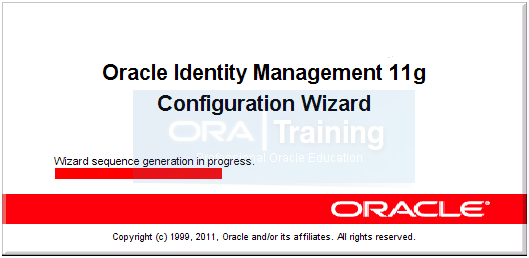
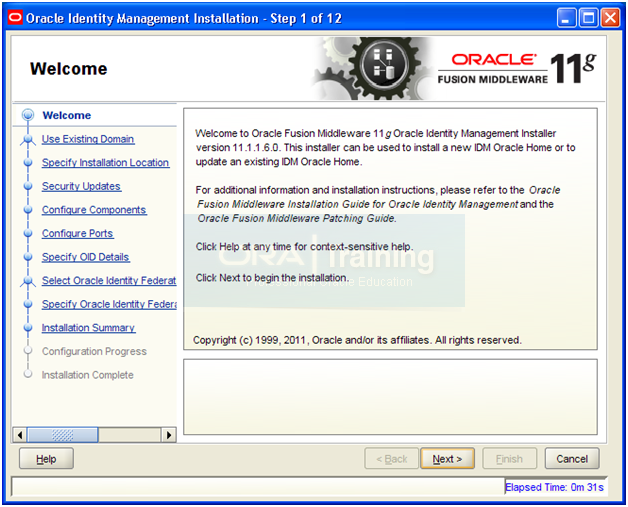
Click Next
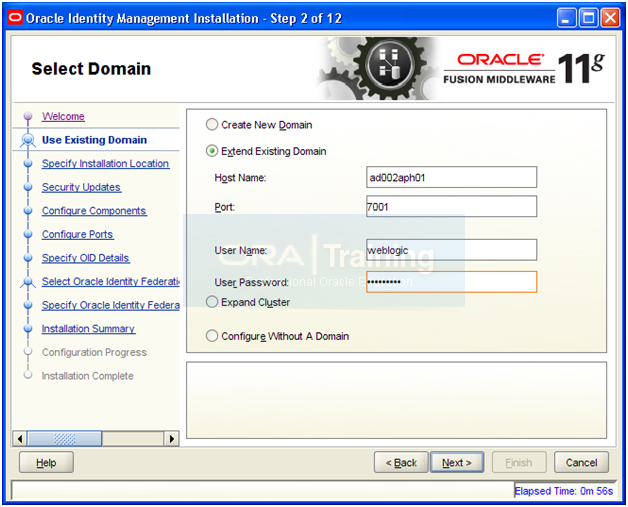
Select “Extend Existing Domain” and enter following values
Hostname: <hostname>
Port: 7001
Username: weblogic
Password: same as existing weblogic password
Click Next
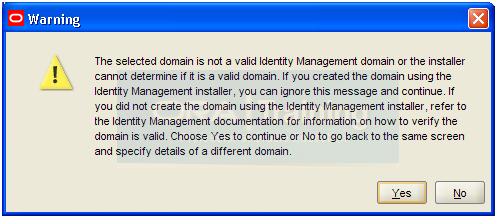
Click Yes
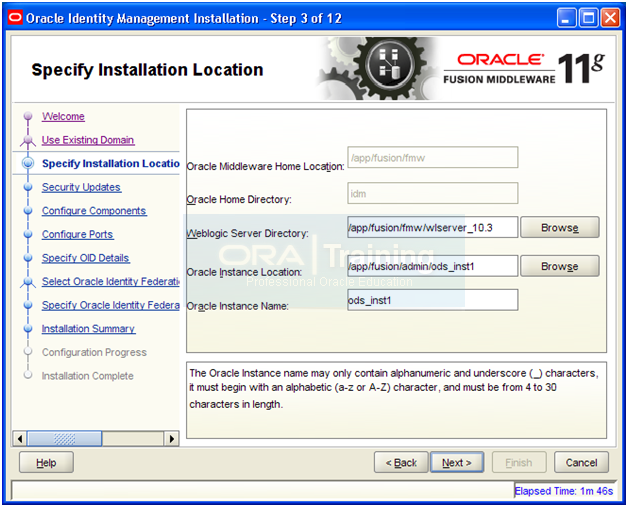
Enter following values.
Weblogic Server Directory: /app/fusion/fmw/wlserver_10.3
Instance location: /app/fusion/admin/ods_inst1
Instance Name: ods_inst1
Click Next
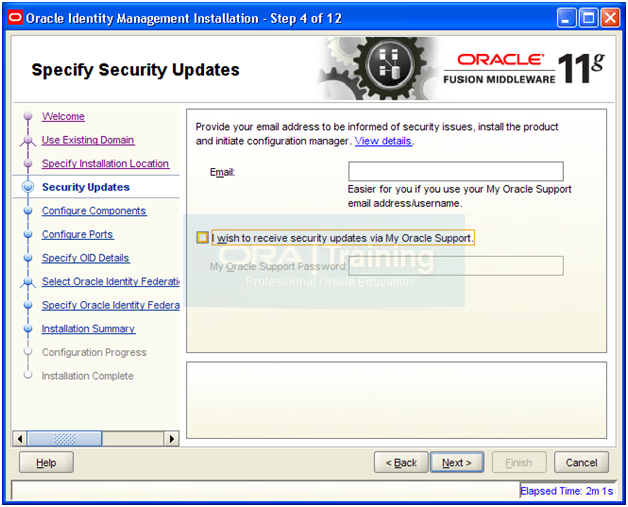
Deselect checkbox and click Next
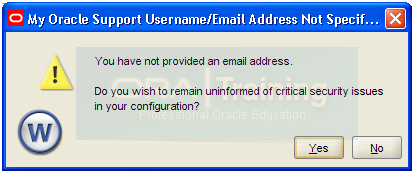
Click Yes
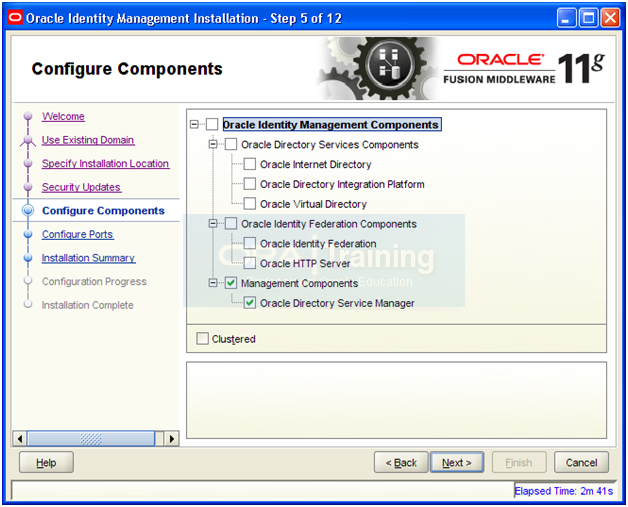
Select only Oracle Directory Service Manager and click Next
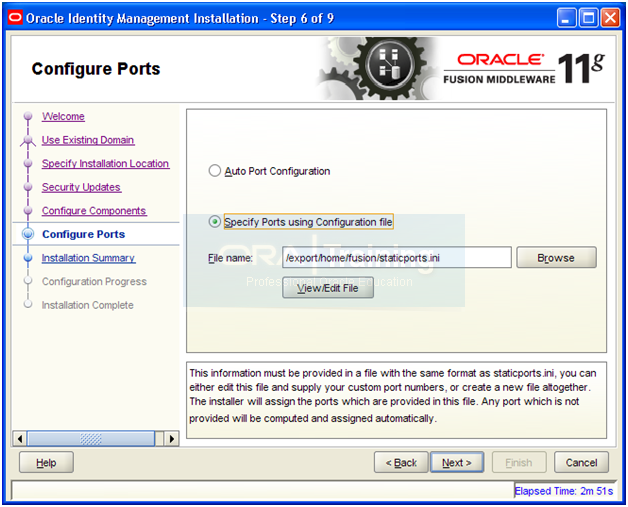
Select “Specify Ports using Configuration file”. Open another shell window and copy the staticports.ini from staging directory.
-bash-3.2$ cp -p /app/fusion/provisioning/idm/Disk1/stage/Response/staticports.ini ~/
Click View/Edit File
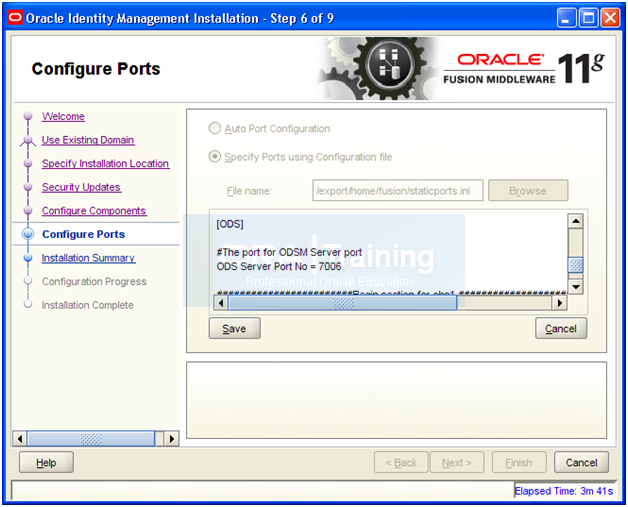
Edit/uncomment ODS server Port No = 7006
Click Save
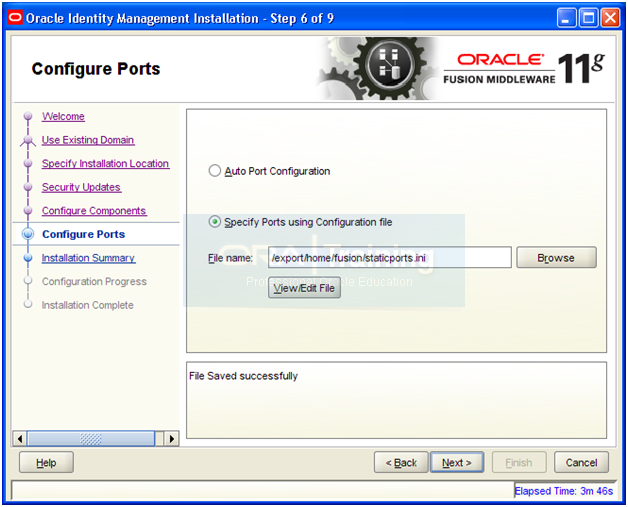
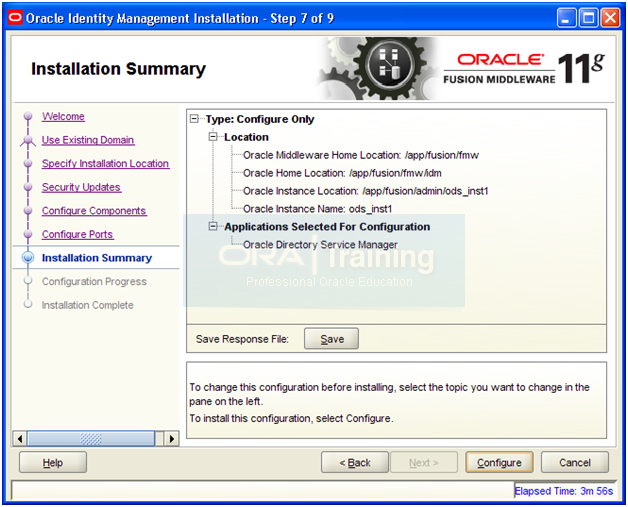
Review the summary and click Configure
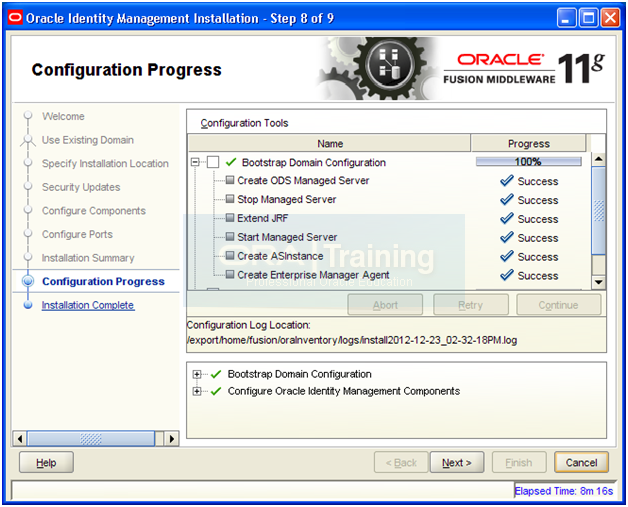
Once configuration completes, click Next
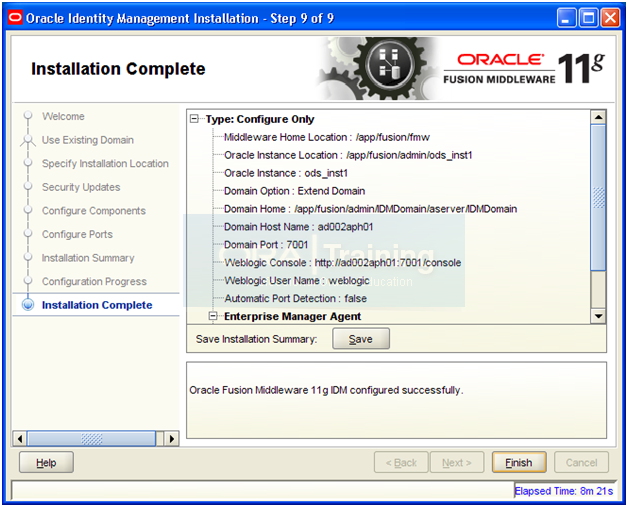
Review the summary and click Finish
Check if wls_ods1 is already up in Enterprise Manager at http://<hostname>:7777/em
If not up the start by following commands.
-bash-3.2$ cd /app/fusion/admin/IDMDomain/aserver/IDMDomain/servers/wls_ods1/security/
-bash-3.2$ cp ../../AdminServer/security/boot.properties .
-bash-3.2$ cd /app/fusion/admin/IDMDomain/aserver/IDMDomain/bin/
-bash-3.2$ nohup ./startManagedWebLogic.sh wls_ods1 &
Wait till you see RUNNING in the nohup.log file
Launch ODSM using following URL
Create Aliases for ODSM in HTTP server
-bash-3.2$ cd /app/fusion/admin/ohs_inst1/config/OHS/ohs1/moduleconf/
Append following entries in admin.conf file
-bash-3.2$ vi admin.conf
Append
<Location /odsm>
SetHandler weblogic-handler
WebLogicHost ad002aph01
WeblogicPort 7006
</Location>
Restart Web Server
-bash-3.2$ /app/fusion/admin/ohs_inst1/bin/opmnctl stopall
opmnctl stopall: stopping opmn and all managed processes…
-bash-3.2$ /app/fusion/admin/ohs_inst1/bin/opmnctl startall
opmnctl startall: starting opmn and all managed processes…
Now you can also launch ODSM using following URL
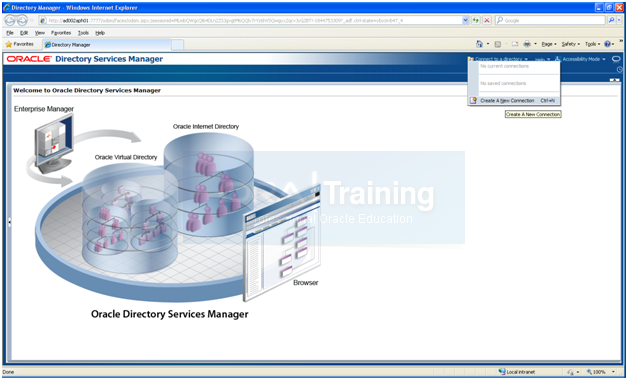
Click on Connect to a directory ->
Create A New Connection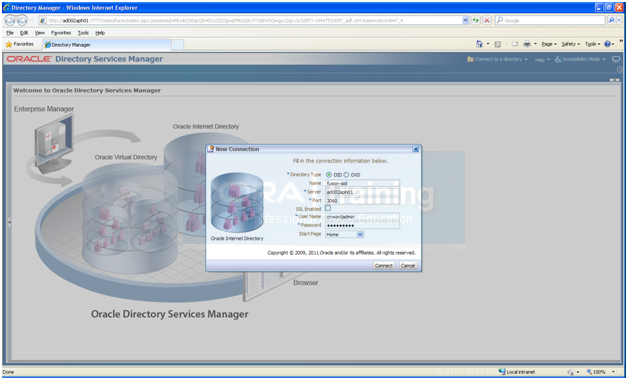
Enter values as follows.
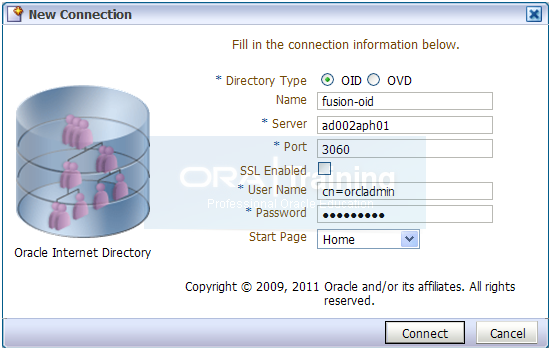
Click Connect
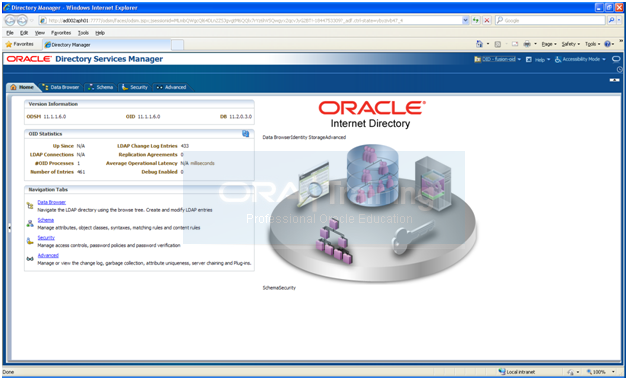
You can now view the Oracle Internet Directory from ODSM
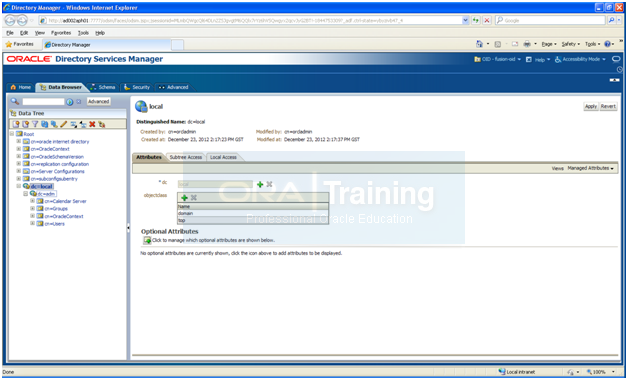
You can also browse the OID data as above
Provisioning the Managed Servers in the Managed Server Directory
Stop the ODS
Use pack and unpack commands to provision the managed servers in mserver directory
-bash-3.2$ cd /app/fusion/fmw/oracle_common/common/bin/
-bash-3.2$ ./pack.sh -managed=true -domain=/app/fusion/admin/IDMDomain/aserver/IDMDomain -template=/app/fusion/fmw/templates/managedServer.jar -template_name=ManagedServer_Template
-bash-3.2$ ./unpack.sh -domain=/app/fusion/admin/IDMDomain/mserver/IDMDomain -template=/app/fusion/fmw/templates/managedServer.jar -app_dir=/app/fusion/admin/IDMDomain/mserver/applications -overwrite_domain=true
Make sure to use the switch –overwrite_domain=true
Start wls_ods1
Prepare Identity and Policy Stores
Prepare Policy store
Go to directory <IAM_HOME>/idmtools/bin
-bash-3.2$ cd /app/fusion/fmw/iam/idmtools/bin/
Source environment variables
-bash-3.2$ export ORACLE_HOME=/app/fusion/fmw/iam
-bash-3.2$ export JAVA_HOME=/app/fusion/jdk6
-bash-3.2$ export IDM_HOME=/app/fusion/fmw/idm
-bash-3.2$ export MW_HOME=/app/fusion/fmw
Create a file named policystore.props
-bash-3.2$ more policystore.props
POLICYSTORE_HOST: ad002aph01
POLICYSTORE_PORT: 3060
POLICYSTORE_BINDDN: cn=orcladmin
POLICYSTORE_READONLYUSER: PolicyROUser
POLICYSTORE_READWRITEUSER: PolicyRWUser
POLICYSTORE_SEARCHBASE: dc=adm,dc=local
POLICYSTORE_CONTAINER: cn=jpsroot
Run the following command.
-bash-3.2$ ./idmConfigTool.sh -configPolicyStore input_file=policystore.props
Enter Policy Store Bind DN password :
…
Enter User Password for PolicyROUser:
Confirm User Password for PolicyROUser:
…
Enter User Password for PolicyRWUser:
Confirm User Password for PolicyRWUser:
-bash-3.2$ grep -i error automation.log
Note: While running this command, you might see the following error message:
WARNING: Error in adding in-memory OID search filters.
You may safely ignore this error.
Run following commands to reassociate Security Store
-bash-3.2$ cd /app/fusion/fmw/oracle_common/common/bin/
-bash-3.2$ ./wlst.sh
wls:/offline> connect(“weblogic”,”Oracle123″,”t3://<hostname>:7001″)
wls:/IDMDomain/serverConfig> reassociateSecurityStore(domain=”IDMDomain”, admin=”cn=orcladmin”,password=”Oracle123″, ldapurl=”ldap://<hostname>:3060″,servertype=”OID”, jpsroot=”cn=jpsroot”)
…
wls:/IDMDomain/serverConfig> exit()
Restart Admin Server
Prepare Identity Store
Go to <IAM_HOME>/idmtools/bin
-bash-3.2$ cd /app/fusion/fmw/iam/idmtools/bin/
Create a file named idstore.props
-bash-3.2$ more idstore.props
# Common
IDSTORE_HOST: ad002aph01
IDSTORE_PORT: 3060
IDSTORE_BINDDN: cn=orcladmin
IDSTORE_GROUPSEARCHBASE: cn=Groups,dc=adm,dc=local
IDSTORE_SEARCHBASE: dc=adm,dc=local
IDSTORE_USERNAMEATTRIBUTE: cn
IDSTORE_LOGINATTRIBUTE: uid
IDSTORE_USERSEARCHBASE: cn=Users,dc=adm,dc=local
POLICYSTORE_SHARES_IDSTORE: true
# OAM
IDSTORE_OAMADMINUSER:oamadmin
IDSTORE_OAMSOFTWAREUSER:oamLDAP
OAM11G_IDSTORE_ROLE_SECURITY_ADMIN:OAMAdministrators
# OAM and OIM
IDSTORE_SYSTEMIDBASE: cn=systemids,dc=adm,dc=local
# OIM
IDSTORE_OIMADMINGROUP: OIMAdministrators
IDSTORE_OIMADMINUSER: oimLDAP
# Required due to bug
IDSTORE_OAAMADMINUSER : oaamadmin
# Fusion Applications
IDSTORE_READONLYUSER: IDROUser
IDSTORE_READWRITEUSER: IDRWUser
IDSTORE_SUPERUSER: weblogic_fa
# Weblogic
IDSTORE_WLSADMINUSER : weblogic_idm
Run following command
-bash-3.2$ ./idmConfigTool.sh -preConfigIDStore input_file=idstore.props
Enter ID Store Bind DN password :
Make sure automation.log is created
-bash-3.2$ ls -l automation.log
-rw-r–r– 1 fusion dba 3432 Sep 20 13:49 automation.log
Check the log for errors
-bash-3.2$ grep -i error automation.log
Note: You might see a warning messages similar to this in the log.
WARNING: Error indexing displayName
You may safely ignore this error.
The above commands will create a file named idmDomainConfig.param file. This is an important file and we will seed the values from this file to the response file.
-bash-3.2$ more idmDomainConfig.param (Generated automatically)
IDSTORE_GROUPSEARCHBASE: cn=Groups,dc=adm,dc=local
POLICYSTORE_PORT: 3060
IDSTORE_HOST: ad002aph01
IDSTORE_LOGINATTRIBUTE: uid
IDSTORE_PORT: 3060
POLICYSTORE_CONTAINER: cn=jpsroot
IDSTORE_USERSEARCHBASE: cn=Users,dc=adm,dc=local
POLICYSTORE_HOST: ad002aph01
POLICYSTORE_READWRITE_USERNAME: cn=PolicyRWUser,cn=users,dc=adm,dc=local
Creating Users and Groups
Run following command.
-bash-3.2$ ./idmConfigTool.sh -prepareIDStore mode=all input_file=idstore.props
Enter ID Store Bind DN password :
…
Enter User Password for IDROUser:
Confirm User Password for IDROUser:
…
Enter User Password for IDRWUser:
Confirm User Password for IDRWUser:
…
Enter User Password for weblogic_fa:
Confirm User Password for weblogic_fa:
…
Enter User Password for weblogic_idm:
Confirm User Password for weblogic_idm:
…
Enter User Password for oblixanonymous:
Confirm User Password for oblixanonymous:
…
Enter User Password for oamadmin:
Confirm User Password for oamadmin:
…
Enter User Password for oamLDAP:
Confirm User Password for oamLDAP:
…
Enter User Password for oaamadmin:
Confirm User Password for oaamadmin:
…
Enter User Password for oimLDAP:
Confirm User Password for oimLDAP:
…
Enter User Password for xelsysadm:
Confirm User Password for xelsysadm:
The tool has completed its operation. Details have been logged to automation.log
-bash-3.2$ grep -i error automation.log
Note: We are not using Oracle Virtual Directory (OVD) since this is optional component so skipping OVD part
Configure Oracle Access Manager 11g (OAM)
Start managed server wls_oam1 from Administration console.
Configure Aliases for OAM in HTTP server
Append following in /app/fusion/admin/ohs_inst1/config/OHS/ohs1/moduleconf/admin.conf
<Location /oam>
SetHandler weblogic-handler
WebLogicHost ad002aph01
WebLogicPort 14100
</Location>
<Location /fusion_apps>
SetHandler weblogic-handler
WebLogicHost ad002aph01
WebLogicPort 14100
</Location>
<Location /oamconsole>
SetHandler weblogic-handler
WebLogicHost ad002aph01
WebLogicPort 7001
</Location>
Restart Web server
-bash-3.2$ /app/fusion/admin/ohs_inst1/bin/opmnctl stopall
opmnctl stopall: stopping opmn and all managed processes…
-bash-3.2$ /app/fusion/admin/ohs_inst1/bin/opmnctl startall
opmnctl startall: starting opmn and all managed processes…
Now you can launch OAM Console with following URL
http://<hostname>:7777/oamconsole
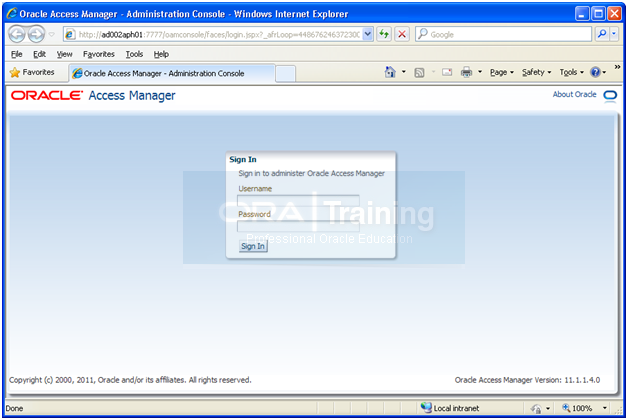
Login with weblogic user
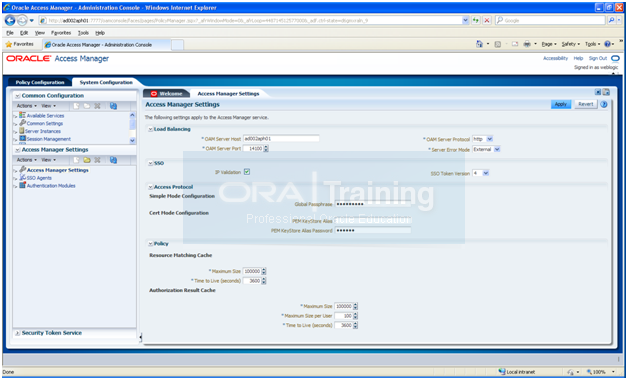
Configure OAM
Go to <IAM_HOME>/idmtools/bin
-bash-3.2$ cd /app/fusion/fmw/iam/idmtools/bin
Create a file named config_oam1.props
-bash-3.2$ more config_oam1.props
WLSHOST: ad002aph01
WLSPORT: 7001
WLSADMIN: weblogic
WLSPASSWD: Oracle123
IDSTORE_HOST: ad002aph01
IDSTORE_PORT: 3060
IDSTORE_DIRECTORYTYPE:OID
IDSTORE_BINDDN: cn=orcladmin
IDSTORE_USERNAMEATTRIBUTE: cn
IDSTORE_LOGINATTRIBUTE: uid
IDSTORE_USERSEARCHBASE: cn=Users,dc=adm,dc=local
IDSTORE_SEARCHBASE: dc=adm,dc=local
IDSTORE_GROUPSEARCHBASE: cn=Groups,dc=adm,dc=local
IDSTORE_OAMSOFTWAREUSER: oamLDAP
IDSTORE_OAMADMINUSER: oamadmin
PRIMARY_OAM_SERVERS: ad002aph01:5575
WEBGATE_TYPE: ohsWebgate11g
ACCESS_GATE_ID: Webgate_IDM
OAM11G_IDM_DOMAIN_OHS_HOST:ad002aph01
OAM11G_IDM_DOMAIN_OHS_PORT:7777
OAM11G_IDM_DOMAIN_OHS_PROTOCOL:http
OAM11G_WG_DENY_ON_NOT_PROTECTED: false
OAM_TRANSFER_MODE: open
OAM11G_OAM_SERVER_TRANSFER_MODE:open
OAM11G_IDM_DOMAIN_LOGOUT_URLS:/console/jsp/common/logout.jsp,/em/targetauth/emaslogout.jsp
OAM11G_OIM_WEBGATE_PASSWD: Oracle123
COOKIE_DOMAIN: .adm.local
OAM11G_IDSTORE_ROLE_SECURITY_ADMIN: OAMAdministrators
OAM11G_SSO_ONLY_FLAG: true
OAM11G_OIM_INTEGRATION_REQ: true
OAM11G_IMPERSONATION_FLAG:true
OAM11G_SERVER_LBR_HOST:ad002aph01
OAM11G_SERVER_LBR_PORT:7777
OAM11G_SERVER_LBR_PROTOCOL:http
COOKIE_EXPIRY_INTERVAL: 120
OAM11G_OIM_OHS_URL:http://ad002aph01:7777/
OAM11G_SERVER_LOGIN_ATTRIBUTE: uid
Keep a backup of idmDomainConfig.param for safety
-bash-3.2$ cp -pr idmDomainConfig.param idmDomainConfig.param.preOAM
Run the following command to Configure OAM
-bash-3.2$ ./idmConfigTool.sh -configOAM input_file=config_oam1.props
Enter ID Store Bind DN password :
Enter User Password for IDSTORE_PWD_OAMSOFTWAREUSER:
Confirm User Password for IDSTORE_PWD_OAMSOFTWAREUSER:
Enter User Password for IDSTORE_PWD_OAMADMINUSER:
Confirm User Password for IDSTORE_PWD_OAMADMINUSER:
The tool has completed its operation. Details have been logged to automation.log
-bash-3.2$ grep -i error automation.log
WARNING: Error in adding in-memory OID search filters
WARNING: Error indexing displayName
Backup important files generated
-bash-3.2$ cp -pr /app/fusion/admin/IDMDomain/aserver/IDMDomain/output/Webgate_IDM/ ~/backup/
Restart ALL managed servers and Admin server
Validate OAM
Login to OAM Console using oamadmin user
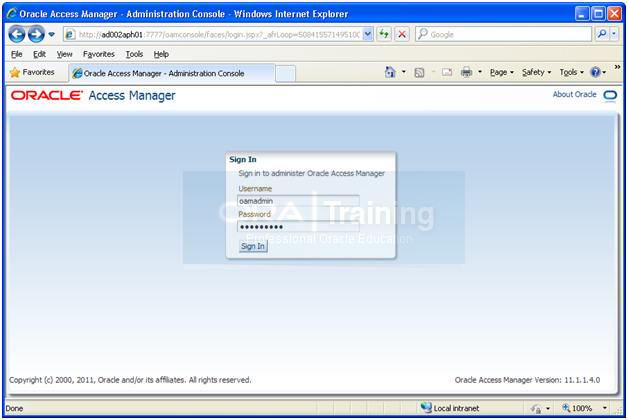
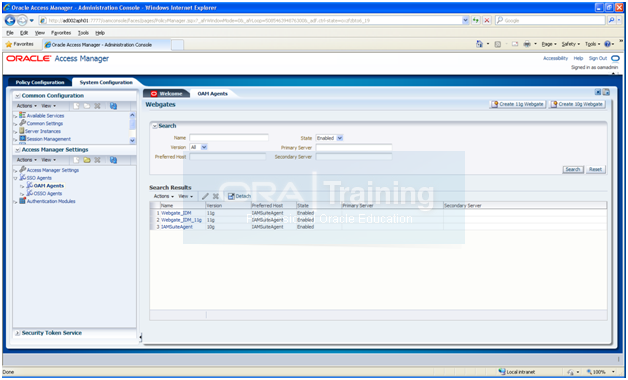
In System Configuration tab, click Access Manager Settings -> SSO Agents-> OAM Agents. Search for all agents.
Edit Webgate_IDM agent
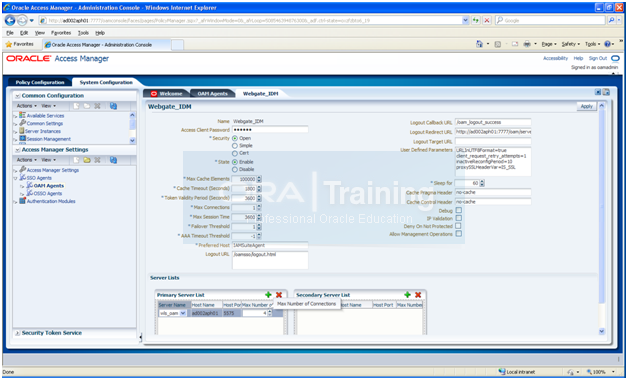
Set Max. number of Connections to 4 for each primary servers (in our case only one host is there)
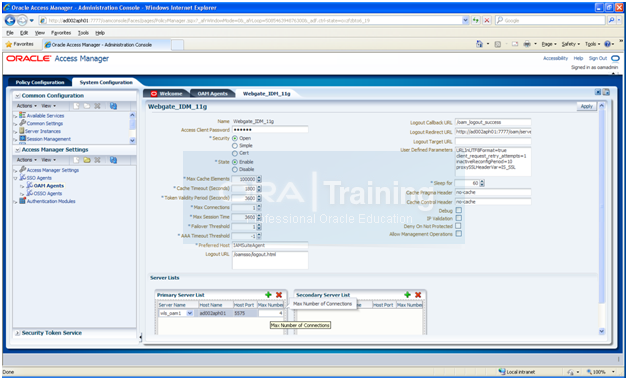
Do the same for Webgate_IDM_11g agent
Set Max. number of Connections to 4 for each primary servers (in our case only one host is there)
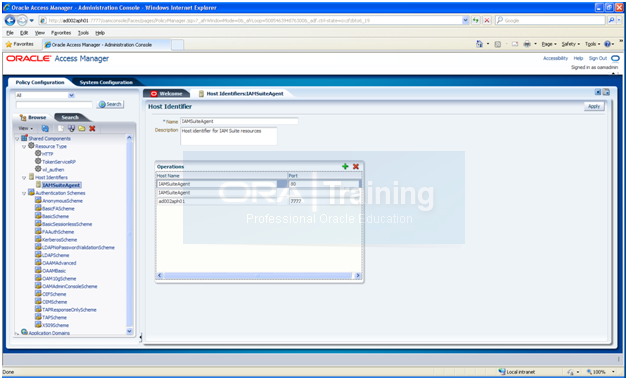
In Policy Configurations tab, Host identifiers->IAMSuiteAgent-> Make sure our hostname and the default http port is mentioned. If already there then nothing to change in this screen.
Perform Bug 13824816 Workaround
http://<hostname>:7777/console
Security Realm->myrealm->Roles and Policies -> Expand Global Roles -> Click on Roles
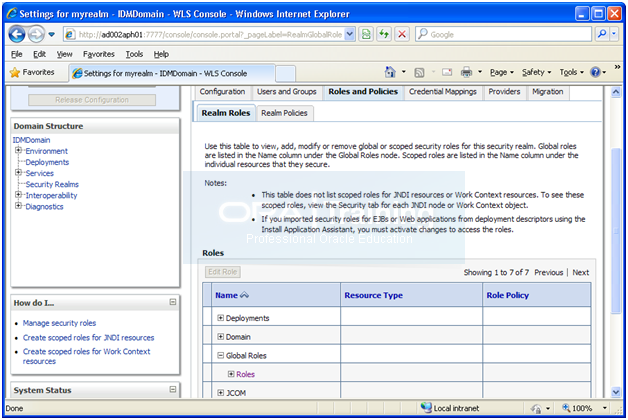
Expand Global Roles. Click on Roles
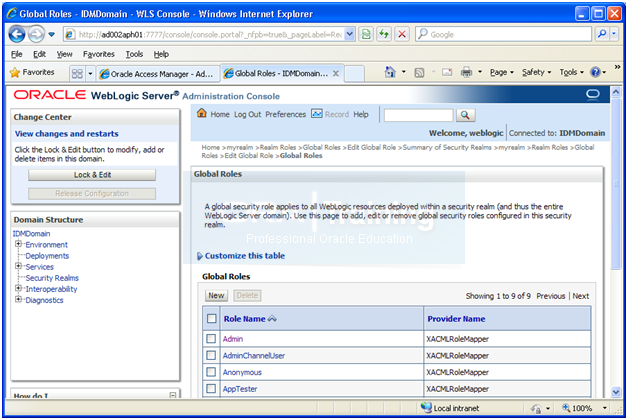
Click on Admin
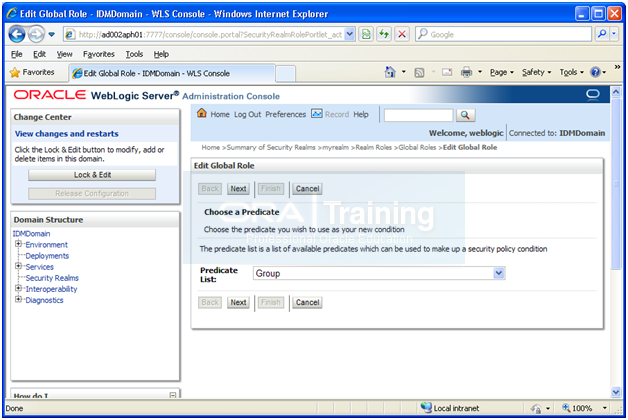
Click Next
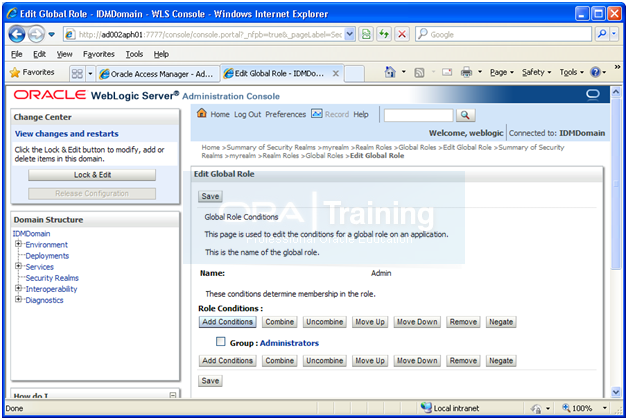
Click on Add conditions
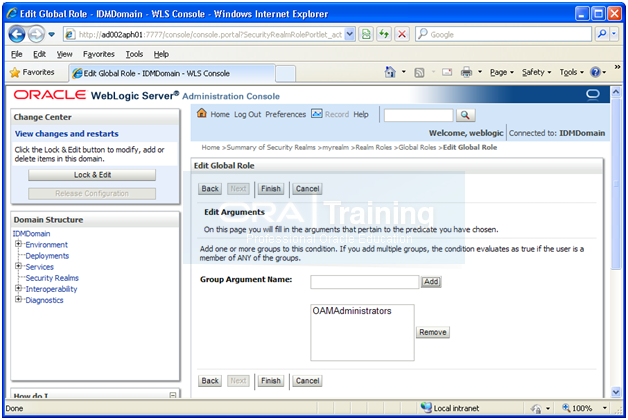
Enter OAMAdministrators in text-box and click Add
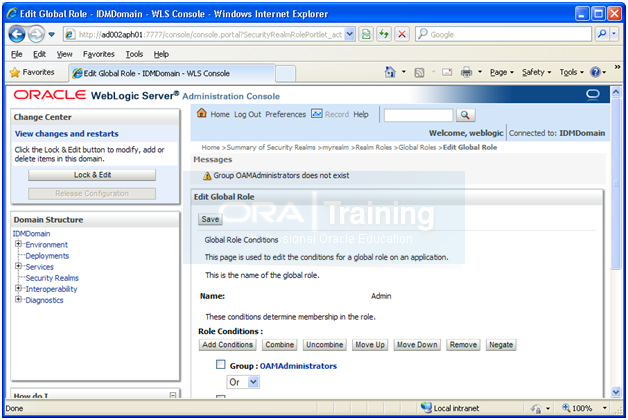
Click Save
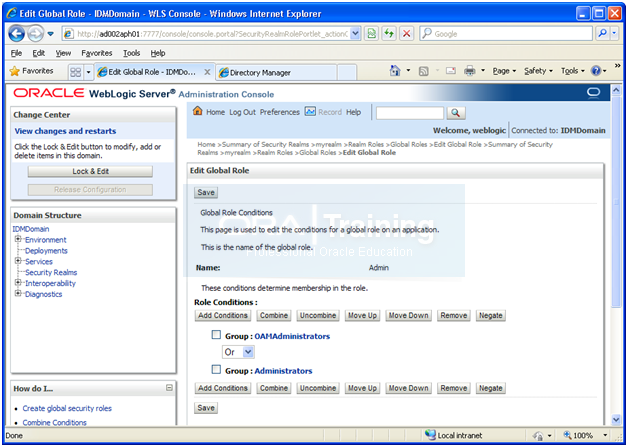
Note: Following is not required as per the “latest” document but for the safe side adding this as well.
1. Open http://<hostname>:7777/odsm
2. Connect to a directory instance.
3. Click the Data Browser tab.
4. Expand the Client View entry in the directory tree (dc=<domain>) then expand cn=Groups.
5. Click IDMAdministrators.
6. In the Members box, click + to add a new entry.
7. Enter cn=oamadministrators,cn=groups,dc=adm,dc=local
8. Click Apply.
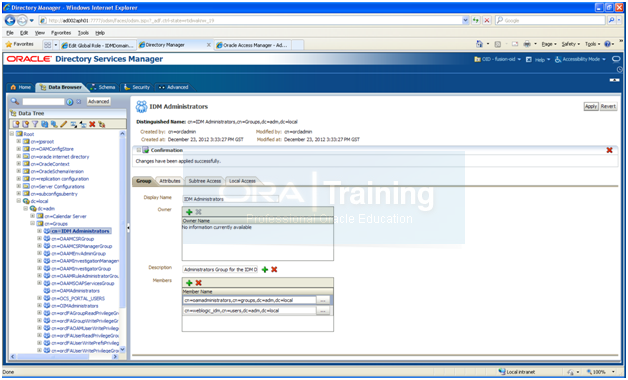
Adding the oamadmin Account to Access System Administrators
The oamadmin user is assigned to the Oracle Access Manager Administrators group, which is in turn assigned to the Access System Administrators group. Fusion Applications, however, requires the oamadmin user to be explicitly added to that role.
To do this, perform the following steps:
1. Log in to the oamconsole at http://<hostname>:7777/oamconsole
2. Click the System Configuration tab.
3. Expand Data Sources – User Identity Stores.
4. Click OIMIDStore.
5. Click Open.
6. Click the + symbol next to Access System Adminsitrators.
7. Type oamadmin in the search box and click Search.
8. Click the returned oamadmin row, then click Add Selected.
9. Click Apply.
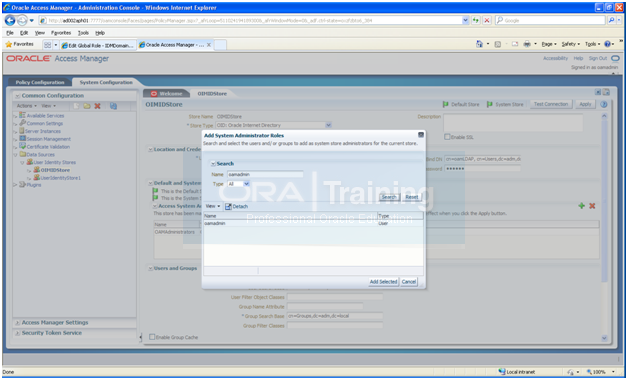
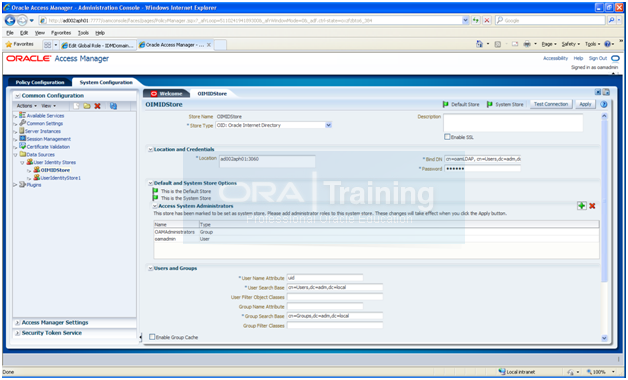
Click Apply.
Create Oracle Access Manager Policies for WebGate 11g
In order to allow WebGate 11g to display the credential collector, you must add /oam to the list of public policies.
Proceed as follows:
1. Log in to the OAM console
2. Select the Policy Configuration tab.
3. Expand Application Domains – IAM Suite
4. Click Resources.
5. Click Open.
6. Click New resource.
7. Provide the following values:
Type: HTTP
Description: OAM Credential Collector
Host Identifier: IAMSuiteAgent
Resource URL: /oam
Protection Level: Unprotected
Authentication Policy: Public Policy
8. Click Apply.
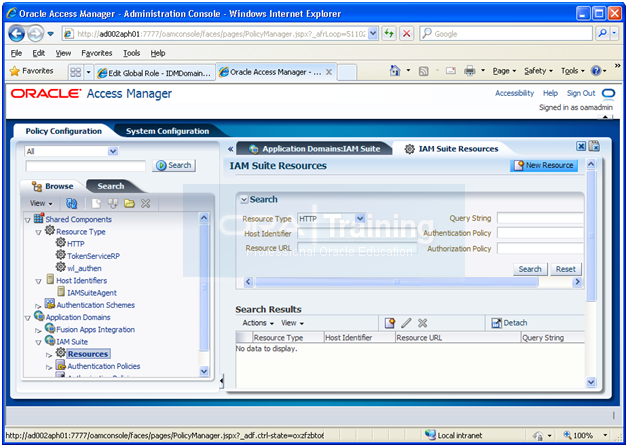
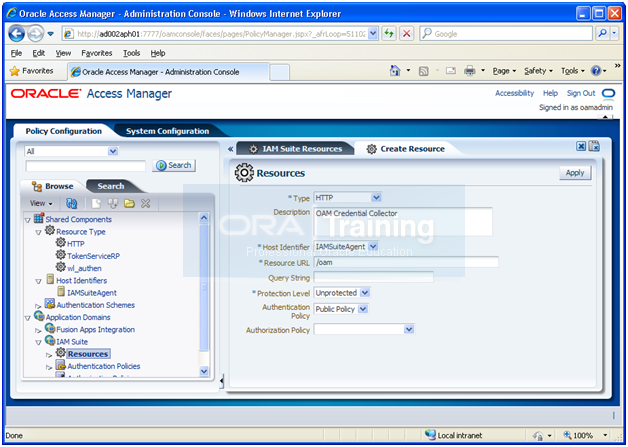
Click Apply
Validate OAM
Note: The OAM validation tool is now no longer used for Solaris since current latest documentation
Following is given for reference only. This is not required for Solaris due to bug mentioned below. It will work for Linux without any issues.
-bash-3.2$ export JAVA_HOME=/app/fusion/jdk6
-bash-3.2$ export PATH=$JAVA_HOME/bin:$PATH
-bash-3.2$ cd /app/fusion/fmw/iam/oam/server/tester/
-bash-3.2$ java -jar oamtest.jar
It will throw above error due to a bug in this tool in Solaris
The fix is to temporarily remove Password from Webgate through oamadmin
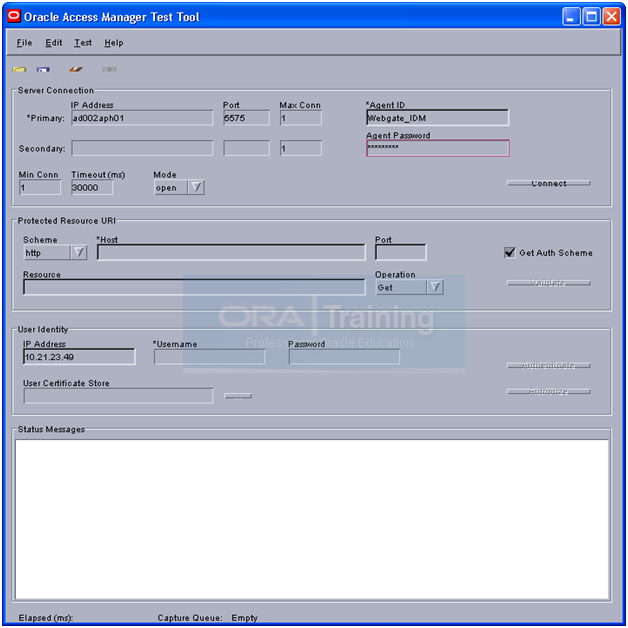
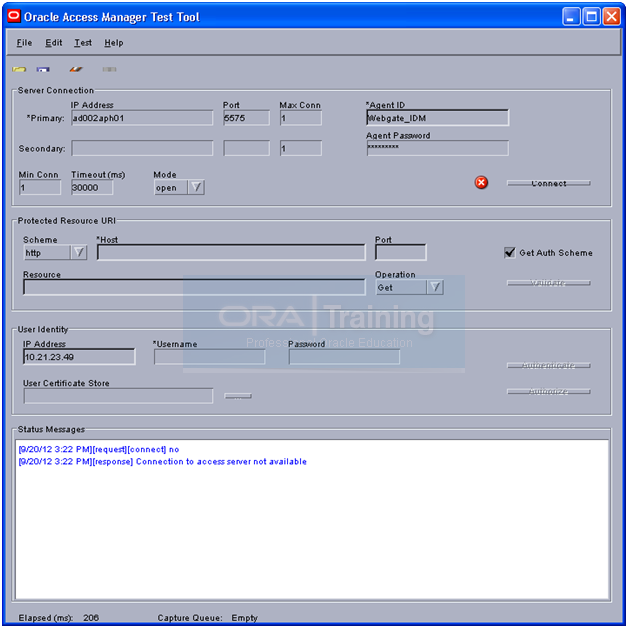
It will throw above error due to a bug in this tool on Solaris Platform. On Linux/Windows it will succeed.
The fix is to temporarily remove Password from Webgate through oamadmin (Careful to revert it later). We suggest not to run this tool at all in Solaris.
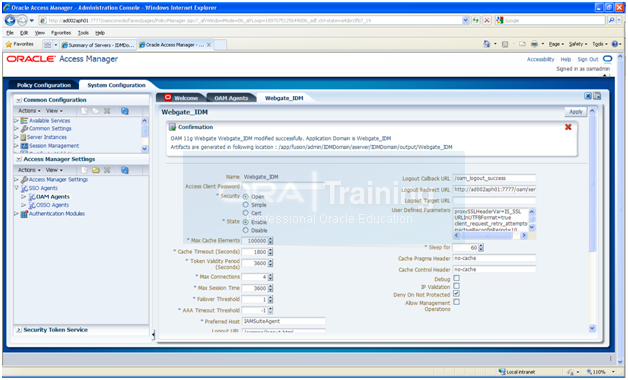
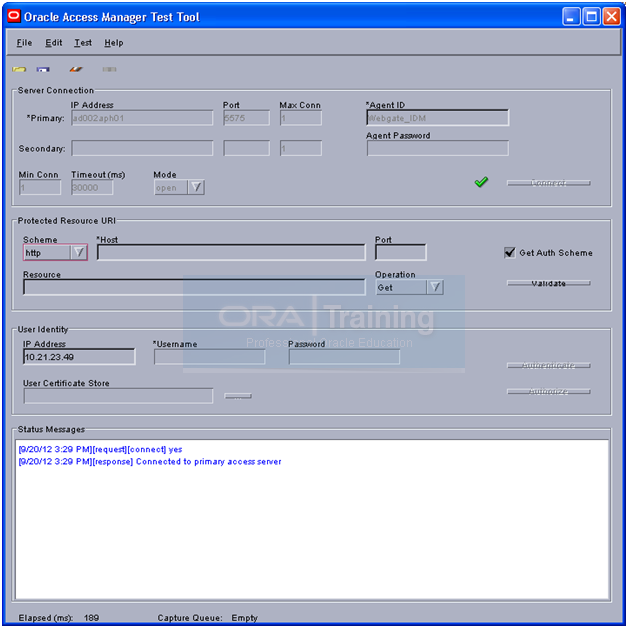
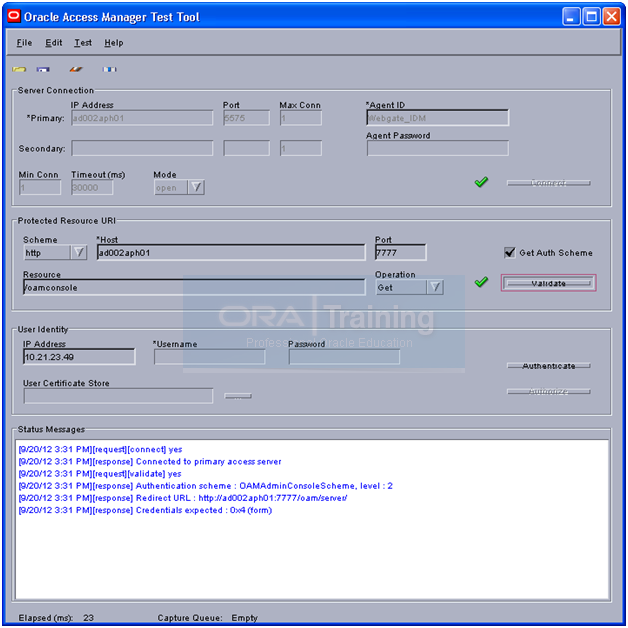
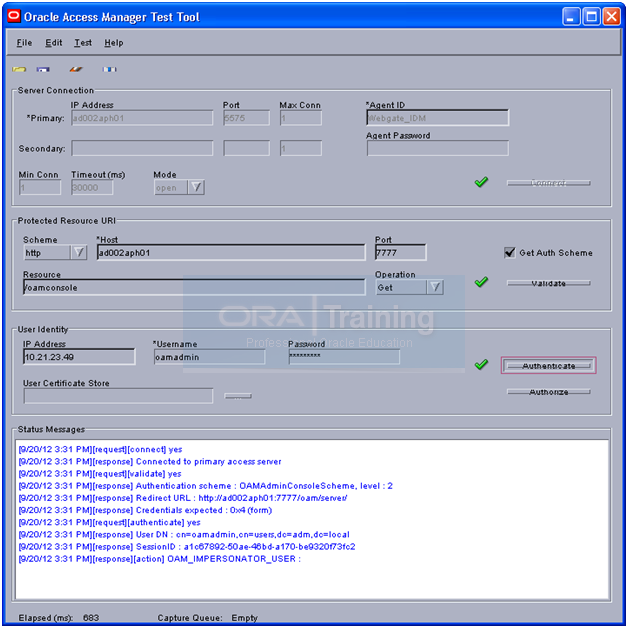
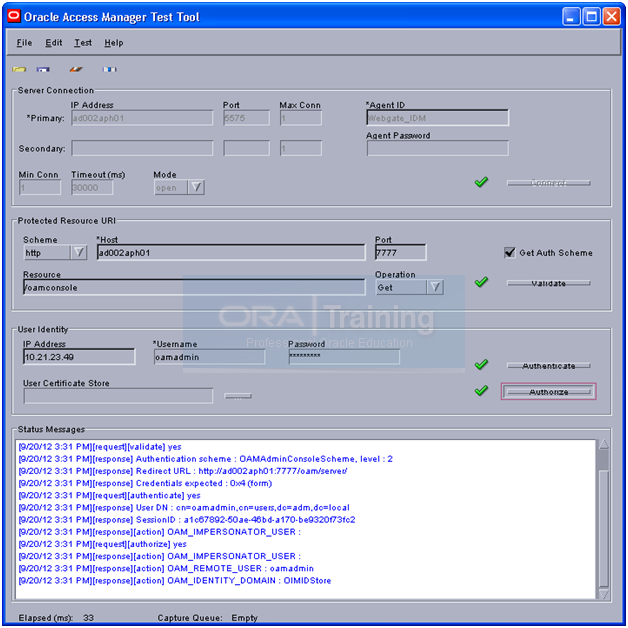
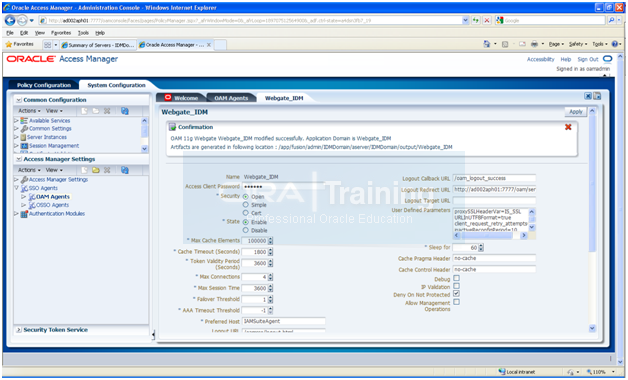
Put the password back. (If you have changed in previous step)
Updating Oracle Access Manager System Parameters
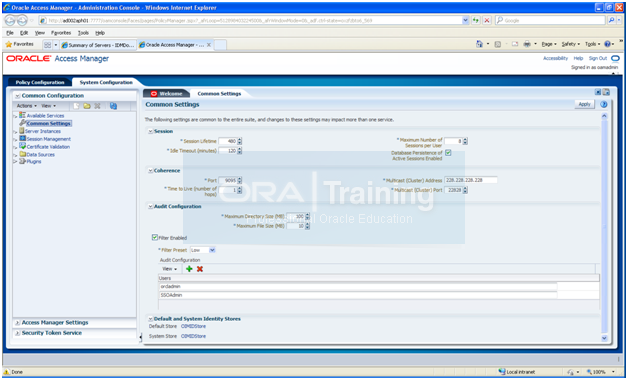
Change to following.
Session Lifetime: 120
Idle timeout (Minutes): 120
Maximum number of connections per user: 200
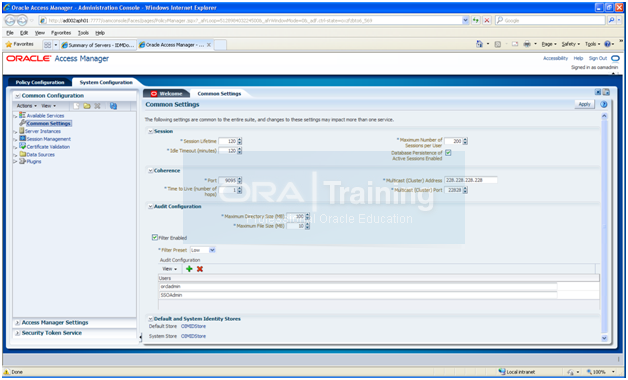
This will automatically edit and change the values in /app/fusion/admin/IDMDomain/aserver/IDMDomain/config/fmwconfig/oam-config.xml
Please note that we are not changing the value for “NoUniqueSessionsFor10gAgents“ since it is not mentioned in the latest documentation.
Restart OAM
Configure Oracle Identity Manager (OIM) and Oracle SOA Suite
Start the configuration from <IAM_HOME>/bin
-bash-3.2$ cd /app/fusion/fmw/iam/bin/
-bash-3.2$ ./config.sh &
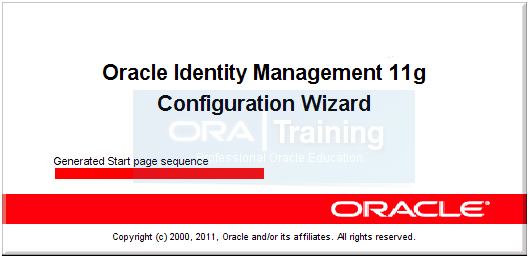
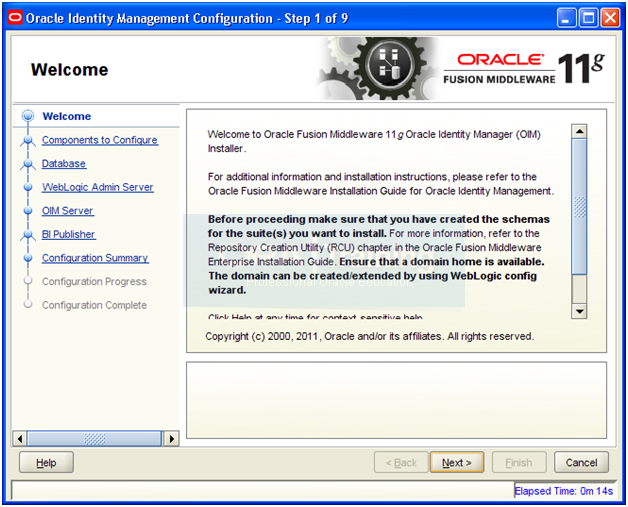
Click Next
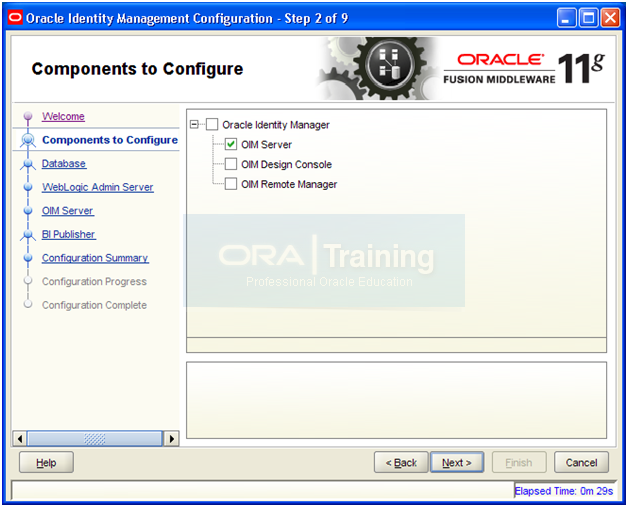
Select only “OIM Server” and click Next
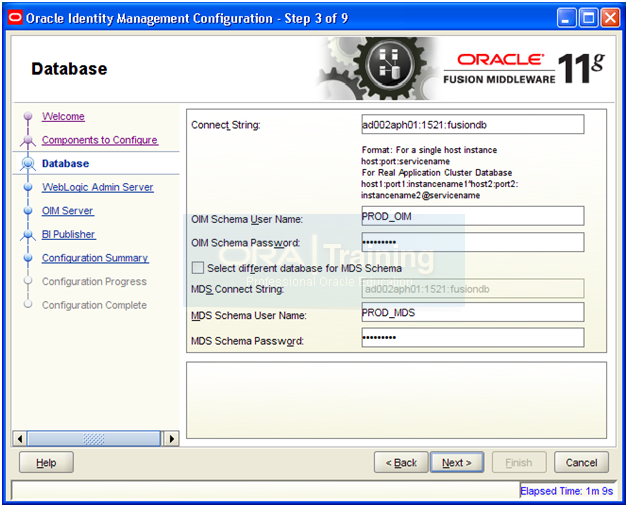
Enter database details. Make sure to use correct prefix as we selected earlier (in our case PROD). Click Next
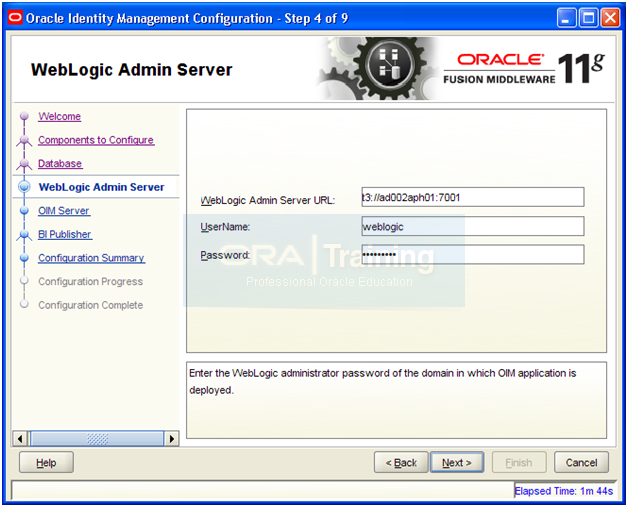
Admin server URL: t3://<hostname>:7001
Username and password of weblogic user
Click Next
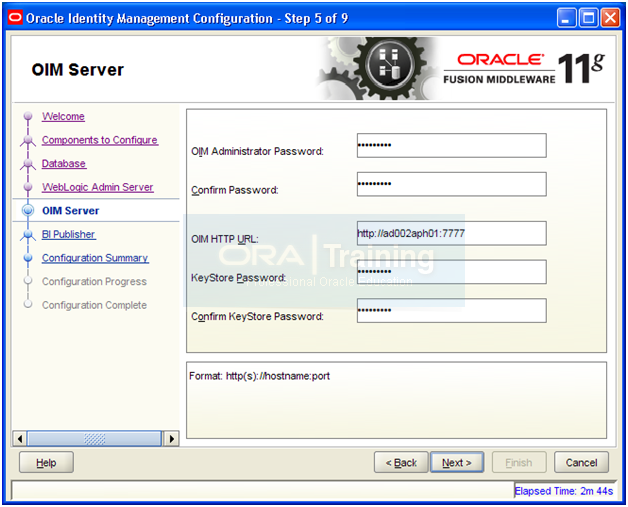
Enter required password and OIM HTTP URL as http://<hostname>:7777
Click Next
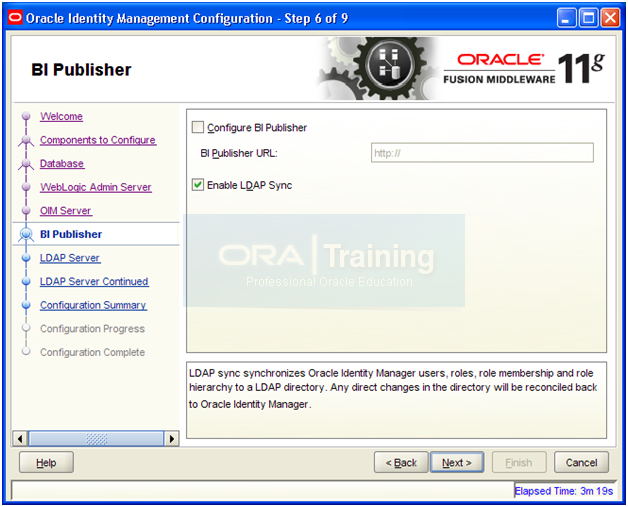
Check “Enable LDAP Sync” and click Next
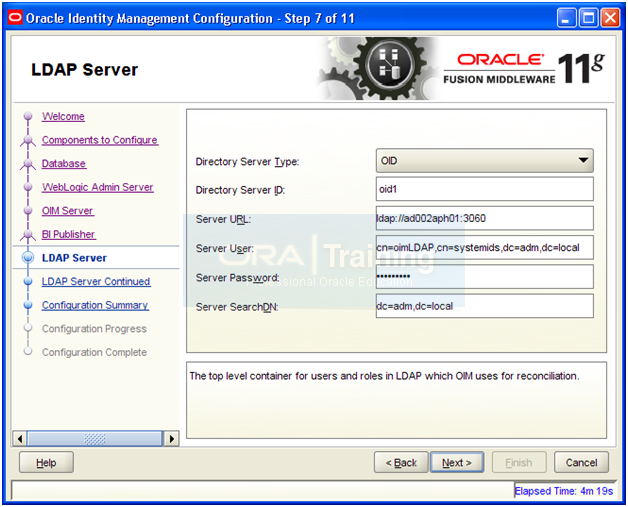
Enter following values
Directory Server Type: OID
ID: oid1
URL: ldap://<hostname>:3060
User: cn=oimLDAP,cn=systemids,dc=<domain>,dc=<com>
Click Next
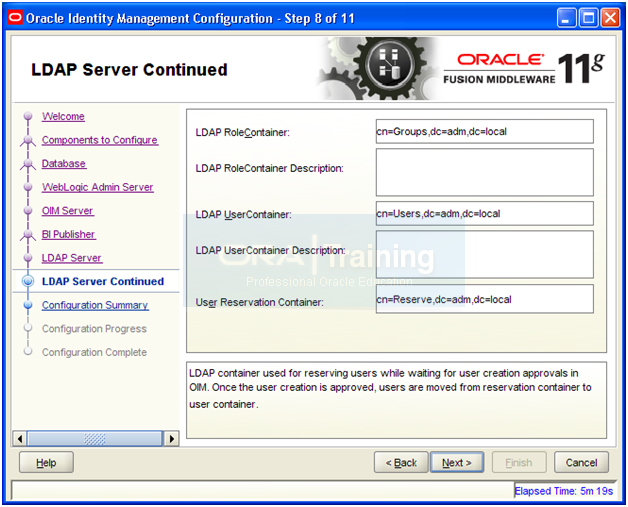
Enter following values
Role Container: cn=Groups,dc=<domain>,dc=<com>
User Container: cn=Users,dc=<domain>,dc=<com>
Reservation Container: cn=Reserve,dc=<domain>,dc=<com>
Click Next
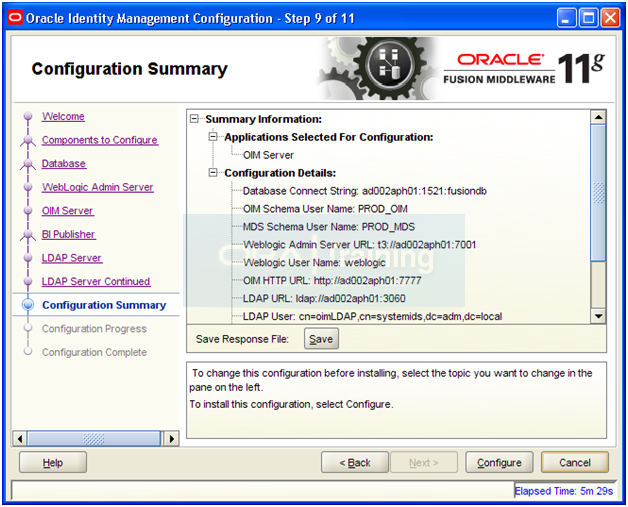
Review summary and click Configure
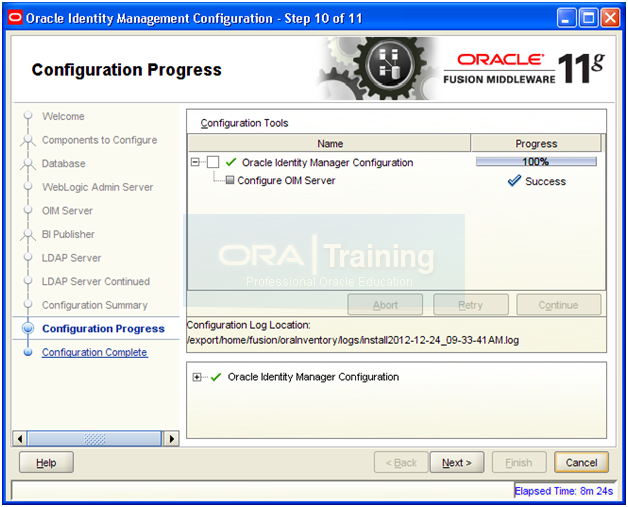
Once configure completes, click Next
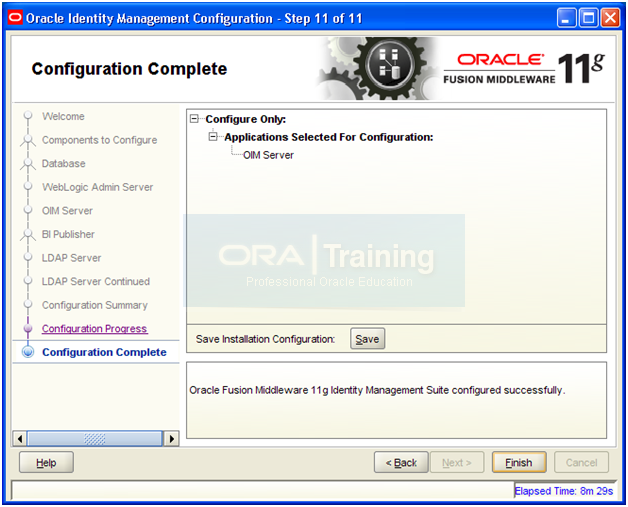
Review and click Finish
Note: If instead of above screen you see following error then you have missed a major patch 13399365.
“Config Action Oracle Identity Manager Configuration failed“.
The errors in .out file
java.lang.NoSuchMethodError: oracle.jdbc.OracleConnection.setApplicationContext(Ljava/lang/String;Ljava/lang/String;Ljava/lang/String;)V
java.lang.IllegalStateException: Action:OIM Configuration failed with error:interrupted
As per Oralce metalink note This is due to bug 14125012�
Mismatched Components Version Cause Config.sh To Fail on Configure Oracle Identity Manager with Fusion Applications [ID 1467992.1]
This is because the certified version of OAM with 11.1.4 applications is 11.1.1.5.2 while the supplied version is 11.1.1.5.0 so we need to apply patches to upgrade this version.
The patches are mentioned in the release notes as well as available in /app/stage/installers/iam/patch directory. Please apply them to fix this. We have a shortcut workaround to copy the required files only from patch. But this is not recommended so we will not post here. Just to let the geeks know J
Stop Admin server and all managed servers and then start all servers including wls_soa1 and wls_oim1
Test OIM and SOA using following URLS
and
http://<hostname>:8001/soa-infra
Note: If you get 404 error for OIM or if you see following errors in OIM log files (even if OIM status shows as “RUNNING” in admin console) then OIM has not come up properly. You can see this in EM and it will show OIM as down.
<Error> <Deployer> <BEA-149265> <Failure occurred in the execution of deployment request with ID ‘1356332711618’ for task ‘1’. Error is: ‘weblogic.management.DeploymentException: [J2EE:160149]Error while processing library references. Unresolved application library references, defined in weblogic-application.xml: [Extension-Name: oracle.sdp.client, exact-match: false].’
weblogic.management.DeploymentException: [J2EE:160149]Error while processing library references. Unresolved application library references, defined in weblogic-application.xml: [Extension-Name: oracle.sdp.client, exact-match: false].
at weblogic.application.internal.flow.CheckLibraryReferenceFlow.prepare(CheckLibraryReferenceFlow.java:26)
at weblogic.application.internal.BaseDeployment$1.next(BaseDeployment.java:648)
at weblogic.application.utils.StateMachineDriver.nextState(StateMachineDriver.java:52)
at weblogic.application.internal.BaseDeployment.prepare(BaseDeployment.java:191)
at weblogic.application.internal.EarDeployment.prepare(EarDeployment.java:59)
Truncated. see log file for complete stacktrace
As per metalink Note: 1328471.1 following needs to be done to fix this.
Admin console->Deplyments->go to oracle.sdp.client page
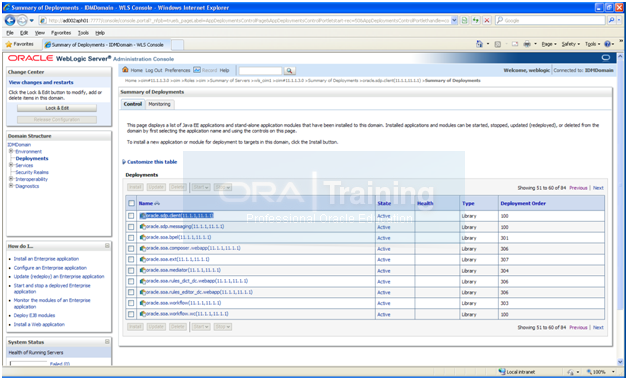
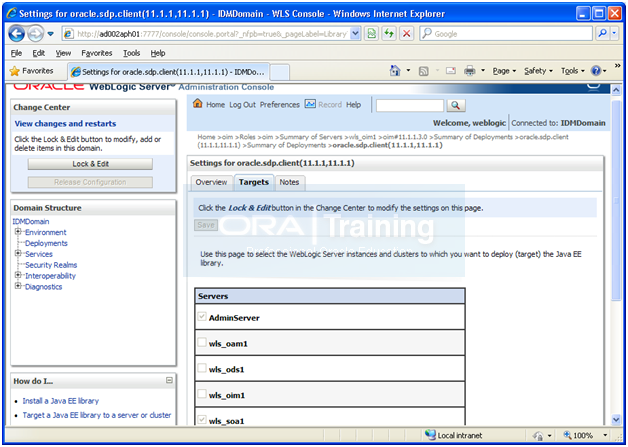
Click on Targets. You will see that the checkbox for wls_oim1 is not selected.
Lock & Edit and select the checkbox and Activate changes.
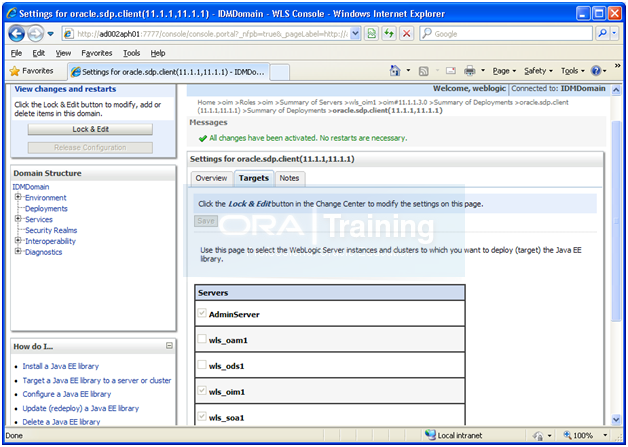
Restart OIM
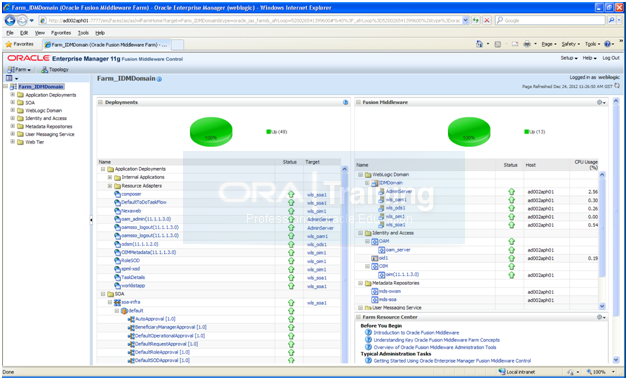
Validate OIM
Launch URL http://<hostname>:14000/oim
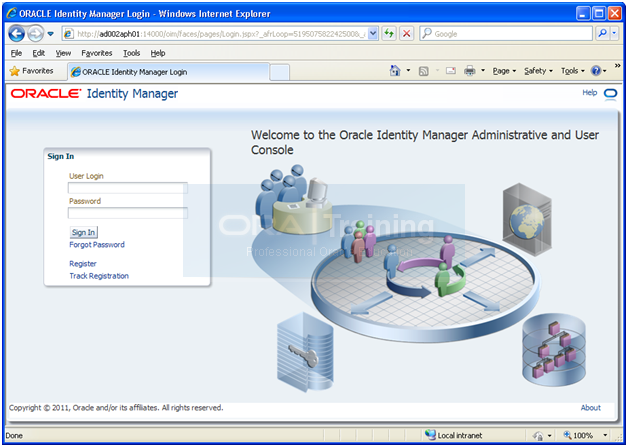
Login with xelsysadm user
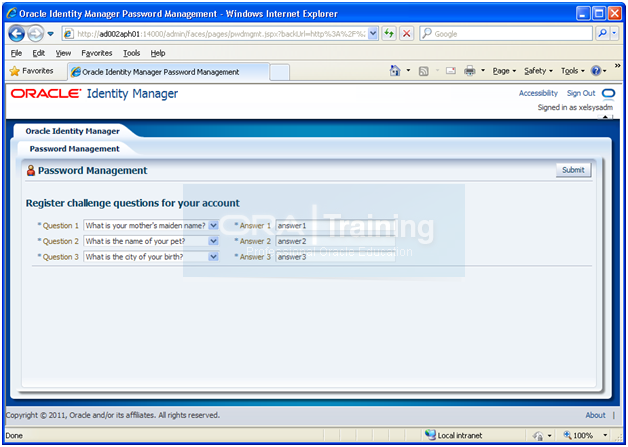
If you have not applied post-steps for patch 13399365 properly then you might get following errors.
oracle.iam.platform.kernel.OrchestatrionException
“ADF_FACES-60097 : For more information, please see the server’s error log for an entry beginning with: ADF_FACES-60096: Server Exception during PPR, #8″
Internal Exception: java.sql.SQLSyntaxErrorException: ORA-00904: “CONTEXTVAL”: invalid identifier
Error Code: 904
Call: INSERT INTO ORCHPROCESS (ID, BULKPARENTID, CHANGETYPE, CONTEXTVAL, CREATEDON, ENTITYID, ENTITYTYPE, MODIFIEDON, OPERATION, ORCHESTRATION, ORCHTARGET, PARENTPROCESSID, RETRY, SEQUENCE, STAGE, STATUS) VALUES (?, ?, ?, ?, ?, ?, ?, ?, ?, ?, ?, ?, ?, ?, ?, ?)
bind => [16 parameters bound]
This is because following column might not be available in PROD_OIM. ORCHPROCESS table. The post steps for above patch create this column.
CONTEXTVAL CLOB
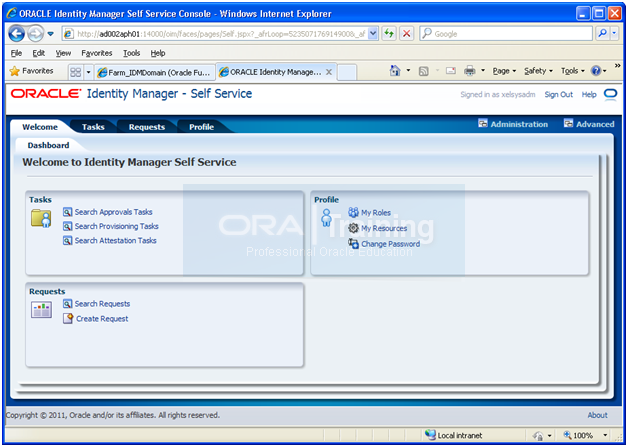
Validate SOA
Launch URL http://<hostname>:8001/soa-infra
Login with weblogic user
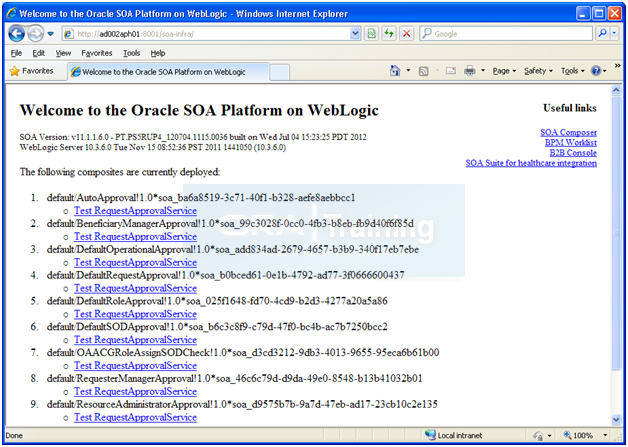
Prepare OIM to reconcile from ID store
-bash-3.2$ cd /app/fusion/fmw/iam/server/ldap_config_util/
Make backup of existing ldapconfig.props file
-bash-3.2$ cp -pr ldapconfig.props ldapconfig.props_orig
Modify ldapconfig.props
-bash-3.2$ more ldapconfig.props
# OIMServer Type, Valid values can be WLS, JBOSS, WAS
# e.g.: OIMServerType=WLS
OIMServerType=WLS
# OIMAdmin User Login
# e.g.: OIMAdminUser=xelsysadm
OIMAdminUser=xelsysadm
# Skip Validation of OVD Schema
# e.g.: SkipOVDValidation=true|false, Default false
SkipOVDValidation=true
# OIM Provider URL
# e.g.: OIMProviderURL=t3://localhost:8003
OIMProviderURL=t3://ad002aph01:14000
# OID URL
# e.g.: OIDURL=ldap://localhost:389
OIDURL=ldap://ad002aph01:3060
# Admin user name to connect to OID
# e.g.: OIDAdminUsername=cn=orcladmin
OIDAdminUsername=cn=oimLDAP,cn=systemids,dc=adm,dc=local
# Search base
# e.g.: OIDSearchBase=dc=company,dc=com
OIDSearchBase=dc=adm,dc=local
# Name of the user container
# e.g.: UserContainerName=cn=Users
UserContainerName=cn=Users
# Name of the role container
# e.g.: RoleContainerName=cn=Roles
RoleContainerName=cn=Groups
# Name of the reservation container
# e.g.: ReservationContainerName=cn=Reserve
ReservationContainerName=cn=Reserve
Source environment
-bash-3.2$ export JAVA_HOME=/app/fusion/jdk6
-bash-3.2$ export WL_HOME=/app/fusion/fmw/wlserver_10.3
Run following command
-bash-3.2$ ./LDAPConfigPostSetup.sh
[Enter OID admin password:]
[Enter OIM admin password:]
Successfully Enabled Changelog based Reconciliation schedule jobs
Configure HTTP for OIM and SOA
Add following entries in /app/fusion/admin/ohs_inst1/config/OHS/ohs1/moduleconf/admin.conf
# oim admin console(idmshell based)
<Location /admin>
SetHandler weblogic-handler
WLProxySSL OFF
WLProxySSLPassThrough OFF
WLCookieName oimjsessionid
WebLogicHost ad002aph01
WebLogicPort 14000
WLLogFile “${ORACLE_INSTANCE}/diagnostics/logs/mod_wl/oim_component.log”
</Location>
# oim self and advanced admin webapp consoles(canonic webapp)
<Location /oim>
SetHandler weblogic-handler
WLProxySSL OFF
WLProxySSLPassThrough OFF
WLCookieName oimjsessionid
WebLogicHost ad002aph01
WebLogicPort 14000
WLLogFile “${ORACLE_INSTANCE}/diagnostics/logs/mod_wl/oim_component.log”
</Location>
# SOA Callback webservice for SOD – Provide the SOA Managed Server Ports
<Location /sodcheck>
SetHandler weblogic-handler
WLProxySSL OFF
WLProxySSLPassThrough OFF
WLCookieName oimjsessionid
WebLogicHost ad002aph01
WebLogicPort 8001
WLLogFile “${ORACLE_INSTANCE}/diagnostics/logs/mod_wl/oim_component.log”
</Location>
# Callback webservice for SOA. SOA calls this when a request is approved/rejected
# Provide the SOA Managed Server Port
<Location /workflowservice>
SetHandler weblogic-handler
WLProxySSL OFF
WLProxySSLPassThrough OFF
WLCookieName oimjsessionid
WebLogicHost ad002aph01
WebLogicPort 14000
WLLogFile “${ORACLE_INSTANCE}/diagnostics/logs/mod_wl/oim_component.log”
</Location>
# xlWebApp – Legacy 9.x webapp (struts based)
<Location /xlWebApp>
SetHandler weblogic-handler
WLProxySSL OFF
WLProxySSLPassThrough OFF
WLCookieName oimjsessionid
WebLogicHost ad002aph01
WebLogicPort 14000
WLLogFile “${ORACLE_INSTANCE}/diagnostics/logs/mod_wl/oim_component.log”
</Location>
# Nexaweb WebApp – used for workflow designer and DM
<Location /Nexaweb>
SetHandler weblogic-handler
WLProxySSL OFF
WLProxySSLPassThrough OFF
WLCookieName oimjsessionid
WebLogicHost ad002aph01
WebLogicPort 14000
WLLogFile “${ORACLE_INSTANCE}/diagnostics/logs/mod_wl/oim_component.log”
</Location>
# used for FA Callback service.
<Location /callbackResponseService>
SetHandler weblogic-handler
WLProxySSL OFF
WLProxySSLPassThrough OFF
WLCookieName oimjsessionid
WebLogicHost ad002aph01
WebLogicPort 14000
WLLogFile “${ORACLE_INSTANCE}/diagnostics/logs/mod_wl/oim_component.log”
</Location>
# spml xsd profile
<Location /spml-xsd>
SetHandler weblogic-handler
WLProxySSL OFF
WLProxySSLPassThrough OFF
WLCookieName oimjsessionid
WebLogicHost ad002aph01
WebLogicPort 14000
WLLogFile “${ORACLE_INSTANCE}/diagnostics/logs/mod_wl/oim_component.log”
</Location>
<Location /HTTPClnt>
SetHandler weblogic-handler
WLProxySSL OFF
WLProxySSLPassThrough OFF
WLCookieName oimjsessionid
WebLogicHost ad002aph01
WebLogicPort 14000
WLLogFile “${ORACLE_INSTANCE}/diagnostics/logs/mod_wl/oim_component.log”
</Location>
# role-sod profile
<Location /role-sod>
SetHandler weblogic-handler
WLCookieName oimjsessionid
WebLogicHost ad002aph01
WebLogicPort 14000
WLLogFile “${ORACLE_INSTANCE}/diagnostics/logs/mod_wl/oim_component.log”
</Location>
# SOA Infrastructure
<Location /soa-infra>
SetHandler weblogic-handler
WLCookieName oimjsessionid
WebLogicHost ad002aph01
WebLogicPort 8001
WLLogFile “${ORACLE_INSTANCE}/diagnostics/logs/mod_wl/oim_component.log”
</Location>
# UMS Email Support
<Location /ucs>
SetHandler weblogic-handler
WLCookieName oimjsessionid
WebLogicHost ad002aph01
WebLogicPort 8001
WLLogFile “${ORACLE_INSTANCE}/diagnostics/logs/mod_wl/oim_component.log”
</Location>
-bash-3.2$ /app/fusion/admin/ohs_inst1/bin/opmnctl stopall
opmnctl stopall: stopping opmn and all managed processes…
-bash-3.2$ /app/fusion/admin/ohs_inst1/bin/opmnctl startall
opmnctl startall: starting opmn and all managed processes…
Now login to Weblogic Console at http://<hostname>:7777/console
Change Host assertion in Weblogic
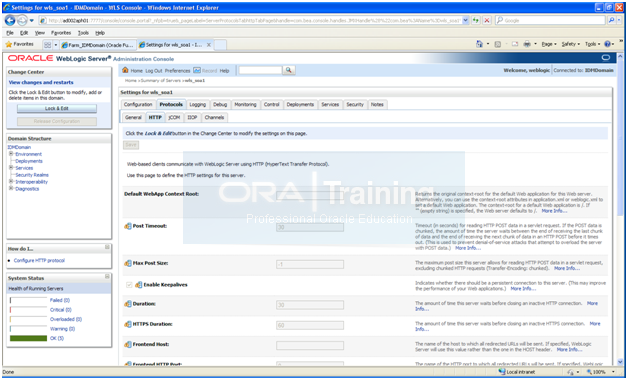
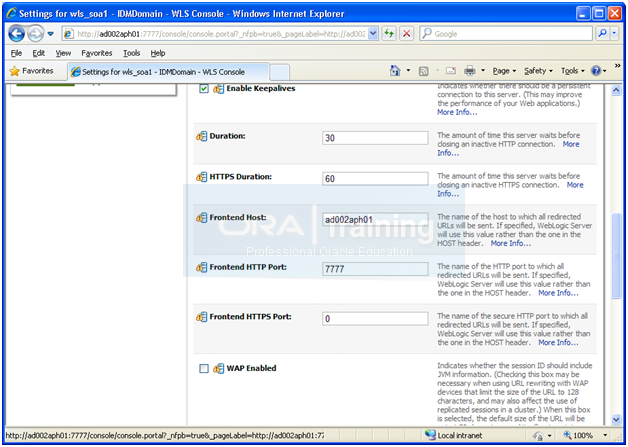
Click Save and Activate Changes.
Validate OIM and SOA using HTTP port
http://<hostname>:7777/soa-infra
Enabling Oracle Identity Manager to Connect to SOA Using the Administrative Users Provisioned in LDAP
Login to EM console
Select Farm_IDMDomain –> Identity and Access–> OIM –> oim(11.1.1.3.0).
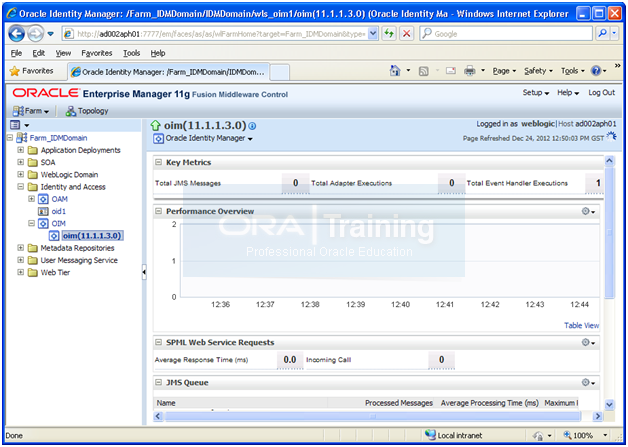
Select MBean Browser from the menu or right click to select it.
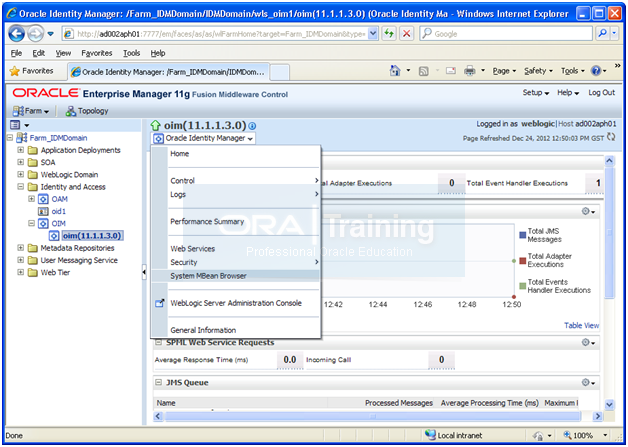
Select Application defined Mbeans –> oracle.iam –> Server: wls_oim1 –> Application: oim –> XML Config -> Config –> XMLConfig.SOAConfig –>SOAConfig
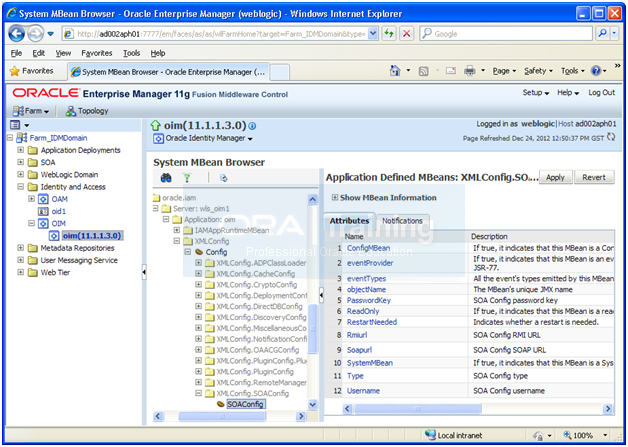
Change the username attribute to weblogic_idm
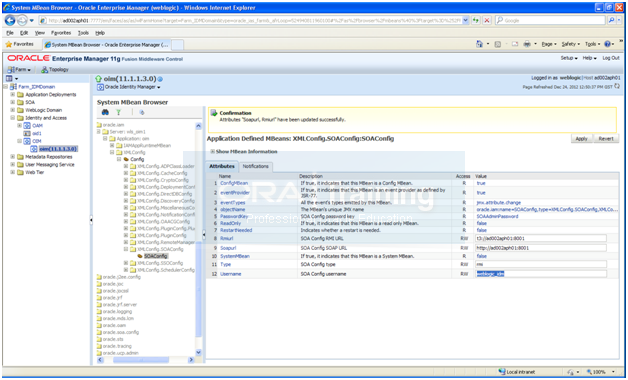
select Weblogic Domain –> IDMDomain from the Navigator.
Select Security –> Credentials from the down menu
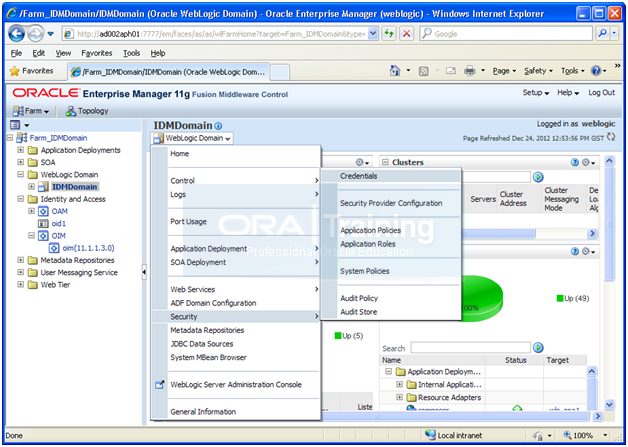
Expand the key oim.
Click SOAAdminPassword.
Click Edit.
Change the username to weblogic_idm and set the password to the accounts password.
Click OK.
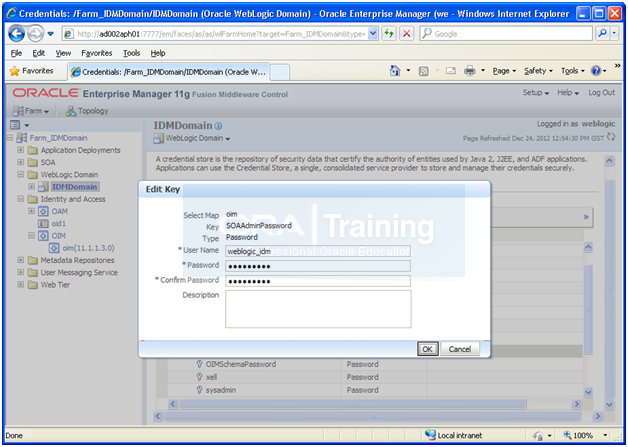
Run the reconciliation process to enable the Oracle WebLogic Server administrator, weblogic_idm, to be visible in the OIM Console. Follow these steps:
a. Log in to Oracle Identity Manager at:
https://sso.mycompany.com:443/oim as the user xelsysadm.
b. If prompted, set up challenge questions. This happens on your first login to Oracle Identity Manager.
c. Click Advanced.
d. Click the System Management tab.
e. Click the arrow for the Search Scheduled Jobs to list all the schedulers.
f. Select LDAP User Create and Update Full Reconciliation.
g. Click Run Now to run the job.
h. Go to the Administration page and perform a search to verify that the user is visible in the Oracle Identity Manager console.
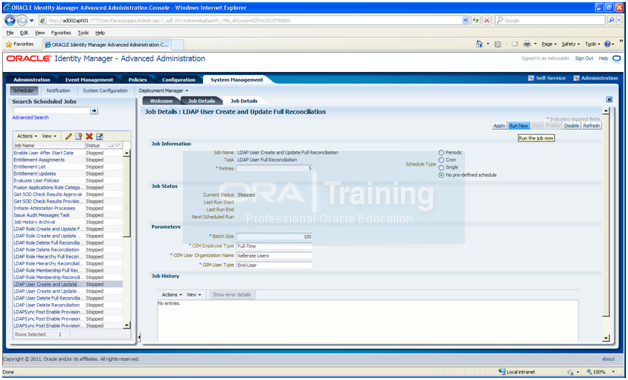
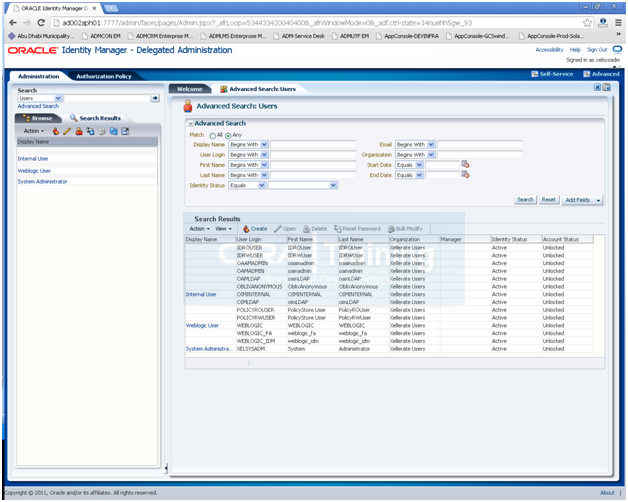
Select Administration. Click Advanced Search –> Roles
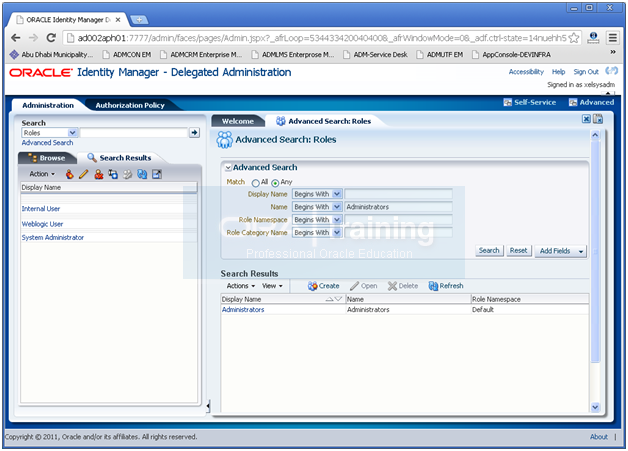
Search for the Administrators role. Click the Administrators Role.
Click Open.
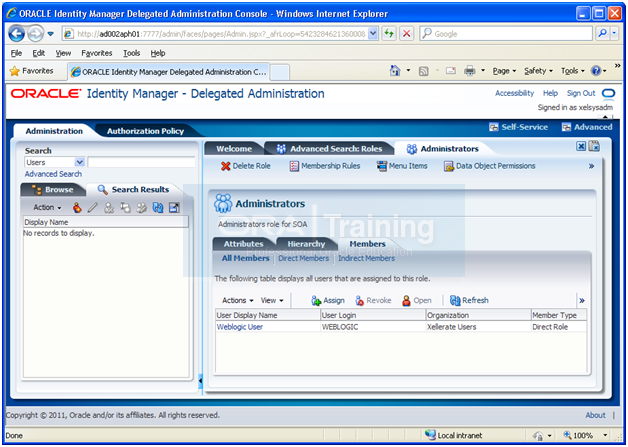
Click the Members tab. Click Assign.
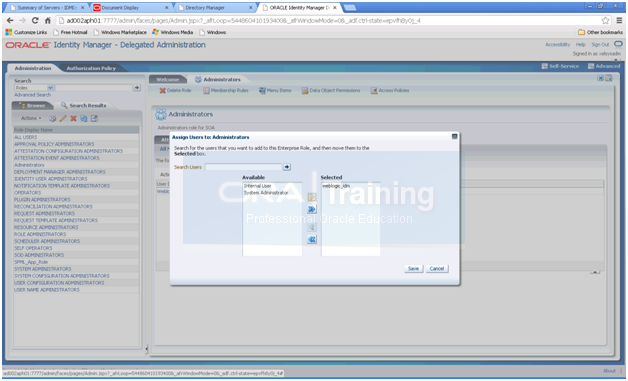
Type weblogic_idm in the Search box and Click ->.
Select weblogic_idm from the list of available users.
Click > to move to Selected Users.
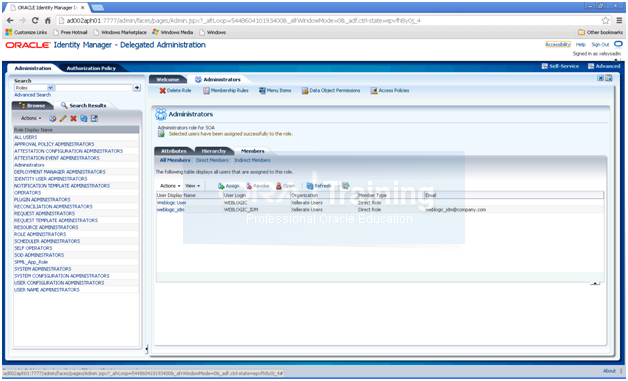
Click Save.
Restart Oracle Identity Manager managed server.
Installing Oracle Fusion Applications – steps
-
Create another database for Oracle Identity Management Infrastructure (optional)
Next: Integrate Oracle Identity Manager (OIM) and Oracle Access Manager (OAM)
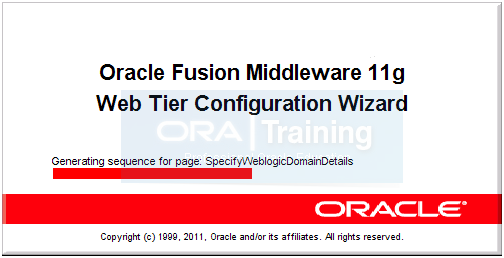
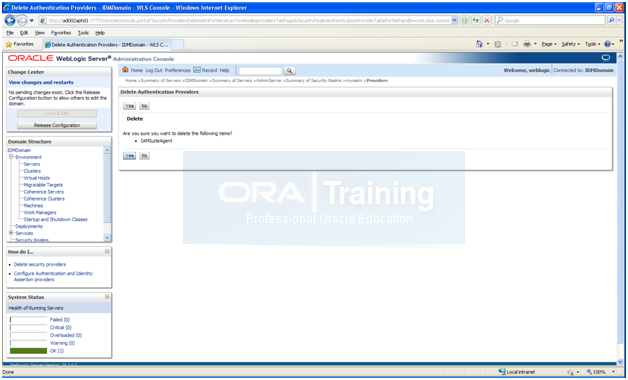
Hi Admin,
i have configured the OIM domain configuration for 2 servers.
on server1 i’m able to access http://hostname:14000/oim
but on server2 not able to access http://hostname:14000/oim
getting message “Page not available”.
Also, i checked oim server2 logs, there were no errors.
Please help me in resolving the issue?
Thanks.
Hello,
I am seeing this errors in the oam_server1 Managed Server log:
AMInitServlet” failed to preload on startup in Web application: “oam
I have already added the option “Djava.net.preferIPv6Addresses=false” to my setDomainenv.sh under the EXTRA_JAVA_PROPERTIES”
Also added JAVA_OPTIONS=”-Djava.net.preferIPV6=false
I am still seeing this error. Referred to Doc ID 1471671.1
Please help.
Regards,
Vineet
Hi,
I am working on 12c migration from 11.1.1.7, while reassociating filebase policy store to DB-Base for OPSS and IAU schemas i am getting below error after hitting the command.
File “/home/app/oracle/product/fmw11g/oracle_common/common/wlst/jpsWlstCmd.py”, line 1569, in reassociateSecurityStore
File “/home/app/oracle/product/fmw11g/oracle_common/common/wlst/jpsWlstCmd.py”, line 1543, in reassociateSecurityStoreImpl
at weblogic.rjvm.ResponseImpl.unmarshalReturn(ResponseImpl.java:237)
at weblogic.rmi.internal.BasicRemoteRef.invoke(BasicRemoteRef.java:223)
at javax.management.remote.rmi.RMIConnectionImpl_1036_WLStub.invoke(Unknown Source)
at weblogic.management.remote.common.RMIConnectionWrapper$16.run(ClientProviderBase.java:918)
at weblogic.security.acl.internal.AuthenticatedSubject.doAs(AuthenticatedSubject.java:363)
at weblogic.security.service.SecurityManager.runAs(SecurityManager.java:146)
at weblogic.security.Security.runAs(Security.java:61)
at weblogic.management.remote.common.RMIConnectionWrapper.invoke(ClientProviderBase.java:916)
at javax.management.remote.rmi.RMIConnector$RemoteMBeanServerConnection.invoke(RMIConnector.java:1022)
at sun.reflect.NativeMethodAccessorImpl.invoke0(Native Method)
at sun.reflect.NativeMethodAccessorImpl.invoke(NativeMethodAccessorImpl.java:57)
at sun.reflect.DelegatingMethodAccessorImpl.invoke(DelegatingMethodAccessorImpl.java:43)
at java.lang.reflect.Method.invoke(Method.java:606)
javax.management.MBeanException: javax.management.MBeanException: JPS-10000: There was an internal error in the policy store.
Command i used:reassociateSecurityStore(domain=”base_domain”,servertype=”DB_ORACLE”, admin=”weblogic”, password=”welcome1″, jpsroot=”cn=jpsroot”,datasourcename=”jdbc/opssDataSource”,join=”true”)
Any help from any corner would be greatly appreciated
Wow,this is the post I’m searching for,it solves my doubts,thank you for sharing.
Hi Tushar,
I am trying to configure config_oam1.props and getting the error as detailed by some already. I am unable to move forward. This is the second time I am trying to re-install and fail at this point (already tried 5 unsuccessful attempts). Can you guide me on what went wrong?
Jan 10, 2013 4:37:09 PM oracle.idm.automation.impl.oam.handlers.OAM11gIntegrationHandler configOAMPartner
SEVERE: Error while configuring User ID Store {1}
Regards,
Anand
Dear Anand,
Are you installing 11.1.6 FA or 11.1.7 ? In 11.1.7 provisioning you do not need to manually configure IDM components since there is a provisioning wizard for IDM as well so everything is configured automatically.
I would highly recommend to move to 11.1.7 installation to avoid these sort of roadblocks.
Regards
Tushar
I am still in 11.1.5. Will start doing 11.1.7
Hi Tushar,
While going through the steps for 11.1.7 I find it needs more space and memory.
In your 11.1.5 I had the option of installing it in my home system with around 400+ GB and 8GB of RAM.
Can I still use the same config for 11.1.7?
Regards,
Anand
Also Can I use single node to install 11.1.7. I assume it should not give me trouble given that I am going to use the same node to both (Per your approach it is 2 node installation).
Regards,
Anand
I am needing some help. When I run:
./idmConfigTool.sh -configOAM input_file=OAMconfigPropertyFile.props
I receive the following error:
Sep 25, 2013 8:21:43 AM oracle.idm.automation.util.Util setLogger
WARNING: Logger initialized in warning mode
Sep 25, 2013 8:21:48 AM oracle.idm.automation.impl.oam.handlers.OAM11gIntegrationHandler execute
FINER: ENTRY
Sep 25, 2013 8:22:01 AM oracle.idm.automation.impl.oam.handlers.OAM11gIntegrationHandler configOAM11gIdStore
FINER: ENTRY
Sep 25, 2013 8:22:01 AM oracle.idm.automation.impl.oam.handlers.OAM11gIntegrationHandler configOIMIntegration
FINER: Creating mbean connection
Sep 25, 2013 8:22:02 AM oracle.idm.automation.impl.oam.handlers.OAM11gIntegrationHandler configOIMIntegration
FINER: Created mbean connection
Sep 25, 2013 8:22:02 AM oracle.idm.automation.impl.oam.handlers.OAM11gUtil getFoundationConfigMBean
FINER: ENTRY
Sep 25, 2013 8:22:02 AM oracle.idm.automation.impl.oam.handlers.OAM11gUtil getObjectName
SEVERE: Error while creating OAM MBean Connection
java.lang.Exception: No foundation mbeans found
at oracle.idm.automation.impl.oam.handlers.OAM11gUtil.getObjectName(OAM11gUtil.java:139)
at oracle.idm.automation.impl.oam.handlers.OAM11gIntegrationHandler.configOAM11gIdStore(OAM11gIntegrationHandler.java:317)
at oracle.idm.automation.impl.oam.handlers.OAM11gIntegrationHandler.execute(OAM11gIntegrationHandler.java:888)
at oracle.idm.automation.AutomationTool.configOAM(AutomationTool.java:708)
at oracle.idm.automation.AutomationTool.parseCmdLine(AutomationTool.java:227)
at oracle.idm.automation.AutomationTool.main(AutomationTool.java:141)
Sep 25, 2013 8:22:02 AM oracle.idm.automation.impl.oam.handlers.OAM11gIntegrationHandler configOAM11gIdStore
SEVERE: Error while configuring User ID Store
oracle.idm.automation.exception.ExecutionFailedException: Error while creating OAM MBean Connection
at oracle.idm.automation.impl.oam.handlers.OAM11gUtil.getObjectName(OAM11gUtil.java:153)
at oracle.idm.automation.impl.oam.handlers.OAM11gIntegrationHandler.configOAM11gIdStore(OAM11gIntegrationHandler.java:317)
at oracle.idm.automation.impl.oam.handlers.OAM11gIntegrationHandler.execute(OAM11gIntegrationHandler.java:888)
at oracle.idm.automation.AutomationTool.configOAM(AutomationTool.java:708)
at oracle.idm.automation.AutomationTool.parseCmdLine(AutomationTool.java:227)
at oracle.idm.automation.AutomationTool.main(AutomationTool.java:141)
Sep 25, 2013 8:22:02 AM oracle.idm.automation.impl.oam.handlers.OAM11gIntegrationHandler configOAM11gIdStore
SEVERE: Error while creating OAM MBean Connection
I am not able to find any solution to this.
Have you ever figure out why you were getting this error ?
I’m getting it too and my config file looks good based on what i’m seeing in yours.
Thanks.
Hi,
WHen I run ./idmConfigTool.sh -configOAM input_file=config_oam1.props i get the error as
SEVERE: Invalid OAM admin server host name
I have set all the values correctly yet i have this error. Please help
Dear Srikanth,
The error is quite evident. Please make sure that the OAM host name and port are correctly mentioned in the properties file as well as the alias file is having all required entries. If you are unable to find then post the props file and I will help you with that.
Thanks
Tushar
HI admin
even i m facing the same problem.i did everything OK but i can’t see the weblogic_idm user in the oim console
please help out
Hi,
I’m trying to setup the oim-oam integration, but i found this error in automation log after running configOAM command.
May 7, 2013 11:28:57 AM oracle.idm.automation.impl.oam.handlers.OAM11gIntegrationHandler configOAM11gIdStore
SEVERE: Error while configuring User ID Store {1}
I manually created OAMIDStore in OAMConsole under datasources but still not picking this.
Do we need to create “OAMIDStore” in oamconsole or script will automatically create this store for OAM and configure it?
Thanks,
UK
Hi,
I’ve the same problem in the same integration step,
Oct 11, 2013 9:45:33 AM oracle.idm.automation.impl.oam.handlers.OAM11gIntegrationHandler configOAM11gIdStore
SEVERE: Error while configuring User ID Store {1}
have you solved the problem? Any help is appreciated.
Bye
Gianni
Hi Team,
CONTEXTVAL CLOB column is not created after applying 13399365 patch also.
After which step I need to apply those patches ?
Please help on this step.
Regards,
Vishnu Reddy
It is not the patch but the post steps of the patch which creates this column. I have given clear instructions on how to apply the patch (in patches post) and how to apply the poststeps here. The post step script has sqls which create this column
-Tushar
Thanks for quick reply.
I followed same steps and modified weblogic.profile file and run that file also still column is not created . Once more doubt some of the patches you mentioned post domain creation means after complete weblogic main domain creation or I need to complete all managed server creation ?
Please help on this.
Thanks,
Vishnu Reddy
Hi Tushar,
I applied all the patches as per document and which step I have to run weblogic.profile script file.
Please guide me.
Regards,
Vishnu Reddy
i can’t find Webgate_IDM_11g in oamconsole when i Validate OAM
what is the reason ?
Which all OAM agents does it show? It should create one 10g Agent named Webgate_IDM and another 11g agent named Webgate_IDM_11g in addition to existing 10g IAMSuiteAgent
Also if you are configuring for 11.1.6 FA then please follow my other post for 11.1.6 since this one is for 11.1.5 although most of the steps are same
http://www.oratraining.com/blog/2013/03/oracle-fusion-applications-installation-configure-oracle-identity-and-access-management-components/
i did everything OK but i can’t see the weblogic_idm user in the oim console
please help
This can happen due to a known bug but if you have applied all patches correctly before configuring the IDM then the issue should not appear. Regardless, it does not apply to 11.1.6 but only happens in 11.1.5 installer
In order to solve this, you can login to ODSM console and then add “Display Name” as “weblogic_idm” for the user weblogic_idm which currently should be blank for your case. Once you do this, run users reconcile again from OIM console and then you should be able to see the user in the list.
Hint: Even before also the user are showing in the list despite having blank name but since it is blank, you will see tiny sized blank rows in the users list in OIM console, this is just to confirm that you are hitting this bug.
Do the above steps and let me know if this resolved your issue.
Regards
Tushar
Thank you tushar
i found the problem in the mail account did not written correctly
Yes that also is another issue. But I faced this only in 11.1.1.5, where the email ids were not having @domain so after adding proper format it worked. The problem in 11.1.5 was due to display name. Anyways, glad to know the issue is resolved.
Hi Admin,
I’m getting the following error
SEVERE: Error while configuring User ID Store {1}
when running
./idmConfigTool.sh -configOAM input_file=config_oam1.props
Can you help me how to solve this problem?
Rgds/Kumar
Dear Kumar,
Kindly check the errors in automation.log file generated in same directory. or else post the error details from log file here so that I can help.
Thanks
Tushar
Hi Tushar, Thanks for your quick response :). I will post you automation.log asap, in the mean time i have a question about the version of the FA. I’m trying to install 11.1.6, the question is do i need to apply all the patches that you mention your step (step 7)?
thanks in advance!
rgds/Kumar 🙂
Dear Kumar,
The post your are referring to is for 11.1.5 FA installation. While nothing much has changed from installation point of view in 11.1.6 but the patches which need to be applied are different and they are all located in the installers directory. Also from 11.1.6 onwards you don’t need to apply patches individually but for each oracle home you can apply all patch together using napply option. I have started preparing new post for 11.1.6 today morning but it will take some time to post here since as you know there are hundreds of screenshots and plenty of writing involved. I hope next week it should be available on our blog.
Thanks
Tushar
OK, thanx Tushar
OK, thanx Tushar
Tushar, i’m still getting the following error when i’m running
./idmConfigTool.sh -configOAM input_file=config_oam1.props
grep -i error automation.log
SEVERE: Error while configuring User ID Store {1}
here is atomation.log
Mar 23, 2013 12:00:22 AM oracle.idm.automation.util.Util setLogger
WARNING: Logger initialized in warning mode
Mar 23, 2013 12:00:29 AM oracle.idm.automation.impl.oam.handlers.OAM11gIntegrationHandler execute
FINER: ENTRY
Mar 23, 2013 12:00:52 AM oracle.idm.automation.impl.oam.handlers.OAM11gIntegrationHandler configOAM11gIdStore
FINER: ENTRY
Mar 23, 2013 12:00:53 AM oracle.idm.automation.impl.oam.handlers.OAM11gIntegrationHandler configOIMIntegration
FINER: Creating mbean connection
Mar 23, 2013 12:00:55 AM oracle.idm.automation.impl.oam.handlers.OAM11gIntegrationHandler configOIMIntegration
FINER: Created mbean connection
Mar 23, 2013 12:00:55 AM oracle.idm.automation.impl.oam.handlers.OAM11gUtil getFoundationConfigMBean
FINER: ENTRY
Mar 23, 2013 12:00:55 AM oracle.idm.automation.impl.oam.handlers.OAM11gUtil getFoundationConfigMBean
FINER: RETURN com.oracle.oam:Location=AdminServer,name=OamWLST,type=oam.wlst,Application=oam_admin,ApplicationVersion=11.1.1.3.0
Mar 23, 2013 12:00:55 AM oracle.idm.automation.impl.oam.handlers.OAM11gIntegrationHandler configOIMIntegration
FINER: Invoking mbean
Mar 23, 2013 12:00:57 AM oracle.idm.automation.impl.oam.handlers.OAM11gIntegrationHandler configOAMIntegration
FINER: mbean invocation success.
Mar 23, 2013 12:00:57 AM oracle.idm.automation.impl.oam.handlers.OAM11gIntegrationHandler configOIMIntegration()
FINER: RETURN
Mar 23, 2013 12:00:57 AM oracle.idm.automation.impl.oam.handlers.OAM11gIntegrationHandler configOAM11gFAProperties
FINER: ENTRY
Mar 23, 2013 12:00:57 AM oracle.idm.automation.impl.oam.handlers.OAM11gIntegrationHandler configOAM11gFAProperties
FINER: Creating mbean connection
Mar 23, 2013 12:00:58 AM oracle.idm.automation.impl.oam.handlers.OAM11gIntegrationHandler configOAM11gFAProperties
FINER: Created mbean connection
Mar 23, 2013 12:00:58 AM oracle.idm.automation.impl.oam.handlers.OAM11gUtil getFoundationConfigMBean
FINER: ENTRY
Mar 23, 2013 12:00:58 AM oracle.idm.automation.impl.oam.handlers.OAM11gUtil getFoundationConfigMBean
FINER: RETURN com.oracle.oam:Location=AdminServer,name=OamWLST,type=oam.wlst,Application=oam_admin,ApplicationVersion=11.1.1.3.0
Mar 23, 2013 12:00:58 AM oracle.idm.automation.impl.oam.handlers.OAM11gIntegrationHandler configOAM11gFAProperties
FINER: Invoking mbean
Mar 23, 2013 12:01:01 AM oracle.idm.automation.impl.oam.handlers.OAM11gIntegrationHandler configOAM11gFAProperties
FINER: RETURN
Mar 23, 2013 12:01:01 AM oracle.idm.automation.impl.oam.handlers.OAM11gIntegrationHandler configOAM11gIdStore
FINER: ENTRY
Mar 23, 2013 12:01:01 AM oracle.idm.automation.impl.oam.handlers.OAM11gIntegrationHandler configOIMIntegration
FINER: Creating mbean connection
Mar 23, 2013 12:01:01 AM oracle.idm.automation.impl.oam.handlers.OAM11gIntegrationHandler configOIMIntegration
FINER: Created mbean connection
Mar 23, 2013 12:01:01 AM oracle.idm.automation.impl.oam.handlers.OAM11gUtil getFoundationConfigMBean
FINER: ENTRY
Mar 23, 2013 12:01:01 AM oracle.idm.automation.impl.oam.handlers.OAM11gUtil getFoundationConfigMBean
FINER: RETURN com.oracle.oam:Location=AdminServer,name=OamManagement,type=oam.management,Application=oam_admin,ApplicationVersion=11.1.1.3.0
Mar 23, 2013 12:01:01 AM oracle.idm.automation.impl.oam.handlers.OAM11gIntegrationHandler configOIMIntegration
FINER: Invoking mbean
Mar 23, 2013 12:01:03 AM oracle.idm.automation.impl.oam.handlers.OAM11gIntegrationHandler configOAMPartner
SEVERE: Error while configuring User ID Store {1}
Mar 23, 2013 12:01:03 AM oracle.idm.automation.impl.oam.handlers.OAM11gIntegrationHandler configOAMIntegration
FINER: mbean invocation success.
Mar 23, 2013 12:01:03 AM oracle.idm.automation.impl.oam.handlers.OAM11gIntegrationHandler configOIMIntegration()
FINER: RETURN
Mar 23, 2013 12:01:03 AM oracle.idm.automation.impl.oam.handlers.OAM11gIntegrationHandler configOAM11gDAPModule
FINER: ENTRY
Mar 23, 2013 12:01:03 AM oracle.idm.automation.impl.oam.handlers.OAM11gIntegrationHandler configOAM11gDAPModule
FINER: Creating mbean connection
Mar 23, 2013 12:01:03 AM oracle.idm.automation.impl.oam.handlers.OAM11gIntegrationHandler configOAM11gDAPModule
FINER: Created mbean connection
Mar 23, 2013 12:01:03 AM oracle.idm.automation.impl.oam.handlers.OAM11gIntegrationHandler configOAM11gDAPModule
FINER: Invoking mbean method: applyStringProperty
Mar 23, 2013 12:01:04 AM oracle.idm.automation.impl.oam.handlers.OAM11gIntegrationHandler configOAM11gDAPModule
FINER: mbean invocation success.
Mar 23, 2013 12:01:04 AM oracle.idm.automation.impl.oam.handlers.OAM11gIntegrationHandler configOAM11gDAPModule()
FINER: RETURN
Mar 23, 2013 12:01:04 AM oracle.idm.automation.impl.oam.handlers.OAM11gIntegrationHandler createDumpParams
FINE: OAM11gIntegrationHandler : createDumpParams()
Mar 23, 2013 12:01:04 AM oracle.idm.automation.impl.oam.handlers.OAM11gIntegrationHandler execute
FINER: RETURN
Mar 23, 2013 12:01:04 AM oracle.idm.automation.AutomationTool dumpConfig
INFO: Configuration details have been dumped to the file idmDomainConfig.param
Please advise!
rgds/Kumar
Please post your config_oam1.props file and also make sure that all required managed servers are started and you are able to telnet to respective port before running this or sending the property file.
config_oam1.props
WLSHOST:kb-lap-01
WLSPORT:7001
WLSADMIN:weblogic
WLSPASSWD:qazwsx12
IDSTORE_HOST:kb-lap-01
IDSTORE_PORT:3060
IDSTORE_DIRECTORYTYPE:OID
IDSTORE_BINDDN:cn=orcladmin
IDSTORE_USERNAMEATTRIBUTE:cn
IDSTORE_LOGINATTRIBUTE:uid
IDSTORE_USERSEARCHBASE:cn=Users,dc=localdomain
IDSTORE_SEARCHBASE:dc=localdomain
IDSTORE_GROUPSEARCHBASE:cn=Groups,dc=localdomain
IDSTORE_OAMSOFTWAREUSER:oamLDAP
IDSTORE_OAMADMINUSER:oamadmin
PRIMARY_OAM_SERVERS:kb-lap-01:5575
WEBGATE_TYPE:ohsWebgate11g
ACCESS_GATE_ID:Webgate_IDM
OAM11G_IDM_DOMAIN_OHS_HOST:kb-lap-01
OAM11G_IDM_DOMAIN_OHS_PORT:7777
OAM11G_IDM_DOMAIN_OHS_PROTOCOL:http
OAM11G_WG_DENY_ON_NOT_PROTECTED:false
OAM_TRANSFER_MODE:open
OAM11G_OAM_SERVER_TRANSFER_MODE:open
OAM11G_IDM_DOMAIN_LOGOUT_URLS:/console/jsp/common/logout.jsp,/em/targetauth/emaslogout.jsp
OAM11G_OIM_WEBGATE_PASSWD:Oracle123
COOKIE_DOMAIN:.localdomain
OAM11G_IDSTORE_ROLE_SECURITY_ADMIN:OAMAdministrators
OAM11G_SSO_ONLY_FLAG:true
OAM11G_OIM_INTEGRATION_REQ:true
OAM11G_IMPERSONATION_FLAG:true
OAM11G_SERVER_LBR_HOST:kb-lap-01
OAM11G_SERVER_LBR_PORT:7777
OAM11G_SERVER_LBR_PROTOCOL:http
COOKIE_EXPIRY_INTERVAL:120
OAM11G_OIM_OHS_URL:http://kb-lap-01:7777/
OAM11G_SERVER_LOGIN_ATTRIBUTE:uid
Your config_oam1.props file looks good. I still want you to confirm that you are able to telnet the server (kb-lap-01) using ports 7777 (HTTP), 5575 (OAM Proxy), 14100 (OAM), and 3060 (OID). I am currently preparing the posts for 11.1.6 installation so once done I can connect to you using teamviewer or vnc to see and fix the exact issue.
Thanks
Tushar
Hi Admin,
I configured wls_oim1, Start wls_oim1 and wls_soa1 successfully. However, when I login to http://host:14000/oim with xelsysadm account, the browser redirect to page: http://host:14000/oim/faces/pages/Self.jspx and show error “Error 403–Forbidden”.
Could you give me advice?
Thanks.
I am not sure why, however, After I did step 9, this issue fixed also.
HI Admin,
First off all thanks for posting all the steps.
I am following your steps and installing Oracle Fusion Application 11.1.5 On windows server 2008.
I have stuck at three levels.
1) i have applied all the patches upto you mentation (do not do following since we don’t have domain created yet)in the apply patches link.
so my question is when should i apply remaining patches?
2) Configure Oracle Internet directory
I did the configuration and stuck up at post steps. as follows
bash-3.2$ ldapbind -h ad002aph01 -p 3060 -D “cn=orcladmin” -q
bash-3.2$ ldapbind -h ad002aph01 -p 3061 -D “cn=orcladmin” -q -U 1
it is asking me Please enter bind password: but while i entered the password which is used in all the setups it shows invalid credentials.
3) Extend the Domain to include Oracle Directory Service Manager (ODSM)
i am configuring the odsm using your steps. bu it fails at one step (70%).
“Configure OCM fail. ” this is the step between “Create ASinstance ” and “Create Enterprise Manager Agent”
also i am not able to do continue, the button is not enabled.
Please help me on this.
Log file shows as follows
Starting Managed Server : wls_ods1
In public start
ASWLServer.start …
LOADING DLL : D:\flink\Middleware\idm\install\config\\StartUtil64.dll
DEBUG : Loading DLL : D:\flink\Middleware\idm\install\config\\StartUtil64.dll
DEBUG : Loaded DLL : D:\flink\Middleware\idm\install\config\\StartUtil64.dll
getDomainRuntimeMBeanServerConnection …
Connecting to Domain runtime …
trying to connect to dfusion.dnikam.com 7001
Successfully connected to the Domain Runtime …
getDomainRuntimeMBeanServerConnection …
Connecting to Domain runtime …
trying to connect to dfusion.dnikam.com 7001
Successfully connected to the Domain Runtime …
progress in calculate progress2
AdminServer port is 7001
trying to connect to dfusion.dnikam.com 7001
Successful
getDomainRuntimeMBeanServerConnection …
Connecting to Domain runtime …
trying to connect to dfusion.dnikam.com 7001
Successfully connected to the Domain Runtime …
trying to connect to dfusion.dnikam.com 7001
Successful
MBean Server Connection is :javax.management.remote.rmi.RMIConnector$RemoteMBeanServerConnection@78f7d83d
dfusion.dnikam.com 7001
progress in calculate progress2
Instance ods1 already exists, continuing with component creation
D:\flink\Middleware\idm D:\flink\instances\ods ods1
oracle.as.config.ProvisionException: Error encountered in deploying OCM instance. Exit code = 3
at oracle.sysman.ccr.configCCR.OCMComponentImpl.onCreate(Unknown Source)
at oracle.as.config.impl.OracleASComponentBaseImpl.createComponent(OracleASComponentBaseImpl.java:597)
at oracle.as.config.impl.OracleASComponentBaseImpl.create(OracleASComponentBaseImpl.java:106)
at oracle.as.provisioning.fmwadmin.ASComponentProv.createComponent(ASComponentProv.java:144)
at oracle.as.provisioning.fmwadmin.ASComponentProv.createComponent(ASComponentProv.java:73)
at oracle.as.provisioning.fmwadmin.ASInstanceProv._createComponent(ASInstanceProv.java:401)
at oracle.as.provisioning.fmwadmin.ASInstanceProv.createComponent(ASInstanceProv.java:358)
at oracle.as.provisioning.fmwadmin.ASInstanceProv.createInstanceAndComponents(ASInstanceProv.java:136)
at oracle.as.provisioning.engine.WorkFlowExecutor._createASInstancesAndComponents(WorkFlowExecutor.java:535)
at oracle.as.provisioning.engine.WorkFlowExecutor.executeWLSWorkFlow(WorkFlowExecutor.java:439)
at oracle.as.provisioning.engine.Config.executeConfigWorkflow_WLS(Config.java:866)
at oracle.as.idm.install.config.BootstrapConfigManager.doExecute(BootstrapConfigManager.java:1532)
at oracle.as.install.engine.modules.configuration.client.ConfigAction.execute(ConfigAction.java:371)
at oracle.as.install.engine.modules.configuration.action.TaskPerformer.run(TaskPerformer.java:88)
at oracle.as.install.engine.modules.configuration.action.TaskPerformer.startConfigAction(TaskPerformer.java:105)
at oracle.as.install.engine.modules.configuration.action.ActionRequest.perform(ActionRequest.java:15)
at oracle.as.install.engine.modules.configuration.action.RequestQueue.perform(RequestQueue.java:64)
at oracle.as.install.engine.modules.configuration.standard.StandardConfigActionManager.start(StandardConfigActionManager.java:160)
at oracle.as.install.engine.modules.configuration.boot.ConfigurationExtension.kickstart(ConfigurationExtension.java:81)
at oracle.as.install.engine.modules.configuration.ConfigurationModule.run(ConfigurationModule.java:86)
at java.lang.Thread.run(Thread.java:662)
oracle.as.provisioning.util.ConfigException:
Error creating ASComponent ocm_ods1.
Cause:
An internal operation has failed: Error encountered in deploying OCM instance. Exit code = 3
Action:
See logs for more details.
at oracle.as.provisioning.util.ConfigException.createConfigException(ConfigException.java:123)
at oracle.as.provisioning.fmwadmin.ASInstanceProv._createComponent(ASInstanceProv.java:414)
at oracle.as.provisioning.fmwadmin.ASInstanceProv.createComponent(ASInstanceProv.java:358)
at oracle.as.provisioning.fmwadmin.ASInstanceProv.createInstanceAndComponents(ASInstanceProv.java:136)
at oracle.as.provisioning.engine.WorkFlowExecutor._createASInstancesAndComponents(WorkFlowExecutor.java:535)
at oracle.as.provisioning.engine.WorkFlowExecutor.executeWLSWorkFlow(WorkFlowExecutor.java:439)
at oracle.as.provisioning.engine.Config.executeConfigWorkflow_WLS(Config.java:866)
at oracle.as.idm.install.config.BootstrapConfigManager.doExecute(BootstrapConfigManager.java:1532)
at oracle.as.install.engine.modules.configuration.client.ConfigAction.execute(ConfigAction.java:371)
at oracle.as.install.engine.modules.configuration.action.TaskPerformer.run(TaskPerformer.java:88)
at oracle.as.install.engine.modules.configuration.action.TaskPerformer.startConfigAction(TaskPerformer.java:105)
at oracle.as.install.engine.modules.configuration.action.ActionRequest.perform(ActionRequest.java:15)
at oracle.as.install.engine.modules.configuration.action.RequestQueue.perform(RequestQueue.java:64)
at oracle.as.install.engine.modules.configuration.standard.StandardConfigActionManager.start(StandardConfigActionManager.java:160)
at oracle.as.install.engine.modules.configuration.boot.ConfigurationExtension.kickstart(ConfigurationExtension.java:81)
at oracle.as.install.engine.modules.configuration.ConfigurationModule.run(ConfigurationModule.java:86)
at java.lang.Thread.run(Thread.java:662)
Caused by: oracle.as.config.ProvisionException: Error encountered in deploying OCM instance. Exit code = 3
at oracle.sysman.ccr.configCCR.OCMComponentImpl.onCreate(Unknown Source)
at oracle.as.config.impl.OracleASComponentBaseImpl.createComponent(OracleASComponentBaseImpl.java:597)
at oracle.as.config.impl.OracleASComponentBaseImpl.create(OracleASComponentBaseImpl.java:106)
at oracle.as.provisioning.fmwadmin.ASComponentProv.createComponent(ASComponentProv.java:144)
at oracle.as.provisioning.fmwadmin.ASComponentProv.createComponent(ASComponentProv.java:73)
at oracle.as.provisioning.fmwadmin.ASInstanceProv._createComponent(ASInstanceProv.java:401)
Thanks,
Dhanraj
Hi Admin,
I am out of problem 3rd it get resolve automatically.
Now i have still some question on 1 and 2nd problem can you please help me on this..
1) i have applied all the patches upto you mentation (do not do following since we don’t have domain created yet)in the apply patches link.
so my question is when should i apply remaining patches?
Now i have completed “Provisioning the Managed Servers in the Managed Server Directory”
2) Configure Oracle Internet directory
I did the configuration and stuck up at post steps. as follows
bash-3.2$ ldapbind -h ad002aph01 -p 3060 -D “cn=orcladmin” -q
bash-3.2$ ldapbind -h ad002aph01 -p 3061 -D “cn=orcladmin” -q -U 1
it is asking me Please enter bind password: but while i entered the password which is used in all the setups it shows invalid credentials.
Enter without password it will accept
Hi there,
I got this error “oim-config.xml was not found in MDS Repository.” when I try to start the OIM.
I’ve just tried the doc. 1234357.1 without success.
In my case I don’t find this errors:
Unable to find keystore "default-keystore.jks" in /config/fmwconfig/.
Unable to find keystore ".xldatabasekey" in /config/fmwconfig/.
[…]
this is my error.
Could you help me please?
$ tail -f /repository/fusion/fmw//admin/IDMDomain/mserver/IDMDomain/servers/wls_oim1/logs/wls_oim1.log
[....]
#### <> <Failed to initialize the application 'oim [Version=11.1.1.3.0]' due to error oracle.iam.platform.uti
ls.OIMAppInitializationException:
OIM application intialization failed because of the following reasons:
oim-config.xml was not found in MDS Repository.
.
oracle.iam.platform.utils.OIMAppInitializationException:
OIM application intialization failed because of the following reasons:
oim-config.xml was not found in MDS Repository.
at oracle.iam.platform.utils.OIMAppInitializationListener.preStart(OIMAppInitializationListener.java:145)
at weblogic.application.internal.flow.BaseLifecycleFlow$PreStartAction.run(BaseLifecycleFlow.java:282)
at weblogic.security.acl.internal.AuthenticatedSubject.doAs(AuthenticatedSubject.java:321)
at weblogic.security.service.SecurityManager.runAs(SecurityManager.java:120)
at weblogic.application.internal.flow.BaseLifecycleFlow$LifecycleListenerAction.invoke(BaseLifecycleFlow.java:199)
at weblogic.application.internal.flow.BaseLifecycleFlow.preStart(BaseLifecycleFlow.java:62)
at weblogic.application.internal.flow.HeadLifecycleFlow.prepare(HeadLifecycleFlow.java:284)
at weblogic.application.internal.BaseDeployment$1.next(BaseDeployment.java:649)
at weblogic.application.utils.StateMachineDriver.nextState(StateMachineDriver.java:52)
at weblogic.application.internal.BaseDeployment.prepare(BaseDeployment.java:191)
at weblogic.application.internal.EarDeployment.prepare(EarDeployment.java:59)
at weblogic.application.internal.DeploymentStateChecker.prepare(DeploymentStateChecker.java:154)
at weblogic.deploy.internal.targetserver.AppContainerInvoker.prepare(AppContainerInvoker.java:60)
at weblogic.deploy.internal.targetserver.AppDeployment.prepare(AppDeployment.java:144)
at weblogic.management.deploy.internal.DeploymentAdapter$1.doPrepare(DeploymentAdapter.java:40)
at weblogic.management.deploy.internal.DeploymentAdapter.prepare(DeploymentAdapter.java:191)
at weblogic.management.deploy.internal.AppTransition$1.transitionApp(AppTransition.java:22)
at weblogic.management.deploy.internal.ConfiguredDeployments.transitionApps(ConfiguredDeployments.java:261)
at weblogic.management.deploy.internal.ConfiguredDeployments.transitionApps(ConfiguredDeployments.java:220)
at weblogic.management.deploy.internal.ConfiguredDeployments.prepare(ConfiguredDeployments.java:166)
at weblogic.management.deploy.internal.ConfiguredDeployments.deploy(ConfiguredDeployments.java:122)
at weblogic.management.deploy.internal.DeploymentServerService.resume(DeploymentServerService.java:181)
at weblogic.management.deploy.internal.DeploymentServerService.start(DeploymentServerService.java:97)
at weblogic.t3.srvr.SubsystemRequest.run(SubsystemRequest.java:64)
at weblogic.work.SelfTuningWorkManagerImpl$WorkAdapterImpl.run(SelfTuningWorkManagerImpl.java:545)
at weblogic.work.ExecuteThread.execute(ExecuteThread.java:256)
at weblogic.work.ExecuteThread.run(ExecuteThread.java:221)
Caused By: oracle.iam.platform.utils.OIMAppInitializationException:
OIM application intialization failed because of the following reasons:
oim-config.xml was not found in MDS Repository.
at oracle.iam.platform.utils.OIMAppInitializationListener.preStart(OIMAppInitializationListener.java:145)
at weblogic.application.internal.flow.BaseLifecycleFlow$PreStartAction.run(BaseLifecycleFlow.java:282)
at weblogic.security.acl.internal.AuthenticatedSubject.doAs(AuthenticatedSubject.java:321)
at weblogic.security.service.SecurityManager.runAs(SecurityManager.java:120)
at weblogic.application.internal.flow.BaseLifecycleFlow$LifecycleListenerAction.invoke(BaseLifecycleFlow.java:199)
at weblogic.application.internal.flow.BaseLifecycleFlow.preStart(BaseLifecycleFlow.java:62)
at weblogic.application.internal.flow.HeadLifecycleFlow.prepare(HeadLifecycleFlow.java:284)
at weblogic.application.internal.BaseDeployment$1.next(BaseDeployment.java:649)
at weblogic.application.utils.StateMachineDriver.nextState(StateMachineDriver.java:52)
at weblogic.application.internal.BaseDeployment.prepare(BaseDeployment.java:191)
at weblogic.application.internal.EarDeployment.prepare(EarDeployment.java:59)
at weblogic.application.internal.DeploymentStateChecker.prepare(DeploymentStateChecker.java:154)
at weblogic.deploy.internal.targetserver.AppContainerInvoker.prepare(AppContainerInvoker.java:60)
at weblogic.deploy.internal.targetserver.AppDeployment.prepare(AppDeployment.java:144)
at weblogic.management.deploy.internal.DeploymentAdapter$1.doPrepare(DeploymentAdapter.java:40)
at weblogic.management.deploy.internal.DeploymentAdapter.prepare(DeploymentAdapter.java:191)
at weblogic.management.deploy.internal.AppTransition$1.transitionApp(AppTransition.java:22)
at weblogic.management.deploy.internal.ConfiguredDeployments.transitionApps(ConfiguredDeployments.java:261)
at weblogic.management.deploy.internal.ConfiguredDeployments.transitionApps(ConfiguredDeployments.java:220)
at weblogic.management.deploy.internal.ConfiguredDeployments.prepare(ConfiguredDeployments.java:166)
at weblogic.management.deploy.internal.ConfiguredDeployments.deploy(ConfiguredDeployments.java:122)
at weblogic.management.deploy.internal.DeploymentServerService.resume(DeploymentServerService.java:181)
at weblogic.management.deploy.internal.DeploymentServerService.start(DeploymentServerService.java:97)
at weblogic.t3.srvr.SubsystemRequest.run(SubsystemRequest.java:64)
at weblogic.work.SelfTuningWorkManagerImpl$WorkAdapterImpl.run(SelfTuningWorkManagerImpl.java:545)
at weblogic.work.ExecuteThread.execute(ExecuteThread.java:256)
at weblogic.work.ExecuteThread.run(ExecuteThread.java:221)
#### <>
#### <>
#### <>
#### <>
#### <>
In the section, “Configure Oracle Identity Manager (OIM) and Oracle SOA Suite”, step 7 of 11, in the Server User: cn=oimLDAP, cn=systemids, when I enter those info, I got error “INST-6128 Could not connect to the LDAP with the given credentials”. What i did to move forward was to change to “cn=orcladmin,cn=users”. Hope it helps those that got the same error as I did.
resolved the problem.
the httpd.conf was wrong.
the correct file is that:
/repository/fusion/fmw/Oracle_WT1/instances/instance1/config/OHS/ohs1/httpd.conf
I was trying to change this one: /repository/fusion/fmw/Oracle_WT1/ohs/conf/httpd.conf
Thanks, question resolved!
Hi there,
someone could help me?
I did everything up to Setup Aliases when I should restart the web server.
I can’t start the web server, I got this error.
Thanks for your support.
Regards,
[oracle@server02 bin]$ ./opmnctl startall
opmnctl startall: starting opmn and all managed processes…
================================================================================
opmn id=server02:6702
Response: 2 of 3 processes started.
ias-instance id=instance1
++++++++++++++++++++++++++++++++++++++++++++++++++++++++++++++++++++++++++++++++
——————————————————————————–
ias-component/process-type/process-set:
ohs1/OHS/OHS/
Error
–> Process (index=1,uid=1554592007,pid=20508)
failed to start a managed process after the maximum retry limit
Log:
/repository/fusion/fmw/Oracle_WT1/instances/instance1/diagnostics/logs/OHS/ohs1/console~OHS~1.log
[oracle@server02 bin]$ cat /repository/fusion/fmw/Oracle_WT1/instances/instance1/diagnostics/logs/OHS/ohs1/console~OHS~1.log
——–
13/01/25 19:52:52 Start process
——–
/repository/fusion/fmw/Oracle_WT1/ohs/bin/apachectl start: execing httpd
[Fri Jan 25 19:52:53 2013] [warn] Errors will be logged into /repository/fusion/fmw/Oracle_WT1/instances/instance1/diagnostics/logs/OHS/ohs1/ohs1.log
[Fri Jan 25 19:52:54 2013] [warn] Errors will be logged into /repository/fusion/fmw/Oracle_WT1/instances/instance1/diagnostics/logs/OHS/ohs1/ohs1.log
Audit init
——–
13/01/25 19:52:55 Start process
——–
/repository/fusion/fmw/Oracle_WT1/ohs/bin/apachectl start: execing httpd
[Fri Jan 25 19:52:56 2013] [warn] Errors will be logged into /repository/fusion/fmw/Oracle_WT1/instances/instance1/diagnostics/logs/OHS/ohs1/ohs1.log
[Fri Jan 25 19:52:57 2013] [warn] Errors will be logged into /repository/fusion/fmw/Oracle_WT1/instances/instance1/diagnostics/logs/OHS/ohs1/ohs1.log
Audit init
[oracle@server02 bin]$ cat /repository/fusion/fmw/Oracle_WT1/instances/instance1/diagnostics/logs/OHS/ohs1/ohs1.log
[2013-01-25T19:52:55.0001+01:00] [OHS] [NOTIFICATION:16] [OHS-9999] [mod_weblogic.c] [host_id: server02] [host_addr: 192.168.10.40] [pid: 20473] [tid: 140660449425216] [user: oracle] [VirtualHost: main] WebLogic Server Plugin version 1.1
[2013-01-25T19:52:55.0160+01:00] [OHS] [INCIDENT_ERROR:10] [OHS-9999] [core.c] [host_id: server02] [host_addr: 192.168.10.40] [pid: 20473] [tid: 140660449425216] [user: oracle] [VirtualHost: main] (2)No such file or directory: Couldn’t create accept lock
[2013-01-25T19:52:58.0002+01:00] [OHS] [NOTIFICATION:16] [OHS-9999] [mod_weblogic.c] [host_id: server02] [host_addr: 192.168.10.40] [pid: 20508] [tid: 140293231314752] [user: oracle] [VirtualHost: main] WebLogic Server Plugin version 1.1
[2013-01-25T19:52:58.0160+01:00] [OHS] [WARNING:32] [OHS-9999] [core.c] [host_id: server02] [host_addr: 192.168.10.40] [pid: 20508] [tid: 140293231314752] [user: oracle] [VirtualHost: main] pid file /repository/fusion/fmw/Oracle_WT1/instances/instance1/diagnostics/logs/OHS/ohs1/httpd.pid overwritten — Unclean shutdown of previous Apache run?
[2013-01-25T19:52:58.0165+01:00] [OHS] [INCIDENT_ERROR:10] [OHS-9999] [core.c] [host_id: server02] [host_addr: 192.168.10.40] [pid: 20508] [tid: 140293231314752] [user: oracle] [VirtualHost: main] (2)No such file or directory: Couldn’t create accept lock
Hello and thanks for the write up. I have hit a few bumps along the way but have been able to figure them out. I have finally hit a bump I can not get past. In the section titled Create Oracle Access Manager Policies for WebGate I am unable to complete these steps. When I go to expand Application Domains there is nothing listed under it. Could anyone shoot out an idea on what I may have missed?
Thanks
Brian,
Did you resolve this issue and if so how? I am also struggling at the same point.
Regards,
Anand
Dear Anand,
Did you also not see anything under Applications Domain subtree?
Yes. I am not seeing anything. I checked for patches and realized I did not apply 13115859 and 14171065. I applied them and completely restarted the machine.
Now along with database and listener, the managed services and web logic along with wls_oam1 and wls_ods1 are running.
Now when I try to login to OAMCONSOLE, it is not even moving from login page. The sign in button is stuck. No forward movement when I click it after giving the username and password.
Thank you for your help Tushar. You can email me and if you want I can share my screens to go through and find out what I missed as steps to do.
Regarding “Prepare Identity and Policy Stores” >> “Prepare Policy store” section:
How the this command takes from start to complete?
wls:/IDMDomain/serverConfig> reassociateSecurityStore(domain=”IDMDomain”, admin=”cn=orcladmin”,password=”Oracle123″, ldapurl=”ldap://:3060″,servertype=”OID”, jpsroot=”cn=jpsroot”)
I was waiting it for more than 20 minutes but it seems always hang on the 2 lines forever,
Starting policy store reassociation.
The store and ServiceConfigurator setup done.
I have followed the instructions, every things went fine but just stuck on this step,
it take a while. In my case after 10 minutes I got this error:
Command FAILED, Reason: Schema seeding failed, check the server type of the given ldap url.
Traceback (innermost last):
File "", line 1, in ?
File "/repository/fusion/fmw/oracle_common/common/wlst/jpsWlstCmd.py", line 1167, in reassociateSecurityStore
File "/repository/fusion/fmw/oracle_common/common/wlst/jpsWlstCmd.py", line 1146, in reassociateSecurityStoreImpl
at weblogic.rjvm.ResponseImpl.unmarshalReturn(ResponseImpl.java:237)
at weblogic.rmi.internal.BasicRemoteRef.invoke(BasicRemoteRef.java:223)
at javax.management.remote.rmi.RMIConnectionImpl_1036_WLStub.invoke(Unknown Source)
at weblogic.management.remote.common.RMIConnectionWrapper$16.run(ClientProviderBase.java:918)
at weblogic.security.acl.internal.AuthenticatedSubject.doAs(AuthenticatedSubject.java:363)
at weblogic.security.service.SecurityManager.runAs(SecurityManager.java:146)
at weblogic.security.Security.runAs(Security.java:61)
at weblogic.management.remote.common.RMIConnectionWrapper.invoke(ClientProviderBase.java:916)
at javax.management.remote.rmi.RMIConnector$RemoteMBeanServerConnection.invoke(RMIConnector.java:993)
at sun.reflect.NativeMethodAccessorImpl.invoke0(Native Method)
at sun.reflect.NativeMethodAccessorImpl.invoke(NativeMethodAccessorImpl.java:39)
at sun.reflect.DelegatingMethodAccessorImpl.invoke(DelegatingMethodAccessorImpl.java:25)
at java.lang.reflect.Method.invoke(Method.java:597)
javax.management.MBeanException: javax.management.MBeanException: Schema seeding failed, check the server type of the given ldap url.
Lain,
I am stuck at the same issue. Could you please let me know how did you resolved yours?
Please post the full reassociateSecurityStore you are using. The command which Sutee has posted has missing LDAP host name. Due to this it is not able to connect to the policy store.
Please post the full reassociateSecurityStore you are using. The command which you have posted has missing LDAP host name. Due to this it is not able to connect to the policy store. Also please note that this command does take more time to complete depending on your server so please wait for it to complete
Any Advice
Any advice !!!!
Hi Admin,
I follow your step, but when start wls_oam1 for first time i receive this error and wls_oam1 not starting
[Security:090504]Certificate chain received from ad002aph01 – 127.0.0.1 failed hostname verification check. Certificate contained ad002aph01.adm.local but check expected ad002aph01
please advice !!
Emad
go to your admin server(weblogic), start the wls_oam1 instance, once that’s started, go back to EM and start the wls_oam1 domain. I got the exact error and that’s how I solved it.
Hi,
I face error
SEVERE: Error while configuring User ID Store {1}
when running
./idmConfigTool.sh -configOAM input_file=config_oam1.props
Please Advice,
Emad
after retry passed without any changes !!!!!!!!!!!
Not Passed same error still found
Any Advice
Emad, I’m also facing the same problem. Did you get any resolution?
SEVERE: Error while configuring User ID Store {1}
Rgds/Kumar
Hi
I face error :
/idmConfigTool.sh -prepareIDStore mode=all input_file=idstore.props
Enter ID Store Bind DN password :
Config file does not have IDStore WLS Administrator Username
[oracle@fusion bin]$ more idstore.props
# Common
IDSTORE_HOST: fusion
IDSTORE_PORT: 3060
IDSTORE_BINDDN: cn=orcladmin
IDSTORE_GROUPSEARCHBASE: cn=Groups,dc=localdomain
IDSTORE_SEARCHBASE: dc=localdomain
IDSTORE_USERNAMEATTRIBUTE: cn
IDSTORE_LOGINATTRIBUTE: uid
IDSTORE_USERSEARCHBASE: cn=Users,dc=localdomain
POLICYSTORE_SHARES_IDSTORE: true
# OAM
IDSTORE_OAMADMINUSER:oamadmin
IDSTORE_OAMSOFTWAREUSER:oamLDAP
OAM11G_IDSTORE_ROLE_SECURITY_ADMIN:OAMAdministrators
# OAM and OIM
IDSTORE_SYSTEMIDBASE: cn=systemids,dc=localdomain
# OIM
IDSTORE_OIMADMINGROUP: OIMAdministrators
IDSTORE_OIMADMINUSER: oimLDAP
# Required due to bug
IDSTORE_OAAMADMINUSER : oaamadmin
# Fusion Applications
IDSTORE_READONLYUSER: IDROUser
IDSTORE_READWRITEUSER: IDRWUser
IDSTORE_SUPERUSER: weblogic_fa
# Weblogic
IDSTORE_WLSADMINUSER : weblogic_idm
Any advice ?
Thanks for help
Regis
Hi,
Remove the empty lines in between, to be like below
# Common
IDSTORE_HOST: fusion
IDSTORE_PORT: 3060
IDSTORE_BINDDN: cn=orcladmin
IDSTORE_GROUPSEARCHBASE: cn=Groups,dc=localdomain
IDSTORE_SEARCHBASE: dc=localdomain
IDSTORE_USERNAMEATTRIBUTE: cn
IDSTORE_LOGINATTRIBUTE: uid
IDSTORE_USERSEARCHBASE: cn=Users,dc=localdomain
POLICYSTORE_SHARES_IDSTORE: true
# OAM
IDSTORE_OAMADMINUSER:oamadmin
IDSTORE_OAMSOFTWAREUSER:oamLDAP
OAM11G_IDSTORE_ROLE_SECURITY_ADMIN:OAMAdministrators
# OAM and OIM
IDSTORE_SYSTEMIDBASE: cn=systemids,dc=localdomain
# OIM
IDSTORE_OIMADMINGROUP: OIMAdministrators
IDSTORE_OIMADMINUSER: oimLDAP
# Required due to bug
IDSTORE_OAAMADMINUSER : oaamadmin
# Fusion Applications
IDSTORE_READONLYUSER: IDROUser
IDSTORE_READWRITEUSER: IDRWUser
IDSTORE_SUPERUSER: weblogic_fa
# Weblogic
IDSTORE_WLSADMINUSER : weblogic_idm
Thanks,
Emad
Hi Admin,
First off thanks for putting the install setup on the internet. It has been a great help. I try to install FusionApps and I get very far but stumble time and time again on the OAM. I tried 3 scenarios on a single server.
I have downloaded 11.1.5 and installed with your older guide. Only installed patch 13399365, because I didn’t know there were more. With that setup I finished the IAM part and got to the Functional setup step during provisioning, but ran into an error with the oamcfgtool.jar.
After reading your new blog I decided to install fresh with the patches. Doing that, after install and booting the OAM, the configuration is simply empty. Nothing at all and the Host Identifier is not IAMSuiteAgent but AMSERVER1. Which you can find by default in the oam-config.xml and is delivered with patch 14171065.
Another approach is to patch the already working system and when I do that, I cannot startup the OAM because of a cluster issue. The proxy for port 5575 will not be able to start. Off course this could be because the bundle patch 13115859 for OAM requires to upgrade the oam-config.xml in the domain to 11.1.5.2. But that doesn’t work because when trying to run patchUpgrade with wlst, it fails with unknown errors.
Did you apply all patches after installing the software and before configuring the domain?
Thanks
Dear Alex,
Yes as we mentioned, we applied all patches before configuring the domain and it is recommended in Oracle install guide, except the bundle patch which we mentioned in the post requires some post-steps to be done after you configure the domain. I will look into your issue later and will reply if I find any useful details to share.
Hi Admin,
you mention the Oracle install guide. What I found, was the html documents which can be downloaded together with the software. This is very high-level with some screenshots. Is there another, more detailed, install guide for fusion?
I encountered the following error while re-associating OID security store.
After I restart WSLT prompt, the command completed without an error.
—————————————————————————————–
Command FAILED, Reason: Schema seeding failed, check the server type of the given ldap url.
Traceback (innermost last):
File “”, line 1, in ?
File “/app/fusion/fmw/oracle_common/common/wlst/jpsWlstCmd.py”, line 1167, in reassociateSecurityStore
File “/app/fusion/fmw/oracle_common/common/wlst/jpsWlstCmd.py”, line 1146, in reassociateSecurityStoreImpl
javax.management.MBeanException: Schema seeding failed, check the server type of the given ldap url.
me too
Hi Ashok,
Do you have any solution?
I just closed the shell and relaunched it. It worked fine. I think the error has to do with timeout.
Hi Admin,
I face error
SEVERE: Error while configuring User ID Store {1}
when running
./idmConfigTool.sh -configOAM input_file=config_oam1.props
Please Advice,
Emad
Emad, please post complete output. Also the errors are logged in file named automation.log in same directory
here is automation.log
Note, you wil will find the error three times because i run the command three times to double check
————————
Jan 10, 2013 2:16:16 PM oracle.idm.automation.util.Util setLogger
WARNING: Logger initialized in warning mode
Jan 10, 2013 2:16:41 PM oracle.idm.automation.impl.policystore.handlers.PolicyStoreIntegrationHandler createPolicyReadOnlyUser
INFO: Policy Store Read Only User has been created
Jan 10, 2013 2:16:50 PM oracle.idm.automation.impl.policystore.handlers.PolicyStoreIntegrationHandler createPolicyReadWriteUser
INFO: Policy Store Read Write User has been created
Jan 10, 2013 2:16:50 PM oracle.idm.automation.impl.policystore.handlers.PolicyStoreIntegrationHandler createPolicyGroups
INFO: Policy Store Groups have been created
Jan 10, 2013 2:16:50 PM oracle.idm.automation.impl.policystore.handlers.PolicyStoreIntegrationHandler createPolicyContainer
INFO: Policy Store Container has been created
Jan 10, 2013 2:16:51 PM oracle.idm.automation.impl.policystore.handlers.PolicyStoreIntegrationHandler tuningOIDSearchFilters
WARNING: Error in adding in-memory OID search filters
Jan 10, 2013 2:16:51 PM oracle.idm.automation.impl.policystore.handlers.PolicyStoreIntegrationHandler performTuning
INFO: Tuning specific changes have been made
Jan 10, 2013 2:16:51 PM oracle.idm.automation.impl.policystore.handlers.PolicyStoreIntegrationHandler addSchemaAdminPrivileges
INFO: Schema Admin Privileges for PolicyStore User have been created
Jan 10, 2013 2:16:51 PM oracle.idm.automation.impl.policystore.handlers.PolicyStoreIntegrationHandler addUserPrivileges
INFO: Container Privileges for PolicyStore User have been created
Jan 10, 2013 2:16:51 PM oracle.idm.automation.impl.policystore.handlers.PolicyStoreIntegrationHandler addConfigModifyPrivileges
INFO: Configuration modify privilege for policystore user has been added
Jan 10, 2013 2:16:51 PM oracle.idm.automation.AutomationTool dumpConfig
INFO: Configuration details have been dumped to the file idmDomainConfig.param
Jan 10, 2013 2:56:54 PM oracle.idm.automation.util.Util setLogger
WARNING: Logger initialized in warning mode
Jan 10, 2013 2:56:59 PM oracle.idm.automation.impl.oid.handlers.OIDIntegrationHandler indexAttributes
WARNING: Error indexing displayName
Jan 10, 2013 2:57:00 PM oracle.idm.automation.impl.oid.handlers.OIDIntegrationHandler indexAttributes
INFO: Attribute orclImpersonationGranter has been indexed
Jan 10, 2013 2:57:00 PM oracle.idm.automation.impl.oid.handlers.OIDIntegrationHandler indexAttributes
INFO: Attribute orclImpersonationGrantee has been indexed
Jan 10, 2013 2:57:00 PM oracle.idm.automation.impl.oid.handlers.OIDIntegrationHandler createGroupsForIntegration
INFO: Privilege Groups have been created
Jan 10, 2013 2:57:01 PM oracle.idm.automation.impl.oid.handlers.OIDIntegrationHandler addACIsForOID
INFO: Privilege groups ACIs have been created
Jan 10, 2013 2:57:01 PM oracle.idm.automation.impl.oid.handlers.OIDIntegrationHandler createSystemIDContainer
INFO: System ID Container has been created
Jan 10, 2013 2:57:01 PM oracle.idm.automation.impl.oid.handlers.OIDIntegrationHandler performTuning
INFO: Tuning specific changes to the IDStore have been made
Jan 10, 2013 2:57:02 PM oracle.idm.automation.impl.oid.handlers.OIDIntegrationHandler extendOIDschema
INFO: OID schema has been extended
Jan 10, 2013 2:57:02 PM oracle.idm.automation.impl.oid.handlers.OIDIntegrationHandler addPasswordSchema
INFO: Attribute obpasswordexpirydate has been added to the schema
Jan 10, 2013 2:57:02 PM oracle.idm.automation.impl.oid.handlers.OIDIntegrationHandler addPasswordSchema
INFO: Objectclass OIMPersonPwdPolicy has been added to the schema
Jan 10, 2013 2:57:21 PM oracle.idm.automation.impl.oid.handlers.OIDIntegrationHandler addOblixSchema
INFO: Attribute oblix attributes have been added to the schema
Jan 10, 2013 3:02:04 PM oracle.idm.automation.impl.oid.handlers.OIDIntegrationHandler addOblixSchema
INFO: Objectclass oblix indexes have been added to the schema
Jan 10, 2013 3:02:04 PM oracle.idm.automation.impl.oid.handlers.OIDIntegrationHandler addFAPwdPolicy
INFO: FA password policy has been created
Jan 10, 2013 3:02:04 PM oracle.idm.automation.AutomationTool dumpConfig
INFO: Configuration details have been dumped to the file idmDomainConfig.param
Jan 10, 2013 3:10:02 PM oracle.idm.automation.util.Util setLogger
WARNING: Logger initialized in warning mode
Jan 10, 2013 3:10:17 PM oracle.idm.automation.impl.oid.handlers.OIDIntegrationHandler createReadOnlyUser
INFO: Read Only User has been created
Jan 10, 2013 3:10:26 PM oracle.idm.automation.impl.oid.handlers.OIDIntegrationHandler createReadWriteUser
INFO: Read Write User has been created
Jan 10, 2013 3:10:33 PM oracle.idm.automation.impl.oid.handlers.OIDIntegrationHandler createSuperUser
INFO: Super User has been created
Jan 10, 2013 3:10:33 PM oracle.idm.automation.impl.oid.handlers.OIDIntegrationHandler addPwdPolicyToUsers
INFO: Password policy has been added to read only user
Jan 10, 2013 3:10:33 PM oracle.idm.automation.impl.oid.handlers.OIDIntegrationHandler addPwdPolicyToUsers
INFO: Password policy has been added to read write user
Jan 10, 2013 3:10:33 PM oracle.idm.automation.impl.oid.handlers.OIDIntegrationHandler addPwdPolicyToUsers
INFO: Password policy has been added to super user
Jan 10, 2013 3:10:33 PM oracle.idm.automation.impl.oid.handlers.OIDIntegrationHandler addPermissionsToRWUser
INFO: Permissions have been added to read write user
Jan 10, 2013 3:10:42 PM oracle.idm.automation.impl.oid.handlers.OIDIntegrationHandler createWebLogicAdminUser
INFO: Weblogic Admin User has been created
Jan 10, 2013 3:10:42 PM oracle.idm.automation.impl.oid.handlers.OIDIntegrationHandler createWebLogicAdminGroup
INFO: Weblogic Admin Group has been created
Jan 10, 2013 3:10:52 PM oracle.idm.automation.impl.oam.handlers.OAMPreIntegrationHandler createOblixAnonymousUser
INFO: Oblix Anonymous User has been created
Jan 10, 2013 3:11:00 PM oracle.idm.automation.impl.oam.handlers.OAMPreIntegrationHandler createOAMAdminUser
INFO: OAM Admin User has been created
Jan 10, 2013 3:11:08 PM oracle.idm.automation.impl.oam.handlers.OAMPreIntegrationHandler createOAMSoftwareUser
INFO: OAM Software User has been created
Jan 10, 2013 3:11:08 PM OAMPreIntegrationHandler createOAMAdminGroup
FINER: ENTRY
Jan 10, 2013 3:11:08 PM OAMPreIntegrationHandler createOAMAdminGroup
FINE: Admin Group: adminGroup:OAMAdministrators
Jan 10, 2013 3:11:08 PM OAMPreIntegrationHandler createOAMAdminGroup
FINE: Admin Group: file:oid/oim_group_template.ldif
Jan 10, 2013 3:11:08 PM oracle.idm.automation.impl.oam.handlers.OAMPreIntegrationHandler createOAMAdminGroup
INFO: OIM Admin group created successfully
Jan 10, 2013 3:11:08 PM OAMPreIntegrationHandler createOAMAdminGroup
FINER: RETURN
Jan 10, 2013 3:11:08 PM OAMPreIntegrationHandler addUsertoOAMAdminGroup
FINER: ENTRY
Jan 10, 2013 3:11:08 PM oracle.idm.automation.impl.oam.handlers.OAMPreIntegrationHandler addUsertoOAMAdminGroup
INFO: OIM Admin User has been added as a member of OIM Admin Group
Jan 10, 2013 3:11:08 PM OAMPreIntegrationHandler addUsertoOAMAdminGroup
FINER: RETURN
Jan 10, 2013 3:11:08 PM OAMPreIntegrationHandler createOAMWritePrivGroup
FINER: ENTRY
Jan 10, 2013 3:11:09 PM oracle.idm.automation.impl.oam.handlers.OAMPreIntegrationHandler createOAMWritePrivGroup
INFO: OAM Write Privilege Group with OAM User as its member has been created
Jan 10, 2013 3:11:09 PM oracle.idm.automation.impl.oam.handlers.OAMPreIntegrationHandler createOAMConfigStoreContainer
INFO: OAM Config Store container has been created in the Policy Store
Jan 10, 2013 3:11:09 PM oracle.idm.automation.impl.oam.handlers.OAMPreIntegrationHandler addSchemaAdminPrivileges
INFO: Schema Admin Privileges for OAM Software User have been created
Jan 10, 2013 3:11:09 PM oracle.idm.automation.impl.oam.handlers.OAMPreIntegrationHandler addPwdPolicyToUsers
INFO: Password policy has been added to OAM Admin user
Jan 10, 2013 3:11:09 PM oracle.idm.automation.impl.oam.handlers.OAMPreIntegrationHandler addPwdPolicyToUsers
INFO: Password policy has been added to OAM software user
Jan 10, 2013 3:11:17 PM oracle.idm.automation.impl.oid.handlers.OIDIntegrationHandler createOAAMUser
INFO: OAAM user has been created
Jan 10, 2013 3:11:17 PM oracle.idm.automation.impl.oid.handlers.OIDIntegrationHandler createOAAMGroup
INFO: OAAM groups have been created
Jan 10, 2013 3:11:25 PM oracle.idm.automation.impl.oim.handlers.OIMPreIntegrationHandler createOIMAdminUser
INFO: OIM Admin User has been created
Jan 10, 2013 3:11:25 PM oracle.idm.automation.impl.oim.handlers.OIMPreIntegrationHandler createOIMAdminGroup
INFO: OIM Admin Group has been created
Jan 10, 2013 3:11:25 PM oracle.idm.automation.impl.oim.handlers.OIMPreIntegrationHandler addUsertoOIMAdminGroup
INFO: OIM Admin User has been added as a member of OIM Admin Group
Jan 10, 2013 3:11:25 PM oracle.idm.automation.impl.oim.handlers.OIMPreIntegrationHandler addACItoAdminGroup
INFO: OIM Admin Group ACIs have been created
Jan 10, 2013 3:11:25 PM oracle.idm.automation.impl.oim.handlers.OIMPreIntegrationHandler createReserveContainer
INFO: Reserve Container has been created
Jan 10, 2013 3:11:33 PM oracle.idm.automation.impl.oim.handlers.OIMPreIntegrationHandler createXelSysAdminUser
INFO: Xel Sys Admin User has been created
Jan 10, 2013 3:11:33 PM oracle.idm.automation.AutomationTool dumpConfig
INFO: Configuration details have been dumped to the file idmDomainConfig.param
Jan 10, 2013 3:27:02 PM oracle.idm.automation.util.Util setLogger
WARNING: Logger initialized in warning mode
Jan 10, 2013 3:27:07 PM oracle.idm.automation.impl.oam.handlers.OAM11gIntegrationHandler execute
FINER: ENTRY
Jan 10, 2013 3:27:23 PM oracle.idm.automation.impl.oam.handlers.OAM11gIntegrationHandler configOAM11gIdStore
FINER: ENTRY
Jan 10, 2013 3:27:23 PM oracle.idm.automation.impl.oam.handlers.OAM11gIntegrationHandler configOIMIntegration
FINER: Creating mbean connection
Jan 10, 2013 3:27:26 PM oracle.idm.automation.impl.oam.handlers.OAM11gIntegrationHandler configOIMIntegration
FINER: Created mbean connection
Jan 10, 2013 3:27:26 PM oracle.idm.automation.impl.oam.handlers.OAM11gUtil getFoundationConfigMBean
FINER: ENTRY
Jan 10, 2013 3:27:26 PM oracle.idm.automation.impl.oam.handlers.OAM11gUtil getFoundationConfigMBean
FINER: RETURN com.oracle.oam:Location=AdminServer,name=OamWLST,type=oam.wlst,Application=oam_admin,ApplicationVersion=11.1.1.3.0
Jan 10, 2013 3:27:26 PM oracle.idm.automation.impl.oam.handlers.OAM11gIntegrationHandler configOIMIntegration
FINER: Invoking mbean
Jan 10, 2013 3:27:29 PM oracle.idm.automation.impl.oam.handlers.OAM11gIntegrationHandler configOAMIntegration
FINER: mbean invocation success.
Jan 10, 2013 3:27:29 PM oracle.idm.automation.impl.oam.handlers.OAM11gIntegrationHandler configOIMIntegration()
FINER: RETURN
Jan 10, 2013 3:27:29 PM oracle.idm.automation.impl.oam.handlers.OAM11gIntegrationHandler configOAM11gFAProperties
FINER: ENTRY
Jan 10, 2013 3:27:29 PM oracle.idm.automation.impl.oam.handlers.OAM11gIntegrationHandler configOAM11gFAProperties
FINER: Creating mbean connection
Jan 10, 2013 3:27:29 PM oracle.idm.automation.impl.oam.handlers.OAM11gIntegrationHandler configOAM11gFAProperties
FINER: Created mbean connection
Jan 10, 2013 3:27:29 PM oracle.idm.automation.impl.oam.handlers.OAM11gUtil getFoundationConfigMBean
FINER: ENTRY
Jan 10, 2013 3:27:29 PM oracle.idm.automation.impl.oam.handlers.OAM11gUtil getFoundationConfigMBean
FINER: RETURN com.oracle.oam:Location=AdminServer,name=OamWLST,type=oam.wlst,Application=oam_admin,ApplicationVersion=11.1.1.3.0
Jan 10, 2013 3:27:29 PM oracle.idm.automation.impl.oam.handlers.OAM11gIntegrationHandler configOAM11gFAProperties
FINER: Invoking mbean
Jan 10, 2013 3:27:32 PM oracle.idm.automation.impl.oam.handlers.OAM11gIntegrationHandler configOAM11gFAProperties
FINER: RETURN
Jan 10, 2013 3:27:32 PM oracle.idm.automation.impl.oam.handlers.OAM11gIntegrationHandler configOAM11gIdStore
FINER: ENTRY
Jan 10, 2013 3:27:32 PM oracle.idm.automation.impl.oam.handlers.OAM11gIntegrationHandler configOIMIntegration
FINER: Creating mbean connection
Jan 10, 2013 3:27:32 PM oracle.idm.automation.impl.oam.handlers.OAM11gIntegrationHandler configOIMIntegration
FINER: Created mbean connection
Jan 10, 2013 3:27:32 PM oracle.idm.automation.impl.oam.handlers.OAM11gUtil getFoundationConfigMBean
FINER: ENTRY
Jan 10, 2013 3:27:32 PM oracle.idm.automation.impl.oam.handlers.OAM11gUtil getFoundationConfigMBean
FINER: RETURN com.oracle.oam:Location=AdminServer,name=OamManagement,type=oam.management,Application=oam_admin,ApplicationVersion=11.1.1.3.0
Jan 10, 2013 3:27:32 PM oracle.idm.automation.impl.oam.handlers.OAM11gIntegrationHandler configOIMIntegration
FINER: Invoking mbean
Jan 10, 2013 3:27:35 PM oracle.idm.automation.impl.oam.handlers.OAM11gIntegrationHandler configOAMPartner
SEVERE: Error while configuring User ID Store {1}
Jan 10, 2013 3:27:35 PM oracle.idm.automation.impl.oam.handlers.OAM11gIntegrationHandler configOAMIntegration
FINER: mbean invocation success.
Jan 10, 2013 3:27:35 PM oracle.idm.automation.impl.oam.handlers.OAM11gIntegrationHandler configOIMIntegration()
FINER: RETURN
Jan 10, 2013 3:27:35 PM oracle.idm.automation.impl.oam.handlers.OAM11gIntegrationHandler configOAM11gDAPModule
FINER: ENTRY
Jan 10, 2013 3:27:35 PM oracle.idm.automation.impl.oam.handlers.OAM11gIntegrationHandler configOAM11gDAPModule
FINER: Creating mbean connection
Jan 10, 2013 3:27:35 PM oracle.idm.automation.impl.oam.handlers.OAM11gIntegrationHandler configOAM11gDAPModule
FINER: Created mbean connection
Jan 10, 2013 3:27:35 PM oracle.idm.automation.impl.oam.handlers.OAM11gIntegrationHandler configOAM11gDAPModule
FINER: Invoking mbean method: applyStringProperty
Jan 10, 2013 3:27:35 PM oracle.idm.automation.impl.oam.handlers.OAM11gIntegrationHandler configOAM11gDAPModule
FINER: mbean invocation success.
Jan 10, 2013 3:27:35 PM oracle.idm.automation.impl.oam.handlers.OAM11gIntegrationHandler configOAM11gDAPModule()
FINER: RETURN
Jan 10, 2013 3:27:35 PM oracle.idm.automation.impl.oam.handlers.OAM11gIntegrationHandler createDumpParams
FINE: OAM11gIntegrationHandler : createDumpParams()
Jan 10, 2013 3:27:35 PM oracle.idm.automation.impl.oam.handlers.OAM11gIntegrationHandler execute
FINER: RETURN
Jan 10, 2013 3:27:35 PM oracle.idm.automation.AutomationTool dumpConfig
INFO: Configuration details have been dumped to the file idmDomainConfig.param
Jan 10, 2013 3:30:14 PM oracle.idm.automation.util.Util setLogger
WARNING: Logger initialized in warning mode
Jan 10, 2013 3:30:20 PM oracle.idm.automation.impl.oam.handlers.OAM11gIntegrationHandler execute
FINER: ENTRY
Jan 10, 2013 3:30:36 PM oracle.idm.automation.impl.oam.handlers.OAM11gIntegrationHandler configOAM11gIdStore
FINER: ENTRY
Jan 10, 2013 3:30:37 PM oracle.idm.automation.impl.oam.handlers.OAM11gIntegrationHandler configOIMIntegration
FINER: Creating mbean connection
Jan 10, 2013 3:30:38 PM oracle.idm.automation.impl.oam.handlers.OAM11gIntegrationHandler configOIMIntegration
FINER: Created mbean connection
Jan 10, 2013 3:30:38 PM oracle.idm.automation.impl.oam.handlers.OAM11gUtil getFoundationConfigMBean
FINER: ENTRY
Jan 10, 2013 3:30:38 PM oracle.idm.automation.impl.oam.handlers.OAM11gUtil getFoundationConfigMBean
FINER: RETURN com.oracle.oam:Location=AdminServer,name=OamWLST,type=oam.wlst,Application=oam_admin,ApplicationVersion=11.1.1.3.0
Jan 10, 2013 3:30:38 PM oracle.idm.automation.impl.oam.handlers.OAM11gIntegrationHandler configOIMIntegration
FINER: Invoking mbean
Jan 10, 2013 3:30:40 PM oracle.idm.automation.impl.oam.handlers.OAM11gIntegrationHandler configOAMIntegration
FINER: mbean invocation success.
Jan 10, 2013 3:30:40 PM oracle.idm.automation.impl.oam.handlers.OAM11gIntegrationHandler configOIMIntegration()
FINER: RETURN
Jan 10, 2013 3:30:40 PM oracle.idm.automation.impl.oam.handlers.OAM11gIntegrationHandler configOAM11gFAProperties
FINER: ENTRY
Jan 10, 2013 3:30:40 PM oracle.idm.automation.impl.oam.handlers.OAM11gIntegrationHandler configOAM11gFAProperties
FINER: Creating mbean connection
Jan 10, 2013 3:30:40 PM oracle.idm.automation.impl.oam.handlers.OAM11gIntegrationHandler configOAM11gFAProperties
FINER: Created mbean connection
Jan 10, 2013 3:30:40 PM oracle.idm.automation.impl.oam.handlers.OAM11gUtil getFoundationConfigMBean
FINER: ENTRY
Jan 10, 2013 3:30:40 PM oracle.idm.automation.impl.oam.handlers.OAM11gUtil getFoundationConfigMBean
FINER: RETURN com.oracle.oam:Location=AdminServer,name=OamWLST,type=oam.wlst,Application=oam_admin,ApplicationVersion=11.1.1.3.0
Jan 10, 2013 3:30:40 PM oracle.idm.automation.impl.oam.handlers.OAM11gIntegrationHandler configOAM11gFAProperties
FINER: Invoking mbean
Jan 10, 2013 3:30:42 PM oracle.idm.automation.impl.oam.handlers.OAM11gIntegrationHandler configOAM11gFAProperties
FINER: RETURN
Jan 10, 2013 3:30:42 PM oracle.idm.automation.impl.oam.handlers.OAM11gIntegrationHandler configOAM11gIdStore
FINER: ENTRY
Jan 10, 2013 3:30:42 PM oracle.idm.automation.impl.oam.handlers.OAM11gIntegrationHandler configOIMIntegration
FINER: Creating mbean connection
Jan 10, 2013 3:30:42 PM oracle.idm.automation.impl.oam.handlers.OAM11gIntegrationHandler configOIMIntegration
FINER: Created mbean connection
Jan 10, 2013 3:30:42 PM oracle.idm.automation.impl.oam.handlers.OAM11gUtil getFoundationConfigMBean
FINER: ENTRY
Jan 10, 2013 3:30:42 PM oracle.idm.automation.impl.oam.handlers.OAM11gUtil getFoundationConfigMBean
FINER: RETURN com.oracle.oam:Location=AdminServer,name=OamManagement,type=oam.management,Application=oam_admin,ApplicationVersion=11.1.1.3.0
Jan 10, 2013 3:30:42 PM oracle.idm.automation.impl.oam.handlers.OAM11gIntegrationHandler configOIMIntegration
FINER: Invoking mbean
Jan 10, 2013 3:30:42 PM oracle.idm.automation.impl.oam.handlers.OAM11gIntegrationHandler configOAMPartner
SEVERE: Error while configuring User ID Store {1}
Jan 10, 2013 3:30:42 PM oracle.idm.automation.impl.oam.handlers.OAM11gIntegrationHandler configOAMIntegration
FINER: mbean invocation success.
Jan 10, 2013 3:30:42 PM oracle.idm.automation.impl.oam.handlers.OAM11gIntegrationHandler configOIMIntegration()
FINER: RETURN
Jan 10, 2013 3:30:42 PM oracle.idm.automation.impl.oam.handlers.OAM11gIntegrationHandler configOAM11gDAPModule
FINER: ENTRY
Jan 10, 2013 3:30:42 PM oracle.idm.automation.impl.oam.handlers.OAM11gIntegrationHandler configOAM11gDAPModule
FINER: Creating mbean connection
Jan 10, 2013 3:30:42 PM oracle.idm.automation.impl.oam.handlers.OAM11gIntegrationHandler configOAM11gDAPModule
FINER: Created mbean connection
Jan 10, 2013 3:30:42 PM oracle.idm.automation.impl.oam.handlers.OAM11gIntegrationHandler configOAM11gDAPModule
FINER: Invoking mbean method: applyStringProperty
Jan 10, 2013 3:30:42 PM oracle.idm.automation.impl.oam.handlers.OAM11gIntegrationHandler configOAM11gDAPModule
FINER: mbean invocation success.
Jan 10, 2013 3:30:42 PM oracle.idm.automation.impl.oam.handlers.OAM11gIntegrationHandler configOAM11gDAPModule()
FINER: RETURN
Jan 10, 2013 3:30:42 PM oracle.idm.automation.impl.oam.handlers.OAM11gIntegrationHandler createDumpParams
FINE: OAM11gIntegrationHandler : createDumpParams()
Jan 10, 2013 3:30:42 PM oracle.idm.automation.impl.oam.handlers.OAM11gIntegrationHandler execute
FINER: RETURN
Jan 10, 2013 3:30:42 PM oracle.idm.automation.AutomationTool dumpConfig
INFO: Configuration details have been dumped to the file idmDomainConfig.param
Jan 10, 2013 4:36:42 PM oracle.idm.automation.util.Util setLogger
WARNING: Logger initialized in warning mode
Jan 10, 2013 4:36:47 PM oracle.idm.automation.impl.oam.handlers.OAM11gIntegrationHandler execute
FINER: ENTRY
Jan 10, 2013 4:37:04 PM oracle.idm.automation.impl.oam.handlers.OAM11gIntegrationHandler configOAM11gIdStore
FINER: ENTRY
Jan 10, 2013 4:37:04 PM oracle.idm.automation.impl.oam.handlers.OAM11gIntegrationHandler configOIMIntegration
FINER: Creating mbean connection
Jan 10, 2013 4:37:05 PM oracle.idm.automation.impl.oam.handlers.OAM11gIntegrationHandler configOIMIntegration
FINER: Created mbean connection
Jan 10, 2013 4:37:05 PM oracle.idm.automation.impl.oam.handlers.OAM11gUtil getFoundationConfigMBean
FINER: ENTRY
Jan 10, 2013 4:37:05 PM oracle.idm.automation.impl.oam.handlers.OAM11gUtil getFoundationConfigMBean
FINER: RETURN com.oracle.oam:Location=AdminServer,name=OamWLST,type=oam.wlst,Application=oam_admin,ApplicationVersion=11.1.1.3.0
Jan 10, 2013 4:37:05 PM oracle.idm.automation.impl.oam.handlers.OAM11gIntegrationHandler configOIMIntegration
FINER: Invoking mbean
Jan 10, 2013 4:37:06 PM oracle.idm.automation.impl.oam.handlers.OAM11gIntegrationHandler configOAMIntegration
FINER: mbean invocation success.
Jan 10, 2013 4:37:06 PM oracle.idm.automation.impl.oam.handlers.OAM11gIntegrationHandler configOIMIntegration()
FINER: RETURN
Jan 10, 2013 4:37:06 PM oracle.idm.automation.impl.oam.handlers.OAM11gIntegrationHandler configOAM11gFAProperties
FINER: ENTRY
Jan 10, 2013 4:37:06 PM oracle.idm.automation.impl.oam.handlers.OAM11gIntegrationHandler configOAM11gFAProperties
FINER: Creating mbean connection
Jan 10, 2013 4:37:07 PM oracle.idm.automation.impl.oam.handlers.OAM11gIntegrationHandler configOAM11gFAProperties
FINER: Created mbean connection
Jan 10, 2013 4:37:07 PM oracle.idm.automation.impl.oam.handlers.OAM11gUtil getFoundationConfigMBean
FINER: ENTRY
Jan 10, 2013 4:37:07 PM oracle.idm.automation.impl.oam.handlers.OAM11gUtil getFoundationConfigMBean
FINER: RETURN com.oracle.oam:Location=AdminServer,name=OamWLST,type=oam.wlst,Application=oam_admin,ApplicationVersion=11.1.1.3.0
Jan 10, 2013 4:37:07 PM oracle.idm.automation.impl.oam.handlers.OAM11gIntegrationHandler configOAM11gFAProperties
FINER: Invoking mbean
Jan 10, 2013 4:37:09 PM oracle.idm.automation.impl.oam.handlers.OAM11gIntegrationHandler configOAM11gFAProperties
FINER: RETURN
Jan 10, 2013 4:37:09 PM oracle.idm.automation.impl.oam.handlers.OAM11gIntegrationHandler configOAM11gIdStore
FINER: ENTRY
Jan 10, 2013 4:37:09 PM oracle.idm.automation.impl.oam.handlers.OAM11gIntegrationHandler configOIMIntegration
FINER: Creating mbean connection
Jan 10, 2013 4:37:09 PM oracle.idm.automation.impl.oam.handlers.OAM11gIntegrationHandler configOIMIntegration
FINER: Created mbean connection
Jan 10, 2013 4:37:09 PM oracle.idm.automation.impl.oam.handlers.OAM11gUtil getFoundationConfigMBean
FINER: ENTRY
Jan 10, 2013 4:37:09 PM oracle.idm.automation.impl.oam.handlers.OAM11gUtil getFoundationConfigMBean
FINER: RETURN com.oracle.oam:Location=AdminServer,name=OamManagement,type=oam.management,Application=oam_admin,ApplicationVersion=11.1.1.3.0
Jan 10, 2013 4:37:09 PM oracle.idm.automation.impl.oam.handlers.OAM11gIntegrationHandler configOIMIntegration
FINER: Invoking mbean
Jan 10, 2013 4:37:09 PM oracle.idm.automation.impl.oam.handlers.OAM11gIntegrationHandler configOAMPartner
SEVERE: Error while configuring User ID Store {1}
Jan 10, 2013 4:37:09 PM oracle.idm.automation.impl.oam.handlers.OAM11gIntegrationHandler configOAMIntegration
FINER: mbean invocation success.
Jan 10, 2013 4:37:09 PM oracle.idm.automation.impl.oam.handlers.OAM11gIntegrationHandler configOIMIntegration()
FINER: RETURN
Jan 10, 2013 4:37:09 PM oracle.idm.automation.impl.oam.handlers.OAM11gIntegrationHandler configOAM11gDAPModule
FINER: ENTRY
Jan 10, 2013 4:37:09 PM oracle.idm.automation.impl.oam.handlers.OAM11gIntegrationHandler configOAM11gDAPModule
FINER: Creating mbean connection
Jan 10, 2013 4:37:09 PM oracle.idm.automation.impl.oam.handlers.OAM11gIntegrationHandler configOAM11gDAPModule
FINER: Created mbean connection
Jan 10, 2013 4:37:09 PM oracle.idm.automation.impl.oam.handlers.OAM11gIntegrationHandler configOAM11gDAPModule
FINER: Invoking mbean method: applyStringProperty
Jan 10, 2013 4:37:09 PM oracle.idm.automation.impl.oam.handlers.OAM11gIntegrationHandler configOAM11gDAPModule
FINER: mbean invocation success.
Jan 10, 2013 4:37:09 PM oracle.idm.automation.impl.oam.handlers.OAM11gIntegrationHandler configOAM11gDAPModule()
FINER: RETURN
Jan 10, 2013 4:37:09 PM oracle.idm.automation.impl.oam.handlers.OAM11gIntegrationHandler createDumpParams
FINE: OAM11gIntegrationHandler : createDumpParams()
Jan 10, 2013 4:37:09 PM oracle.idm.automation.impl.oam.handlers.OAM11gIntegrationHandler execute
FINER: RETURN
Jan 10, 2013 4:37:09 PM oracle.idm.automation.AutomationTool dumpConfig
INFO: Configuration details have been dumped to the file idmDomainConfig.param
————————
@admin,
‘Configure Components’ step is missing during web tier configuration.
– uncheck ‘Oracle Web Cache’
– uncheck ‘Associate Select Components with Weblogic Domain’
Also, if you have the response files that were generated at the end of configuration that would be helpful as well.
Thanks