Install Oracle 11g Database (Fusion Apps Database)
Installing Oracle Fusion Applications > Setting up Fusion Applications Node > Install Oracle 11g Database (Fusion Apps Database)
Previous: Install Fusion Applications Provisioning Framework
Pro Oracle Fusion Applications – Installation and Administration
Now you can buy the first and only comprehensive book on Oracle Fusion Applications Installation and Administration which covers end to end information on introduction, planning, installation and troubleshooting guides for implementing Fusion Applications on premise. Buy it now from any of the following stores.
http://www.amazon.com/Pro-Oracle-Fusion-Applications-Administration/dp/1484209842
http://www.barnesandnoble.com/w/pro-oracle-fusion-applications-tushar-thakker/1121094340
Let us first install JDK6 since we will need this to be on a permanent location.
[fusion@fahost ~]$ cd /app/fusion/
[fusion@fahost fusion]$ unzip /stage/installers/jdk/jdk6.zip
To install Applications Transactional Database we need to run Oracle Fusion Applications Provisioning Wizard from <framework_location>/provisioning/bin
<framework_location> is same where we installed the framework in previous post. i.e. /app/fusion
[fusion@fahost ~]$ cd /app/fusion/provisioning/bin/
[fusion@fahost bin]$ export JAVA_HOME=/app/fusion/jdk6
[fusion@fahost bin]$ ./provisioningWizard.sh &
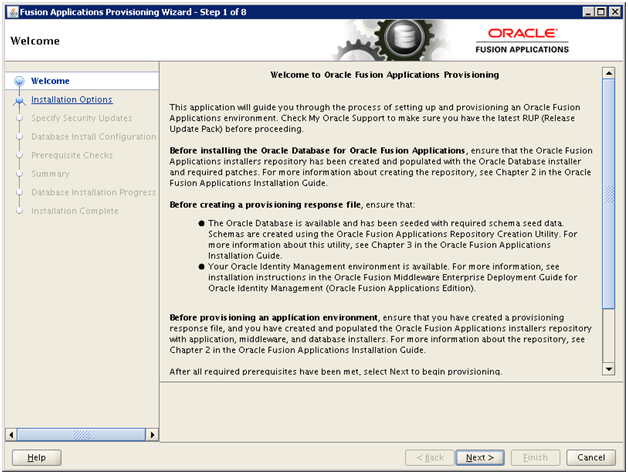
Click Next
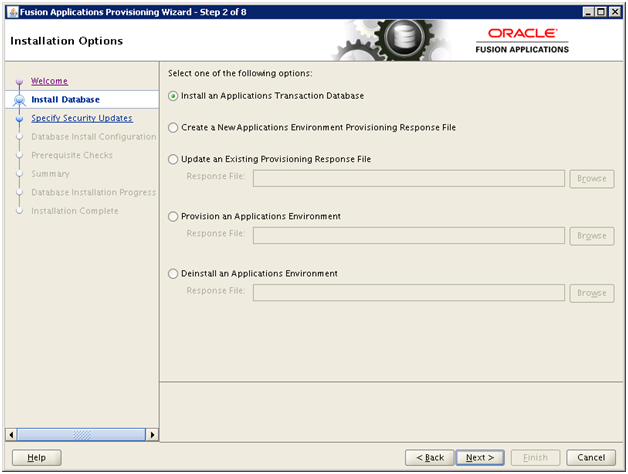
Select “Install an Applications Transactional Database” option. Click Next
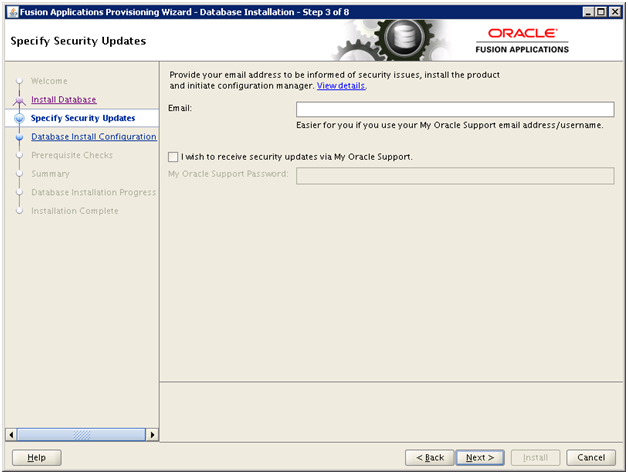
Deselect the checkbox if you wish and click Next
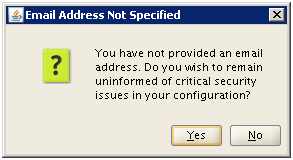
Click Yes
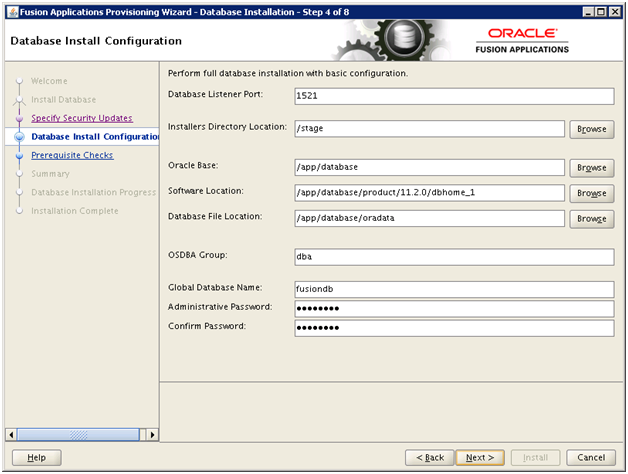
Enter values as mentioned here and click Next.
Port: 1521 (change it I you need)
Installers directory location: /stage (directory where we created the stage)
Oracle Base: /app/database
Software Location: Will be populated automatically
OSDBA group: dba
Global Database Name: fusiondb (you can keep any name you want)
Password: Oracle123 (We have used Oracle123 for any passwords during the installation since it satisfies all requirements during this installation. You can keep any complex password you want)
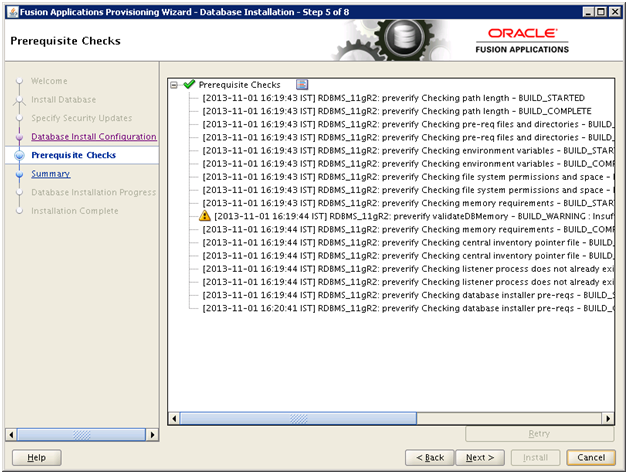
You might see some warning related to memory if you are using less than 26 GB memory for this host. You can ignore this since we are going to reduce the memory target after installation.
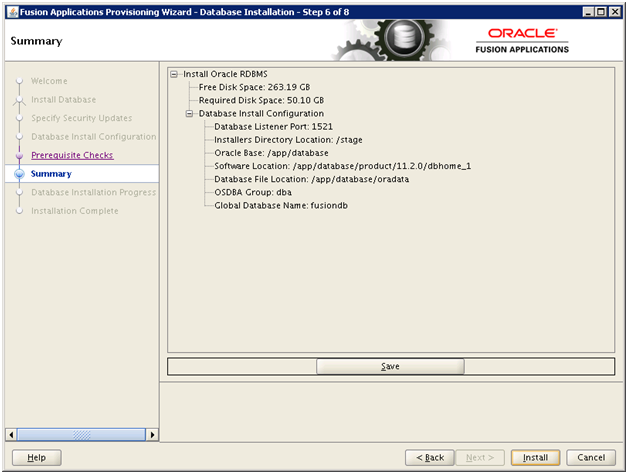
Once prerequisites check is successful, click Next. Save summary if required
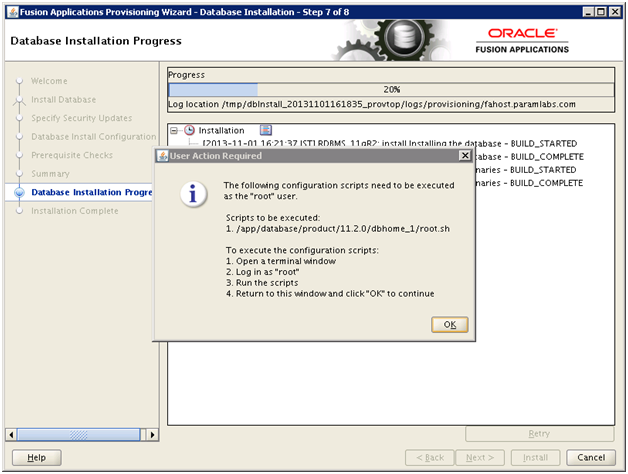
Once Installation completes (20% progress), it will prompt as above. Open another window and run the following script as root user.
[root@fahost fusion]# /app/database/product/11.2.0/dbhome_1/root.sh
Check /app/database/product/11.2.0/dbhome_1/install/root_fahost.paramlabs.com_2013-11-01_16-43-36.log for the output of root script
[root@fahost fusion]# more /app/database/product/11.2.0/dbhome_1/install/root_fahost.paramlabs.com_2013-11-01_16-43-36.log
Performing root user operation for Oracle 11g
The following environment variables are set as:
ORACLE_OWNER= fusion
ORACLE_HOME= /app/database/product/11.2.0/dbhome_1
Creating /etc/oratab file…
Entries will be added to the /etc/oratab file as needed by
Database Configuration Assistant when a database is created
Finished running generic part of root script.
Now product-specific root actions will be performed.
Finished product-specific root actions.
Click OK
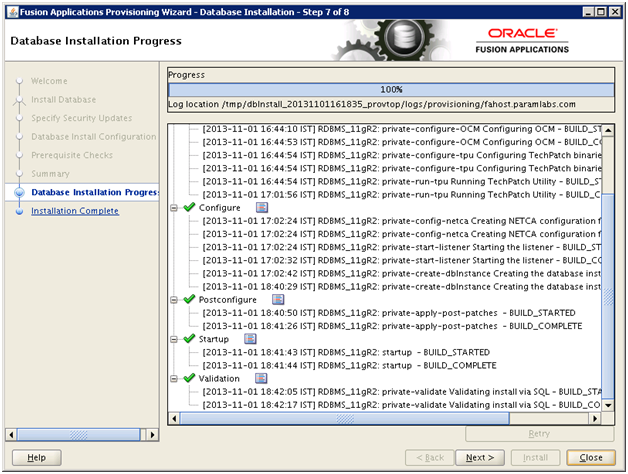
Once installation till validation is complete, click Next
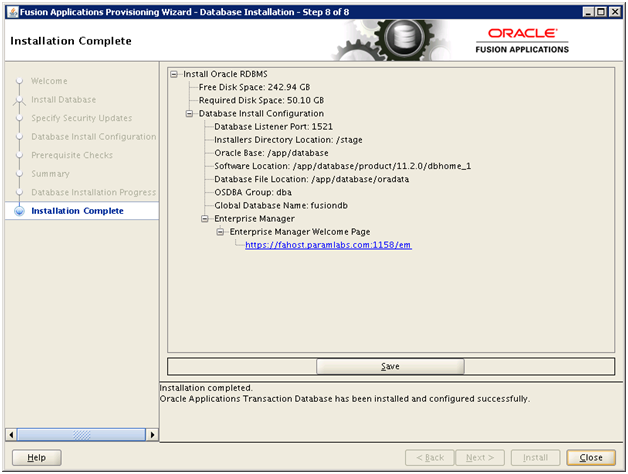
Click Close to complete the installation
Reduce memory size of database
We will reduce the size of SGA and PGA to avoid getting out of memory in server since fusion requires too much memory.
Important Note: We are reducing the SGA and PGA (from 10GB to 2GB). We are doing this since we are running on lesser RAM than required. This is not recommended for production installation but since this is only a demo/development installation, you can safely do this. If you wish to keep it 10GB you can do it but this will increase the swap usage exponentially.
ORACLE_HOME=/app/database/product/11.2.0/dbhome_1
export ORACLE_HOME
PATH=$PATH:$ORACLE_HOME/bin
export PATH
ORACLE_SID=fusiondb
export ORACLE_SID
[fusion@fahost bin]$ sqlplus / as sysdba
SQL> show parameter pga
NAME TYPE VALUE
———————————— ———– ——————————
pga_aggregate_target big integer 4G
SQL> show parameter sga
NAME TYPE VALUE
———————————— ———– ——————————
lock_sga boolean FALSE
pre_page_sga boolean FALSE
sga_max_size big integer 9G
sga_target big integer 9G
SQL> show parameter memory
NAME TYPE VALUE
———————————— ———– ——————————
hi_shared_memory_address integer 0
memory_max_target big integer 0
memory_target big integer 0
shared_memory_address integer 0
SQL> shut immediate;
Database closed.
Database dismounted.
ORACLE instance shut down.
[fusion@fahost dbs]$ cp -pr initfusiondb.ora initfusiondb.ora.bak
[fusion@fahost dbs]$ vi initfusiondb.ora
Edit the values as follows and add last line as memory_target
#fusiondb.__db_cache_size=7482638336
#fusiondb.__java_pool_size=67108864
#fusiondb.__large_pool_size=33554432
fusiondb.__oracle_base=’/app/database’#ORACLE_BASE set from environment
#fusiondb.__pga_aggregate_target=4294967296
#fusiondb.__sga_target=9663676416
#fusiondb.__shared_io_pool_size=536870912
#fusiondb.__shared_pool_size=1442840576
#fusiondb.__streams_pool_size=33554432
#*.pga_aggregate_target=4294967296
#*.sga_target=9663676416
*.memory_target=3G
Let’s recreate spfile using this pfile.
[fusion@fahost dbs]$ sqlplus / as sysdba
Connected to an idle instance.
SQL> create spfile from pfile;
File created.
SQL> startup
Also change the value for open_cursors parameter to 800
SQL> show parameter open_cursors
NAME TYPE VALUE
———————————— ———– ——————————
open_cursors integer 500
SQL> alter system set open_cursors=800 scope=both sid=’*’;
System altered.
SQL> show parameter open_cursors
NAME TYPE VALUE
———————————— ———– ——————————
open_cursors integer 800
Next: Run Oracle Fusion Applications Repository Creation Utility (Applications RCU)
Installing Oracle Fusion Applications – steps
A. Setting up Identity and Access Management Node
1. Install Fusion Applications Provisioning Framework
2. Install Oracle 11g Database (Identity management database)
3. Run Repository Creation Utility (RCU) for Oracle Identity Management components
4. Install Identity Management Provisioning Wizard
5. Create IDM provisioning Response File
6. Provision Identity Management
7. Perform Post-Provisioning Configuration
B. Setting up Fusion Applications Node
1. Install Fusion Applications Provisioning Framework
2. Install Oracle 11g Database (Fusion Apps Database)
3. Run Oracle Fusion Applications Repository Creation Utility (Applications RCU)
Hello Tusha,
Its great we have people like you, championing knowledge in Fusion
I am very new to Fusion, does installing the Database for Fusion V9 needs patching for both the IDM database and the FA database.
Secondly If I use the provisioning Wizard to do the database installation for both IDM and FA, do I need to still do the patching.
What I gathered was that using PRovisioning Wizard does not need patching of the database , because the wizard automatically does the patching.
Is this tru or false. Thanks very in advance.
rgds
Dear Tushar,
on idmhost i used 1531 port for listner, and now fahost can i used same port or i have to use 1521?
Regards,
Sidharth Mahajan
Dear Sudharth,
If both databases are on different hosts then you can keep same port as well or else select any port of your choice. Please make sure to use same ports whenever it is referenced in future during provisioning.
Regards
Tushar
Hi I am getting error at db installation -configure step.
[2014-01-20T02:09:54.264-05:00] [runFusionDB-configure] [ERROR] [FAPROV-00298] [runFusionDB-configure] [tid: 10] [ecid: 0000KEiUqh15uX^_PT8Dyd1IrCiW000001,0] An Error Occured: [[
Process “sh – /u01/app/database/product/11.2.0/dbhome_1/bin/dbca -sid fusiondb -gdbName fusiondb -disableSecurityConfiguration ALL -characterSet AL32UTF8 -nationalCharacterSet AL16UTF16 -listeners LISTENER_fusiondb -datafileDestination /u01/app/database/oradata -emConfiguration LOCAL -initParams audit_trail=NONE -silent -createDatabase -templateName /u01/app/fusion/provisioning/provisioning-build/../template/dbca/empty_database_11.2.dbt” exited with non-zero exit code “1”. Input Stream before decrypting for process execution: “RJiu178qw4Ftr2Gb/l748w==RJiu178qw4Ftr2Gb/l748w==RJiu178qw4Ftr2Gb/l748w==RJiu178qw4Ftr2Gb/l748w==”. Environment variables: “(ORACLE_HOME=/u01/app/database/product/11.2.0/dbhome_1), (TNS_ADMIN=/u01/app/database/product/11.2.0/dbhome_1/network/admin)”.
at oracle.apps.fnd.provisioning.ant.taskdefs.SecureExec.executeTask(SecureExec.java:348)
at oracle.apps.fnd.provisioning.ant.taskdefs.BaseProvisioningTask.execute(BaseProvisioningTask.java:102)
at org.apache.tools.ant.UnknownElement.execute(UnknownElement.java:288)
at sun.reflect.GeneratedMethodAccessor3.invoke(Unknown Source)
at sun.reflect.DelegatingMethodAccessorImpl.invoke(DelegatingMethodAccessorImpl.java:25)
at java.lang.reflect.Method.invoke(Method.java:597)
at org.apache.tools.ant.dispatch.DispatchUtils.execute(DispatchUtils.java:106)
at org.apache.tools.ant.Task.perform(Task.java:348)
at org.apache.tools.ant.taskdefs.Sequential.execute(Sequential.java:62)
at sun.reflect.NativeMethodAccessorImpl.invoke0(Native Method)
at sun.reflect.NativeMethodAccessorImpl.invoke(NativeMethodAccessorImpl.java:39)
at sun.reflect.DelegatingMethodAccessorImpl.invoke(DelegatingMethodAccessorImpl.java:25)
at java.lang.reflect.Method.invoke(Method.java:597)
at org.apache.tools.ant.dispatch.DispatchUtils.execute(DispatchUtils.java:106)
at org.apache.tools.ant.Task.perform(Task.java:348)
at net.sf.antcontrib.logic.TryCatchTask.execute(TryCatchTask.java:206)
at org.apache.tools.ant.UnknownElement.execute(UnknownElement.java:288)
at sun.reflect.GeneratedMethodAccessor3.invoke(Unknown Source)
at sun.reflect.DelegatingMethodAccessorImpl.invoke(DelegatingMethodAccessorImpl.java:25)
at java.lang.reflect.Method.invoke(Method.java:597)
at org.apache.tools.ant.dispatch.DispatchUtils.execute(DispatchUtils.java:106)
at org.apache.tools.ant.Task.perform(Task.java:348)
at org.apache.tools.ant.Target.execute(Target.java:357)
at org.apache.tools.ant.Target.performTasks(Target.java:385)
at org.apache.tools.ant.Project.executeSortedTargets(Project.java:1337)
at org.apache.tools.ant.helper.SingleCheckExecutor.executeTargets(SingleCheckExecutor.java:40)
at org.apache.tools.ant.Project.executeTargets(Project.java:1191)
at org.apache.tools.ant.taskdefs.Ant.execute(Ant.java:416)
at org.apache.tools.ant.taskdefs.CallTarget.execute(CallTarget.java:106)
at org.apache.tools.ant.UnknownElement.execute(UnknownElement.java:288)
at sun.reflect.GeneratedMethodAccessor3.invoke(Unknown Source)
at sun.reflect.DelegatingMethodAccessorImpl.invoke(DelegatingMethodAccessorImpl.java:25)
at java.lang.reflect.Method.invoke(Method.java:597)
at org.apache.tools.ant.dispatch.DispatchUtils.execute(DispatchUtils.java:106)
at org.apache.tools.ant.Task.perform(Task.java:348)
at org.apache.tools.ant.Target.execute(Target.java:357)
at org.apache.tools.ant.Target.performTasks(Target.java:385)
at org.apache.tools.ant.Project.executeSortedTargets(Project.java:1337)
at org.apache.tools.ant.Project.executeTarget(Project.java:1307)
at org.apache.tools.ant.helper.DefaultExecutor.executeTargets(DefaultExecutor.java:41)
at org.apache.tools.ant.Project.executeTargets(Project.java:1191)
at org.apache.tools.ant.Main.runBuild(Main.java:758)
at org.apache.tools.ant.Main.startAnt(Main.java:218)
at org.apache.tools.ant.launch.Launcher.run(Launcher.java:257)
at org.apache.tools.ant.launch.Launcher.main(Launcher.java:104)
]]
[2014-01-20T02:09:54.282-05:00] [runFusionDB-configure] [NOTIFICATION] [] [runFusionDB-configure] [tid: 10] [ecid: 0000KEiUqh15uX^_PT8Dyd1IrCiW000001,0] [logStatus] STATE=BUILD_ERROR!TIMESTAMP=2014-01-20 02:09:54 EST!TARGET=private-create-dbInstance!CATEGORY=database!DOMAIN=NONE!HOSTNAME=deleavfus02.sapient.com!PRODUCTFAMILY=dbserver!PRODUCT=RDBMS_11gR2!TASK=Creating the database instance!TASKID=dbserver.RDBMS_11gR2.NONE.private-create-dbInstance.NONE!MESSAGE=!DETAIL=An error occurred while trying to create the database instance. Please view the log for the Configure step.!BUILDFILE=/u01/app/fusion/provisioning/provisioning-build/common-misc-build.xml!LINENUMBER=108!