Oracle Fusion Applications installation – Step by step guide
Oracle Fusion Applications installation – Step by step guide
Fusion Applications 11.1.1.5.1 installation is not straightforward unlike E-Business Suite 11i/R12 installation. So we need to divide the installation into following main steps. Please note that we have changed the default order since we are going to host both RCU in one database which is fine since both have different schemas. This will save us a lot of Memory for the VM. Please note that we will be performing single node installation so all components will be installed on single node. All steps are provided with detailed screenshots.
Important Note: This is OLD guide for old version 11.1.1.5. Please follow instructions at http://www.oratraining.com/blog/2012/12/oracle-fusion-applications-installation-step-by-step-guide-11-1-5/ for latest guide for current version i.e. 11.1.5
Preparing for Oracle Fusion Applications installation
- Downloading Oracle Fusion Applications media
-
OR
- Staging/Creating Oracle Fusion Applications provisioning repository
Installing Oracle Fusion Applications – steps
- Installing Fusion Applications Provisioning Framework
- Installing Oracle 11g Database (Applications Transactional Database)
- Running Oracle Fusion Applications Repository Creation Utility (Applications RCU)
- Creating another database for Oracle Identity Management Infrastructure (optional)
- Running Repository Creation Utility (RCU) for Oracle Identity Management components
- Installing Oracle Identity and Access Management Components
- Configuring Oracle Identity and Access Management components
- Integrate Oracle Identity Manager (OIM) and Oracle Access Manager (OAM)
- Creating a New Provisioning Plan
- Provisioning an Applications Environment
We are going to install Fusion Applications 11.1.1.5.1 for Linux x86-64 Operating system.
So we will download the installation media for Oracle Fusion Applications 11.1.1.5.1 for Linux x86-64 from http://edelivery.oracle.com
Login first to access following screen.
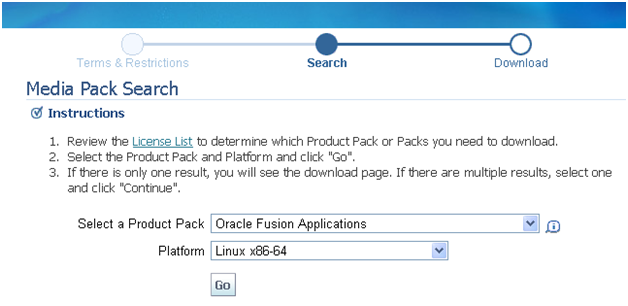
Select “Oracle Fusion Applications” and “Linux x86-64” from the list. Click Go
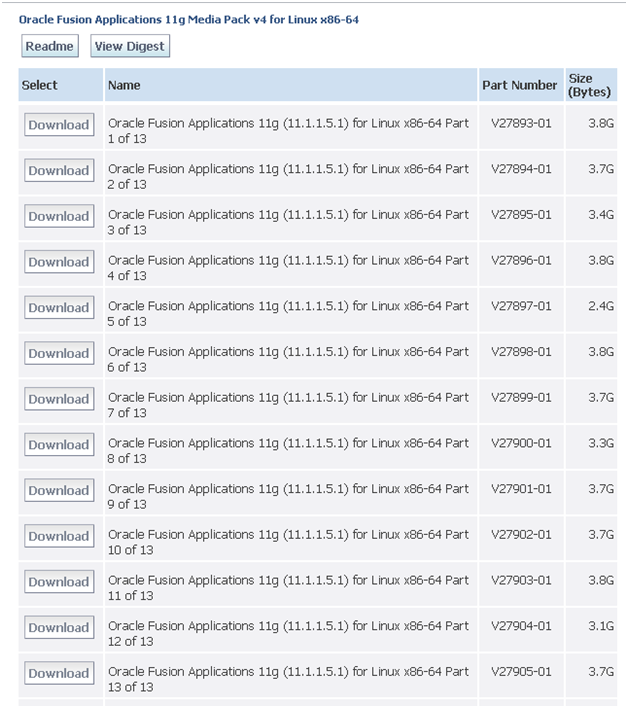
Download the first 13 media files. We will not need rest of the media for this installation.
Unzip all these files into one Stage directory.
Important Note: Since some of the files have very long directory path (very close to 255 characters), please unzip these files into <Drive>:Stage folder only to keep short name. At least 2 files have very long path so let us try to avoid this.
At the end of this exercise you will have following directory structure. Ignore the name FusionStage as in this image. Keep the name as Stage since some file paths have are very close to 255 characters.
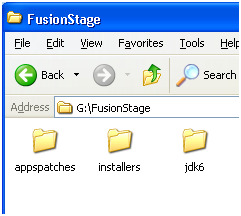
We will mount this directory in Linux later.
Next, we must have Linux x86-64 OS installed either on physical or a virtual machine. We will use Oracle (Sun) VirtualBox to host our virtual machine and Oracle Linux 5 (update 7) as base operating system. In short we will use Oracle products only during this installation.
Note: We can also use VMWare to host the Virtual Machine. We will post another guide on setting up VMWare virtual machine. But the good thing is that the virtual machine/disks which we create in VirtualBox, same we can use in VMWare as well since we will create .vmdk format disks. This will add flexibility for you to use it anywhere later.
Next: Creating Oracle VirtualBox Virtual Machine with Oracle Linux
Hi….first…many thanks for this guide. Much appreciated.
A few questions:
1. I’ve downloaded FA 11.1.4 and after IDM installation was done, I tried to install the patchset. However this failed, as the IDM version installed was 11.1.1.6 and patchset was only for 11.1.1.4 (or less) Do you encounter such during your installation?
2. From your excellent install guide, you are using just one database. What thoughts did you have to consider one or more databases?
kind Regards
Hoffmann
Hi,
I’m trying to install FA on 3 servers, 1 for DB, 1 for MW and one for APPS. do i need to do anything special?
example shall i run the provisioning on all servers? or i can just simple proceed with the installation on each node then at the last step it will just give it provide the details of each server and FA will do the needful?
Thanks
Mohammed
Dear Mohammed,
I request you to follow the fusion installation guide for changes like installing components in different servers and mentioning respective server names in configuration screens. These are mainly required till the infrastructure setup. After that fusion apps install will take care of it from the generated parameter files.
Hi ,
Your blog is very good.
Can you please suggest how to Install Financials suite of Fusion Applications on EBS R12 on RHEL 5 server.
Do i ‘ve to Install Weblogic server first ? What are the sequence of steps that i need to follow in order to Install Financials suite of Fusion Applications.
on a server which ‘ve just EBS R12 running ?
Thanks & Regards
MZ
Dear Mazhar,
Oracle eBusiness suite and Fusion applications are totally different product suites. As you might be knowing even if you want to install one product in an ERP suite, you must install total applications suite and while the other modules remain deactivated you activate only licensed modules.
Even in your implementation you will have Financials installed but not licensed so the option you have is to activate financials on your R12 applications on development, try it out and if required license it. If you want fusion financials then you must upgrade the whole applications suite to fusion which has totally different architecture compared to R12.
Regards
ORA Training Admin
Thanks for the elaborate reply.
Could please explain that Do we need to Install Oracle Database OR EBS R12 vision Database in order to Install Financials suite of Oracle Fusion Applications on RHEL 5 server ??
Please Correct I am assuming that Financials suite of Oracle Fusion Applications can be Installed Without Installing the Oracle Database Or EBS R12 vision Instance.
And If yes could you please share the Sequence of steps that need to be followed in order to install Just The Financials suite of Oracle Fusion Applications on RHEL 5 server.
Thanks & Regards
MZ
Hi,
Do you have plans to post steps for 11.1.3 or 11.14?
Thanks
Yes in next 3 days we will put steps for 11.1.4 on Solaris SPARC with complete list of issues and workarounds during installations including unlisted bugs.
ORA Training Admin
I have created a discussion board on reddit. check this out http://www.reddit.com/r/OracleFusion
Hello ORATraining Admins,
Sorry to repeat this question. 🙂
What’s the least hardware config I need to have to install Fusion Apps on a single node for a product which takes the least amount of space?
I just want to learn the process of installing and probably take a sneak peak at how it looks.
Please let me know.
Regards,
Sammy
@Krishna
Unfortunately unlike E-Business suite we don’t have a demo installation like Vision which has a seeded demo company data. We can wait for next releases with demo application data.
Dear Admin,
Thanks for your detailed posts. We have been able to complete the provisioning now. I had a query re: seed data (reference implementation). I did not see any reference implementation provided with the provisioned fusion apps. For example, I would have expected some basic master data to be present by default (such as sample users, enterprise structures (departments etc.) so that we could start using the applications right away.
What has been your experience with this? I just want to confirm if we did not do any mistakes during the provisioning step which resulted in the master data not getting loaded.
Thanks!
Krishna
Krishna,
I hope would have made a document of the steps to install oracle fusion apps. Can I have a copy od the steps you followed.
AKB
@Daniel
Yes this is still 11.1.1.5.1 yet.
We will post steps for 11.1.3 soon for Linux and Windows. But we have made sure to check the release notes for all 3 versions for common workarounds and patches.
Hi,
Do you have any post for 11.1.3 or 11.1.4 on windows or linux ?
Regards,
Emad
@admin
Dear admin,
just to confirm: this is still 11.1.1.5.1 installation – not 11.1.3, right?
Thanks for all this info
Regards
Daniel
Dear All,
We have now posted updated step by step guide for Fusion installation. Make sure to follow the steps exactly as mentioned in the posts and you will not have any issues in the installation. I will post the JVM and other memory tuning details soon. This will help you keep the installation going without running out of memory.
Please press Refresh the CACHE of the pages by pressing CTRL+F5 so that you don’t see older posts. I would suggest clearing browser cache and still use CTRL+F5 just in case any proxy cache is there.
– ORA Training Admin
@sreedhar
As Hasif already informed you follow the steps to eliminate this error.
Just a note that if you have applied the latest pre-requisite patches before starting the installation then due to another bug you might get error stating “Global passphrase does not match with the entered pass phrase”. In this case you may need to enter the same passphrase in “global passphrase for simple mode” by logging into oamconsole and then editing the access manager settings on second tab.
If you do not receive this error then you can skip this step.
Regards
Tushar
For ORA Training
Hi sreedhar
Please follow below step for your issue.
1.
If you already started provisioning but encountering this error, then exit the Provisioning Wizard by closing the window.
2.
Start or restart the Provisioning Wizard.
If you are restarting, select Update an Existing Provisioning Plan in the Installation Options page, and select the provisioning plan that you used earlier.
3.
Navigate through the Provisioning Wizard UI to the Access and OPSS Configuration page.
4.
For OAM Security Mode
a.
Select Simple.
b.
Enter any text in the OAM Simple Model Passphrase field.
c.
Click Save.
d.
Switch the OAM Security Mode to Open.
e.
Click Save again.
5.
Continue with updating the provisioning plan through the Summary page in the Provisioning Wizard and exit.
6.
Delete the entire Oracle Fusion Application Home (APPLICATIONS_BASE) directory that you entered in the provisioning plan.
7.
Restart the Provisioning Wizard and start Provisioning an Application Environment again.
Regards
Hasif
Hi,
I have started the “Provisioning a New Applications Environment” step, but I am facing the issues at “Prerequisite Checks” stage.
I have checked in the log file and found the error “The required attribute ‘oamPassphrase’ is missing!BUILDFILE=/u01/ofa/product/framework/provisioning/provisioning-build/common-misc-build.xml!LINENUMBER=107!”
log file: Middleware_Home/logs/provisioning/plan1332762041441/ofmw/runProvisioning-preverify.log
Below is the detail error message I found in the above log file:
“[2012-03-26T13:06:24.366-04:00] [runProvisioning-preverify] [NOTIFICATION] [] [runProvisioning-preverify] [tid: 10] [ecid: 0000JPFxsWwEWNT_u91FiX1FSA6g000001,0] [logStatus] STATE=BUILD_ERROR!TIMESTAMP=2012-03-26 13:06:24 EDT!TARGET=preverify!CATEGORY=none!DOMAIN=NONE!HOSTNAME=ofmw.appsassociates.com!PRODUCTFAMILY=orchestration!PRODUCT=orchestration!TASK=none!TASKID=orchestration.orchestration.NONE.preverify.NONE!MESSAGE=An Error Occured: !DETAIL=The following error occurred while executing this line:|/u01/ofa/product/framework/provisioning/provisioning-build/orchestration-build.xml:2121: The following error occurred while executing this line:|/u01/ofa/product/framework/provisioning/provisioning-build/base-product-family-build.xml:50: The following error occurred while executing this line:|/u01/ofa/product/framework/provisioning/provisioning-build/fs-build.xml:194: The following error occurred while executing this line:|/u01/ofa/product/framework/provisioning/provisioning-build/common-preverify-build.xml:323: The required attribute ‘oamPassphrase’ is missing!BUILDFILE=/u01/ofa/product/framework/provisioning/provisioning-build/common-misc-build.xml!LINENUMBER=107!”
Can you please let me provide the solution for above issue.
Thanks,
Sri
Hello ORATraining Admins,
What’s the least hardware config I need to have to install Fusion Apps on a single node for a product which takes the least amount of space?
I just want to learn the process of installing and probably take a sneak peak at how it looks.
Please let me know.
Regards,
Sammy
@Yury , @Henk , @Ivan
Oracle has come up with some patches and some workaronds for most of the issues we discussed in this comments thread. We will test them and update here.
Meanwhile yesterday Oracle has released Fusion Apps 11.1.3 and it includes newer release of FMW 11.1.1.6 (compared to 11.1.1.5 till FA 11.1.2) so hope it includes all fixes. We will install this new release soon and upload complete steps (yes nothing will be skipped) to the blog.
Regards,
Tushar
When will the last part be published? Thanks!
@Ivan
We are working with Oracle support for getting patches for a list of bugs. Once all bug fix patches are applied we will post the complete provisioning part again.
Hi, excellent walk-through! I was trying this myself and was under the impression that you will need at least 80 GB memory to provision successfully. Any idea when you will publish: 10. Provisioning an Applications Environment?
Thanks
Dont worry about the performance issue, most of us are doing this setup as a hands on or for practice only. it would be great if you can post it earlier. everyone is waiting for your last thread.
@krishna
Dear Krishna,
We have noticed that some users have faced similar performance issues with the minimal set of resources specified here so we are going to modify the resources to a bit higher and accordingly changing some pages. We will accordingly modify the last post and upload soon.
When are you posting the below topic?
10. Provisioning an Applications Environment
@Yury
We are glad that you found the post useful. Please note that you can go through the links for each step for complete installation guide. Or else you can just follow the “Next” and “Previous” links to view the step by step Oracle Fusion install guide.
Yes you are right. We have manged to install it on a VM with only 2.5 GB RAM and 300 GB HDD with 5-6 GB swap space. For this we had to select only one product and also reduce the SGA/PGA from 8GB to 2 GB. As well as we have kept single database for hosting both repositories (Identity Management and Fusion Applications).
Ideally you should have 500 GB hard disk space and at least 8GB on for single node “demo” or “development” installation. For production multi node installation you will need 8 GB RAM for each components which translates to a whooping 128 GB including all nodes.
Regards,
ORA Training Admin
Hello Oracle Fusion Applications Guru!
Very nice work for putting the instructions together.
Looking forward to the next posts.
One question:
— Is it right that you managed to install Fusion Applications on a virtual machine with 2.5GB of RAM? Can you give a bit more details on the HW requirements for a single node installation (RAM, HDD, CPU).
Thank you in advance for you answer,
Yury