Provisioning an Applications Environment
Oracle Fusion Applications Installation: Provisioning an Applications Environment
Previous: Creating a New Provisioning Plan
Important Note: This is OLD guide for old version 11.1.1.5. Please follow instructions at http://www.oratraining.com/blog/2012/12/oracle-fusion-applications-installation-step-by-step-guide-11-1-5/ for latest guide for current version i.e. 11.1.5
Workarounds to be done before proceeding to provision the environment.
Issue: You may encounter following error during Postconfigure stage of provisioning.
“Either topology server is down or topology app needed for Flex Field artifact generation is down”
Workaround:
In the provisioning-build/base-fusion-app-build.xml file, change the timeout value for the flex.lck parameter from 1800 seconds to 5400 seconds.
The timeout value for flex.lck parameter should be modified as follows:
<synchronized lockFile=”${provisioning.setup.common.core.locks.path}/flex.lck” timeout=”5400″>change the waitfor maxwait value from 120 minutes to 300 minutes.
The waitfor maxwait value should be modified as follows:
<waitfor maxwait=”300″ maxwaitunit=”minute” checkevery=”1″ checkeveryunit=”second”>
[oracle@fusion ~]$ cd /app/fusion/provisioning/bin/
[oracle@fusion bin]$
./provisioningWizard.sh -ignoreSysPrereqs true &
Important Note:
Please note that we will use ignoresysPrereqs flag since we need to skip OVD error.
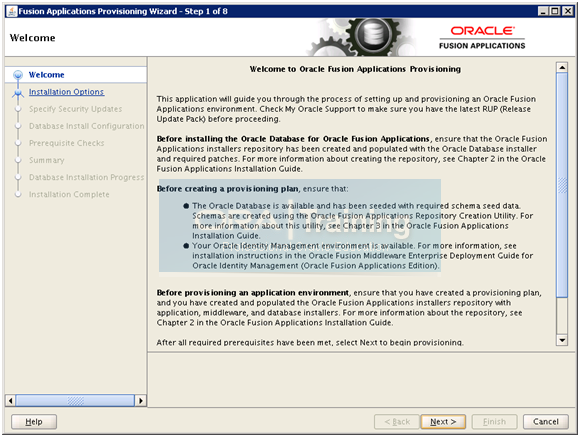
Welcome Screen appears. Click Next
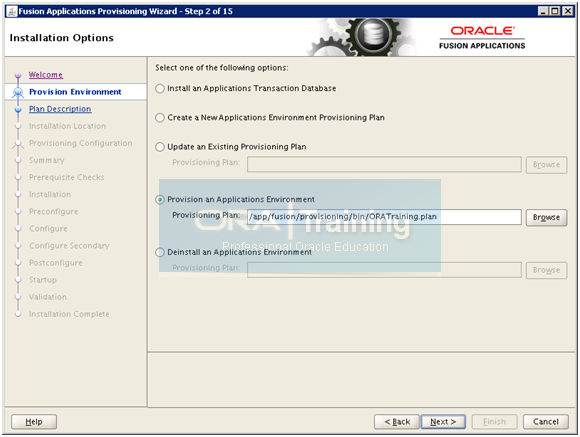
Select “Provision an Applications Environment”. Browse for the plan we created in last step. Click Next
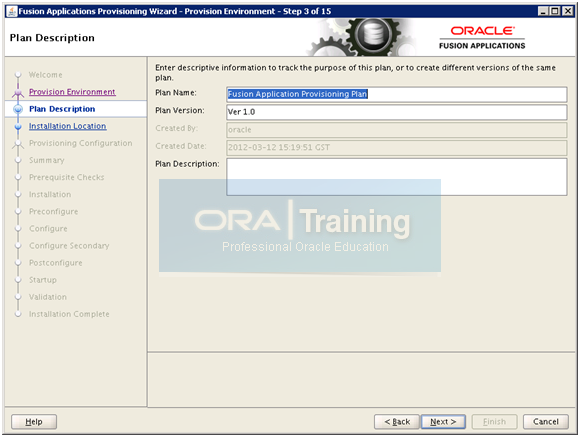
Provide an appropriate name and custom version for your reference. Click Next
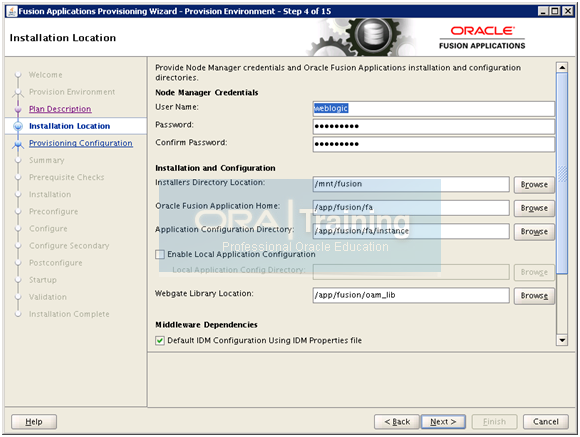
Make sure that the directory where we are planning to install Fusion applications is owned by the installation user.
[root@fusion ~]# mkdir /fusion
[root@fusion ~]# chown -R oracle:dba /fusion
Following details will be populated based on the plan you selected. Verify the same.
User Name: weblogic
Password and confirm password: Oracle123 (or one you have selected)
Installation Directory Location: /mnt/fusion
Oracle Fusion Applications Home: /fusion or use any location of your choice
Applications Configuration Directory: <fusion applications home>/instance
Enable local application configuration: Unchecked
Webgate library location: /app/fusion/oam_lib
Default IDM Configuration using IDM properties file: Checked
RDP Password: Oracle123 or whichever you selected
Click Next
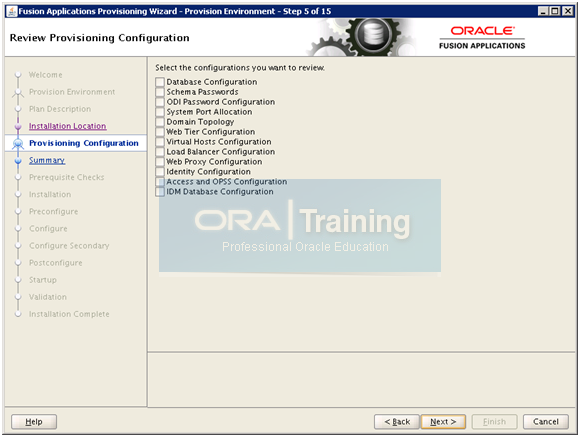
If you want to review or modify any of the sections of provisioning plan then you can select then otherwise leave all unchecked and click Next
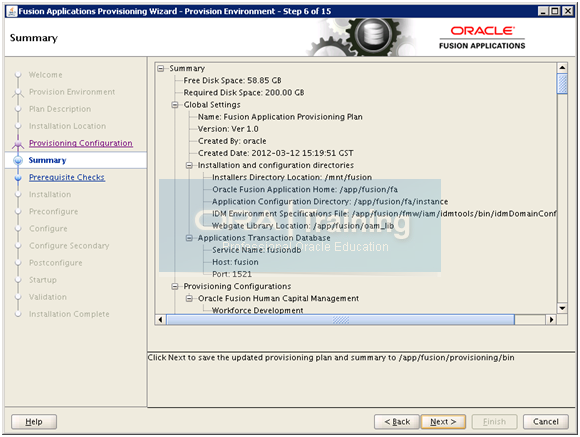
Summary screen will appear. Click Next to begin preverify phase.
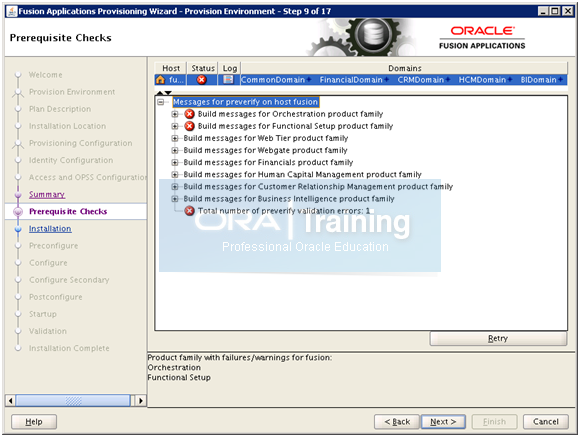
One error will appear. You can safely ignore this. We have confirmed the same with Oracle.
1. OVD : Cannot perform OVD validations as Cannot bind to OVD with URL
Click Next to begin installation phase.
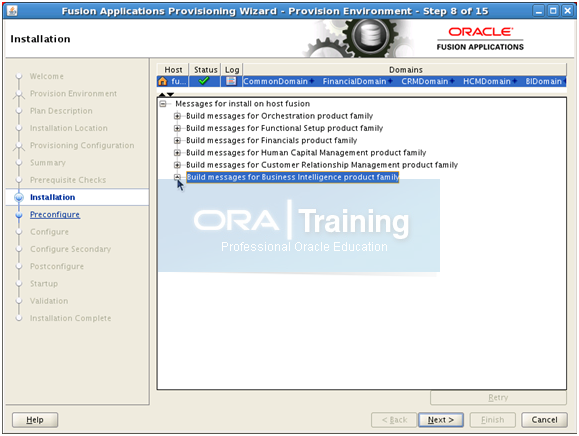
Once installation finishes, click Next to start Preconfigure phase.
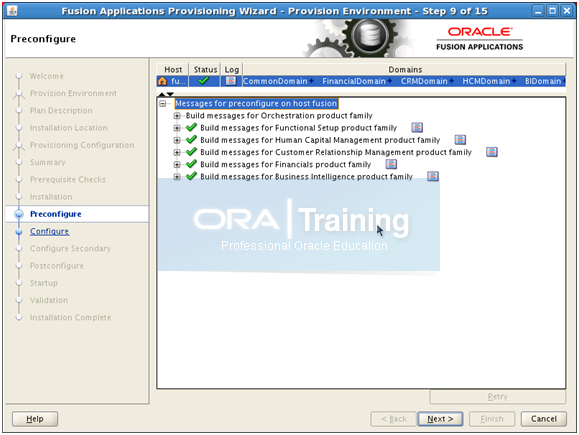
Once preconfigure finishes, click Next to start configure phase.
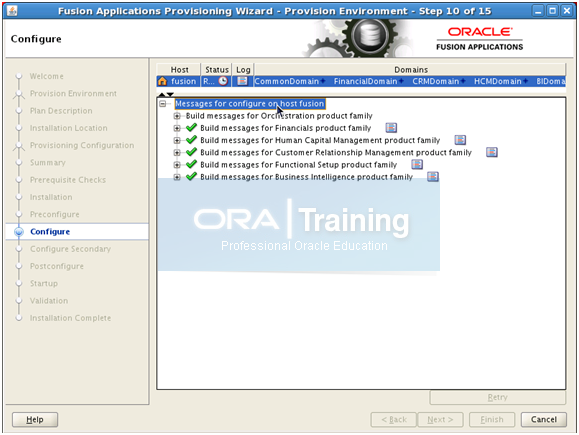
Even though all products configuration is done still you may not see the Next button immediately. Don’t worry it is taking backup of the instance in the background !
At the end of every phase it will create a backup of the instance directory in following folders.
<fusion applications home>/restore/backup_preconfigure
<fusion applications home>/restore/backup_configure
<fusion applications home>/restore/backup_configure-secondary
Etc
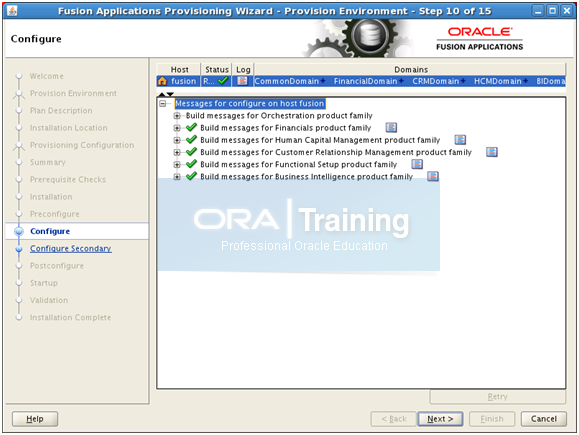
Here we go. Once configure phase finishes, click Next to start configure secondary phase. Don’t worry, we know that we have only one node but still this phase is mandatory and it will finish successfully.
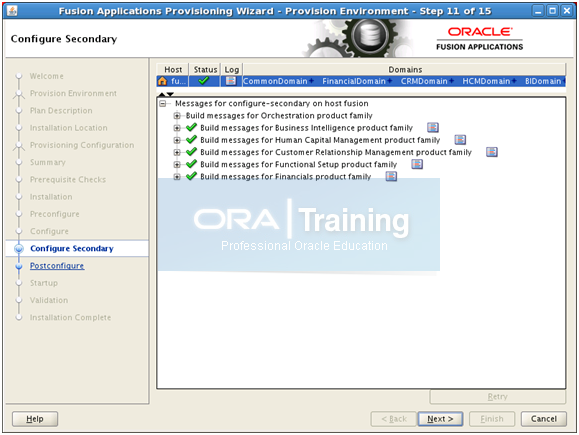
Click Next to continue.
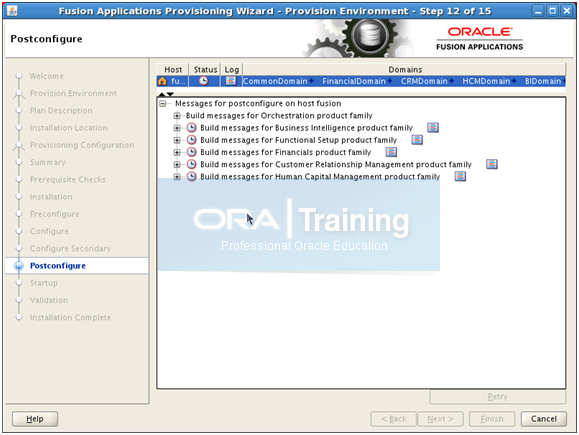
Once Postconfigure finishes, click Next to startup the components. [ To be continued..]
Installing Oracle Fusion Applications – steps
- Installing Fusion Applications Provisioning Framework
- Installing Oracle 11g Database (Applications Transactional Database)
- Running Oracle Fusion Applications Repository Creation Utility (Applications RCU)
- Creating another database for Oracle Identity Management Infrastructure (optional)
- Running Repository Creation Utility (RCU) for Oracle Identity Management components
- Installing Oracle Identity and Access Management Components
- Configuring Oracle Identity and Access Management components
- Integrate Oracle Identity Manager (OIM) and Oracle Access Manager (OAM)
- Creating a New Provisioning Plan
- Provisioning an Applications Environment
Hi there! This is my first visit to your blog!
We are a group of volunteers and starting a new project in a community in the same niche. Your blog provided us useful information to work on.
You have done a outstanding job!
Dear All,
Those having ECSF related errors in postconfigure, kindly post your errors at following URL and we will try to resolve them for you.
http://www.oratraining.com/blog/2012/12/oracle-fusion-applications-installation-step-by-step-guide-11-1-5/
Since this is old post, you may not get more responses from other users as well. Kindly reply in the above mentioned thread
Hi All,
Did you find solution for ECSF configuration failed error?
Thanks,
Prasad.
Ram
Yes you can modify Memory setup before to restart PostConfigure :
../instance/domains//BIDomain/bin/fusionapps_start_params.properties
same for CommonDomain, CRMDomain, FinancialDomain, …
Rgds
Régis
Hi
Have you resize JVM configuration before to start PostConfiguration Phase ? (installation going without running out of memory, file for BI, Common, … : fusionapps_start_params.properties)
Thank you for your help
(my configuration 32Go RAM, tests with Xmx=512M)
Dear all,
We have modified JVM properties at a few points. We have already posted the zip file with all modifications earlier here but it was for 11.1.1.5. We will soon post new zip file including new modifications for 11.1.5 release.
ORA Training
Did anyone find solution for ECSF issue?
I encountered the same problem: ECSF configuration failed. Did someone find a solution?
Dear All,
Those having ECSF related errors in postconfigure, kindly post your errors at following URL and we will try to resolve them for you.
http://www.oratraining.com/blog/2012/12/oracle-fusion-applications-installation-step-by-step-guide-11-1-5/
Since this is old post, you may not get more responses from other users as well. Kindly reply in the above mentioned thread
Hi ,
Thanks for really excellent post of fusion apps installation.
I have been installing fusion apps 11.1.4 .i have have completed till configure secondary.When it is doing the post configure it is failing with “out of memory issue” while starting the services.
My configurations:
RAM=32gb
HDD=1tb
I am really stuck up here.Is there any way we can control the java settings to proceed with post configure.
Please please help on this issue ,i am on the last stage of fusion apps installation.
Please help me to complete the installation.
u guys are really helpful.
Thanks
Ram
Dear all,
We have modified JVM properties at a few points. We have already posted the zip file with all modifications earlier here but it was for 11.1.1.5. We will soon post new zip file including new modifications for 11.1.5 release.
ORA Training
Dear all,
We are glad to inform that we are in process of publishing a very comprehensive step by step guide for Oracle Fusion Applications 11.1.4 installation on Solaris SPARC x64. We are going to include all possible issues you may encounter during the installation with recommended and exclusive shortcut workarounds with list of bugs.
Have a nice day !
ORA Training admin
Hi
I really surprised about fusion apps installtion with less configuration.
Good work.
I am trying to install with less configuration.
Regards
Subra
Hi,
We are installing Fusion CRM Sales Application (11.1.1.5). This is 3rd time we are running “postconfigure” phase and encountered similar issue but at a different time and place:
——————————————
Connecting to t3://fusion:12401 with userid FUSION_APPS_PROV_PATCH_APPID …
]]
[2012-08-03T06:21:53.617+05:30] [runProvisioning-fin-postconfigure] [NOTIFICATION] [] [runProvisioning-fin-postconfigure] [tid: 323] [ecid: 0000JZdxAU57Q9YjLpjO8A1G6XFn00004u,0] This Exception occurred at Fri Aug 03 06:21:53 IST 2012.[[
javax.naming.CommunicationException [Root exception is java.net.ConnectException: t3://fusion:12401: Destination unreachable; nested exception is:
java.net.SocketTimeoutException: Read timed out; No available router to destination]
——————————————
Can any one help me if have faced this issue during installation?
Many Thanks
Atul Jain
Hello,
I’m stuck in the Preverify stage of installing the 11.1.4 version of FA;
I’ve got an error that states “Cannot perform OAM validation as null”.
I’ve been able to check that WebGate Password is seeded correctly in to CSF (because I’m aware that the cause of such an error could be that the webgate password is not seeded in to CSF).
Here is the full description of the error I got:
[2012-07-24T17:48:57.221+02:00] [runProvisioning-preverify] [NOTIFICATION] [] [runProvisioning-preverify] [tid: 13] [ecid: 0000JYtexaO2jKWjLxESOA1G3gDK000004,0] [logStatus] STATE=BUILD_ERROR!TIMESTAMP=2012-07-24 17:48:57 CEST!TARGET=common-preverify-security!CATEGORY=BUILD_ERROR!DOMAIN=CommonDomain!HOSTNAME=crmhost1.efrontech.priv!PRODUCTFAMILY=fs!PRODUCT=Functional-Setup!TASK=validateOim!TASKID=fs.Functional-Setup.BUILD_ERROR.common-preverify-security.validateOim!MESSAGE=List of failed Validation in OIM 1. OAM_Validation : Cannot perform OAM Validation as null 2. dc=efrontech,dc=priv : Cannot validate : dc=efrontech,dc=priv in OVD 3. cn=changelog : Cannot validate : cn=changelog in OVD !DETAIL=List of failed Validation in OIM||1. OAM_Validation : Cannot perform OAM Validation as null||2. dc=efrontech,dc=priv : Cannot validate : dc=efrontech,dc=priv in OVD||3. cn=changelog : Cannot validate : cn=changelog in OVD||!BUILDFILE=/u01/app/oracle/repository/faprov/provisioning/provisioning-build/common-preverify-build.xml!LINENUMBER=333!
[2012-07-24T17:48:57.253+02:00] [runProvisioning-preverify] [ERROR] [FAPROV-01045] [runProvisioning-preverify] [tid: 13] [ecid: 0000JYtexaO2jKWjLxESOA1G3gDK000004,0] *** Validation Error! ***[[
]]
[2012-07-24T17:48:57.253+02:00] [runProvisioning-preverify] [ERROR] [] [runProvisioning-preverify] [tid: 13] [ecid: 0000JYtexaO2jKWjLxESOA1G3gDK000004,0] List of failed Validation in OIM[[
1. OAM_Validation : Cannot perform OAM Validation as null
2. dc=efrontech,dc=priv : Cannot validate : dc=efrontech,dc=priv in OVD
3. cn=changelog : Cannot validate : cn=changelog in OVD
Do you have any clue about this error? It would be a great help for me because I’m out of ideas.
Or at least, do you know if it is safe to ignore it?
Thanks in advance,
Julien
Hi Admin,
We are installing Oracle Fusion CRM Sales application. At the postconfigure step the installation is aborted due to following error:
—————————————
2012-07-25T08:52:49.915+05:30] [runProvisioning-fs-postconfigure] [ERROR] [FAPROV-00101] [runProvisioning-fs-postconfigure] [tid: 12] [ecid: 0000JYvAhZT7Q9YjLpjO8A1G3mLa000003,0] [arg: /app/fusion/provisioning/provisioning-build/orchestration-build.xml:2334: The following error occurred while executing this line:n/app/fusion/provisioning/provisioning-build/orchestration-build.xml:2121: The following error occurred while executing this line:n/app/fusion/provisioning/provisioning-build/base-product-family-build.xml:328: The following error occurred while executing this line:n/app/fusion/provisioning/provisioning-build/fs-build.xml:1787: The following error occurred while executing this line:n/app/fusion/provisioning/provisioning-build/fs-build.xml:1521: The following error occurred while executing this line:n/app/fusion/provisioning/provisioning-build/base-techstack-build.xml:174: The following error occurred while executing this line:n/app/fusion/provisioning/provisioning-build/ses-build.xml:479: The following error occurred while executing this line:n/app/fusion/provisioning/provisioning-build/ses-build.xml:623: Process “/app/FAHOME/fusionapps/ses/bin/searchadmin -c http://fs-int.fusion.local:15601/search/api/admin/AdminService update indexOptimizer -i /app/FAHOME/fusionapps/ses/search/data/config/weekly_optimize.xml -a overwrite” exited with non-zero exit code “255”. Input Stream before decrypting for process execution: “Mj07d5TfbhvW5UH3xWnX2g==”. Environment variables: “”.] ERROR: /app/fusion/provisioning/provisioning-build/orchestration-build.xml:2334: The following error occurred while executing this line:[[
/app/fusion/provisioning/provisioning-build/orchestration-build.xml:2121: The following error occurred while executing this line:
/app/fusion/provisioning/provisioning-build/base-product-family-build.xml:328: The following error occurred while executing this line:
/app/fusion/provisioning/provisioning-build/fs-build.xml:1787: The following error occurred while executing this line:
/app/fusion/provisioning/provisioning-build/fs-build.xml:1521: The following error occurred while executing this line:
/app/fusion/provisioning/provisioning-build/base-techstack-build.xml:174: The following error occurred while executing this line:
/app/fusion/provisioning/provisioning-build/ses-build.xml:479: The following error occurred while executing this line:
/app/fusion/provisioning/provisioning-build/ses-build.xml:623: Process “/app/FAHOME/fusionapps/ses/bin/searchadmin -c http://fs-int.fusion.local:15601/search/api/admin/AdminService update indexOptimizer -i /app/FAHOME/fusionapps/ses/search/data/config/weekly_optimize.xml -a overwrite” exited with non-zero exit code “255”. Input Stream before decrypting for process execution: “Mj07d5TfbhvW5UH3xWnX2g==”. Environment variables: “”.
Can you help me on this?
Thanks
Atul
Hi,
We got the resolution for this issue. The utility abend while accessing
http://fs-int.fusion.local:15601/search/api/admin/AdminService
server couldn’t resolve “fs-int.fusion.local” thats why it failed.
We added all the names to “hosts” file. The utility passed this installation point successfully after updating the hosts file.
Thanks and Regards
Atul Jain
Hi,
I am facing the below error in the configuring the applications:
/u01/apps/fusion115/provisioning/provisioning-build/atgpf-build.xml:2008:
Process “/u04/apps/dbclient/bin/mkstore -wrl /u04/apps/instance/ess/tnsadmin/wallet -createCredential fusiondb fusion_runtime”
exited with non-zero exit code “1”. Input Stream before decrypting for process execution:
“VltQwx5W87M=VltQwx5W87M=PJ3kX0IKh3YsW4r1rq478A==”. Environment variables: “(ORACLE_HOME=/u04/apps/dbclient)”.
Please help here..i am almost done with installation..
Thanks
Ram
Hi Sridhar,
We are experiencing the same issue.
Have tried other options like un-check the ‘Enable Access control’ on OVD. And re-running the script but no luck.
Did you get it working ?
Appreciate your response.
Regards
~Ag
Hi Admin,
when creating New provision plan for the application getting below Error.
“ldapadd -BUILD_ERROR could not load the idif file error loading the LDIF file naming Exception encountered during loading records dn
cn=ApplDUSERS”
Please help us .
Logfile:-
[2012-05-19T11:41:38.353+05:30] [runProvisioning-preconfigure] [TRACE] [] [runProvisioning-preconfigure] [tid: 10] [ecid: 0000JTZiGE24mnRRMYXBhA1FhnaQ000001,0] [SRC_CLASS: oracle.apps.fnd.provisioning.ant.taskdefs.util.logger.ProvisioningLogger] [SRC_METHOD: log] common-load-properties:
[2012-05-19T11:41:38.602+05:30] [runProvisioning-preconfigure] [NOTIFICATION] [] [runProvisioning-preconfigure] [tid: 10] [ecid: 0000JTZiGE24mnRRMYXBhA1FhnaQ000001,0] [echo] preverify.ignore is true
[2012-05-19T11:41:38.652+05:30] [runProvisioning-preconfigure] [NOTIFICATION] [] [runProvisioning-preconfigure] [tid: 10] [ecid: 0000JTZiGE24mnRRMYXBhA1FhnaQ000001,0] [loadplan] No override file specified. Skipping overrides.
[2012-05-19T11:41:38.653+05:30] [runProvisioning-preconfigure] [NOTIFICATION] [] [runProvisioning-preconfigure] [tid: 10] [ecid: 0000JTZiGE24mnRRMYXBhA1FhnaQ000001,0] [loadplan] Loading /home/fusionapps/fusion2/provisioning/bin/provisioning.plan
[2012-05-19T11:41:38.775+05:30] [runProvisioning-preconfigure] [NOTIFICATION] [] [runProvisioning-preconfigure] [tid: 10] [ecid: 0000JTZiGE24mnRRMYXBhA1FhnaQ000001,0] [loadplan] Loaded /home/fusionapps/fusion2/provisioning/bin/provisioning.plan
[2012-05-19T11:41:38.775+05:30] [runProvisioning-preconfigure] [NOTIFICATION] [] [runProvisioning-preconfigure] [tid: 10] [ecid: 0000JTZiGE24mnRRMYXBhA1FhnaQ000001,0] [loadplan] Before setting: invPtrLoc property provisioning.setup.common.core.oui.installer.invptrloc:
[2012-05-19T11:41:38.775+05:30] [runProvisioning-preconfigure] [NOTIFICATION] [] [runProvisioning-preconfigure] [tid: 10] [ecid: 0000JTZiGE24mnRRMYXBhA1FhnaQ000001,0] [loadplan] No inventory pointer location file specified.
[2012-05-19T11:41:38.775+05:30] [runProvisioning-preconfigure] [NOTIFICATION] [] [runProvisioning-preconfigure] [tid: 10] [ecid: 0000JTZiGE24mnRRMYXBhA1FhnaQ000001,0] [loadplan] After setting: invPtrLoc property provisioning.setup.common.core.oui.installer.invptrloc:
[2012-05-19T11:41:38.775+05:30] [runProvisioning-preconfigure] [NOTIFICATION] [] [runProvisioning-preconfigure] [tid: 10] [ecid: 0000JTZiGE24mnRRMYXBhA1FhnaQ000001,0] [loadplan] Before setting: ignoreSysPrereqs property provisioning.setup.common.core.prereqchecks.bypass: true
[2012-05-19T11:41:38.775+05:30] [runProvisioning-preconfigure] [NOTIFICATION] [] [runProvisioning-preconfigure] [tid: 10] [ecid: 0000JTZiGE24mnRRMYXBhA1FhnaQ000001,0] [loadplan] After setting: ignoreSysPrereqs property provisioning.setup.common.core.prereqchecks.bypass: true
[2012-05-19T11:41:43.179+05:30] [runProvisioning-preconfigure] [NOTIFICATION] [] [runProvisioning-preconfigure] [tid: 10] [ecid: 0000JTZiGE24mnRRMYXBhA1FhnaQ000001,0] [loadplan] Saved a copy of all plan properties in /tmp/plan431875718459537020.properties
[2012-05-19T11:41:43.181+05:30] [runProvisioning-preconfigure] [NOTIFICATION] [] [runProvisioning-preconfigure] [tid: 10] [ecid: 0000JTZiGE24mnRRMYXBhA1FhnaQ000001,0] [loadplan] Repository value from props: /home/fusionapps/new_fapps
[2012-05-19T11:41:43.181+05:30] [runProvisioning-preconfigure] [NOTIFICATION] [] [runProvisioning-preconfigure] [tid: 10] [ecid: 0000JTZiGE24mnRRMYXBhA1FhnaQ000001,0] [loadplan] Checking for existence of the repository at /home/fusionapps/new_fapps
[2012-05-19T11:41:43.266+05:30] [runProvisioning-preconfigure] [NOTIFICATION] [] [runProvisioning-preconfigure] [tid: 10] [ecid: 0000JTZiGE24mnRRMYXBhA1FhnaQ000001,0] [echo] Inventory Pointer Location File (based on property):
[2012-05-19T11:41:43.266+05:30] [runProvisioning-preconfigure] [NOTIFICATION] [] [runProvisioning-preconfigure] [tid: 10] [ecid: 0000JTZiGE24mnRRMYXBhA1FhnaQ000001,0] [echo] Plan shows provisioning.setup.common.core.prereqchecks.bypass:true
[2012-05-19T11:41:43.266+05:30] [runProvisioning-preconfigure] [NOTIFICATION] [] [runProvisioning-preconfigure] [tid: 10] [ecid: 0000JTZiGE24mnRRMYXBhA1FhnaQ000001,0] [echo] Plan shows provisioning.setup.common.core.disable.phaseguard.preverify:true
[2012-05-19T11:41:43.600+05:30] [runProvisioning-preconfigure] [TRACE] [] [runProvisioning-preconfigure] [tid: 10] [ecid: 0000JTZiGE24mnRRMYXBhA1FhnaQ000001,0] [SRC_CLASS: oracle.apps.fnd.provisioning.ant.taskdefs.util.logger.ProvisioningLogger] [SRC_METHOD: log] common-define-tasks:
[2012-05-19T11:41:45.563+05:30] [runProvisioning-preconfigure] [TRACE] [] [runProvisioning-preconfigure] [tid: 10] [ecid: 0000JTZiGE24mnRRMYXBhA1FhnaQ000001,0] [SRC_CLASS: oracle.apps.fnd.provisioning.ant.taskdefs.util.logger.ProvisioningLogger] [SRC_METHOD: log] execute: property = null
[2012-05-19T11:41:45.563+05:30] [runProvisioning-preconfigure] [TRACE] [] [runProvisioning-preconfigure] [tid: 10] [ecid: 0000JTZiGE24mnRRMYXBhA1FhnaQ000001,0] [SRC_CLASS: oracle.apps.fnd.provisioning.ant.taskdefs.util.logger.ProvisioningLogger] [SRC_METHOD: log] Registering build listener
[2012-05-19T11:41:45.598+05:30] [runProvisioning-preconfigure] [TRACE] [] [runProvisioning-preconfigure] [tid: 10] [ecid: 0000JTZiGE24mnRRMYXBhA1FhnaQ000001,0] [SRC_CLASS: oracle.apps.fnd.provisioning.ant.taskdefs.util.logger.ProvisioningLogger] [SRC_METHOD: log] Created target registration file at: /tmp/RegisterTargetToDSTask_CommonDomain394461713627564847.tmp
Hi Tushar,
I am able todownload from the link..
i modified all the parameters similar to the file..
i have a little doubt there.
1.in what stage we should have to tune the memory args??.i did it in the postconfig phase only.but once it failed and i retried it, it is taking back the original values and not the edited one.
2. it is erroring out during the postconfig of fin domain in the payablesserver part with some orabpel error.ican even send you the log file for reference.
please help us in reolving the issue.
Regards
Muthu
@muthukumaran
Uploaded in zip format. Can you please try the link below to download zip files. Do let me know if you are able to download or not.
Click here
@muthukumaran
Sent email with tar file.
Thanks a lot tushar for your help…We will take care abt the patha and other issues..
Regards
Muthu
@muthukumaran
I had posted the tar file last week itself but posted in another post mistakenly. Here copying the same comment again.
@muthukumaran
I have uploaded a file at following location. Right click and save it. Please note that ORA Training does not take any responsibility for this tuning, it is from our experience and what worked fine for us. Make sure to backup any files which you change before replacing.
Click here to download the tuned scripts
Also make sure that since our paths might be different than yours so do not replace the whole file if this is the case.
Regards
Tushar
For ORA Training
Hi Tushar,
We are waiting for the zip file..you can also mail that file to my mail id : muthu.mailme@gmail.com
Please help !!!!
Hi Tushar,
We have failed multiple times in post config phase due to memory problems(inspite of having 50 GB RAM for FA server).We request you to help us by providing the zip file with all environment files which you have changed to tune JVM and run/install with low memory requirements at your end.
Thanks & Regards
Muthu
hi Tushar,
We are waiting for your reply to move frwd and complete the install at least by next week.
Eagerly waiting for your reply..pls help..
Regards
Muthu
Hi Tushar,
Can you please let me know what is exact parameter that i need to alter to 256m and what parameter to 512m.
I am not clear as to which value to be changed..Awaiting your reply to move forward.
Regards
Muthu
thanks a lot for your update tushar..
I ll now try to set the values as mentioned by you and try it once again..
Thanks
Muthu
@muthukumaran
Sorry for not being able to answer many comments in last week since very busy with one government client. I will upload a zip file with all environment files which we have changed to tune JVM but before that you can locate setDomainEnv.sh and setSOADomainEnv.sh and change min to 256M and Max to 512M in your infrastructure instances as well as all domains CRMDomain, FinancialDomain, HCMDomain, CommonDomain, BIDomain bin directories.
Regards
Tushar
ORA Training Admin
Hi Tushar ,
i am still stuck with the post config phase..please let us know how to tackl the memory memory issue.I raised the ticket according to your advice , but no reply for that ticket till date..
Kindly help..We are desperate to complete it..
Regards
Muthu
Hello
I am also facing the same error on this step .
appreciate some could help us to solve this error.
thanks
Naim
hi,
Any update on my query..Am eagerly waiting to go ahead with the startall phase..
Awaiting your further posts for guidance..pls help ASAP..
Regards
Geerthi
Hi,
We have completed the install till post configure..It would be a great if you could help us by posting how to tune the components and proceed to startall phase..
We have a total of 30GB RAM server for this apps install.
Regards
Geerthi
@muthukumaran prasannaraj
Please upload your postconfigure function setup (fs) log and out files to our free support portal http://www.orasupport.com and we will assist you more on that.
@muthukumaran prasannaraj
Please open a case with our free support site ORA Support (www.orasupport.com) with both .log and .out files of whichever build which failed. Since the error you mentioned does not specify anything except failed with error code 1. We need to look at the detailed java error.
Hi Tushar,
i have completed till the secondary configure stage, but in post configure i am stuck with the following error..
[2012-04-08 01:33:31 IST] Core Setup: common-apps-deploy-flexfield-artifacts deployFlexForApp – BUILD_ERROR : Failed with return code: 1 See /tmp/deployFlexForApp_CommonDomain6607370764280441560.py
[2012-04-08 01:32:59 IST] Functional Setup: private-soa-hwf-configure-frontend-host wlstScriptExecutor – BUILD_ERROR : Failed with return code: 1
Please help me in resolving this issue.Awaiting your response very eagerly..
Regards
Muthu
Hi Tushar
I followed new document which you posted and able to complete toll postconfigure step. now i’m stuck with some error.
” ECSF configuration failed. Error message: Java returned: 1″
As per oracle suggetion I have changed _wl_proxy permission to 777, but even after getting same error,
this error is getting while running runProvisioning-fin-postconfigure.
please let me know if you have any idea.
Regards
Hasif
Hi Hasif
Did you find solution for ECSF configuration failed error?
//Andrejs.
@sreedhar
Please post the config_oam1.props which you have created. Also it would be better if you post the questions regarding configuration section in that post so that others can also benefit from it.
Hello,
I am facing below error affter I have entered passwords for all when I
used below comand at “Configure Oracle Access Manager using the command idmConfigTool which is located at:” step in the “Extending the Domain with Oracle Access Manager 11g” (12 chapter) section
in oracle document.
idmConfigTool.sh -configOAM input_file=config_oam1.props
Error:
SEVERE: Error while configuring webgate and domain
java.lang.NullPointerException
at oracle.idm.automation.impl.oam.handlers.OAM11gIntegrationHandler.configOAM11gIdStore(OAM11gIntegrationHandler.java:368)
at oracle.idm.automation.impl.oam.handlers.OAM11gIntegrationHandler.execute(OAM11gIntegrationHandler.java:696)
at oracle.idm.automation.AutomationTool.configOAM(AutomationTool.java:593)
at oracle.idm.automation.AutomationTool.parseCmdLine(AutomationTool.java:218)
at oracle.idm.automation.AutomationTool.main(AutomationTool.java:132)
———————————————————————–
Can any one help me to resolve this issue?
I apprecaite you if you help in this regard.
Thanks,
Sreedhar